| usage: elasticsearch_exporter [<flags>]
Flags:
-h, --help Show context-sensitive help (also try --help-long and --help-man).
--web.listen-address=":9114"
Address to listen on for web interface and telemetry.
--web.telemetry-path="/metrics"
Path under which to expose metrics.
--es.uri="http://localhost:9200"
HTTP API address of an Elasticsearch node.
--es.timeout=5s Timeout for trying to get stats from Elasticsearch.
--es.all Export stats for all nodes in the cluster. If used, this flag will override the flag es.node.
--es.node="_local" Node's name of which metrics should be exposed.
--es.indices Export stats for indices in the cluster.
--es.indices_settings Export stats for settings of all indices of the cluster.
--es.cluster_settings Export stats for cluster settings.
--es.shards Export stats for shards in the cluster (implies --es.indices).
--es.snapshots Export stats for the cluster snapshots.
--es.clusterinfo.interval=5m
Cluster info update interval for the cluster label
--es.ca="" Path to PEM file that contains trusted Certificate Authorities for the Elasticsearch connection.
--es.client-private-key=""
Path to PEM file that contains the private key for client auth when connecting to Elasticsearch.
--es.client-cert="" Path to PEM file that contains the corresponding cert for the private key to connect to Elasticsearch.
--es.ssl-skip-verify Skip SSL verification when connecting to Elasticsearch.
--log.level="info" Sets the loglevel. Valid levels are debug, info, warn, error
--log.format="logfmt" Sets the log format. Valid formats are json and logfmt
--log.output="stdout" Sets the log output. Valid outputs are stdout and stderr
--version Show application version.
| 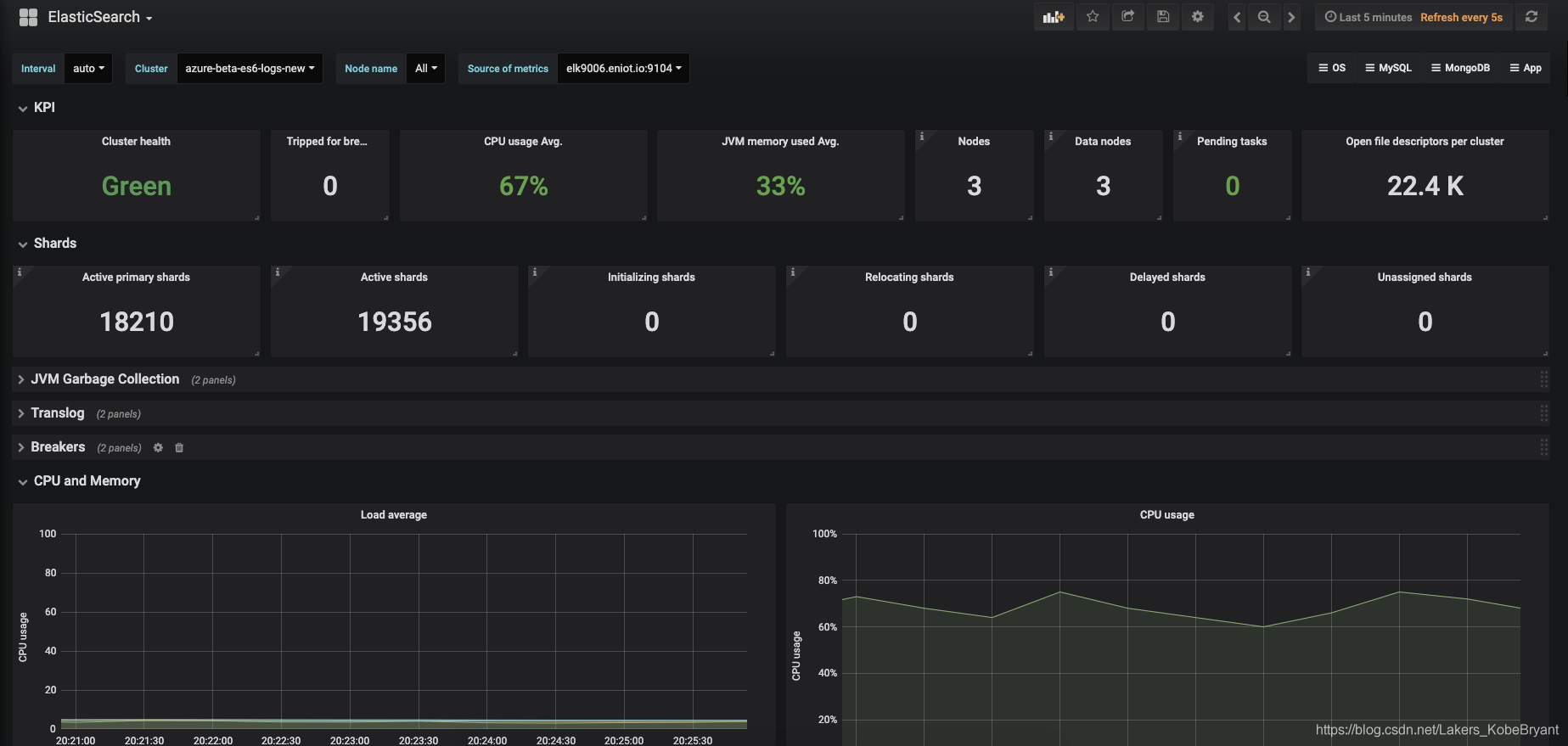




















 604
604











 被折叠的 条评论
为什么被折叠?
被折叠的 条评论
为什么被折叠?








