学习之前
最近学校布置了JavaWeb大作业,我决定设计一个购物商城系统。由于之前看过黑马的JavaWeb课程,所以浅浅浅的接触了Vue和ElementUI,觉得用ElementUI来写前端界面可太方便了。但学艺不精必然带来恶果。。。我越写越发现有许多需要专业系统学习Vue才能解决的问题。目前,最困扰着我的问题:Vue的不同组件之间可否共享数据?购物车里的商品能否在不同页面保持一致?为了解决这个问题,我发现了Pinia。希望通过学习Pinia能够解决我的购物商城各个页面共享同一购物车的问题
Pinia简介
Pinia 是 Vue 的存储库,它允许您跨组件/页面共享状态。 如果您熟悉 Composition API,您可能会认为您已经可以通过简单的 export const state = reactive({}) 共享全局状态。
Pinia快速入门
vite工程中引入Pinia:
运行终端中输入:
npm install pinia安装成功后,创建一个 pinia 实例(根存储)并将其作为插件传递给应用程序:
import { createApp } from 'vue'
// 导入createPinia方法
import { createPinia } from 'pinia'
import App from './App.vue'
// 执行方法得到实例
const pinia = createPinia()
const app = createApp(App)
// 把pinia实例加入到app应用中
app.use(pinia)
app.mount('#app')
一个Pinia快速上手案例
1. 定义Store
src文件夹下新建store文件夹,随后在src/store中新建js文件counter.js。
// 导入一个方法 defineStore
import { defineStore } from "pinia";
import { ref } from 'vue'
export const useCounterStore = defineStore('counter', () =>{
// 定义数据state
const count = ref(0);
// 定义修改数据的方法 (action 同步+异步)
// 同步方法
const increament = () =>{
count.value++;
}
// 以对象的方式return供组件使用
return{
count,
increament
}
})2. 组件中使用
<script setup>
...
// 1. 导入use打头的方法
import { useCounterStore} from './store/counter.js';
// 2. 执行方法得到store实例对象
const counterStore = useCounterStore();
...
</script>随后便可以在组件中以counterStore.属性名的形式调用count属性和increament()方法。
示例:
<button @click="counterStore.increament">{{ counterStore.count }}</button>点击前:![]() 点击n次后:
点击n次后:![]()
小案例便结束啦!
Pinia初步实践
好了,接下来要进行第一个实践了。购物商城系统中的商品信息如何在多个组件间共享?来创建一个goodStore来试试吧!
1. 定义Store
在store文件夹下新建good.js
// 导入一个方法 defineStore
import { defineStore } from "pinia";
import { ref,reactive } from 'vue'
export const useGoodStore = defineStore('good', () =>{
// 定义数据state
const goods = reactive([
{
code: 1, // 商品编号
goodImage: '@/assets/goods/goods1.webp', // 商品图片的存放路径
goodName: 'Mate60Pro+', // 商品名称
goodFeatures: ['超聚光主摄', '超可靠玄武架构'], // 商品特性
goodPrice: 8999 // 商品售价
},
{
code: 2,
goodImage: '@/assets/goods/goods2.webp',
goodName: 'Pocket2',
goodFeatures: ['超平整超可靠', '全焦段XMAGE四摄'],
goodPrice: 7499
},
{
code: 3,
goodImage: '@/assets/goods/goods3.webp',
goodName: 'MatePad Pro 13.2',
goodFeatures: ['13.2英寸OLED大屏'],
goodPrice: 5699
},
{
code: 4,
goodImage: '@/assets/goods/goods4.webp',
goodName: 'WATCH GT 4',
goodFeatures: ['科学运动减脂', '专业运动指导', '强劲续航'],
goodPrice: 1399
},
],);
// 以对象的方式return供组件使用
return{
goods
}
})由于能力不足,先把这些数据写死在文件里啦,后面再写成和后端交互的/doge
2. 组件中使用
<script setup>
...
// 导入方法
import { useGoodStore } from '@/store/good.js';
// 得到商品商店实例
const goodStore = useGoodStore();
...
</script>接着就可以在组件中使用商品信息啦!
Pinia的getters实现
什么是getters?
getters是Pinia其中的一个核心模块,具有与Vue中的计算属性(computed)相似的功能。具体来说,getters是一个对象,其中包含了一系列的方法。这些方法可以根据state中的状态值进行计算和转换,然后返回一个新的结果。与Vue中的computed属性一样,getters的结果也是被缓存的,只有当其依赖的state值发生变化时,才会重新计算。
如何实现?
Pinia中的getters直接使用computed函数进行模拟:
import { defineStore } from "pinia";
import { ref,computed } from 'vue'
export const useCounterStore = defineStore('counter', () =>{
// 定义数据state
const count = ref(0);
// 定义修改数据的方法 (action 同步+异步)
...
// getter定义
const doubleCount = computed(()=> count.value * 2);
// 以对象的方式return供组件使用
return{
count,
doubleCount,
...
}
})引入组件后便可以直接调用
<script setup>
import { useCounterStore } from './store/counter.js';
const counterStore = useCounterStore();
</script><button @click="counterStore.increament" > {{ counterStore.doubleCount }}</button>点击前: ![]() ,点击一次后:
,点击一次后:![]()
异步Action实现
// 导入一个方法 defineStore
import { defineStore } from "pinia";
import { ref,computed, reactive } from 'vue'
import axios from 'axios';
export const useCounterStore = defineStore('counter', () =>{
...
// 定义异步action
const list = ref([])
const getList = async () =>{
// 黑马给的一个地址
const res = await axios.get('http://geek.itheima.net/v1_0/channels')
// 把获取到的列表赋值给列表state
list.value = res.data.data.channels
}
// 以对象的方式return供组件使用
return{
...
list,
getList
...
}
})<script setup>
import { useCounterStore } from './store/counter.js';
import { onMounted } from 'vue';
const counterStore = useCounterStore();
onMounted(() => {
counterStore.getList();
console.log(counterStore.list);
})
</script>
<template>
<ul>
<li v-for="item in counterStore.list" :key="item.id">{{ item.name }}</li>
</ul>
</template>显示效果如下:
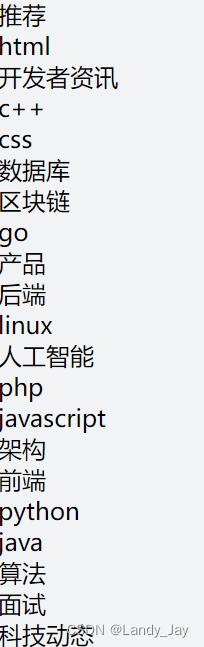
storeToRefs
使用storeToRefs函数可以辅助保持数据(state+getter)的响应式结构
<script setup>
import { useCounterStore } from './store/counter.js';
// 导入storeToRefs方法(只负责数据的处理)
import { storeToRefs } from 'pinia';
const counterStore = useCounterStore();
// 直接赋值:响应式丢失
// const {count,doubleCount} = counterStore;
// 方法包裹,保持响应式更新
const { count,doubleCount } = storeToRefs(counterStore);
// store中的action方法不用方法包裹,直接用counterStore结构赋值
const { increament } = counterStore;
</script>以上就是黑马讲的所有Pinia内容啦!进入实际运用吧!
购物车实现
购物车需要记录用户添加的商品及不同商品的数量,随后能在界面中渲染显示用户添加了多少商品。
为了实现全局共享的一个购物车,我们先创建一个shopList.js
// 导入一个方法 defineStore
import { defineStore } from "pinia";
import { ref } from 'vue'
export const useShopListStore = defineStore('shopList', () =>{
// 定义数据state
// 用于存放用户购物商品列表
const shopList = ref([])
// 用于判断购物车中是否有商品的函数
const isEmpty = () => {
return shopList.value.length === 0;
}
// 用户添加商品的函数
const addGood = (good = {},number) =>{
// 检查购物车重是否有该商品
for(let i = 0; i < shopList.value.length; i++){
const j = shopList.value[i];
if(j.item.code==good.code){
j.num += number;
return;
}
}
// 没有重复商品,添加新的商品
const theGood = {
item: good,
num: number
}
shopList.value.push(theGood)
}
// 获得用户添加商品数量的函数
const getGoodsNum = () =>{
let goodNum = 0;
shopList.value.forEach(e => {
goodNum += e.num
})
return goodNum
}
// 以对象的方式return供组件使用
return{
shopList,
isEmpty,
addGood,
getGoodsNum
}
})购物车Store中定义了一个列表,用于存放用户加入购物车的商品对象,列表中对存储的商品对象进行再次封装,item为商品对象,num为商品对象的数量。
isEmpty()函数用于判断购物车是否为空,用于判断引导栏界面是否要渲染购物车商品数量
当购物车无商品:isEmpty() = true,不渲染
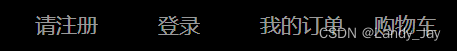
当购物车有商品:isEmpty() = flase,渲染购物车中商品数量
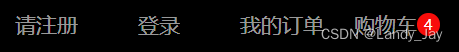
商品数量使用getGoodsNum()获得
addGood()函数传入一个商品对象和商品数量,绑定于“加入购物车”的按钮
<el-button type="danger" size="large" style="width: 200px;
font-weight: 400; font-size: 20px;"
@click="shopListStore.addGood(good,goodNum)">
加入购物车
</el-button>随后每个商品都可以加入购物车啦
成功使用Pinia解决了解决购物商城各个页面共享同一购物车的问题!





















 1392
1392

 被折叠的 条评论
为什么被折叠?
被折叠的 条评论
为什么被折叠?








