Redis 集群搭建
{{Redis 搭建集群高可用}}
Redis 集群删除
1、关闭所有的 redis 服务
➜ bin ps -ef | grep redis
root 8581 1 0 17:18 ? 00:00:07 ./redis-server *:7010 [cluster]
root 8583 1 0 17:18 ? 00:00:07 ./redis-server *:7020 [cluster]
root 8585 1 0 17:18 ? 00:00:07 ./redis-server *:7030 [cluster]
root 8593 1 0 17:18 ? 00:00:07 ./redis-server *:7011 [cluster]
root 8601 1 0 17:18 ? 00:00:07 ./redis-server *:7012 [cluster]
root 8606 1 0 17:18 ? 00:00:07 ./redis-server *:7021 [cluster]
root 8611 1 0 17:18 ? 00:00:07 ./redis-server *:7022 [cluster]
root 8613 1 0 17:18 ? 00:00:07 ./redis-server *:7031 [cluster]
root 8615 1 0 17:18 ? 00:00:20 ./redis-server *:7032 [cluster]
➜ bin kill -9 8581
➜ bin kill -9 8583
➜ bin kill -9 8585
➜ bin kill -9 8593
➜ bin kill -9 8601
➜ bin kill -9 8606
➜ bin kill -9 8611
➜ bin kill -9 8613
➜ bin kill -9 8615
➜ bin ps -ef | grep redis
➜ bin
2、删除所有的集群和数据文件
#删除每个redis的bin下面的
dump.rdb
appendonly.aof
nodes.conf
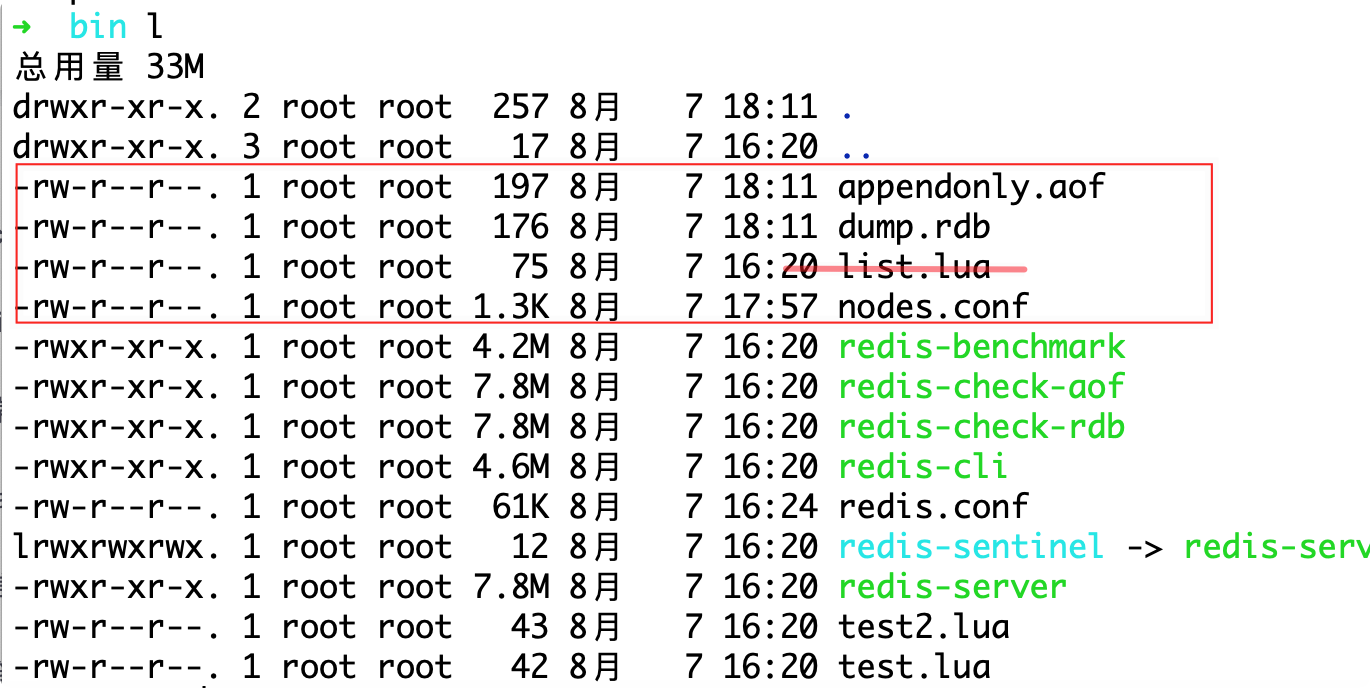
使用 shell 脚本实现
vim delete.sh
#添加如下内容
cd redis-m1-7010/bin
rm appendonly.aof
rm dump.rdb
rm nodes.conf
cd ../../
cd redis-m2-7020/bin
rm appendonly.aof
rm dump.rdb
rm nodes.conf
cd ../../
cd redis-m3-7030/bin
rm appendonly.aof
rm dump.rdb
rm nodes.conf
cd ../../
cd redis-s11-7011/bin/
rm appendonly.aof
rm dump.rdb
rm nodes.conf
cd ../../
cd redis-s12-7012/bin/
rm appendonly.aof
rm dump.rdb
rm nodes.conf
cd ../../
cd redis-s21-7021/bin/
rm appendonly.aof
rm dump.rdb
rm nodes.conf
cd ../../
cd redis-s22-7022/bin/
rm appendonly.aof
rm dump.rdb
rm nodes.conf
cd ../../
cd redis-s31-7031/bin/
rm appendonly.aof
rm dump.rdb
rm nodes.conf
cd ../../
cd redis-s32-7032/bin/
rm appendonly.aof
rm dump.rdb
rm nodes.conf
cd ../../
#赋予写和执行权限
chmod u+x delete.sh
#执行删除
sh delete.sh
Redis 集群的重新构建
启动所有的 redis
#搭建的时候已经写好了的shell脚本直接执行
sh start.sh
➜ redis-cluster sh start.sh
9186:C 07 Aug 2021 18:39:08.394 # oO0OoO0OoO0Oo Redis is starting oO0OoO0OoO0Oo
9186:C 07 Aug 2021 18:39:08.394 # Redis version=5.0.5, bits=64, commit=00000000, modified=0, pid=9186, just started
9186:C 07 Aug 2021 18:39:08.394 # Configuration loaded
9188:C 07 Aug 2021 18:39:08.400 # oO0OoO0OoO0Oo Redis is starting oO0OoO0OoO0Oo
9188:C 07 Aug 2021 18:39:08.400 # Redis version=5.0.5, bits=64, commit=00000000, modified=0, pid=9188, just started
9188:C 07 Aug 2021 18:39:08.400 # Configuration loaded
9190:C 07 Aug 2021 18:39:08.406 # oO0OoO0OoO0Oo Redis is starting oO0OoO0OoO0Oo
9190:C 07 Aug 2021 18:39:08.406 # Redis version=5.0.5, bits=64, commit=00000000, modified=0, pid=9190, just started
9190:C 07 Aug 2021 18:39:08.406 # Configuration loaded
9195:C 07 Aug 2021 18:39:08.411 # oO0OoO0OoO0Oo Redis is starting oO0OoO0OoO0Oo
9195:C 07 Aug 2021 18:39:08.411 # Redis version=5.0.5, bits=64, commit=00000000, modified=0, pid=9195, just started
9195:C 07 Aug 2021 18:39:08.411 # Configuration loaded
9200:C 07 Aug 2021 18:39:08.417 # oO0OoO0OoO0Oo Redis is starting oO0OoO0OoO0Oo
9200:C 07 Aug 2021 18:39:08.417 # Redis version=5.0.5, bits=64, commit=00000000, modified=0, pid=9200, just started
9200:C 07 Aug 2021 18:39:08.417 # Configuration loaded
9202:C 07 Aug 2021 18:39:08.423 # oO0OoO0OoO0Oo Redis is starting oO0OoO0OoO0Oo
9202:C 07 Aug 2021 18:39:08.423 # Redis version=5.0.5, bits=64, commit=00000000, modified=0, pid=9202, just started
9202:C 07 Aug 2021 18:39:08.423 # Configuration loaded
9210:C 07 Aug 2021 18:39:08.433 # oO0OoO0OoO0Oo Redis is starting oO0OoO0OoO0Oo
9210:C 07 Aug 2021 18:39:08.433 # Redis version=5.0.5, bits=64, commit=00000000, modified=0, pid=9210, just started
9210:C 07 Aug 2021 18:39:08.433 # Configuration loaded
9215:C 07 Aug 2021 18:39:08.438 # oO0OoO0OoO0Oo Redis is starting oO0OoO0OoO0Oo
9215:C 07 Aug 2021 18:39:08.438 # Redis version=5.0.5, bits=64, commit=00000000, modified=0, pid=9215, just started
9215:C 07 Aug 2021 18:39:08.438 # Configuration loaded
9220:C 07 Aug 2021 18:39:08.442 # oO0OoO0OoO0Oo Redis is starting oO0OoO0OoO0Oo
9220:C 07 Aug 2021 18:39:08.442 # Redis version=5.0.5, bits=64, commit=00000000, modified=0, pid=9220, just started
9220:C 07 Aug 2021 18:39:08.442 # Configuration loaded
创建集群命令
cd /usr/redis-cluster/redis-m1-7010/bin
➜ bin ./redis-cli --cluster create 172.16.94.13:7010 172.16.94.13:7020 172.16.94.13:7030 172.16.94.13:7011 172.16.94.13:7012 172.16.94.13:7021 172.16.94.13:7022 172.16.94.13:7031 172.16.94.13:7032 --cluster-replicas 2
>>> Performing hash slots allocation on 9 nodes...
Master[0] -> Slots 0 - 5460
Master[1] -> Slots 5461 - 10922
Master[2] -> Slots 10923 - 16383
Adding replica 172.16.94.13:7012 to 172.16.94.13:7010
Adding replica 172.16.94.13:7021 to 172.16.94.13:7010
Adding replica 172.16.94.13:7022 to 172.16.94.13:7020
Adding replica 172.16.94.13:7031 to 172.16.94.13:7020
Adding replica 172.16.94.13:7032 to 172.16.94.13:7030
Adding replica 172.16.94.13:7011 to 172.16.94.13:7030
>>> Trying to optimize slaves allocation for anti-affinity
[WARNING] Some slaves are in the same host as their master
M: ee286e7fb5fe573c46486318ce096ab23ae34b1f 172.16.94.13:7010
slots:[0-5460] (5461 slots) master
M: f2b1c83ac812ef667019d50d70c918beaa94eb8c 172.16.94.13:7020
slots:[5461-10922] (5462 slots) master
M: b9e24bb366273e16022b37262931f2c887c7b391 172.16.94.13:7030
slots:[10923-16383] (5461 slots) master
S: 49dad3f2b928850e306290bcf75f7346bc2ed6fd 172.16.94.13:7011
replicates f2b1c83ac812ef667019d50d70c918beaa94eb8c
S: e24cab86b8eb6312dd6f2f99c413261c814a4216 172.16.94.13:7012
replicates b9e24bb366273e16022b37262931f2c887c7b391
S: a963946d7e82443d334bcfaef82faa4ad0dcba20 172.16.94.13:7021
replicates f2b1c83ac812ef667019d50d70c918beaa94eb8c
S: 260ad554e37c39c39f4abeac5531f2d9189b1d3b 172.16.94.13:7022
replicates ee286e7fb5fe573c46486318ce096ab23ae34b1f
S: a05cf8a1ac31d5d25db812ad56d25e5c60893311 172.16.94.13:7031
replicates ee286e7fb5fe573c46486318ce096ab23ae34b1f
S: 5682f20105511056e3f6d90c0818ea2612597733 172.16.94.13:7032
replicates b9e24bb366273e16022b37262931f2c887c7b391
Can I set the above configuration? (type 'yes' to accept): yes
>>> Nodes configuration updated
>>> Assign a different config epoch to each node
>>> Sending CLUSTER MEET messages to join the cluster
Waiting for the cluster to join
...............
>>> Performing Cluster Check (using node 172.16.94.13:7010)
M: ee286e7fb5fe573c46486318ce096ab23ae34b1f 172.16.94.13:7010
slots:[0-5460] (5461 slots) master
2 additional replica(s)
S: e24cab86b8eb6312dd6f2f99c413261c814a4216 172.16.94.13:7012
slots: (0 slots) slave
replicates b9e24bb366273e16022b37262931f2c887c7b391
S: 260ad554e37c39c39f4abeac5531f2d9189b1d3b 172.16.94.13:7022
slots: (0 slots) slave
replicates ee286e7fb5fe573c46486318ce096ab23ae34b1f
M: b9e24bb366273e16022b37262931f2c887c7b391 172.16.94.13:7030
slots:[10923-16383] (5461 slots) master
2 additional replica(s)
S: a963946d7e82443d334bcfaef82faa4ad0dcba20 172.16.94.13:7021
slots: (0 slots) slave
replicates f2b1c83ac812ef667019d50d70c918beaa94eb8c
S: 49dad3f2b928850e306290bcf75f7346bc2ed6fd 172.16.94.13:7011
slots: (0 slots) slave
replicates f2b1c83ac812ef667019d50d70c918beaa94eb8c
S: a05cf8a1ac31d5d25db812ad56d25e5c60893311 172.16.94.13:7031
slots: (0 slots) slave
replicates ee286e7fb5fe573c46486318ce096ab23ae34b1f
M: f2b1c83ac812ef667019d50d70c918beaa94eb8c 172.16.94.13:7020
slots:[5461-10922] (5462 slots) master
2 additional replica(s)
S: 5682f20105511056e3f6d90c0818ea2612597733 172.16.94.13:7032
slots: (0 slots) slave
replicates b9e24bb366273e16022b37262931f2c887c7b391
[OK] All nodes agree about slots configuration.
>>> Check for open slots...
>>> Check slots coverage...
[OK] All 16384 slots covered.
可以看到三主六从创建 成功 slot 成功分配均匀连续完全
M1: ee286e7fb5fe573c46486318ce096ab23ae34b1f 172.16.94.13:7010
slots:[0-5460] (5461 slots) master
M2: f2b1c83ac812ef667019d50d70c918beaa94eb8c 172.16.94.13:7020
slots:[5461-10922] (5462 slots) master
M3: b9e24bb366273e16022b37262931f2c887c7b391 172.16.94.13:7030
slots:[10923-16383] (5461 slots) master






















 3929
3929











 被折叠的 条评论
为什么被折叠?
被折叠的 条评论
为什么被折叠?








