本文为学习记录,如有不对,还望不吝赐教。
参考
【1】https://blog.csdn.net/yeiweilan/article/details/95636556
【2】https://www.cnblogs.com/kingsonfu/p/10412295.html
一、介绍
一个Java缓存框架,从hibernate发展而来,快速简单,具有多种缓存策略。
二、使用
2.1.1 环境搭建
主要依赖
<!--开启 cache 缓存 -->
<dependency>
<groupId>org.springframework.boot</groupId>
<artifactId>spring-boot-starter-cache</artifactId>
</dependency>
<!-- ehcache 缓存 -->
<dependency>
<groupId>net.sf.ehcache</groupId>
<artifactId>ehcache</artifactId>
</dependency>
添加配置文件eccache.xml
<?xml version="1.0" encoding="UTF-8"?>
<ehcache name="myEncache">
<!--
diskStore:为缓存路径,ehcache分为内存和磁盘 2级,此属性定义磁盘的缓存位置
user.home - 用户主目录
user.dir - 用户当前工作目录
java.io.tmpdir - 默认临时文件路径
-->
<diskStore path="D:/home/Tmp_Ehcache"/>
<!--
name:缓存名称。
maxElementsInMemory:缓存最大数目
maxElementsOnDisk:硬盘最大缓存个数。
eternal:对象是否永久有效,一但设置了,timeout将不起作用。
overflowToDisk:是否保存到磁盘,当系统宕机时
timeToIdleSeconds:设置对象在失效前的允许闲置时间(单位:秒)。仅当eternal=false对象不是永久有效时使用,可选属性,默认值是0,也就是可闲置时间无穷大。
timeToLiveSeconds:设置对象在失效前允许存活时间(单位:秒)。最大时间介于创建时间和失效时间之间。仅当eternal=false对象不是永久有效时使用,默认是0.,也就是对象存活时间无穷大。
diskPersistent:是否缓存虚拟机重启期数据 Whether the disk store persists between restarts of the Virtual Machine. The default value is false.
diskSpoolBufferSizeMB:这个参数设置DiskStore(磁盘缓存)的缓存区大小。默认是30MB。每个Cache都应该有自己的一个缓冲区。
diskExpiryThreadIntervalSeconds:磁盘失效线程运行时间间隔,默认是120秒。
memoryStoreEvictionPolicy:当达到maxElementsInMemory限制时,Ehcache将会根据指定的策略去清理内存。默认策略是LRU(最近最少使用)。你可以设置为FIFO(先进先出)或是LFU(较少使用)。
clearOnFlush:内存数量最大时是否清除。
memoryStoreEvictionPolicy:可选策略有:LRU(最近最少使用,默认策略)、FIFO(先进先出)、LFU(最少访问次数)。
FIFO,first in first out,这个是大家最熟的,先进先出。
LFU, Less Frequently Used,就是上面例子中使用的策略,直白一点就是讲一直以来最少被使用的。如上面所讲,缓存的元素有一个hit属性,hit值最小的将会被清出缓存。
LRU,Least Recently Used,最近最少使用的,缓存的元素有一个时间戳,当缓存容量满了,而又需要腾出地方来缓存新的元素的时候,那么现有缓存元素中时间戳离当前时间最远的元素将被清出缓存。
-->
<defaultCache
eternal="false"
maxElementsInMemory="1000"
overflowToDisk="false"
diskPersistent="false"
timeToIdleSeconds="0"
timeToLiveSeconds="600"
memoryStoreEvictionPolicy="LRU"
/>
<cache
name="users_test"
eternal="false"
maxElementsInMemory="100"
overflowToDisk="false"
diskPersistent="false"
timeToIdleSeconds="0"
timeToLiveSeconds="300"
memoryStoreEvictionPolicy="LRU"
/>
</ehcache>
引入
spring:
datasource:
driver-class-name: com.mysql.cj.jdbc.Driver
url: jdbc:mysql://localhost:3306/bootdemo?useUnicode=true&characterEncoding=utf-8&autoReconnect=true&zeroDateTimeBehavior=convertToNull&useSSL=false&serverTimezone=GMT%2B8
username: root
password: root
cache:
#ehcache配置文件路径
ehcache:
config: classpath:/ehcache/ehcache.xml
#指定缓存类型,可加可不加
# type: ehcache
2.1.2 springboot支持的注解
@Cacheable:表明所修饰的方法是可以缓存的,当第一次调用这个方法时,它的结果会被缓存下来,在缓存的有效时间内,以后访问这个方法都直接返回缓存结果,不再执行方法中的代码段。
参数:
- value:缓存位置名称,不能为空,就是ehcache.xml中声明的cache的name, 指明将值缓存到哪个Cache中
- key:缓存的key,默认为空,既表示使用方法的参数类型及参数值作为key,支持SpEL,如果要引用参数值使用井号加参数名,如:#userId,一般来说,我们的更新操作只需要刷新缓存中某一个值,所以定义缓存的key值的方式就很重要,最好是能够唯一,因为这样可以准确的清除掉特定的缓存,而不会影响到其它缓存值 ,本例子中使用实体加冒号再加ID组合成键的名称,如"user:1"、"order:223123"等
- condition:触发条件,只有满足条件的情况才会加入缓存,默认为空,既表示全部都加入缓存
@CachePut: 执行代码,并将结果缓存。@CacheEvict: 清除缓存,参数如下
- value:缓存位置名称,不能为空,同上
- key:缓存的key,默认为空,同上
- condition:触发条件,只有满足条件的情况才会清除缓存,默认为空,支持SpEL
- allEntries:true表示清除value中的全部缓存,默认为false
2.1.3 项目中使用
1.启动类上加注解@EnableCaching引入
@SpringBootApplication
@MapperScan(basePackages = {"com.example.ehcache.mapper"})
//启用cache缓存
@EnableCaching
public class BootEhcacheApplication {
public static void main(String[] args) {
SpringApplication.run(BootEhcacheApplication.class, args);
}
}
2.方法上加注解
package com.example.ehcache.service.impl;
import com.example.ehcache.entity.User;
import com.example.ehcache.mapper.UserMapper;
import com.example.ehcache.service.UserService;
import org.springframework.beans.factory.annotation.Autowired;
import org.springframework.cache.annotation.CacheEvict;
import org.springframework.cache.annotation.Cacheable;
import org.springframework.stereotype.Service;
import java.util.List;
@Service
public class UserServiceImpl implements UserService {
@Autowired
private UserMapper userMapper;
//使用ehcache配置的缓存名users_test
private final String USER_CACHE_NAME = "users_test";
@Override
public List<User> listUser() {
return userMapper.selectUserList();
}
@Override
@Cacheable(value = USER_CACHE_NAME, key = "'user' + #id")
public User selectUserById(Integer id) {
return userMapper.selectUserById(id);
}
@Override
@CacheEvict(value = USER_CACHE_NAME, key = "'user' + #id")
public void delete(Integer id) {
userMapper.delete(id);
}
@Override
@CacheEvict(value = USER_CACHE_NAME, key = "'user' + #user.userId")
public void update(User user) {
userMapper.update(user);
}
}
3.简单测试
@Test
public void contextLoads() throws InterruptedException {
User user = userService.selectUserById(1);
System.out.println("第一次调用:" + user);
Thread.sleep(2000);
User user2 = userService.selectUserById(1);
System.out.println("2秒之后调用:" + user2);
Thread.sleep(4000);
User user3 = userService.selectUserById(1);
System.out.println("再过4秒之后调用:" + user3);
}
结果:

三、手动维护缓存数据
缓存注解来使用ehcache,但在实际应用中很不灵活。以下为简单测试,相当于手动放入缓存,在需要的时候取出。
注意CacheManager 的包
package com.example.ehcache.utils;
import org.springframework.cache.Cache;
import org.springframework.cache.CacheManager;
import org.springframework.stereotype.Component;
import javax.annotation.Resource;
@Component
public class MyCacheManager {
@Resource
private CacheManager cacheManager;
public void put(String cacheName, String key, Object value) {
Cache cache = cacheManager.getCache(cacheName);
cache.put(key,value);
}
public Object get(String cacheName, String key) {
Cache cache = cacheManager.getCache(cacheName);
return cache.get(String.valueOf(key), Object.class);
}
public void del(String cacheName,String key) {
cacheManager.getCache(cacheName).put(key,null);
}
}
测试
@Test
public void test2 (){
List<User> userList = userService.listUser();
myCacheManager.put("CONSTANT","userList",userList);
List<User> cacheUserList = (List<User>) myCacheManager.get("CONSTANT","userList");
System.out.println("userList集合:"+cacheUserList);
myCacheManager.del("CONSTANT","userList");
//清除后再次获取
List<User> cacheUserList2 = (List<User>) myCacheManager.get("CONSTANT","userList");
System.out.println("userList集合:"+cacheUserList2);
}
测试结果
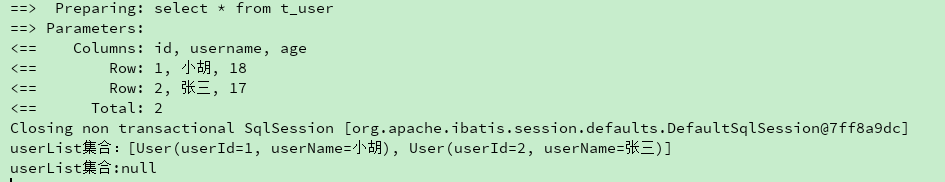
测试demo代码:https://gitee.com/laputa219/springboot_demo/tree/master/boot_ehcache






















 3619
3619











 被折叠的 条评论
为什么被折叠?
被折叠的 条评论
为什么被折叠?








