vim 中批量替换字符
命令行模式下:%s/[from-word]/[to-word]/
修改提交历史纪录
git rebase -i
图中红色区域即用来修改提交历史纪录的命令
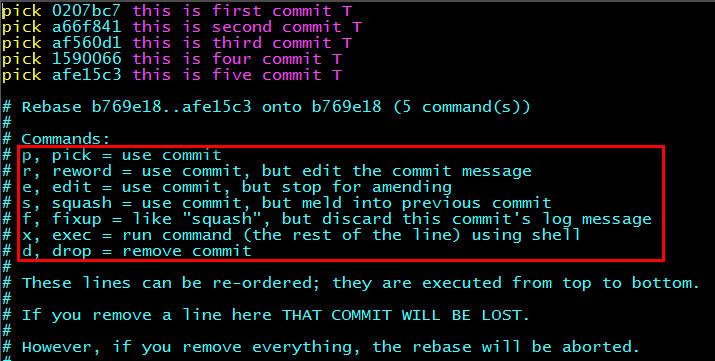
提交记录中上面的是父提交,下面最近的提交
拆分提交记录
关键字:edit
用法:
更改子提交 pick 为edit,表示需要修改此次提交;然后reset到需要拆分的上次提交,但是保留工区的内容,再依次commit工作区中的内容;
git reset HEAD^
git add thirdA.txt
git commit -sm “this is thirdA commit ”
git add thirdB.txt
git commit -sm “this is thirdB commit ”
git rebase –continue
拆分后的提交记录
合并提交记录
关键字:squash
用法:
更改子提交 pick 为squash,表示与当前提交的父提交合并;
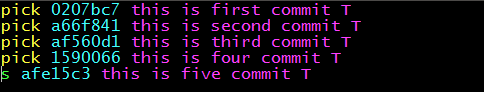
历史纪录前后对比
本次将两个提交合并为新的提交记录
afe15c36f72b9202060d9a068a3392a627d3abbf this is five commit T
15900665e3e154966a86ef75879ef91e3de45d07 this is four commit T
批量修改历史提交信息
关键字:reword
用法:
更改子提交 pick 为reword,表示修改历史提交信息;
修改历史记录前
修改历史记录后
删除历史纪录
修改pick为drop, 或者
直接删除所在的行
git rebase -i 用法说明
# Rebase b769e18..756b5d9 onto b769e18 (5 command(s))
#
# Commands:
# p, pick = use commit
# r, reword = use commit, but edit the commit message
# e, edit = use commit, but stop for amending
# s, squash = use commit, but meld into previous commit
# f, fixup = like "squash", but discard this commit's log message
# x, exec = run command (the rest of the line) using shell
# d, drop = remove commit
#
# These lines can be re-ordered; they are executed from top to bottom.
#
# If you remove a line here THAT COMMIT WILL BE LOST.
#
# However, if you remove everything, the rebase will be aborted.
#
# Note that empty commits are commented out








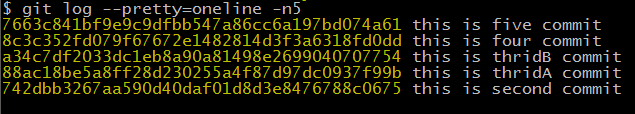
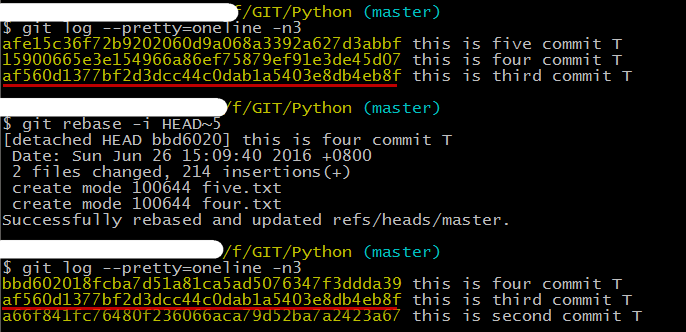
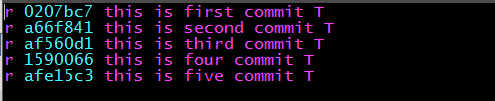
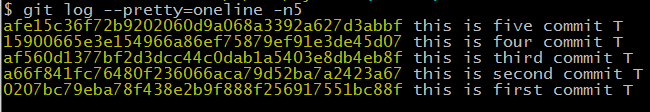
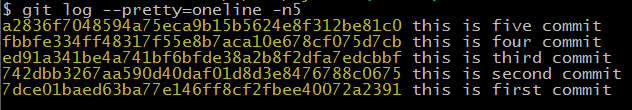














 2419
2419

 被折叠的 条评论
为什么被折叠?
被折叠的 条评论
为什么被折叠?








