进行可视化的一个组件,我们来加上
<dependency>
<groupId>org.springframework.cloud</groupId>
<artifactId>spring-cloud-starter-hystrix-dashboard</artifactId>
</dependency>
名字有点长,写完之后我们刷新一下,大家如果在网站上看一些Hystrix的文章,博客,他可能会让你加这么一个组件,
可能会让你加这么一个组件
<dependency>
<groupId>org.springframework.boot</groupId>
<artifactId>spring-boot-starter-actuator</artifactId>
</dependency>
但是其实在我们这里其实不用加了,我们复制一下actuator,我们不是已经引了spring-cloud-starter-stream,
他这里面已经用到了,所以你不需要再引了,最开始是spring-cloud-starter-stream-rabbit引进来的,所以大家
灵活用,当然你这个地方引进来也没有错,他不会报错的,就是代码多写了一点,那既然已经有了,那就不要再引了,
写个注释,如果已经有了,就不用再引入,引入了依赖之后,还需要在启动类上加一个注解,@EnableHystrixDashboard
@SpringCloudApplication
@EnableFeignClients
@EnableHystrixDashboard
public class OrderApplication {
public static void main(String[] args) {
// Spring应用启动起来
SpringApplication.run(OrderApplication.class,args);
}
}
启动一下,浏览器里面访问hystrix
localhost:8010/hystrix
访问到了之后你会看到这么一个界面
像个刺猬一样的,这里要填入应用的地址,这里看到有三种情况,有集群,我们这里是单个应用,最后这一种,我们的地址是
http://localhost:8010/hystrix.stream
时间写1秒
1000
我们主要是想监控order服务的断路情况
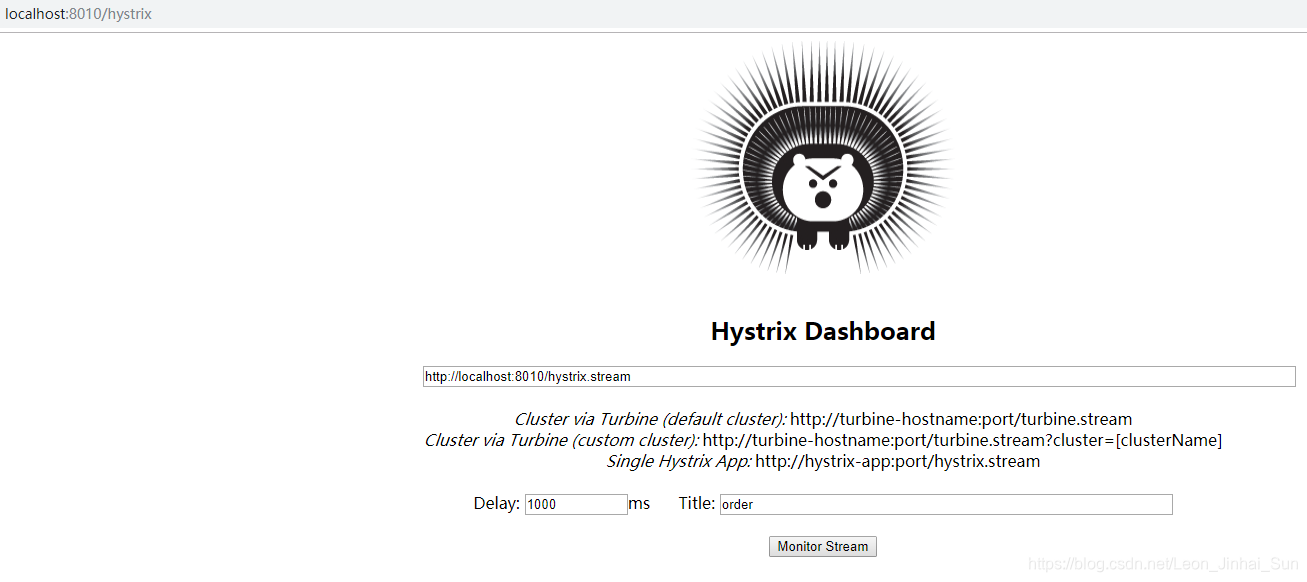
不能连接指标
localhost:8010/createOrder
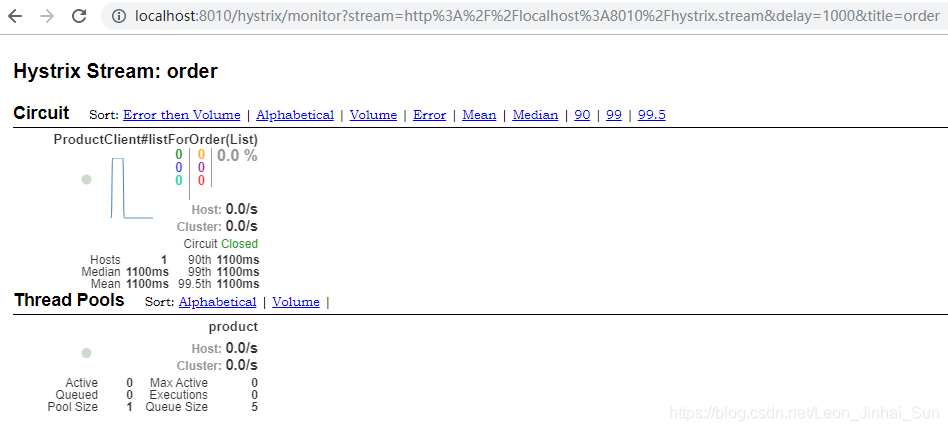
我们看一下请求,这里在发送请求
Proxy opening connection to: http://localhost:8010/hystrix.stream?delay=1000
这也是一个小小的坑,到了2.0这个地方稍微有点区别,看一下启动的日志,其实他是想让我们
填hystrix.stream这个地址,那你可以看到前面多了一个application,这个application怎么去掉呢,
需要配置一下
management:context-path=/
: Mapped "{[/hystrix.stream/**]}"
我们写一个斜杠就好了,我们重启一下,待会我们可以看控制台的指标变成什么样子,现在就是loading的状态了,
没有报不能连接上了,我们来访问之前的接口
http://localhost:8010/createOrder
再来看一下这边的指标就已经变了
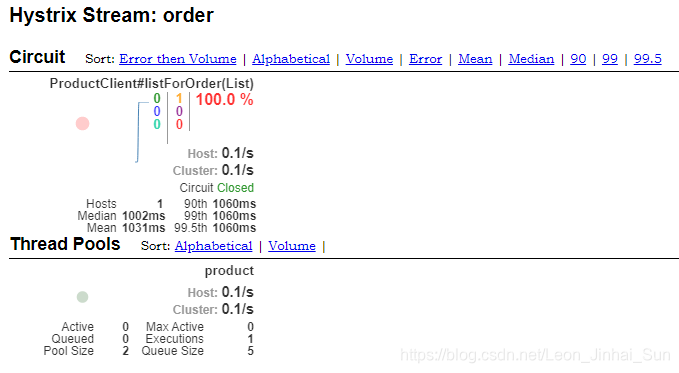
localhost:8010/getProductInfoList?number=1
http://localhost:8010/getProductInfoList?number=1
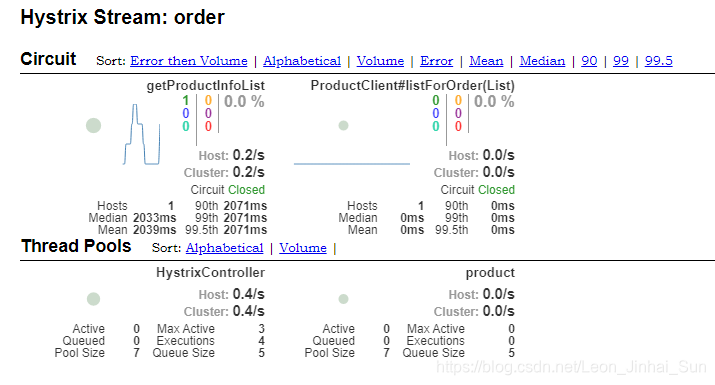
我们来尝试一下失败,我们只要把超时时间给他配置一下,超时时间给他配成一秒,大家可以看到这里有几个数字,
其实数字是和上面的颜色对应的,这个0就是success,这样子对应过来,这个commandKey默认就是我们的方法名,看
这个,这个是熔断的一个状态,是否熔断,熔断的配置给他打开一下
@HystrixCommand(commandProperties = {
@HystrixProperty(name = "circuitBreaker.enabled", value = "true"),//设置熔断
@HystrixProperty(name = "circuitBreaker.requestVolumeThreshold", value = "10"),
@HystrixProperty(name = "circuitBreaker.sleepWindowInMilliseconds", value = "10000"),
@HystrixProperty(name = "circuitBreaker.errorThresholdPercentage", value = "60")
})
@GetMapping("/getProductInfoList")
public String getProductInfoList(@RequestParam("number") Integer number){
if(number % 2 == 0){
return "success";
}
RestTemplate restTemplate = new RestTemplate();
return restTemplate.postForObject("http://127.0.0.1:7900/product/listForOrder",
Arrays.asList("157875196366160022"),String.class);
}
再来访问一下
http://localhost:8010/getProductInfoList?number=1
这里失败了,就发红了,多访问几次,我们要访问10次以上,并且失败率是大于60%,你看他现在的熔断已经是打开的状态了
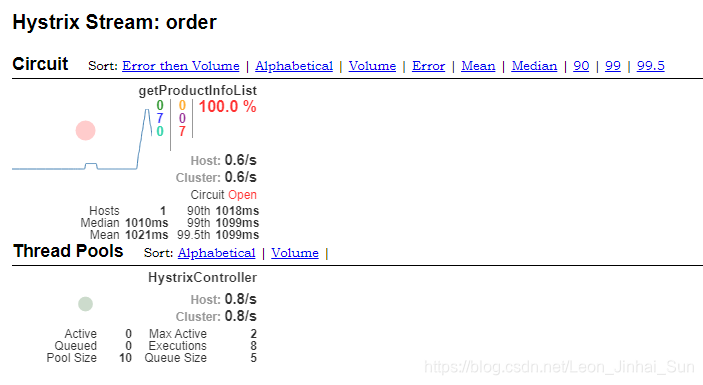
如果你觉得在浏览器里手动的刷新比较low的话,其实我们也有相对比较高端的方式,复制这个连接,
http://localhost:8010/getProductInfoList?number=1
使用POSTMAN,POSTMAN有一个功能,可以在一定时间,发送很多的请求,粘贴到这,以前我们是直接发送一个
请求,发送单个的请求,那你是不是要在这个地方狂点,当然不是,这也挺low的,跟在浏览器刷新有什么
区别,粘贴到这以后呢,注意你要保存一下,点这个save,保存到哪呢,新建一个Connection,比如就叫SpringCloud
好了,在最后,保存
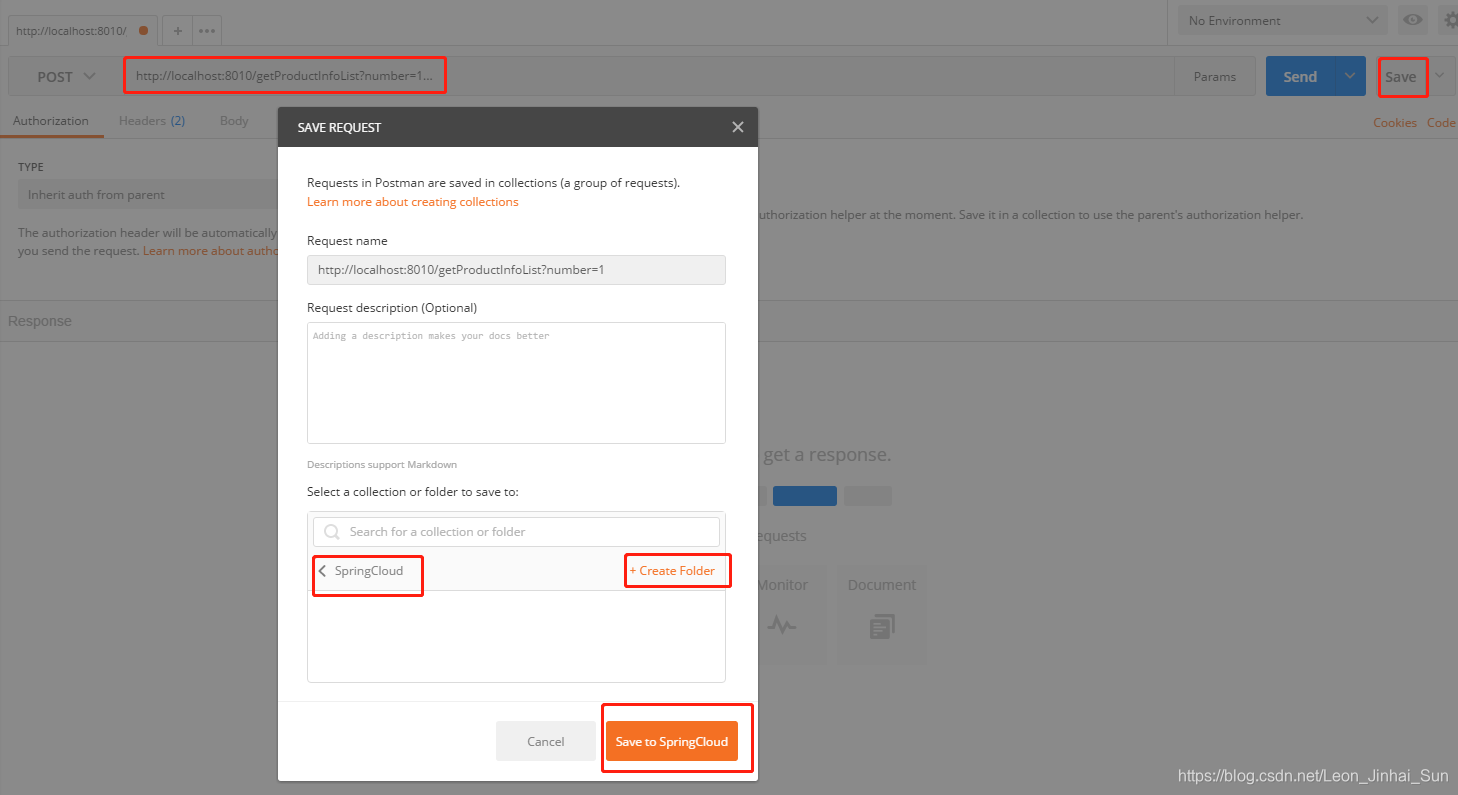
保存之后这里自动有一个run,上面有一个Runner,点击进入到Runner模式
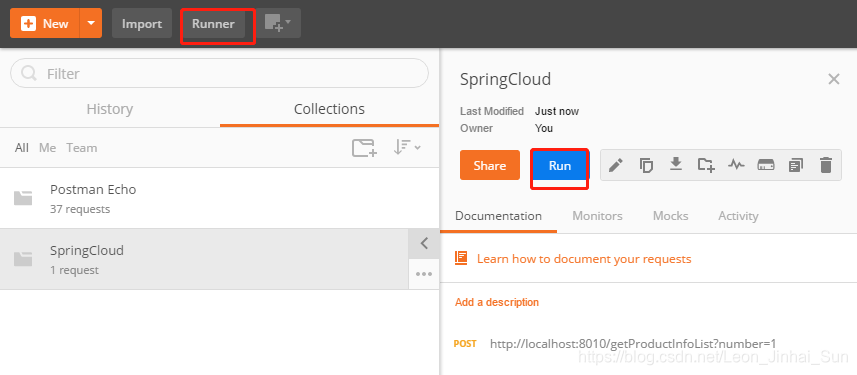
进来之后再选择SpringCloud,我们这个组,这里有环境,环境不用选,下面这个,这个什么意思呢,
这是你要发多少个请求,比如我要发100个请求,中间延时多少毫秒呢,比如5毫秒好了,点击run,
可以和浏览器里面对比一下
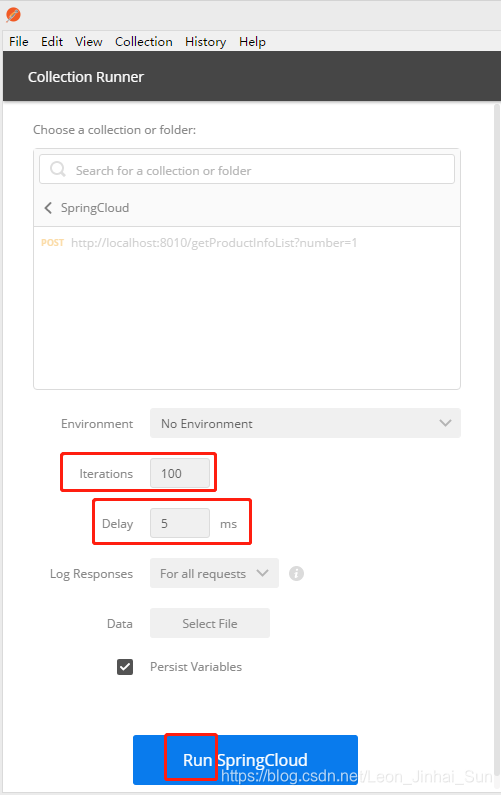
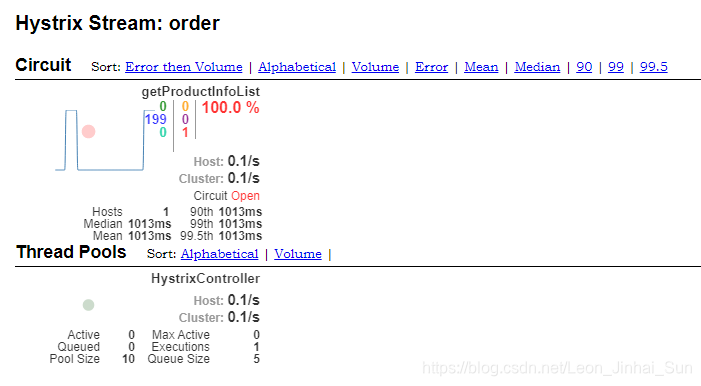
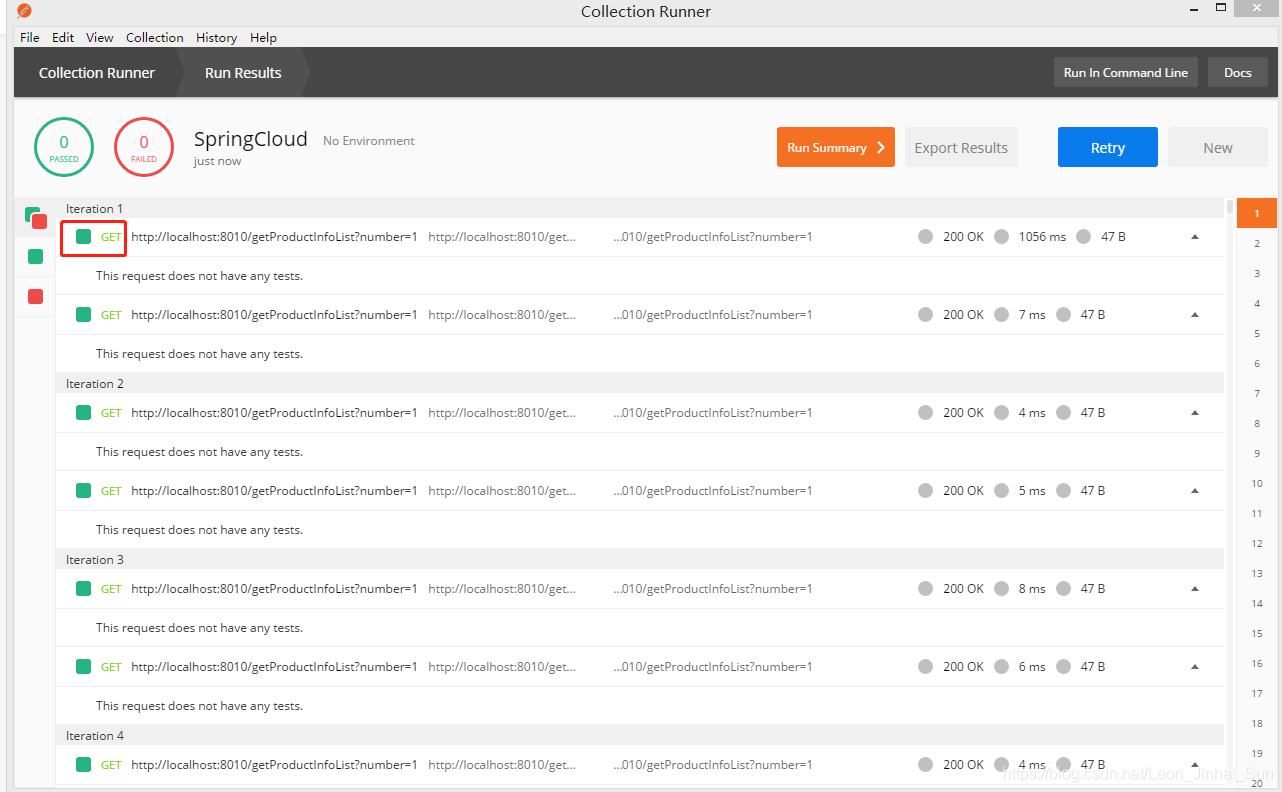
这个工具可以帮我们不停地发请求,发送100次请求,很快就发完了,这里你可以明显的看到
已经发生熔断了,我们可以再来跑一次,大家仔细观察一下这些指标有什么变化,这里有一个红心
圆的,当然他不一定是红心,这个圆是什么意思呢,圆的大小表示流量,流量越大,圆就越大,颜色越
偏向红色,表示这个服务就越不健康,这个百分比通过刚刚的演示,猜也能猜到了,就是错误率,这个指标是
请求的频率,下边的open还是close,是熔断的状态,还有这条在不停的变化的线,我相信也不用我多说,
这条线表示一段时间内,流量的相对变化,大家重点关注的是哪几个指标呢,一个是错误率,了,另外你要看这几个,
看看超时的指标,这个黄色对应的就是这个黄色,还有发生熔断的请求数,对应的是这个颜色,重点关注这几个指标
以上就是hystrix-dashboard组件的使用
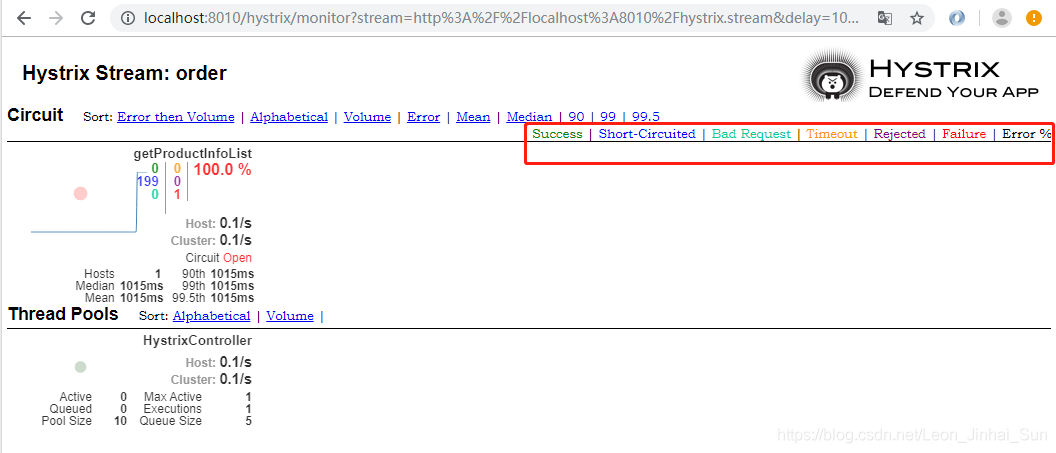
<project xmlns="http://maven.apache.org/POM/4.0.0"
xmlns:xsi="http://www.w3.org/2001/XMLSchema-instance"
xsi:schemaLocation="http://maven.apache.org/POM/4.0.0
http://maven.apache.org/xsd/maven-4.0.0.xsd">
<modelVersion>4.0.0</modelVersion>
<groupId>com.learn</groupId>
<artifactId>order</artifactId>
<version>0.0.1-SNAPSHOT</version>
<packaging>jar</packaging>
<parent>
<groupId>cn.learn</groupId>
<artifactId>microcloud02</artifactId>
<version>0.0.1</version>
</parent>
<properties>
<project.build.sourceEncoding>UTF-8</project.build.sourceEncoding>
<project.reporting.outputEncoding>UTF-8</project.reporting.outputEncoding>
<java.version>1.8</java.version>
<thymeleaf.version>3.0.9.RELEASE</thymeleaf.version>
<thymeleaf-layout-dialect.version>2.2.2</thymeleaf-layout-dialect.version>
</properties>
<dependencies>
<dependency>
<groupId>org.springframework.boot</groupId>
<artifactId>spring-boot-starter-amqp</artifactId>
</dependency>
<dependency>
<groupId>org.springframework.boot</groupId>
<artifactId>spring-boot-starter-web</artifactId>
</dependency>
<dependency>
<groupId>org.springframework.boot</groupId>
<artifactId>spring-boot-starter-test</artifactId>
<scope>test</scope>
</dependency>
<dependency>
<groupId>org.projectlombok</groupId>
<artifactId>lombok</artifactId>
</dependency>
<dependency>
<groupId>org.springframework.cloud</groupId>
<artifactId>spring-cloud-starter-eureka</artifactId>
</dependency>
<dependency>
<groupId>org.springframework.cloud</groupId>
<artifactId>spring-cloud-starter-stream-rabbit</artifactId>
</dependency>
<dependency>
<groupId>org.springframework.cloud</groupId>
<artifactId>spring-cloud-starter-hystrix</artifactId>
</dependency>
<dependency>
<groupId>org.springframework.cloud</groupId>
<artifactId>spring-cloud-starter-feign</artifactId>
</dependency>
<dependency>
<groupId>org.springframework.cloud</groupId>
<artifactId>spring-cloud-starter-hystrix-dashboard</artifactId>
</dependency>
<!-- <dependency>
<groupId>org.springframework.boot</groupId>
<artifactId>spring-boot-starter-actuator</artifactId>
</dependency> -->
</dependencies>
<!-- 这个插件,可以将应用打包成一个可执行的jar包 -->
<build>
<plugins>
<plugin>
<groupId>org.springframework.boot</groupId>
<artifactId>spring-boot-maven-plugin</artifactId>
</plugin>
</plugins>
</build>
</project>
server.port=8010
eureka.client.serviceUrl.defaultZone=http://admin:1234@10.40.8.152:8761/eureka
spring.application.name=order
eureka.instance.prefer-ip-address=true
eureka.instance.instance-id=${spring.application.name}:${spring.cloud.client.ipAddress}:${spring.application.instance_id:${server.port}}
spring.rabbitmq.host=59.110.158.145
spring.rabbitmq.username=guest
spring.rabbitmq.password=guest
spring.rabbitmq.port=5672
spring.cloud.stream.bindings.myMessage.group=order
spring.cloud.stream.bindings.myMessage.content-type=application/json
hystrix.command.default.execution.isolation.thread.timeoutInMilliseconds=1000
hystrix.command.getProductInfoList.execution.isolation.thread.timeoutInMilliseconds=5000
feign.hystrix.enabled=true
package com.learn.controller;
import java.util.Arrays;
import org.springframework.web.bind.annotation.GetMapping;
import org.springframework.web.bind.annotation.RequestParam;
import org.springframework.web.bind.annotation.RestController;
import org.springframework.web.client.RestTemplate;
import com.netflix.hystrix.contrib.javanica.annotation.DefaultProperties;
import com.netflix.hystrix.contrib.javanica.annotation.HystrixCommand;
import com.netflix.hystrix.contrib.javanica.annotation.HystrixProperty;
@RestController
@DefaultProperties(defaultFallback = "defaultFallback")
public class HystrixController {
//@HystrixCommand(fallbackMethod = "fallback")
//2、超时设置
// @HystrixCommand(commandProperties = {
// @HystrixProperty(name = "execution.isolation.thread.timeoutInMilliseconds", value = "5000") //超时时间设置为3秒
// })
// 3.
@HystrixCommand(commandProperties = {
@HystrixProperty(name = "circuitBreaker.enabled", value = "true"),//设置熔断
@HystrixProperty(name = "circuitBreaker.requestVolumeThreshold", value = "10"),
@HystrixProperty(name = "circuitBreaker.sleepWindowInMilliseconds", value = "10000"),
@HystrixProperty(name = "circuitBreaker.errorThresholdPercentage", value = "60")
})
// @HystrixCommand
@GetMapping("/getProductInfoList")
public String getProductInfoList(@RequestParam("number") Integer number){
// public String getProductInfoList(){
if(number % 2 == 0){
return "success";
}
RestTemplate restTemplate = new RestTemplate();
return restTemplate.postForObject("http://127.0.0.1:7900/product/listForOrder", Arrays.asList("157875196366160022"),String.class);
}
private String fallback(){
return "太拥挤了,请稍后再试~~";
}
private String defaultFallback(){
return "默认提示:太拥挤了,请稍后再试~~";
}
}
package com.learn;
import org.springframework.boot.SpringApplication;
import org.springframework.cloud.client.SpringCloudApplication;
import org.springframework.cloud.netflix.feign.EnableFeignClients;
import org.springframework.cloud.netflix.hystrix.dashboard.EnableHystrixDashboard;
//@SpringBootApplication
//@EnableRabbit
//@EnableEurekaClient
//@EnableCircuitBreaker
@SpringCloudApplication
@EnableFeignClients
@EnableHystrixDashboard
public class OrderApplication {
public static void main(String[] args) {
// Spring应用启动起来
SpringApplication.run(OrderApplication.class,args);
}
}
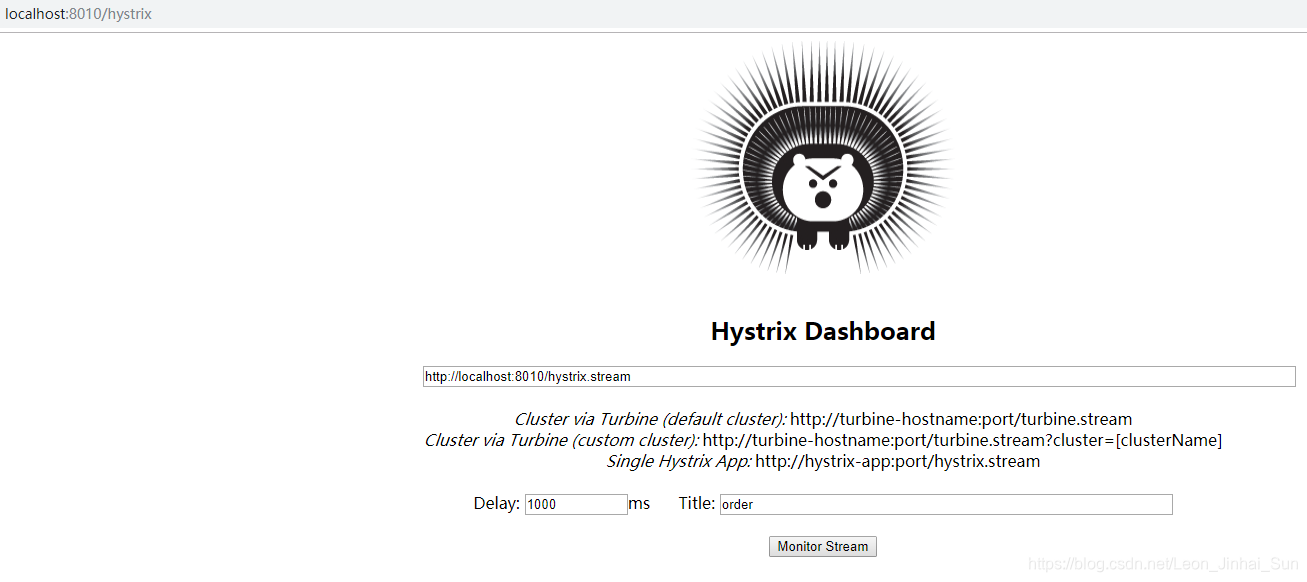
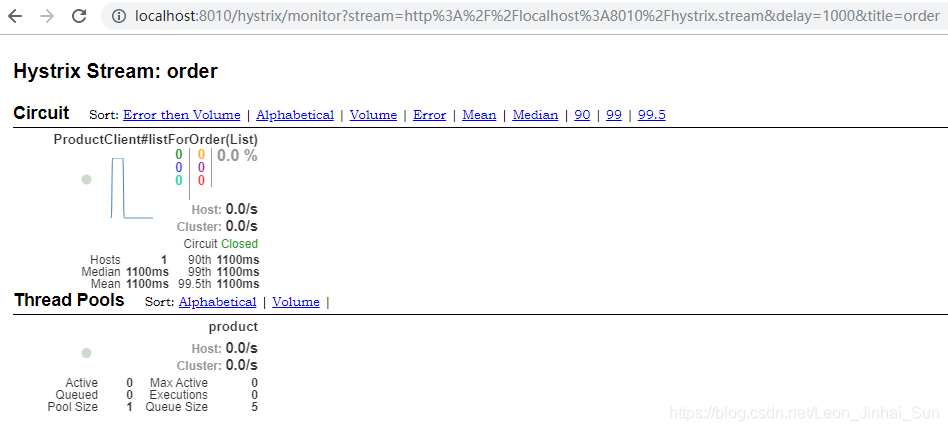
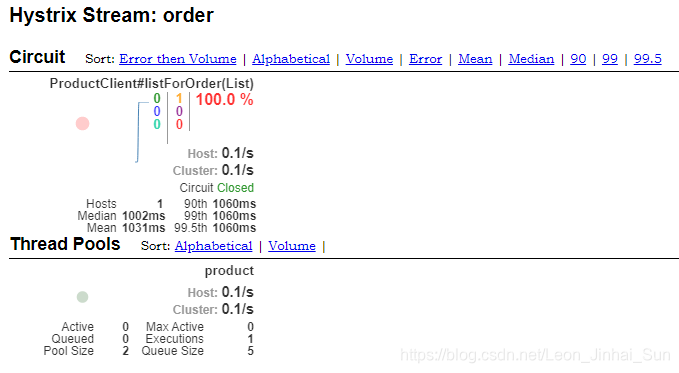
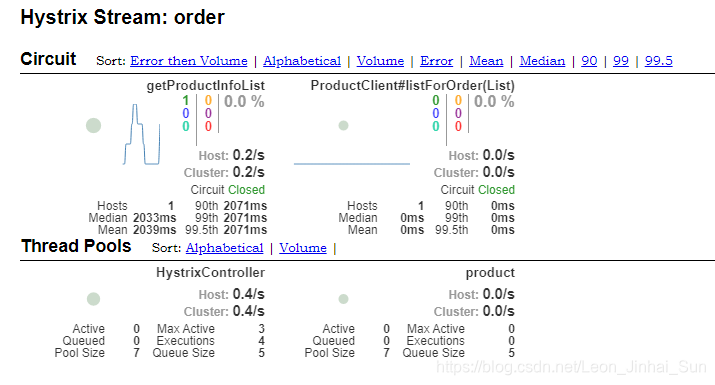
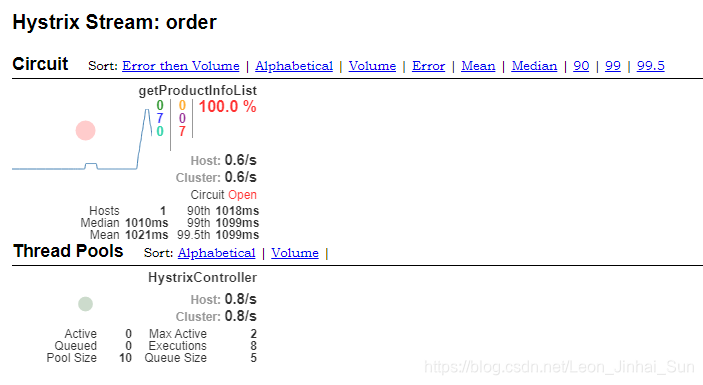
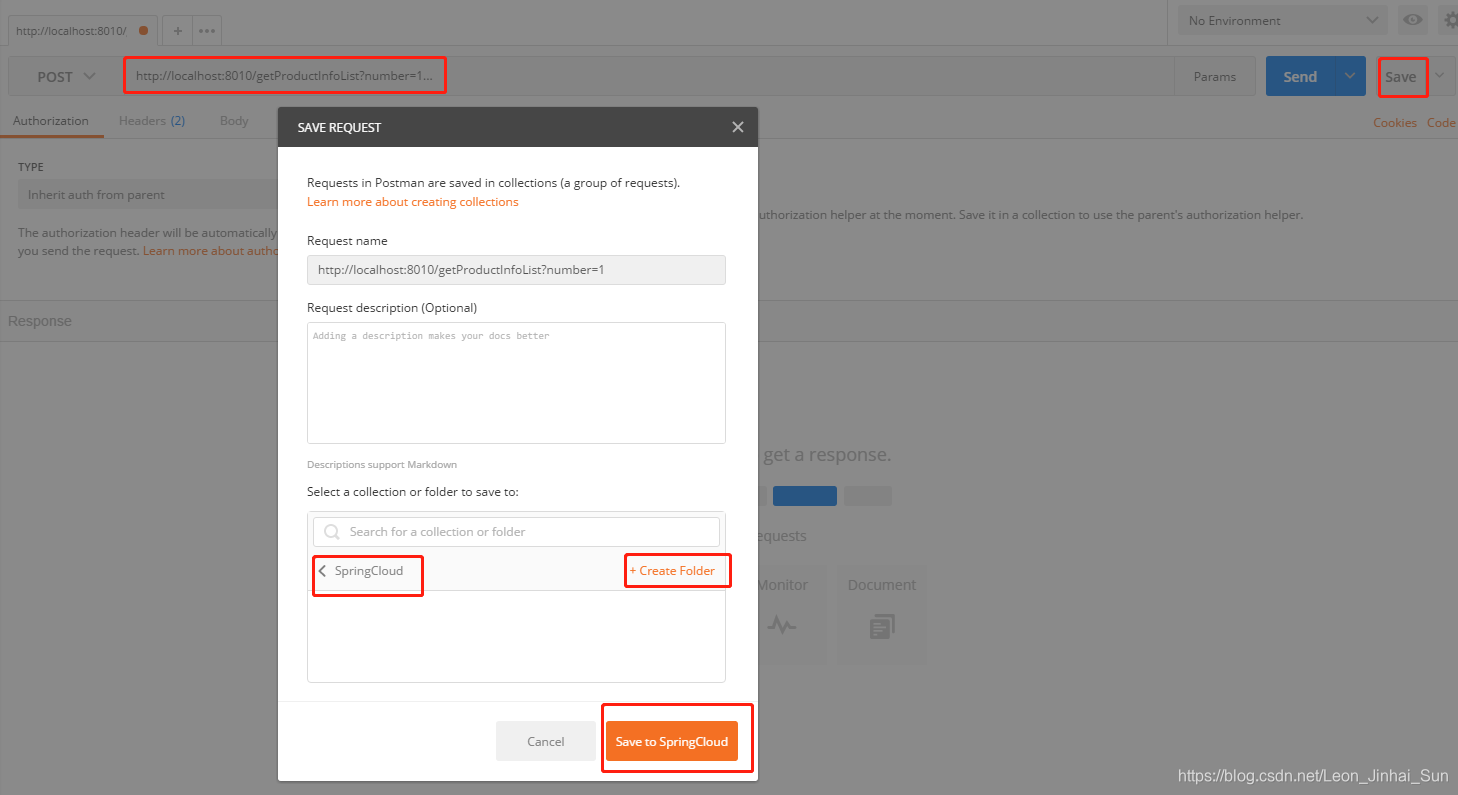
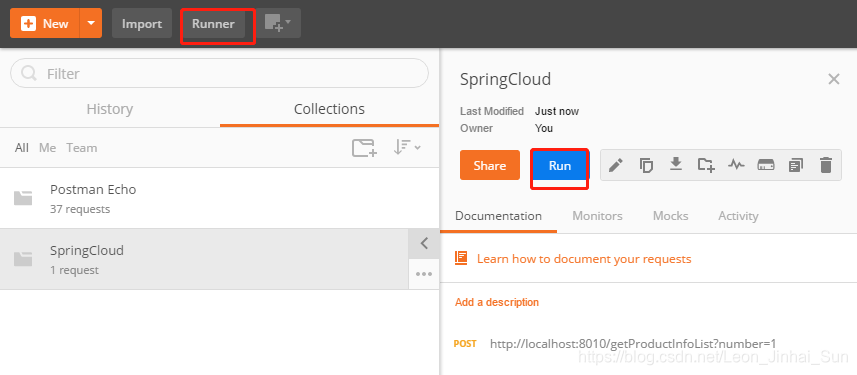
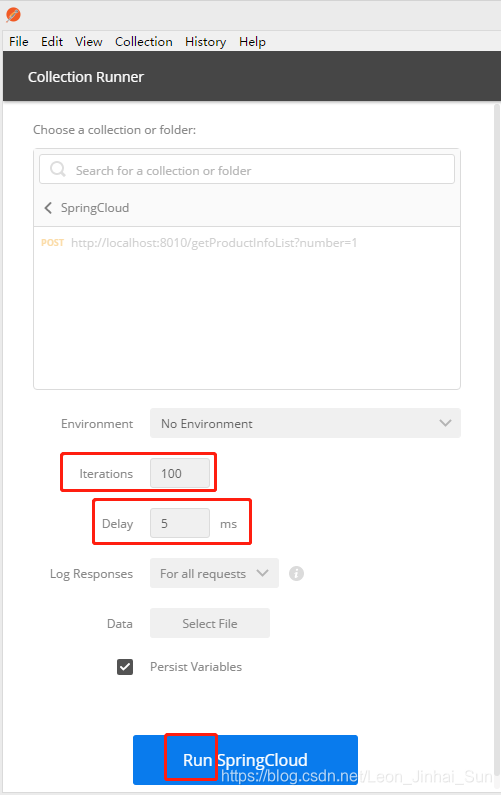
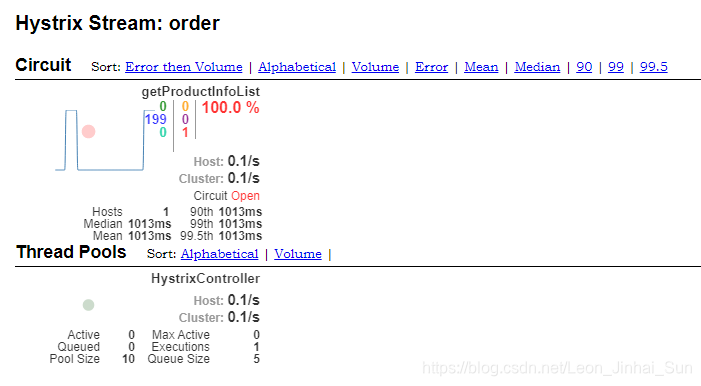
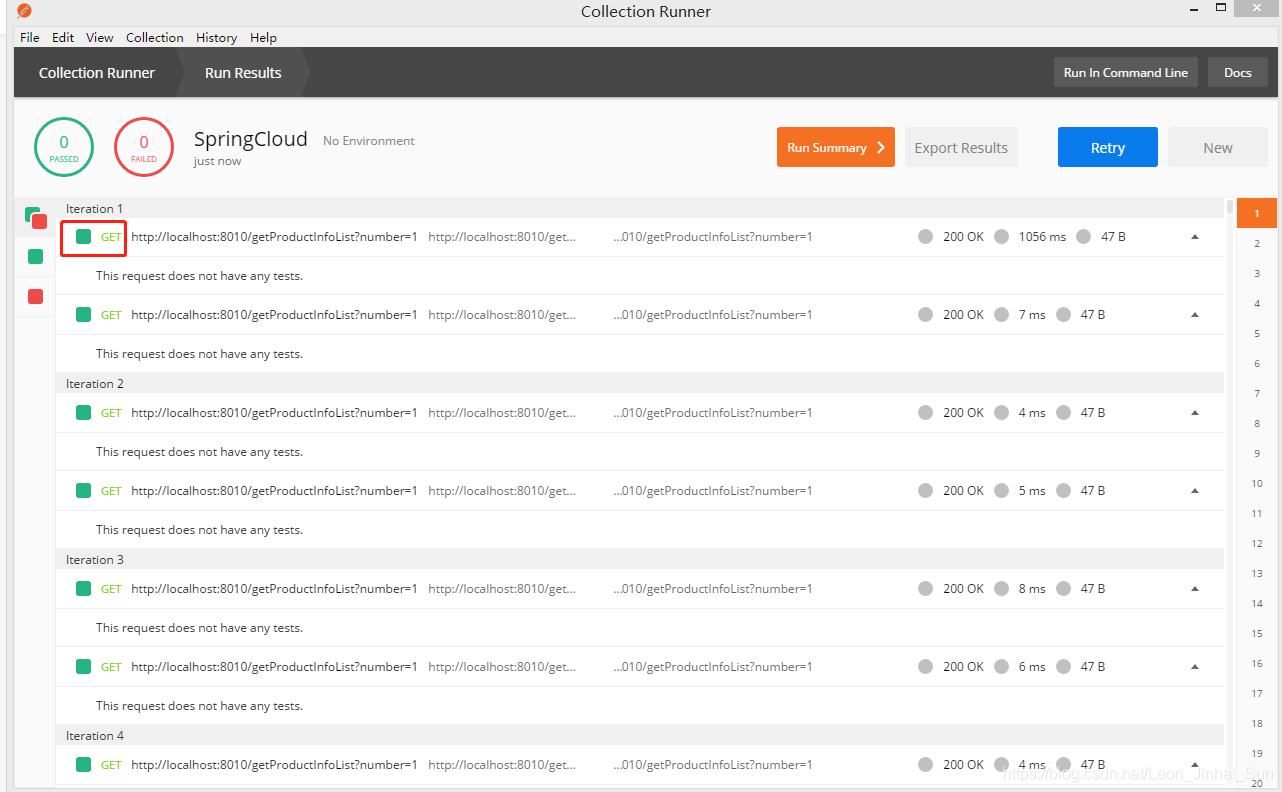
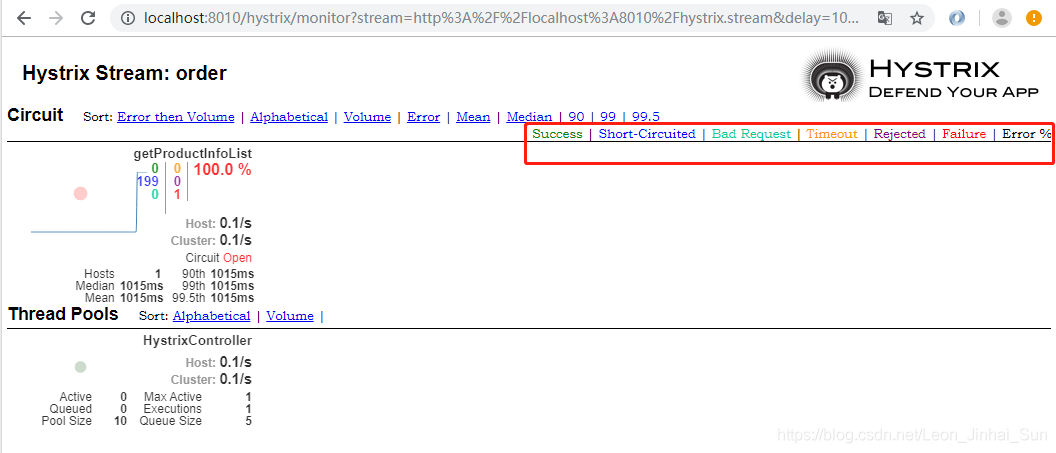







 本文详细介绍了如何在Spring Cloud项目中使用Hystrix Dashboard组件进行服务监控,包括配置依赖、启动类注解、访问监控界面及调整熔断策略。
本文详细介绍了如何在Spring Cloud项目中使用Hystrix Dashboard组件进行服务监控,包括配置依赖、启动类注解、访问监控界面及调整熔断策略。
















 506
506

 被折叠的 条评论
为什么被折叠?
被折叠的 条评论
为什么被折叠?








