一.简介
1. 权限框架主要有三种:
① 自己写权限框架
② Spring Security (使用复杂, 依赖 Spring )
③ Apache Shiro (更轻量, 使用更简单, 并不完全依赖 spring,可以独立使用 )
2.导入jar包(版本1.3.2)
二.用户登录功能实现.
1.配置web.xml
代码:
<!--Shiro的Filter -->
<filter>
<!-- 去spring配置文件中寻找同名bean -->
<filter-name>shiroFilter</filter-name>
<filter-class>org.springframework.web.filter.DelegatingFilterProxy</filter-class>
</filter>
<filter-mapping>
<filter-name>shiroFilter</filter-name>
<url-pattern>/*</url-pattern>
</filter-mapping>
2.配置applicationContext-shiro.xml(别忘了在applicationContext.xml中引入)
代码:
<?xml version="1.0" encoding="UTF-8"?>
<beans xmlns="http://www.springframework.org/schema/beans"
xmlns:xsi="http://www.w3.org/2001/XMLSchema-instance" xmlns:aop="http://www.springframework.org/schema/aop"
xmlns:context="http://www.springframework.org/schema/context"
xmlns:jdbc="http://www.springframework.org/schema/jdbc" xmlns:tx="http://www.springframework.org/schema/tx"
xmlns:jpa="http://www.springframework.org/schema/data/jpa" xmlns:task="http://www.springframework.org/schema/task"
xsi:schemaLocation="
http://www.springframework.org/schema/beans http://www.springframework.org/schema/beans/spring-beans.xsd
http://www.springframework.org/schema/aop http://www.springframework.org/schema/aop/spring-aop.xsd
http://www.springframework.org/schema/context http://www.springframework.org/schema/context/spring-context.xsd
http://www.springframework.org/schema/jdbc http://www.springframework.org/schema/jdbc/spring-jdbc.xsd
http://www.springframework.org/schema/tx http://www.springframework.org/schema/tx/spring-tx.xsd
http://www.springframework.org/schema/data/jpa
http://www.springframework.org/schema/data/jpa/spring-jpa.xsd">
<!-- 配置Shiro核心Filter -->
<bean id="shiroFilter" class="org.apache.shiro.spring.web.ShiroFilterFactoryBean">
<!-- 安全管理器 -->
<property name="securityManager" ref="securityManager" />
<!-- 未认证,跳转到哪个页面 -->
<property name="loginUrl" value="/login.html" />
<!-- 登录页面页面 -->
<property name="successUrl" value="/index.html" />
<!-- 认证后,没有权限跳转页面 -->
<property name="unauthorizedUrl" value="/unauthorized.html" />
<!-- shiro URL控制过滤器规则 -->
<property name="filterChainDefinitions">
<value>
/login.html* = anon
/user_login.action* = anon
/validatecode.jsp* = anon
/css/** = anon
/js/** = anon
/images/** =anon
/services/** = anon
/pages/base/courier.html* = perms[courier:list]
/pages/base/area.html* = roles[base]
/** =authc
</value>
</property>
</bean>
<!-- 安全管理器 -->
<bean id="securityManager" class="org.apache.shiro.web.mgt.DefaultWebSecurityManager">
<property name="realm" ref="bosRealm" />
</bean>
<!-- 配置Realm -->
<bean id="bosRealm" class="cn.itcast.bos.realm.BosRealm">
<!-- 缓存区的名字 就是 ehcache.xml 自定义 cache的name -->
<property name="authorizationCacheName" value="bos" />
</bean>
<bean id="lifecycleBeanPostProcessor" class="org.apache.shiro.spring.LifecycleBeanPostProcessor" />
</beans> ①anon 未认证可以访问
②authc 认证后可以访问
③perms 需要特定权限才能访问
④roles 需要特定角色才能访问
⑤user 需要特定用户才能访问
⑥port 需要特定端口才能访问
⑦reset 根据指定 HTTP 请求访问才能访问
⑧perms[courier:list]:用于用户权限控制,后面会有写到.
3.页面代码.
<!DOCTYPE html>
<html>
<head>
<meta charset="UTF-8">
<meta name="viewport" content="width=device-width,innitial-scale=1">
<title>BOS管理系统 登陆页面</title>
<script src="./js/jquery-1.8.3.js" type="text/javascript"></script>
<link rel="stylesheet" type="text/css" href="css/bootstrap.css">
<link rel="stylesheet" type="text/css" href="css/login.css">
</head>
<body>
<div class="loginbox">
<div class="loginnav">
<nav class="navbar navbar-default">
<div class="container">
<div class="navbar-header">
<a class="navbar-brand" href="#"><img src="images/logo.png"></a>
<span class="logintitle">员工登录</span>
</div>
</div>
</nav>
</div>
<section class="mainlogin">
<div class="container">
<div class="col-md-4 col-md-offset-7 logincontent">
<h4>员工登录</h4>
<form class="form-horizontal" id="loginform" name="loginform" method="post" action="user_login.action">
<div class="form-group" id="idInputLine">
<label for="inputPassword3" class="col-sm-3 control-label">账号</label>
<div class="col-sm-8">
<input id="loginform:idInput" type="text" name="username" class="form-control" placeholder="请输入手机号/邮箱/用户名">
</div>
</div>
<div class="form-group" id="pwdInputLine">
<label id="loginform:pwdInput" class="col-sm-3 control-label" >密码</label>
<div class="col-sm-8">
<input for="pwdInput" type="password" name="password" class="form-control" id="inputaccount" placeholder="请输入您的密码">
</div>
</div>
<div class="form-group">
<label for="inputvalidate" class="col-sm-3 control-label">验证码</label>
<div class="col-sm-4">
<input type="text" class="form-control" id="inputaccount" placeholder="请输入验证码">
</div>
<div class="col-sm-4">
<img id="loginform:vCode" src="validatecode.jsp" οnclick="javascript:document.getElementById('loginform:vCode'). src='validatecode.jsp?'+Math.random();" />
</div>
</div>
<div class="form-group">
<div class="col-sm-offset-3 col-sm-4">
<input type="checkbox"><span class="size12"> 记住用户名</span>
</div>
<div class="col-sm-4">
<a href="#"><span class="size12 forget">忘记密码</span></a>
</div>
</div>
<div class="col-md-offset-3 col-md-8">
<a href="javascript:$('#loginform').submit();" id="loginform:j_id19" name="loginform:j_id19"
class="btn btn-danger" >立即登录</a>
</div>
</form>
</div>
</div>
</section>
<footer class="clearfix">
<div class="container">
<p class="text-center">地址:北京市昌平区建材城西路金燕龙办公楼一层 邮编:100096 电话:400-618-4000 传真:010-82935100 </p>
<p class="text-center">京ICP备08001421号京公网安备110108007702</p>
</div>
</footer>
</div>
</body>
</html>注意:红色的"action"的字段在过滤器中是"/user_login.action* = anon",意思就是这个action可以不用认证(没有登录)就可以访问.
4.UserAction提供"login"登录的方法
package cn.itcast.bos.web.action.base.system;
import org.apache.shiro.SecurityUtils;
import org.apache.shiro.authc.AuthenticationException;
import org.apache.shiro.authc.UsernamePasswordToken;
import org.apache.shiro.subject.Subject;
import org.apache.struts2.convention.annotation.Action;
import org.apache.struts2.convention.annotation.Namespace;
import org.apache.struts2.convention.annotation.ParentPackage;
import org.apache.struts2.convention.annotation.Result;
import org.springframework.context.annotation.Scope;
import org.springframework.stereotype.Controller;
import cn.itcast.bos.system.User;
import com.opensymphony.xwork2.ActionSupport;
import com.opensymphony.xwork2.ModelDriven;
@ParentPackage("json-default")
@Namespace("/")
@Controller
@Scope("prototype")
public class UserAction extends ActionSupport implements ModelDriven<User> {
private User user = new User();
@Override
public User getModel() {
return user;
}
@Action(value = "user_login", results = {
@Result(name = "login", type = "redirect", location = "login.html"),
@Result(name = "success", type = "redirect", location = "index.html") })
public String login() {
//基于Shiro实现登录
Subject subject = SecurityUtils.getSubject();
//用户名和密码信息
UsernamePasswordToken token = new UsernamePasswordToken(user.getUsername(),user.getPassword());
try {
subject.login(token);
//登录成功,将用户信息保存到session当中
return SUCCESS;
} catch (AuthenticationException e) {
//登录失败
e.printStackTrace();
return LOGIN;
}
}
//用户推出登录
@Action(value="user_logout",results={@Result(name="success",type="redirect",location="login.html")})
public String logout(){
Subject subject = SecurityUtils.getSubject();
subject.logout();
return SUCCESS;
}
}
Shiro 执行流程: 应用程序 --- Subject(action) --- SecurityManager(xml) --- Realm 安全数据
5.自定义Realm对象(实际开发中,只需要继承 AuthorizingRealm )
①将自定义 Realm 注入安全管理器 SecurityManager 当中
<!-- 安全管理器 -->
<bean id="securityManager" class="org.apache.shiro.web.mgt.DefaultWebSecurityManager">
<property name="realm" ref="bosRealm" />
</bean>package cn.itcast.bos.realm;
import java.util.List;
import org.apache.shiro.SecurityUtils;
import org.apache.shiro.authc.AuthenticationException;
import org.apache.shiro.authc.AuthenticationInfo;
import org.apache.shiro.authc.AuthenticationToken;
import org.apache.shiro.authc.SimpleAuthenticationInfo;
import org.apache.shiro.authc.UsernamePasswordToken;
import org.apache.shiro.authz.AuthorizationInfo;
import org.apache.shiro.authz.SimpleAuthorizationInfo;
import org.apache.shiro.realm.AuthorizingRealm;
import org.apache.shiro.subject.PrincipalCollection;
import org.apache.shiro.subject.Subject;
import org.springframework.beans.factory.annotation.Autowired;
import org.springframework.stereotype.Service;
import cn.itcast.bos.service.base.system.PermissionService;
import cn.itcast.bos.service.base.system.RoleService;
import cn.itcast.bos.service.base.system.Userservice;
import cn.itcast.bos.system.Permission;
import cn.itcast.bos.system.Role;
import cn.itcast.bos.system.User;
// 自定义Realm ,实现安全数据 连接
@Service("bosRealm")
public class BosRealm extends AuthorizingRealm {
@Autowired
private Userservice userService;
@Autowired
private RoleService roleService;
@Autowired
private PermissionService permissionService;
@Override
// 认证...
protected AuthenticationInfo doGetAuthenticationInfo(
AuthenticationToken token) throws AuthenticationException {
System.out.println("shiro 认证管理... ");
// 转换token
UsernamePasswordToken usernamePasswordToken = (UsernamePasswordToken) token;
// 根据用户名 查询 用户信息
User user = userService.findByUsername(usernamePasswordToken
.getUsername());
if (user == null) {
// 用户名不存在
// 参数一: 期望登录后,保存在Subject中信息
// 参数二: 如果返回为null 说明用户不存在,报用户名
// 参数三 :realm名称
return null;
} else {
// 用户名存在
// 当返回用户密码时,securityManager安全管理器,自动比较返回密码和用户输入密码是否一致
// 如果密码一致 登录成功, 如果密码不一致 报密码错误异常
return new SimpleAuthenticationInfo(user, user.getPassword(),
getName());
}
}
}③Service和Dao代码
package cn.itcast.bos.service.base.system;
import cn.itcast.bos.system.User;
public interface Userservice {
public User findByUsername(String username);
}
package cn.itcast.bos.service.base.impl;
import org.springframework.beans.factory.annotation.Autowired;
import org.springframework.stereotype.Service;
import org.springframework.transaction.annotation.Transactional;
import cn.itcast.bos.dao.base.system.UserRepository;
import cn.itcast.bos.service.base.system.Userservice;
import cn.itcast.bos.system.User;
@Service
@Transactional
public class UserServiceImpl implements Userservice{
@Autowired
private UserRepository userRepository;
@Override
public User findByUsername(String username) {
return userRepository.findByUsername(username);
}
}
package cn.itcast.bos.dao.base.system;
import org.springframework.data.jpa.repository.JpaRepository;
import org.springframework.stereotype.Repository;
import cn.itcast.bos.system.User;
@Repository
public interface UserRepository extends JpaRepository<User, Integer>{
public User findByUsername(String username);
}
6.在user表中插入临时用户密码数据,可以校验代码是否正确;
三,用户授权
1.表之间的关系;
菜单,权限,角色,用户
①用户:每个用户属于一个角色
②每个角色有相应的权限,还有对应的菜单
总结:每一位用户都有对应的权限,也有属于自己的菜单列表(动态显示菜单,后面有)
2.实现 Realm的授权方法
完整的Realm(包括认证和授权)的代码:
package cn.itcast.bos.realm;
import java.util.List;
import org.apache.shiro.SecurityUtils;
import org.apache.shiro.authc.AuthenticationException;
import org.apache.shiro.authc.AuthenticationInfo;
import org.apache.shiro.authc.AuthenticationToken;
import org.apache.shiro.authc.SimpleAuthenticationInfo;
import org.apache.shiro.authc.UsernamePasswordToken;
import org.apache.shiro.authz.AuthorizationInfo;
import org.apache.shiro.authz.SimpleAuthorizationInfo;
import org.apache.shiro.realm.AuthorizingRealm;
import org.apache.shiro.subject.PrincipalCollection;
import org.apache.shiro.subject.Subject;
import org.springframework.beans.factory.annotation.Autowired;
import org.springframework.stereotype.Service;
import cn.itcast.bos.service.base.system.PermissionService;
import cn.itcast.bos.service.base.system.RoleService;
import cn.itcast.bos.service.base.system.Userservice;
import cn.itcast.bos.system.Permission;
import cn.itcast.bos.system.Role;
import cn.itcast.bos.system.User;
// 自定义Realm ,实现安全数据 连接
@Service("bosRealm")
public class BosRealm extends AuthorizingRealm {
@Autowired
private Userservice userService; //用户
@Autowired
private RoleService roleService;//角色
@Autowired
private PermissionService permissionService;//权限名称
@Override
// 认证...
protected AuthenticationInfo doGetAuthenticationInfo(
AuthenticationToken token) throws AuthenticationException {
System.out.println("shiro 认证管理... ");
// 转换token
UsernamePasswordToken usernamePasswordToken = (UsernamePasswordToken) token;
// 根据用户名 查询 用户信息
User user = userService.findByUsername(usernamePasswordToken
.getUsername());
if (user == null) {
// 用户名不存在
// 参数一: 期望登录后,保存在Subject中信息
// 参数二: 如果返回为null 说明用户不存在,报用户名
// 参数三 :realm名称
return null;
} else {
// 用户名存在
// 当返回用户密码时,securityManager安全管理器,自动比较返回密码和用户输入密码是否一致
// 如果密码一致 登录成功, 如果密码不一致 报密码错误异常
return new SimpleAuthenticationInfo(user, user.getPassword(),
getName());
}
}
@Override
// 授权...
protected AuthorizationInfo doGetAuthorizationInfo(PrincipalCollection pc) {
System.out.println("shiro 授权管理...");
SimpleAuthorizationInfo authorizationInfo = new SimpleAuthorizationInfo();
// 根据当前登录用户 查询对应角色和权限
Subject subject = SecurityUtils.getSubject();
User user = (User) subject.getPrincipal();
// 调用业务层,查询角色
List<Role> roles = roleService.findByUser(user);
for (Role role : roles) {
authorizationInfo.addRole(role.getKeyword());
}
// 调用业务层,查询权限
List<Permission> permissions = permissionService.findByUser(user);
for (Permission permission : permissions) {
authorizationInfo.addStringPermission(permission.getKeyword());
}
return authorizationInfo;
}
}
博主还没有弄懂查询用户权限之后返回到哪去了!!!知道的小伙请在下面留言,或者去哪个博客下看!
未完待续========================================================!!!!!!!!!!!!!!!!!!!!!!!!!!!!!!!!!!!!!








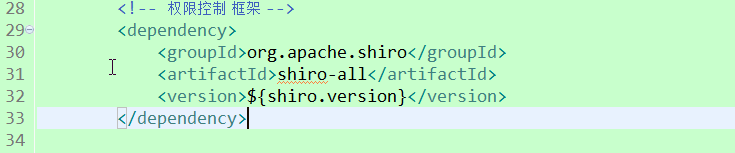
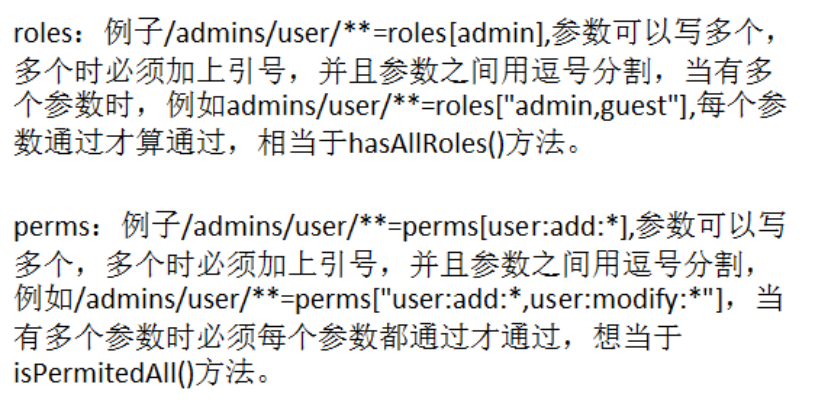

















 1522
1522

 被折叠的 条评论
为什么被折叠?
被折叠的 条评论
为什么被折叠?








