项目名称:调查问卷web站点。
开发工具及运行平台:vs2005+.net 2.0+XML。
一。创建polls.xml放在E:/下。
1。内容如下:
 <
Pool
Question
="What development language do you primarily use?"
>
<
Pool
Question
="What development language do you primarily use?"
>
 <
Answer
Text
="C#"
Votes
="37"
/>
<
Answer
Text
="C#"
Votes
="37"
/>
 <
Answer
Text
="C++"
Votes
="41"
/>
<
Answer
Text
="C++"
Votes
="41"
/>
 <
Answer
Text
="Java"
Votes
="28"
/>
<
Answer
Text
="Java"
Votes
="28"
/>
 <
Answer
Text
="JavaScript"
Votes
="12"
/>
<
Answer
Text
="JavaScript"
Votes
="12"
/>
 <
Answer
Text
="Visual Basic"
Votes
="13"
/>
<
Answer
Text
="Visual Basic"
Votes
="13"
/>
 </
Pool
>
</
Pool
>
二。创建类库。
1。创建Polling的类库工程。
2。把class1.cs改名为Poll.cs
3。引用代码库 System.Web.
4。在Poll.cs中添加如下代码:
 using
System;
using
System; using
System.Collections.Generic;
using
System.Collections.Generic; using
System.Text;
using
System.Text; using
System.Data;
using
System.Data; using
System.IO;
using
System.IO; using
System.Xml;
using
System.Xml; using
System.Web;
using
System.Web;
 namespace
Polling
namespace
Polling
 ...
{
...
{ public class Poll
public class Poll
 ...{
...{ public Poll(string fileName)
public Poll(string fileName)
 ...{
...{
 myFilename = fileName;
myFilename = fileName; DataSet myDataSet = new DataSet();
DataSet myDataSet = new DataSet(); FileStream fsReadXml = new FileStream(fileName, FileMode.Open);
FileStream fsReadXml = new FileStream(fileName, FileMode.Open); XmlTextReader myXmlReader = new System.Xml.XmlTextReader(fsReadXml);
XmlTextReader myXmlReader = new System.Xml.XmlTextReader(fsReadXml); myDataSet.ReadXml(myXmlReader);
myDataSet.ReadXml(myXmlReader); myXmlReader.Close();
myXmlReader.Close();
 myAnswersCount = myDataSet.Tables[1].Rows.Count;
myAnswersCount = myDataSet.Tables[1].Rows.Count; myQuestion = myDataSet.Tables[0].Rows[0].ItemArray[1].ToString();
myQuestion = myDataSet.Tables[0].Rows[0].ItemArray[1].ToString(); myAnswers = new string[myAnswersCount + 1];
myAnswers = new string[myAnswersCount + 1]; string answer;
string answer; for (int i = 0; i < myAnswersCount; i++)
for (int i = 0; i < myAnswersCount; i++)
 ...{
...{ answer = myDataSet.Tables[1].Rows[i].ItemArray[0].ToString();
answer = myDataSet.Tables[1].Rows[i].ItemArray[0].ToString(); myAnswers[i + 1] = answer;
myAnswers[i + 1] = answer; }
}
 myVotes = new int[myAnswersCount + 1];
myVotes = new int[myAnswersCount + 1]; string votes;
string votes; for (int i = 0; i < myAnswersCount; i++)
for (int i = 0; i < myAnswersCount; i++)
 ...{
...{ votes = myDataSet.Tables[1].Rows[i].ItemArray[1].ToString();
votes = myDataSet.Tables[1].Rows[i].ItemArray[1].ToString(); myVotes[i + 1] = int.Parse(votes);
myVotes[i + 1] = int.Parse(votes); }
} }
} public void Vote(int answer)
public void Vote(int answer)
 ...{
...{ //被隐去的部分后面要用到。
//被隐去的部分后面要用到。
 /**//*
/**//* if (HttpContext.Current.Request.Cookies["myPoll"] != null)
if (HttpContext.Current.Request.Cookies["myPoll"] != null) if (HttpContext.Current.Request.Cookies["myPoll"].Value == myQuestion)
if (HttpContext.Current.Request.Cookies["myPoll"].Value == myQuestion) {
{ throw (new Exception("You have already voted this poll"));
throw (new Exception("You have already voted this poll")); }
}
 */
*/ if (answer == 0 || answer > myAnswersCount)
if (answer == 0 || answer > myAnswersCount)
 ...{
...{ throw (new Exception("Invalid choice of answer."));
throw (new Exception("Invalid choice of answer.")); }
}
 myVotes[answer]++;
myVotes[answer]++;
 DataSet myDataSet = new DataSet();
DataSet myDataSet = new DataSet(); FileStream fsReadXml = new FileStream(myFilename, System.IO.FileMode.Open);
FileStream fsReadXml = new FileStream(myFilename, System.IO.FileMode.Open); XmlTextReader myXmlReader = new System.Xml.XmlTextReader(fsReadXml);
XmlTextReader myXmlReader = new System.Xml.XmlTextReader(fsReadXml); myDataSet.ReadXml(myXmlReader);
myDataSet.ReadXml(myXmlReader); myXmlReader.Close();
myXmlReader.Close(); string votes = myDataSet.Tables[1].Rows[answer - 1].ItemArray[1].ToString();
string votes = myDataSet.Tables[1].Rows[answer - 1].ItemArray[1].ToString(); int voteInt = int.Parse(votes);
int voteInt = int.Parse(votes); DataRow myVoteRow = myDataSet.Tables[1].Rows[answer - 1];
DataRow myVoteRow = myDataSet.Tables[1].Rows[answer - 1]; myVoteRow["Votes"] = (voteInt + 1).ToString();
myVoteRow["Votes"] = (voteInt + 1).ToString();
 StreamWriter myStream = new StreamWriter(myFilename);
StreamWriter myStream = new StreamWriter(myFilename); myDataSet.WriteXml(myStream, XmlWriteMode.IgnoreSchema);
myDataSet.WriteXml(myStream, XmlWriteMode.IgnoreSchema); myStream.Close();
myStream.Close();
 /**//*
/**//* if (HttpContext.Current != null)
if (HttpContext.Current != null) {
{ HttpCookie myCookie = new HttpCookie("myPoll");
HttpCookie myCookie = new HttpCookie("myPoll"); myCookie.Value = myQuestion;
myCookie.Value = myQuestion; HttpContext.Current.Response.Cookies.Add(myCookie);
HttpContext.Current.Response.Cookies.Add(myCookie); }
} */
*/ }
}
 public static Poll Current()
public static Poll Current()
 ...{
...{ Poll myPoll = new Poll(@"E:/polls.xml");
Poll myPoll = new Poll(@"E:/polls.xml"); return myPoll;
return myPoll;
 }
}
 public int AnswerCount
public int AnswerCount
 ...{
...{ get
get
 ...{
...{ return myAnswersCount;
return myAnswersCount; }
} }
}
 public string Question
public string Question
 ...{
...{ get
get
 ...{
...{ return myQuestion;
return myQuestion; }
} }
}
 public string[] Answers
public string[] Answers
 ...{
...{ get
get
 ...{
...{ return myAnswers;
return myAnswers; }
} }
}
 public int[] Votes
public int[] Votes
 ...{
...{ get
get
 ...{
...{ return myVotes;
return myVotes; }
} }
}

 private string myQuestion;
private string myQuestion; private string[] myAnswers;
private string[] myAnswers; private int[] myVotes;
private int[] myVotes; private int myAnswersCount;
private int myAnswersCount; private string myFilename;
private string myFilename; }
} }
}
5。构建代码库。
6。构建成功。
三。测试类库。
1。新创建控制台工程。
2。引用上面创建的代码库Polling。
3。在program.cs添加如下代码:
 using
System;
using
System; using
System.Collections.Generic;
using
System.Collections.Generic; using
System.Text;
using
System.Text; using
Polling;
using
Polling;
 namespace
PollC
namespace
PollC
 ...
{
...
{ class Program
class Program
 ...{
...{ static void Main(string[] args)
static void Main(string[] args)
 ...{
...{ Poll myPoll = Poll.Current();
Poll myPoll = Poll.Current(); DisplayPoll(myPoll);
DisplayPoll(myPoll); myPoll.Vote(1);
myPoll.Vote(1); Console.WriteLine("Votes registered against" + myPoll.Answers[2]);
Console.WriteLine("Votes registered against" + myPoll.Answers[2]); DisplayPoll(myPoll);
DisplayPoll(myPoll); }
}
 private static void DisplayPoll(Poll aPoll)
private static void DisplayPoll(Poll aPoll)
 ...{
...{ Console.WriteLine("===Poll===");
Console.WriteLine("===Poll==="); Console.WriteLine(aPoll.Question);
Console.WriteLine(aPoll.Question); for (int i = 1; i <= (aPoll.AnswerCount); i++)
for (int i = 1; i <= (aPoll.AnswerCount); i++)
 ...{
...{ Console.Write(aPoll.Answers[i] + ":");
Console.Write(aPoll.Answers[i] + ":"); Console.WriteLine(aPoll.Votes[i] + "votes");
Console.WriteLine(aPoll.Votes[i] + "votes"); }
}
 Console.WriteLine("==========");
Console.WriteLine("=========="); }
} }
} }
}

4。运行成功。
四。附图:
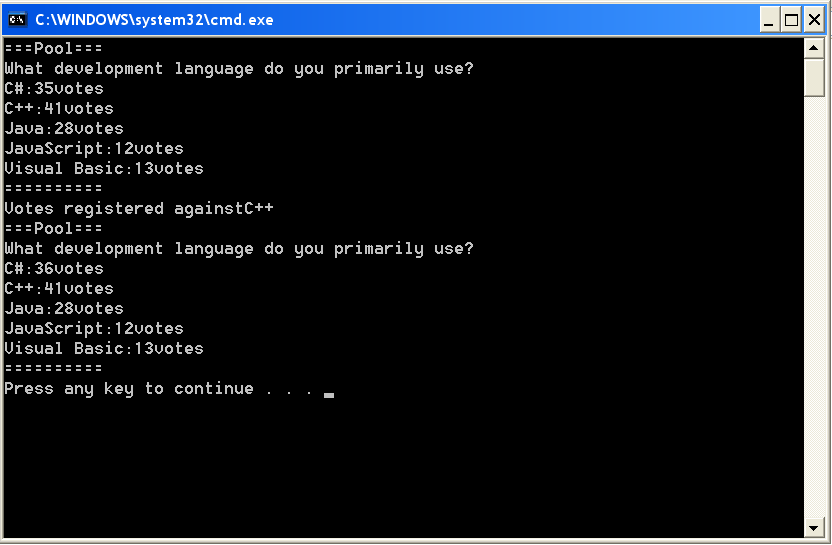
五。C#入门经典第26章源码1.测试,完成。






















 被折叠的 条评论
为什么被折叠?
被折叠的 条评论
为什么被折叠?








