1. 列表视图简介:
1) 最常见的列表视图案例就是Windows的资源管理器的右侧视图,就是使用列表视图来展示当前路径下的文件集合的;
2) 列表视图有两大元素,一是文本,而是图形,和树形视图一样,但是这两种元素的展示形式会根据列表视图的样式发生改变;
3) Windows支持的4中列表视图的样式:
i. 小图标:
ii. 大图标:
iii. 列表:
iv. 报表(详细):
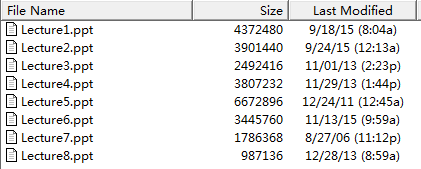
4) 在小图标、大图标和列表三种样式中,每个图标文字组合都是一个项目,而在报表模式中除了顶上的标题栏之外,其它每一行都是一个项目,其中最左列是主项目,右侧的列是主项目的子项目,像这里Lecture1.ppt就是主项目,Size的4372480和Last Modified的9/18/15(8:04a)这两项是Lecture1.ppt的子项目,这回在编程中具体体现出来;
5) 列表视图类是CListView,它继承自列表控件CListCtrl,并派生出了大部分功能,在列表视图中要使用列表的有关功能就必须调用CListView的GetListCtrl获得视图内部的列表空间的引用:CListCtrl& CListView::GetListCtrl() const;
2. 列表视图的初始样式:
1) 初始化列表视图时必须要覆盖CListView::PreCreateWindow函数,并设置cs.style来给出列表视图的默认样式;
2) 下表给出里列表视图的通用样式,其它没给出的一些样式是应用在Explorer浏览器中,这里就先不做说明:
i. 所有样式的前缀都是LVS_,即List View Style的缩写,即列表视图样式;
ii. 首先是四种显示模式:
LVS_ICON:大图标模式
LVS_SMLLICON:小图标模式
LVS_LIST&








 本文详细介绍了CListView在MFC中的应用,包括列表视图的四种样式、初始化样式设置、创建步骤、操作方法以及如何修改样式。重点讨论了在不同模式下,如大图标、小图标、列表和报表模式的特性,以及如何添加和编辑项目,调整列宽,以及在程序运行中动态改变列表视图的样式。
本文详细介绍了CListView在MFC中的应用,包括列表视图的四种样式、初始化样式设置、创建步骤、操作方法以及如何修改样式。重点讨论了在不同模式下,如大图标、小图标、列表和报表模式的特性,以及如何添加和编辑项目,调整列宽,以及在程序运行中动态改变列表视图的样式。
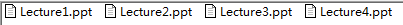
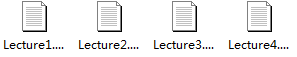
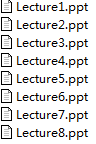
 最低0.47元/天 解锁文章
最低0.47元/天 解锁文章

















 2384
2384

 被折叠的 条评论
为什么被折叠?
被折叠的 条评论
为什么被折叠?








