- *型圣诞树
height = 15
stars = 1
for i in range(height):
if i % 2 == 0 :
print((' ' * (height - i)) + ('+' * stars))
else:
print((' ' * (height - i)) + ('*' * stars))
stars += 2
print((' ' * height) + '|')
打印结果:
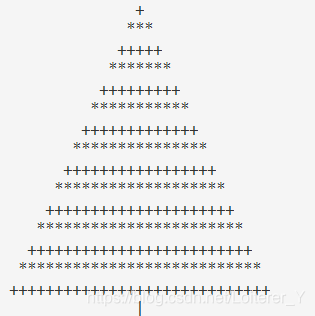
2. 升级版
import turtle
screen = turtle.Screen()
screen.setup(800,600)
circle = turtle.Turtle()
circle.shape('circle')
circle.color('red')
circle.speed('fastest')
circle.up()
square = turtle.Turtle()
square.shape('square')
square.color('green')
square.speed('fastest')
square.up()
circle.goto(0,280)
circle.stamp()
k = 0
for i in range(1, 17):
y = 30 * i
for j in range(i - k):
x = 30 * j
square.goto(x, -y + 280)
square.stamp()
square.goto(-x, -y + 280)
square.stamp()
if i % 4 == 0:
x = 30 * ( j + 1 )
circle.color('red')
circle.goto(-x, -y + 280)
circle.stamp()
circle.goto(x,-y + 280)
circle.stamp()
k += 2
if i % 4 == 3:
x = 30 * ( j + 1)
circle.color('yellow')
circle.goto(-x, -y + 280)
circle.stamp()
circle.goto(x, -y + 280)
circle.stamp()
square.color('brown')
for i in range(17,20):
y = 30 * i
for j in range(3):
x = 30 * j
square.goto(x, -y + 280)
square.stamp()
square.goto(-x, -y + 280)
square.stamp()
turtle.exitonclick()
显示效果:
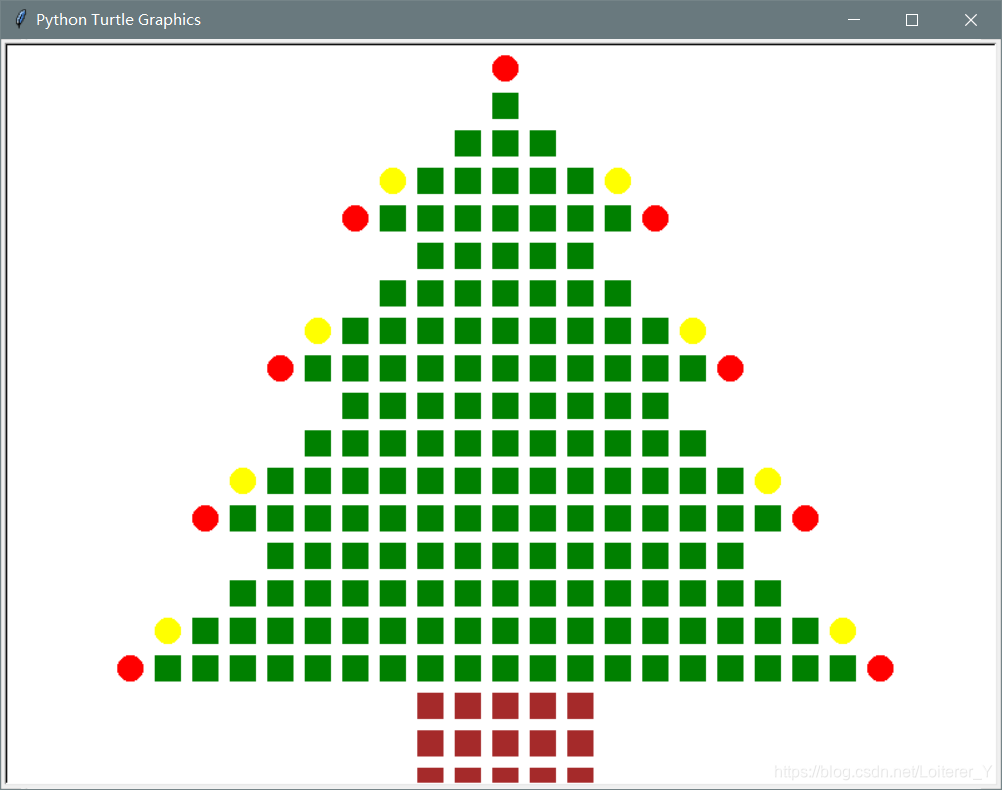
3.抽象版
from turtle import *
import random
import time
n = 80.0
speed("fastest")
screensize(bg = 'seashell')
left(90)
forward(3*n)
color("orange", "yellow")
begin_fill()
left(126)
for i in range(5):
forward(n / 5)
right(144)
forward(n / 5)
left(72)
end_fill()
right(126)
color("dark green")
backward(n * 4.8)
def tree(d, s):
if d <= 0: return
forward(s)
tree(d - 1, s *.8)
right(120)
tree(d - 3, s *.5)
right(120)
tree(d - 3, s *.5)
right(120)
backward(s)
tree(15, n)
backward(n/2)
for i in range(200):
a = 200 - 400 * random.random()
b = 10 - 20 * random.random()
up()
forward(b)
left(90)
forward(a)
down()
if random.randint(0, 1) == 0:
color('tomato')
else:
color('wheat')
circle(2)
up()
backward(a)
right(90)
backward(b)
time.sleep(60)
显示效果:























 701
701











 被折叠的 条评论
为什么被折叠?
被折叠的 条评论
为什么被折叠?








