使用使用rundll32 调用指定dll的方法
//顾名思义,"执行32位的DLL文件"。它的作用是执行DLL文件中的内部函数,这样在进程当中,
只会有Rundll32.exe,而不会有DLL后门的进程,这样,就实现了进程上的隐藏。
介绍一下Rundll32.exe这个文件,功能就是以命令行的方式调用动态链接程序库。
系统中还有一个Rundll64.exe文件,他的意思是"执行64位的DLL文件",
其命令行下的使用方法为:Rundll32.exe DLLname,Functionname Arguments,
DLLname为需要执行的DLL文件名;Functionname为前边需要执行的DLL文件的具体引出函数;
Arguments为引出函数的具体参数。
//Rundll32 其命令行下的使用方法为:
Rundll32.exe DLLname,Functionname Arguments,
DLLname为需要执行的DLL文件名;
Functionname为前边需要执行的DLL文件的具体引出函数;
Arguments为引出函数的具体参数。
例如下面的,使用图片查看器打开图片
//rundll32 PhotoViewer.dll,ImageView_Fullscreen C:\Users\Administrator\Desktop\TES_TrackPicture.png
//rundll32.exe PhotoViewer.dll,ImageView_Fullscreen C:\Users\Administrator\Desktop\TES_TrackPicture.png
//32位系统 C:\Program Files (x86)\Windows Photo Viewer\PhotoViewer.dll 使用rundll32
//64位系统 C:\Program Files\Windows Photo Viewer\PhotoViewer.dll 使用rundll64
rundll32 "C:\Program Files\Windows Photo Viewer\PhotoViewer.dll",ImageView_Fullscreen C:\Users\Administrator\Desktop\TES_TrackPicture.png
rundll32 "C:\Program Files (x86)\Windows Photo Viewer\PhotoViewer.dll",ImageView_Fullscreen C:\Users\Administrator\Desktop\TES_TrackPicture.pngcmd执行:
运行
rundll32 "C:\Program Files (x86)\Windows Photo Viewer\PhotoViewer.dll",ImageView_Fullscreen C:\Users\Administrator\Desktop\TrackPicture.png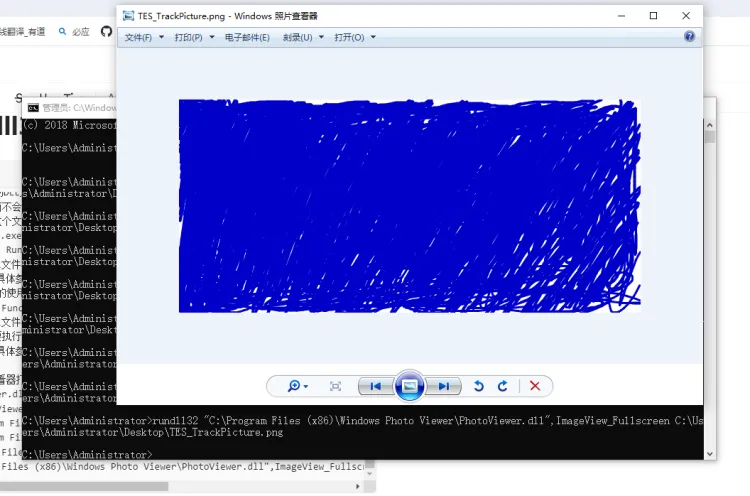





















 1386
1386

 被折叠的 条评论
为什么被折叠?
被折叠的 条评论
为什么被折叠?








