SpringBoot2基础入门
环境设置
- Java8以上
- Maven3.3以上
- Idea 2020.1
二、使用步骤
Maven配置阿里云镜像和JDK1.8
配置阿里云镜像,项目下载jar包等速度会更快,效率更高。
在<mirrors></mirrors>标签中加入以下代码:
<mirrors>
<mirror>
<id>nexus-aliyun</id>
<mirrorOf>central</mirrorOf>
<name>Nexus aliyun</name>
<url>http://maven.aliyun.com/nexus/content/groups/public</url>
</mirror>
</mirrors>
<profiles>
<profile>
<id>jdk-1.8</id>
<activation>
<activeByDefault>true</activeByDefault>
<jdk>1.8</jdk>
</activation>
<properties>
<maven.compiler.source>1.8</maven.compiler.source>
<maven.compiler.target>1.8</maven.compiler.target>
<maven.compiler.compilerVersion>1.8</maven.compiler.compilerVersion>
</properties>
</profile>
</profiles>
第一个SpringBoot程序
pom.xml中添加以下代码
<!--导入父工程-->
<parent>
<groupId>org.springframework.boot</groupId>
<artifactId>spring-boot-starter-parent</artifactId>
<version>2.3.4.RELEASE</version>
</parent>
<dependencies>
<!-- web场景启动器-->
<dependency>
<groupId>org.springframework.boot</groupId>
<artifactId>spring-boot-starter-web</artifactId>
</dependency>
</dependencies>
MainApplication.java
/**
* ResponseBody代码该类的每一个方法的返回数据直接写给浏览器的,而不是跳转到页面
*/
//@ResponseBody
//@Controller
/**
* @RestController中包含了@ResponseBody和@Controller
*/
@RestController
public class HelloController {
/**
* @RequestMapping 映射请求,希望浏览器中发射hello请求,处理
* @return给浏览器返回hello,springboot
*/
@RequestMapping("/hello")
public String hand01(){
return "Hello,SpringBoot";
}
}
HelloController.java
/**
* ResponseBody代码该类的每一个方法的返回数据直接写给浏览器的,而不是跳转到页面
*/
//@ResponseBody
//@Controller
/**
* @RestController中包含了@ResponseBody和@Controller
*/
@RestController
public class HelloController {
/**
* @RequestMapping 映射请求,希望浏览器中发射hello请求,处理
* @return给浏览器返回hello,springboot
*/
@RequestMapping("/hello")
public String hand01(){
return "Hello,SpringBoot";
}
}
run MainApplication,运行成功,显示Tomcat端口号8080

修改Tomcat端口号
在resources中新建application.properties配置文件,写入
server.port=8888

run MainApplication,显示Tomcat端口号已修改成8888了

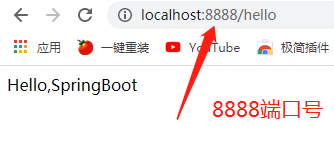
创建可执行Jar包
在pom.xml文件中添加以下插件代码
<build>
<plugins>
<plugin>
<groupId>org.springframework.boot</groupId>
<artifactId>spring-boot-maven-plugin</artifactId>
</plugin>
</plugins>
</build>
clean清理—>package打包
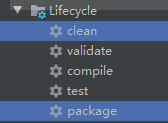

右击target—>show in Explorer在文件夹中显示

进入Target目录,在上面输入cmd

在打开的cmd窗口中输入
java -jar boot[按Tab键]
springboot应用正在启动…

依赖管理
依赖管理
<parent>
<groupId>org.springframework.boot</groupId>
<artifactId>spring-boot-starter-parent</artifactId>
<version>2.3.4.RELEASE</version>
</parent>
鼠标放在spring-boot-starter-parent上面,按ctrl再点击,可进入下面的页面
他的父项目
<parent>
<groupId>org.springframework.boot</groupId>
<artifactId>spring-boot-dependencies</artifactId>
<version>2.3.4.RELEASE</version>
</parent>
几乎声明了所有开发中常用的依赖的版本号,自动版本仲裁机制






















 626
626











 被折叠的 条评论
为什么被折叠?
被折叠的 条评论
为什么被折叠?








