准备工作:
一、去百度开发平台注册,并且获得密钥,具体步骤百度开发平台详细说明,并且下载相应的BaiduMapAPI.framework。
二、引入BaiduMapAPI.framework
将所需的BaiduMapAPI.framework拷贝到工程所在文件夹下。在 TARGETS->Build Phases-> Link Binary With Libaries中点击“+”按钮,在弹出的窗口中点击“Add Other”按钮,选择BaiduMapAPI.framework文件添加到工程中。
三、引入所需的系统库
百度地图SDK中提供了定位功能和动画效果,v2.0.0版本开始使用OpenGL渲染,因此您需要在您的Xcode工程中引入CoreLocation.framework和QuartzCore.framework、OpenGLES.framework、SystemConfiguration.framework、CoreGraphics.framework、Security.framework。添加方式:在Xcode的Project -> Active Target ->Build Phases ->Link Binary With Libraries,添加这几个framework即可。
四、环境配置
在TARGETS->Build Settings->Other Linker Flags 中添加-ObjC。
五、引入mapapi.bundle资源文件
如果使用了基础地图功能,需要添加该资源,否则地图不能正常显示
方法:选中工程名,在右键菜单中选择Add Files to “工程名”…,从BaiduMapAPI.framework||Resources文件中选择mapapi.bundle文件,并勾选“Copy items if needed”复选框,单击“Add”按钮,将资源文件添加到工程中。
六、引入头文件
在使用SDK的类引入头文件:
#import <BaiduMapAPI/BMapKit.h>//引入所有的头文件
#import <BaiduMapAPI/BMKMapView.h>//只引入所需的单个头文件
七、在info.plist文件中添加
NSLocationWhenInUseUsageDescription
NSLocationAlwaysUsageDescriptionBundle display name等字段。因为百度提供的类中使用了
- (void)requestWhenInUseAuthorization
- (void)requestAlwaysAuthorization,方法。具体原因详见 iOS经典讲解之地图定位请求位置信息时出现的问题
如图所示:
准备工作完成后,下面是具体示例代码:
//
// ViewController.m
// BaiDuMapSample
#import "ViewController.h"
#import <BaiduMapAPI/BMapKit.h>
@interface ViewController () <BMKGeneralDelegate, BMKMapViewDelegate, BMKLocationServiceDelegate, BMKGeoCodeSearchDelegate, BMKRouteSearchDelegate>
// 开始城市
@property (nonatomic, strong) UITextField *startCityTF;
// 开始地址
@property (nonatomic, strong) UITextField *startAddressTF;
// 终点城市
@property (nonatomic,strong) UITextField *endCityTF;
// 终点地址
@property (nonatomic, strong) UITextField *endAddressTF;
// 添加地图
@property (nonatomic, strong) BMKMapView *mapView;
// 定位服务对象(专门用于定位)
@property (nonatomic, strong) BMKLocationService *locationService;
//声明地理位置搜索对象(负责地理编码)
@property (nonatomic, strong) BMKGeoCodeSearch *geocoder;
// 声明路线搜索服务对象
@property (nonatomic, strong) BMKRouteSearch *routeSearch;
// 开始路线检索节点
@property (nonatomic, strong) BMKPlanNode *statNode;
// 目标路线检索节点
@property (nonatomic, strong) BMKPlanNode *endNode;
@end
@implementation ViewController
-(void)dealloc
{
self.geocoder.delegate = nil;
self.locationService.delegate = nil;
self.mapView.delegate = nil;
self.routeSearch.delegate = nil;
}
- (void)viewDidLoad {
[super viewDidLoad];
// 因为百度SDK的引擎是使用C++代码写成,所以我们必须保证我们的工程中至少有一个文件是.mm后缀
// 创建百度地图主引擎类(使用百度地图功能之前必须启动引擎)
BMKMapManager *manager = [[BMKMapManager alloc] init];
// 启动引擎
// foIpeFfSSd5SGy2fKxLmD0M8百度开发者平台注册的密钥
// 注意要把NSLocationWhenInUseUsageDescription NSLocationAlwaysUsageDescription 字段添加到plist文件中
[manager start:@"foIpeFfSSd5SGy2fKxLmD0M8" generalDelegate:self];
// 设置内边距
if ([[UIDevice currentDevice].systemVersion floatValue] >= 7.0) {
self.edgesForExtendedLayout = UIRectEdgeNone;
}
// 搭建UI
[self addSubViews];
// 创建定位服务对象
self.locationService = [[BMKLocationService alloc] init];
// 设置定位服务对象的代理
self.locationService.delegate = self;
// 设置再次定位的最小距离
[BMKLocationService setLocationDistanceFilter:10];
// 创建地理位置搜索对象
self.geocoder = [[BMKGeoCodeSearch alloc] init];
// 设置代理
self.geocoder.delegate = self;
// 创建routeSearch服务对象
self.routeSearch = [[BMKRouteSearch alloc] init];
// 设置代理
self.routeSearch.delegate = self;
}
/**
* 搭建UI方法
*/
- (void)addSubViews
{
// 设置barButtonItem
UIBarButtonItem *leftButton = [[UIBarButtonItem alloc] initWithTitle:@"开始定位" style:(UIBarButtonItemStylePlain) target:self action:@selector(leftAction:)];
self.navigationItem.leftBarButtonItem = leftButton;
UIBarButtonItem *rightButton = [[UIBarButtonItem alloc] initWithTitle:@"关闭定位" style:(UIBarButtonItemStylePlain) target:self action:@selector(rightAction:)];
self.navigationItem.rightBarButtonItem = rightButton;
// 设置textField
// 开始城市
self.startCityTF = [[UITextField alloc] initWithFrame:CGRectMake(20, 30, 100, 30)];
self.startCityTF.text = @"开始城市";
[self.view addSubview:self.startCityTF];
// 开始地址
self.startAddressTF = [[UITextField alloc] initWithFrame:CGRectMake(CGRectGetMaxX(self.startCityTF.frame) + 30, CGRectGetMinY(self.startCityTF.frame), CGRectGetWidth(self.startCityTF.frame), CGRectGetHeight(self.startCityTF.frame))];
self.startAddressTF.text = @"开始地址";
[self.view addSubview:self.startAddressTF];
// 目的城市
self.endCityTF = [[UITextField alloc] initWithFrame:CGRectMake(CGRectGetMinX(self.startCityTF.frame), CGRectGetMaxY(self.startCityTF.frame) + 10, CGRectGetWidth(self.startCityTF.frame), CGRectGetHeight(self.startCityTF.frame))];
self.endCityTF.text = @"目的城市";
[self.view addSubview:self.endCityTF];
// 目的地址
self.endAddressTF = [[UITextField alloc] initWithFrame:CGRectMake(CGRectGetMaxX(self.endCityTF.frame) + 30, CGRectGetMinY(self.endCityTF.frame), CGRectGetWidth(self.endCityTF.frame), CGRectGetHeight(self.endCityTF.frame))];
self.endAddressTF.text = @"目的地址";
[self.view addSubview:self.endAddressTF];;
// 添加线路规划按钮
UIButton *roadButton = [UIButton buttonWithType:UIButtonTypeCustom];
roadButton.frame = CGRectMake(CGRectGetMaxX(self.startAddressTF.frame) + 10, CGRectGetMaxY(self.startAddressTF.frame), 100, 30);
[roadButton setTitle:@"线路规划" forState:UIControlStateNormal];
[roadButton setTitleColor:[UIColor blackColor] forState:UIControlStateNormal];
// 设置点击方法
[roadButton addTarget:self action:@selector(roadAction:) forControlEvents:UIControlEventTouchUpInside];
[self.view addSubview:roadButton];
// 添加地图
self.mapView = [[BMKMapView alloc] initWithFrame:CGRectMake(0, CGRectGetMaxY(self.endAddressTF.frame) + 5, [UIScreen mainScreen].bounds.size.width, [UIScreen mainScreen].bounds.size.height - CGRectGetMaxY(self.endAddressTF.frame) - 5)];
// 设置代理
self.mapView.delegate = self;
[self.view addSubview:self.mapView];
}
// 开始定位方法
- (void)leftAction:(UIBarButtonItem *)leftButton
{
// 开启定位服务
[self.locationService startUserLocationService];
// 在地图上显示用户位置
self.mapView.showsUserLocation = YES;
}
// 关闭定位方法
- (void)rightAction:(UIBarButtonItem *)rightButton
{
// 关闭定位服务
[self.locationService stopUserLocationService];
// 设置地图不显示用户位置
self.mapView.showsUserLocation = NO;
// 删除我们添加的标注对象
[self.mapView removeAnnotation:self.mapView.annotations.lastObject];
}
// 线路规划点击方法
- (void)roadAction:(UIButton *)button
{
// 完成正向地理编码
// 1、创建正向地理编码选项对象
BMKGeoCodeSearchOption *geocoderOption = [[BMKGeoCodeSearchOption alloc] init];
// 2、给进行正向地理位置编码的位置赋值
geocoderOption.city = self.startCityTF.text;
geocoderOption.address = self.startAddressTF.text;
// 执行地理位置编码
[self.geocoder geoCode:geocoderOption];
}
#pragma mark - BMKLocationService代理方法
-(void)willStartLocatingUser
{
NSLog(@"开始定位");
}
-(void)didFailToLocateUserWithError:(NSError *)error
{
NSLog(@"定位失败%@", error);
}
/**
* 定位成功,再次定位的方法(定位成功触发)
*/
-(void)didUpdateBMKUserLocation:(BMKUserLocation *)userLocation
{
// 完成地理反编码
// 1、创建反向地理编码选项对象
BMKReverseGeoCodeOption *reverseOption = [[BMKReverseGeoCodeOption alloc] init];
// 2、给反向地理编码选项对象坐标点赋值
reverseOption.reverseGeoPoint = userLocation.location.coordinate;
// 3、执行反向地理编码操作
[self.geocoder reverseGeoCode:reverseOption];
}
#pragma mark - BMKGeoCodeSearch代理方法
//反编码代理方法执行
-(void)onGetReverseGeoCodeResult:(BMKGeoCodeSearch *)searcher result:(BMKReverseGeoCodeResult *)result errorCode:(BMKSearchErrorCode)error
{
// 定义大头针标注
BMKPointAnnotation *annotation = [[BMKPointAnnotation alloc] init];
// 设置标注位置坐标
annotation.coordinate = result.location;
annotation.title = result.address;
annotation.subtitle = [NSString stringWithFormat:@"%f-%f", result.location.latitude, result.location.longitude];
// 添加到地图里
[self.mapView addAnnotation:annotation];
// 使地图显示该位置
[self.mapView setCenterCoordinate:result.location animated:YES];
}
// 正向编码代理方法
-(void)onGetGeoCodeResult:(BMKGeoCodeSearch *)searcher result:(BMKGeoCodeResult *)result errorCode:(BMKSearchErrorCode)error
{
//
if ([result.address isEqualToString:self.startAddressTF.text]) {
// 当前编码的对象是开始节点
self.statNode = [[BMKPlanNode alloc] init];
//给节点的坐标位置赋值
_statNode.pt = result.location;
// 发起对目标节点的地理编码
// 1、创建正向地理编码选项对象
BMKGeoCodeSearchOption *geoOption = [[BMKGeoCodeSearchOption alloc] init];
geoOption.city = self.endCityTF.text;
geoOption.address = self.endAddressTF.text;
// 执行编码
[self.geocoder geoCode:geoOption];
self.endNode = nil;
} else {
self.endNode = [[BMKPlanNode alloc] init];
_endNode.pt = result.location;
}
if (_statNode != nil && _endNode != nil) {
// 开始执行路线规划
//1、创建驾车路线规划 这里以自驾模式为例 还可以是公交路线或者步行路线规划
BMKDrivingRoutePlanOption *drivingRouteOption = [[BMKDrivingRoutePlanOption alloc] init];
// 2、指定开始节点和目标节点
drivingRouteOption.from = _statNode;
drivingRouteOption.to = _endNode;
// 3、让路线搜索服务对象搜索路线 开始执行代理方法
[self.routeSearch drivingSearch:drivingRouteOption];
}
}
// 获取到自驾路线回调
- (void)onGetDrivingRouteResult:(BMKRouteSearch *)searcher result:(BMKDrivingRouteResult *)result errorCode:(BMKSearchErrorCode)error
{
// 删除原来的覆盖物
NSArray *array = [NSArray arrayWithArray:self.mapView.annotations];
[self.mapView removeAnnotations:array];
// 删除overlays(原来的痕迹)
array = [NSArray arrayWithArray:self.mapView.overlays];
[self.mapView removeOverlays:array];
//
if (error == BMK_SEARCH_NO_ERROR) {
// 选取获取到所有路线中的一条路线
BMKDrivingRouteLine *plan = [result.routes objectAtIndex:0];
// 计算路线方案中路段的数目
NSUInteger size = [plan.steps count];
// 声明一个整型变量用来计算所有轨迹点的总数
int planPointCounts = 0;
for (int i = 0; i < size; i++) {
// 获取路线中的路段
BMKDrivingStep *step = plan.steps[i];
if (i == 0) {
// 地图显示经纬区域
[self.mapView setRegion:BMKCoordinateRegionMake(step.entrace.location, BMKCoordinateSpanMake(0.001, 0.001))];
}
// 累计轨迹点
planPointCounts += step.pointsCount;
}
// 声明一个结构体数组来保存所有的轨迹点(每一个轨迹点都是一个结构体)
// 轨迹点结构体的名字为BMKMapPoint C++写法,必须写在.mm文件中
BMKMapPoint *tempPoints = new BMKMapPoint[planPointCounts]; // 声明一个有planPointCounts个元素的数组,数组名为tempPoints
int i = 0;
for (int j = 0; j < size; j++) {
BMKDrivingStep *transitStep = [plan.steps objectAtIndex:j];
int k = 0;
for (k = 0; k < transitStep.pointsCount; k++) {
// 获取每个轨迹点的x y放入数组中
tempPoints[i].x = transitStep.points[k].x;
tempPoints[i].y = transitStep.points[k].y;
i++;
}
}
// 通过轨迹点构造BMKPolyline(折线)
BMKPolyline *polyline = [BMKPolyline polylineWithPoints:tempPoints count:planPointCounts];
// 添加到mapView上
// 想要在地图上显示轨迹 只能先添加overlay对象(类似大头针标注)添加好之后,地图就会根据设置的overlay显示出轨迹
[self.mapView addOverlay:polyline];
}
}
#pragma mark - mapView代理方法
-(BMKOverlayView *)mapView:(BMKMapView *)mapView viewForOverlay:(id<BMKOverlay>)overlay
{
if ([overlay isKindOfClass:[BMKPolyline class]]) {
// 创建要显示的折线
BMKPolylineView *view = [[BMKPolylineView alloc] initWithOverlay:overlay];
// 设置该线条的填充颜色
view.fillColor = [UIColor redColor];
// 设置线条颜色
view.strokeColor = [UIColor redColor];
// 设置线条宽度
view.lineWidth = 3;
return view;
}
return nil;
}
@end
注:静态库中采用ObjectC++实现,因此需要您保证您工程中至少有一个.mm后缀的源文件(您可以将任意一个.m后缀的文件改名为.mm)。
代码中包含C++语法因此必须写在.mm文件中。例如BMKMapPoint *tempPoints = new BMKMapPoint[planPointCounts];,因此上面代码一定要写在.mm文件中。








 本文介绍如何在iOS应用中集成百度地图SDK,包括注册并获取密钥、添加必要的库文件、配置环境及实现基本的地图功能。通过具体示例代码展示了定位服务、地理编码搜索及路线规划等功能。
本文介绍如何在iOS应用中集成百度地图SDK,包括注册并获取密钥、添加必要的库文件、配置环境及实现基本的地图功能。通过具体示例代码展示了定位服务、地理编码搜索及路线规划等功能。
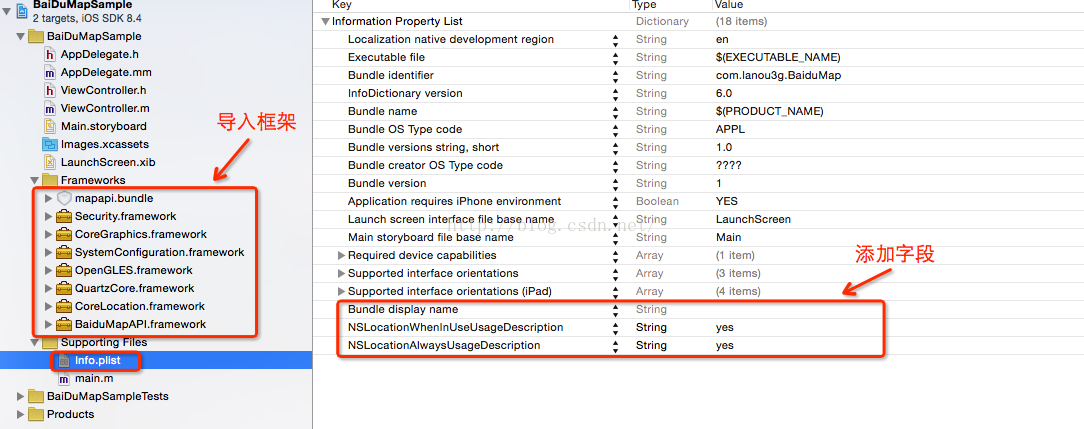
















 1758
1758

 被折叠的 条评论
为什么被折叠?
被折叠的 条评论
为什么被折叠?








