Java 创建背景透明的文字图片、将文本写到图片上:
import sun.font.FontDesignMetrics;
import javax.imageio.ImageIO;
import java.awt.*;
import java.awt.font.FontRenderContext;
import java.awt.font.LineMetrics;
import java.awt.image.BufferedImage;
import java.io.File;
import java.io.IOException;
public class Img {
/**
* 导入本地图片到缓冲区
*/
private static BufferedImage loadImageLocal(String imgName) {
try {
return ImageIO.read(new File(imgName));
} catch (IOException e) {
System.out.println(e.getMessage());
}
return null;
}
/**
* 创建背景透明的文字图片
*
* @param str 文本字符串
* @param width 图片宽度
* @param height 图片高度
* @param font 设置字体
* @param fontColor 字体颜色
* @param alpha 文字透明度,值从0.0f-1.0f,依次变得不透明
*/
private static BufferedImage createImageWithText(String str, int width, int height, Font font, Color fontColor, float alpha) {
BufferedImage textImage = new BufferedImage(width, height, BufferedImage.TYPE_INT_RGB);
Graphics2D g2 = textImage.createGraphics();
//设置背景透明
textImage = g2.getDeviceConfiguration().createCompatibleImage(width, height, Transparency.TRANSLUCENT);
g2.dispose();
g2 = textImage.createGraphics();
//开启文字抗锯齿
g2.setRenderingHint(RenderingHints.KEY_TEXT_ANTIALIASING, RenderingHints.VALUE_TEXT_ANTIALIAS_ON);
//设置字体
g2.setFont(font);
//设置字体颜色
g2.setColor(fontColor);
//设置透明度:1.0f为透明度 ,值从0-1.0,依次变得不透明
g2.setComposite(AlphaComposite.getInstance(AlphaComposite.SRC_OVER, alpha));
//计算字体位置:上下左右居中
FontRenderContext context = g2.getFontRenderContext();
LineMetrics lineMetrics = font.getLineMetrics(str, context);
FontMetrics fontMetrics = FontDesignMetrics.getMetrics(font);
float offset = (width - fontMetrics.stringWidth(str)) / 2;
float y = (height + lineMetrics.getAscent() - lineMetrics.getDescent() - lineMetrics.getLeading()) / 2;
//绘图
g2.drawString(str, (int) offset, (int) y);
//释放资源
g2.dispose();
return textImage;
}
private static void createImageWithText(String destImgPath, String imgType, String str, int width, int height, Font font, Color fontColor, float alpha) {
BufferedImage image = Img.createImageWithText(str, width, height, font, fontColor, alpha);
try {
ImageIO.write(image, imgType, new File(destImgPath));
} catch (IOException e) {
e.printStackTrace();
}
}
/**
* 将文本写到图片上
*
* @param srcImgPath 源图片路径
* @param destImgPath 处理结果图片路径
* @param imgType 图片格式:png,jpg等
* @param text 文本字符串
* @param font 字体
* @param fontColor 字体颜色:Color.RED等
*/
private static boolean writeTextOnImage(String srcImgPath, String destImgPath, String imgType, String text, Font font, Color fontColor) {
BufferedImage image = Img.loadImageLocal(srcImgPath);
int width = image.getWidth();
int height = image.getHeight();
Graphics2D g2 = image.createGraphics();
//开启文字抗锯齿
g2.setRenderingHint(RenderingHints.KEY_TEXT_ANTIALIASING, RenderingHints.VALUE_TEXT_ANTIALIAS_ON);
//设置字体
g2.setFont(font);
//设置字体颜色
g2.setColor(fontColor);
//设置透明度:1.0f为透明度 ,值从0-1.0,依次变得不透明
//g2.setComposite(AlphaComposite.getInstance(AlphaComposite.SRC_OVER, 1.0f));
//计算字体位置:上下左右居中
FontRenderContext context = g2.getFontRenderContext();
LineMetrics lineMetrics = font.getLineMetrics(text, context);
FontMetrics fontMetrics = FontDesignMetrics.getMetrics(font);
float offset = (width - fontMetrics.stringWidth(text)) / 2;
float y = (height + lineMetrics.getAscent() - lineMetrics.getDescent() - lineMetrics.getLeading()) / 2;
//绘图
g2.drawString(text, (int) offset, (int) y);
//释放资源
g2.dispose();
//写入文件
boolean ret = false;
try {
ret = ImageIO.write(image, imgType, new File(destImgPath));
} catch (IOException e) {
e.printStackTrace();
}
return ret;
}
public static void main(String[] args) {
String imgPath1 = "images/green.png";
Font font = new Font("fonts/MSYH.TTF", Font.BOLD, 80);
String destPath = "images/pic.gif";
Img.createImageWithText(destPath, "gif", "认真的头像", 500, 500, font, Color.BLACK, 1.0f);
String destPath3 = "images/pic31.png";
Img.writeTextOnImage(imgPath1, destPath3, "png", "aaAA123", font, Color.RED);
}
}
效果图:
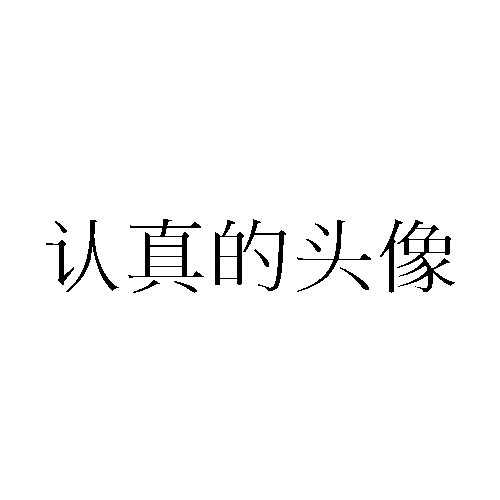


























 984
984











 被折叠的 条评论
为什么被折叠?
被折叠的 条评论
为什么被折叠?










