JAVA使用POI向doc加入图片
前言
刚来一个需求需要导出一个word文档,文档内是系统某个界面的各种数据图表,以图片的方式插入后导出。一番查阅资料于是乎着手开始编写简化demo,有关参考poi的文档查阅 Apache POI Word(docx) 入门示例教程
网上大多数是XXX模板占位然后插入图片,那种方式需要内置模板且图片需要转base64,并不是我想要的,我的需求很简单只要无脑插入导出即可。先上demo效果图。
注意:代码中宽高的单位一定要使用Units.toEMU(XXX)处理一下,否则就会出现插进去了但是你看不到效果的情况

依赖
<dependency>
<groupId>org.apache.poi</groupId>
<artifactId>poi</artifactId>
<version>4.1.2</version>
</dependency>
单元测试参考代码
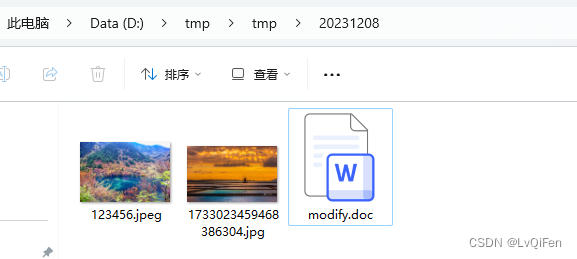
@Slf4j
public class ImgDocTest {
@Test
void testExportDocContainsImg() throws IOException, InvalidFormatException {
File dir = new File("D:\\tmp\\tmp\\20231208");
File[] imagePaths = dir.listFiles();
addImagesToWord(imagePaths);
}
private static void addImagesToWord(File[] imgs) throws IOException, InvalidFormatException {
try (XWPFDocument document = new XWPFDocument()) {
for (File img : imgs) {
// 只对指定后缀的图片处理
if (img.getName().endsWith("jpeg") || img.getName().endsWith("jpg") || img.getName().endsWith("png")) {
BufferedImage bufferedImage = ImageIO.read(img);
int imageType = XWPFDocument.PICTURE_TYPE_JPEG;
if (img.getName().endsWith(".png")) {
imageType = XWPFDocument.PICTURE_TYPE_PNG;
}
int width = bufferedImage.getWidth();
int height = bufferedImage.getHeight();
// Create a new run and add the image
XWPFRun run = document.createParagraph().createRun();
log.warn("fileName:{},height:{},width:{}", img.getName(), height, width);
run.addPicture(new FileInputStream(img), imageType, img.getName(), Units.toEMU(width), Units.toEMU(height));
// Optionally, you can add more text or formatting here
// Add a new line for the next image
document.createParagraph();
} else {
continue;
}
// Save the modified document
try (FileOutputStream fos = new FileOutputStream("D:\\tmp\\tmp\\20231208\\modify.doc")) {
document.write(fos);
System.out.println("Images added to Word document successfully.");
}
}
}
}
}





















 876
876











 被折叠的 条评论
为什么被折叠?
被折叠的 条评论
为什么被折叠?








