首先在maven中添加一下依赖:
<dependency>
<groupId>com.github.pagehelper</groupId>
<artifactId>pagehelper</artifactId>
<version>3.4.2</version>
</dependency>然后在Mybatis的配置文件中配置一下插件:
<?xml version="1.0" encoding="UTF-8" ?>
<!DOCTYPE configuration
PUBLIC "-//mybatis.org//DTD Config 3.0//EN"
"http://mybatis.org/dtd/mybatis-3-config.dtd">
<configuration>
<!-- 配置分页插件 -->
<plugins>
<plugin interceptor="com.github.pagehelper.PageHelper">
<!-- 设置数据库类型 Oracle,Mysql,MariaDB,SQLite,Hsqldb,PostgreSQL六种数据库-->
<property name="dialect" value="mysql"/>
</plugin>
</plugins>
</configuration>进行单元测试:
我使用spring4作为环境
在查询之前先调用PageHelper.startPage()方法
这里第一个参数是取第几页,第二个参数是每页多少条记录
@RunWith(SpringJUnit4ClassRunner.class)
@ContextConfiguration(locations={"classpath:spring/applicationContext*.xml"})
public class PagerHelperTest {
@Autowired
SolutionMapper solutionMapper;
@Test
public void pageTest() {
PageHelper.startPage(30, 15);
SolutionExample example = new SolutionExample();
List<Solution> list = solutionMapper.selectByExample(example);
PageInfo<Solution> pageInfo = new PageInfo<>(list);
System.out.println("总记录数:" + pageInfo.getTotal());
System.out.println("总记页数:" + pageInfo.getPages());
System.out.println("返回的记录数:" + list.size());
for (Solution solution : list) {
System.out.println(solution.getSolutionId());
}
}
}返回的结果:









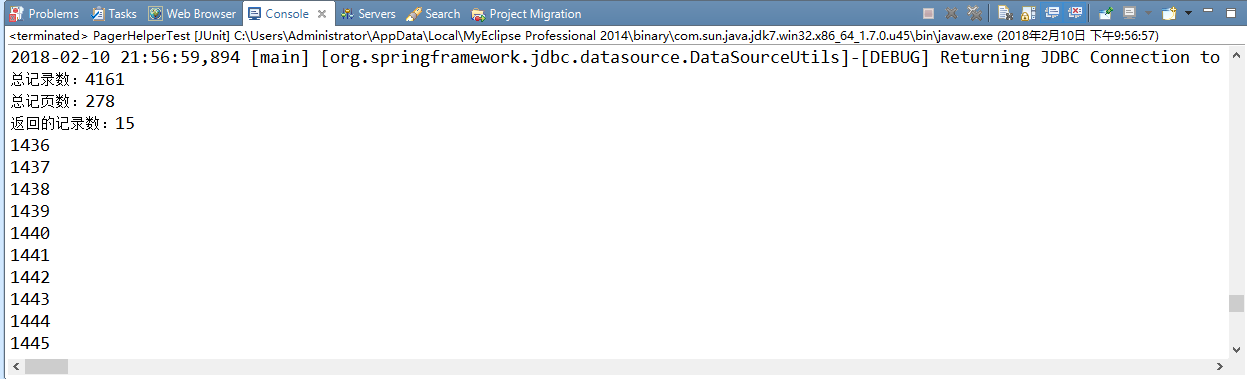














 685
685

 被折叠的 条评论
为什么被折叠?
被折叠的 条评论
为什么被折叠?








