文章目录
基于Flink 1.14.4
源码
入口
public static <T> SinkFunction<T> sink(
String sql,
JdbcStatementBuilder<T> statementBuilder,
JdbcExecutionOptions executionOptions,
JdbcConnectionOptions connectionOptions) {
return new GenericJdbcSinkFunction<>(
new JdbcOutputFormat<>( // 批量写出处理类
new SimpleJdbcConnectionProvider(connectionOptions), // JdbcConnectionOptions
executionOptions, // 执行参数 重试次数、批次大小、最大等待时间
context -> JdbcBatchStatementExecutor.simple(sql, statementBuilder, Function.identity()),
JdbcOutputFormat.RecordExtractor.identity()
)
);
}
● GenericJdbcSinkFunction
public class GenericJdbcSinkFunction<T> extends RichSinkFunction<T>
implements CheckpointedFunction, InputTypeConfigurable {
private final JdbcOutputFormat<T, ?, ?> outputFormat;
@Override
public void open(Configuration parameters) throws Exception {
super.open(parameters);
RuntimeContext ctx = getRuntimeContext();
outputFormat.setRuntimeContext(ctx);
// 1.调用 JdbcOutputFormat#open
outputFormat.open(ctx.getIndexOfThisSubtask(), ctx.getNumberOfParallelSubtasks());
}
// 数据每来一条处理处理一条
@Override
public void invoke(T value, Context context) throws IOException {
// 2.调用 JdbcOutputFormat#writeRecord
outputFormat.writeRecord(value);
}
@Override
public void initializeState(FunctionInitializationContext context) {}
@Override
public void snapshotState(FunctionSnapshotContext context) throws Exception {
// 3.barrier到达 出发ck 时调用JdbcOutputFormat#flush
outputFormat.flush();
}
@Override
public void close() {
outputFormat.close();
}
● JdbcOutputFormat
@Override
public void open(int taskNumber, int numTasks) throws IOException {
try {
connectionProvider.getOrEstablishConnection();
} catch (Exception e) {
throw new IOException("unable to open JDBC writer", e);
}
jdbcStatementExecutor = createAndOpenStatementExecutor(statementExecutorFactory);
// todo 如果 配置输出到jdbc最小间隔不等于0 且最小条数不是1 就创建一个固定定时线程池
if (executionOptions.getBatchIntervalMs() != 0 && executionOptions.getBatchSize() != 1) {
this.scheduler =
Executors.newScheduledThreadPool(
1, new ExecutorThreadFactory("jdbc-upsert-output-format"));
this.scheduledFuture =
// 周期调度执行器
this.scheduler.scheduleWithFixedDelay(
() -> {
synchronized (JdbcOutputFormat.this) {
if (!closed) {
try {
flush(); // 执行任务
} catch (Exception e) {
flushException = e;
}
}
}
},
executionOptions.getBatchIntervalMs(), // 用户设置的withBatchIntervalMs参数
executionOptions.getBatchIntervalMs(),
TimeUnit.MILLISECONDS);
}
}
● scheduleWithFixedDelay 说明:
Java中的 scheduleWithFixedDelay 是 java.util.concurrent.ScheduledExecutorService
接口的一个方法,它用于创建一个周期性执行任务的调度器
Runnable task = /* 你要执行的任务 */;
// 第一个参数为要执行的任务
// 第二个参数为初始延迟时间(单位为时间单位)
// 第三个参数为两次任务执行之间的延迟时间(单位为时间单位)
scheduler.scheduleWithFixedDelay(task, initialDelay, delay, TimeUnit.SECONDS)
小结:我们可以看出,程序会根据BatchIntervalMs、BatchSize设置的值,创建一个周期任务调度器,按照BatchIntervalMs执行flush任务。
我们看下flush方法干了什么
@Override
// 同步方法
public synchronized void flush() throws IOException {
checkFlushException();
for (int i = 0; i <= executionOptions.getMaxRetries(); i++) {
try {
attemptFlush(); // 调用attemptFlush
batchCount = 0; // 初始值为0
break;
}
...
}
protected void attemptFlush() throws SQLException {
// JdbcBatchStatementExecutor 为接口,得看他的实现类
jdbcStatementExecutor.executeBatch();
}
● 实现类 SimpleBatchStatementExecutor
说到这个还得往上找,SinkFunction#sink方法,看那个lambda表达式
// SinkFunction<T> sink 中调用的
JdbcBatchStatementExecutor.simple(sql, statementBuilder, Function.identity()
->
return new SimpleBatchStatementExecutor<>(sql, paramSetter, valueTransformer);
->
// 初始化 SimpleBatchStatementExecutor
SimpleBatchStatementExecutor(
String sql, JdbcStatementBuilder<V> statementBuilder, Function<T, V> valueTransformer) {
this.sql = sql;
this.parameterSetter = statementBuilder;
this.valueTransformer = valueTransformer;
this.batch = new ArrayList<>(); //空集合
}
● SimpleBatchStatementExecutor#executeBatch
JdbcOutputFormat#attemptFlush 的实际执行方法
public void executeBatch() throws SQLException {
if (!batch.isEmpty()) {
// 这个batch实际是上面的ArrayList
for (V r : batch) {
parameterSetter.accept(st, r);
st.addBatch();
}
st.executeBatch(); //批量执行
batch.clear(); // 清空这批数据
}
}
flush方法至此走完了,但是什么时机写入的数据呐?
我们看到GenericJdbcSinkFunction#invoke中调用了,JdbcOutputFormat#writeRecord来处理数据。
● writeRecord
@Override
// 同步方法
public final synchronized void writeRecord(In record) throws IOException {
checkFlushException();
try {
In recordCopy = copyIfNecessary(record);
// 数据添加进缓冲区
addToBatch(record, jdbcRecordExtractor.apply(recordCopy));
batchCount++; // 初始值为0
// 这里有个情况,就是BatchSize = 1时,就会来一条写一条
if (executionOptions.getBatchSize() > 0
&& batchCount >= executionOptions.getBatchSize()) {
flush(); // 调用flush
}
} catch (Exception e) {
throw new IOException("Writing records to JDBC failed.", e);
}
}
protected void addToBatch(In original, JdbcIn extracted) throws SQLException {
// 最终调用的是下面的
jdbcStatementExecutor.addToBatch(extracted);
}
// SimpleBatchStatementExecutor的 addToBatch
@Override
public void addToBatch(T record) {
// batch就是上面的ArrayList,往集合里面攒批
batch.add(valueTransformer.apply(record));
}
补充
关于batchIntervalMs、batchSize、maxRetries三者的默认值,可以看JdbcExecutionOptions类
public class JdbcExecutionOptions implements Serializable {
public static final int DEFAULT_MAX_RETRY_TIMES = 3;
private static final int DEFAULT_INTERVAL_MILLIS = 0;
public static final int DEFAULT_SIZE = 5000;
private final long batchIntervalMs;
private final int batchSize;
private final int maxRetries;
private JdbcExecutionOptions(long batchIntervalMs, int batchSize, int maxRetries) {
Preconditions.checkArgument(maxRetries >= 0);
this.batchIntervalMs = batchIntervalMs;
this.batchSize = batchSize;
this.maxRetries = maxRetries;
}
总结:
sink方法,如果设置了JdbcExecutionOptions参数,batchIntervalMs != 0,大概流程图如下:
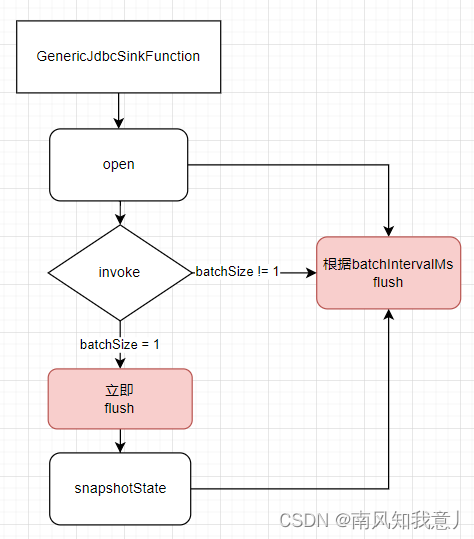
常见问题
1. 为什么会出现JdbcSink.sink方法插入Mysql无数据的情况?
原因:
batchSize默认大小是5000,数据量未达到或者未开启ck都有可能会导致数据"丢失"问题的。
解决:
batchSize设为1
2. JdbcSink.sink写Phoenix无数据问题
原因:
Phoenix默认手动管理commit,Phoenix使用commit()而不是executeBatch()来控制批量更新。看源码可以了解到,JdbcSink使用的是executeBatch(),未调用commit方法!
解决:
// 连接参数加 AutoCommit=true
"jdbc:phoenix:192.168.xx.xx:2181;AutoCommit=true"
参考
http://124.221.225.29/archives/flinkjdbcsink-shi-yong-ji-yuan-ma-jie-xi
https://blog.51cto.com/u_15064630/4148244
https://codeantenna.com/a/KBFBolba25






















 9414
9414











 被折叠的 条评论
为什么被折叠?
被折叠的 条评论
为什么被折叠?








