系统介绍:
本文以SSM框架为开发技术,实现了一个电影购票系统。电影购票系统的主要使用者分为管理员;首页、个人中心、用户管理、电影类型管理、放映厅管理、正在上映管理、即将上映管理、系统管理、订单管理,用户前台;首页、正在上映、即将上映、电影资讯、个人中心、后台管理、客服等功能。通过这些功能模块的设计,基本上实现了整个电影购票系统的过程。
具体在系统设计上,采用了B/S的结构,同时,也使用SSM框架在动态页面上进行了设计,后台上采用Mysql数据库,是一个非常优秀的电影购票系统。
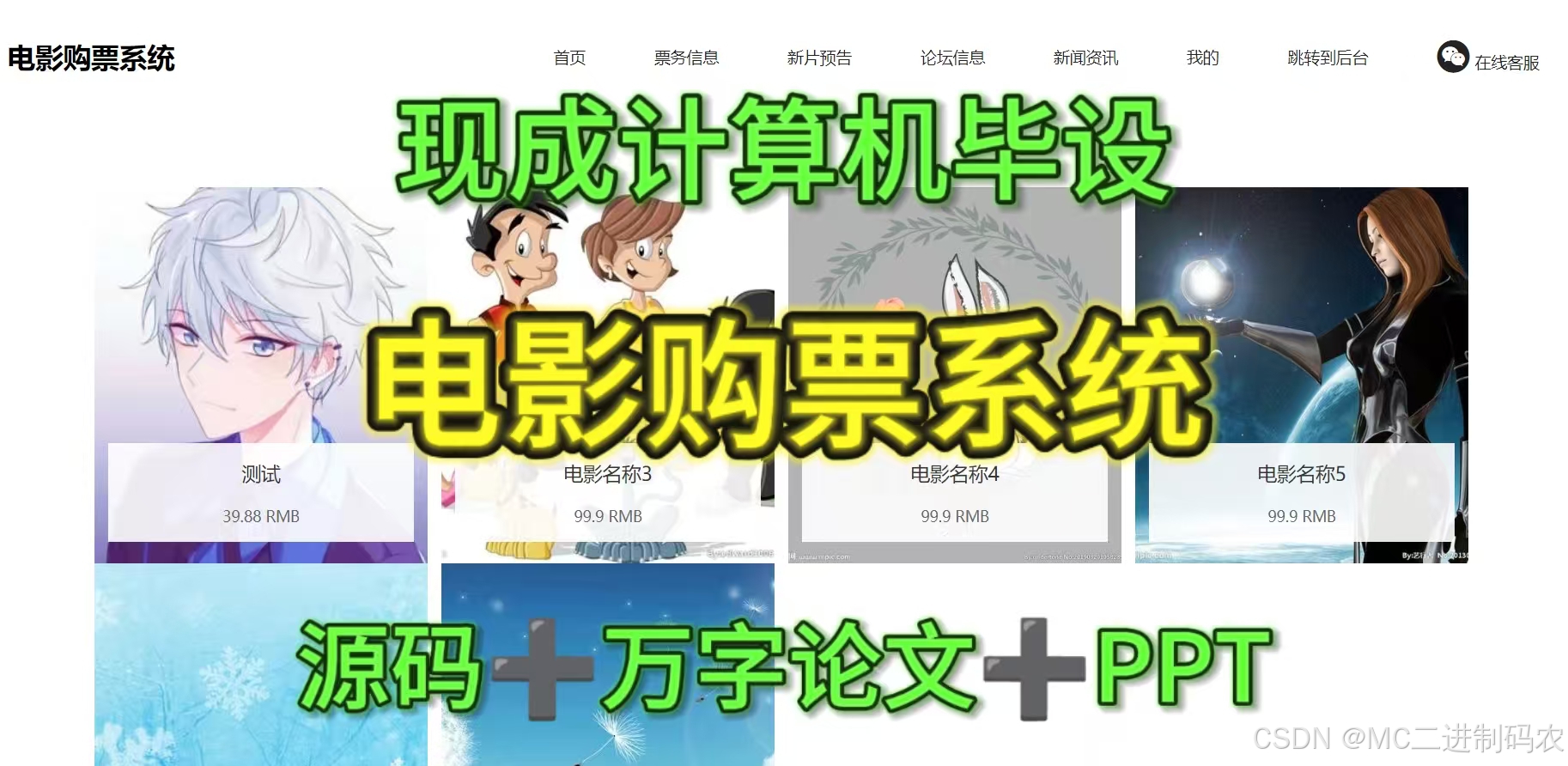
功能演示:
整套资料包括【源码+万字论文+PPT+免费调试+项目演示录屏】

技术栈:
5.1用户前台功能模块
电影购票系统,在系统首页可以查看首页、正在上映、即将上映、电影资讯、个人中心、后台管理、客服等内容,如图5-1所示。
 用户登录、用户注册,在注册页面可以填写用户名、密码、姓名、手机等信息进行注册,如图5-2所示。
用户登录、用户注册,在注册页面可以填写用户名、密码、姓名、手机等信息进行注册,如图5-2所示。
 个人中心,在个人中心页面通过填写用户名、密码、姓名、性别、头像、手机等信息进行更新信息、退出登录,如图5-3所示。在正在上映页面通过填写电影名称、类型、海报、导演、主演、上映日期、片长、电影预告、放映厅、场次、价格、座位总数等信息进行立即预定操作,如图5-4所示。
个人中心,在个人中心页面通过填写用户名、密码、姓名、性别、头像、手机等信息进行更新信息、退出登录,如图5-3所示。在正在上映页面通过填写电影名称、类型、海报、导演、主演、上映日期、片长、电影预告、放映厅、场次、价格、座位总数等信息进行立即预定操作,如图5-4所示。
 确认下单,在确认下单页面通过填写购买商品、价格、座位、总价等信息进行支付,如图5-5所示。在即将上映页面通过填写电影名称、类型、海报、导演、主演、电影预告、上映日期、片长、电影简介等信息进行点我收藏操作,如图5-6所示。
确认下单,在确认下单页面通过填写购买商品、价格、座位、总价等信息进行支付,如图5-5所示。在即将上映页面通过填写电影名称、类型、海报、导演、主演、电影预告、上映日期、片长、电影简介等信息进行点我收藏操作,如图5-6所示。

5.2管理员功能模块
管理员登录,通过填写用户名、密码、角色进行登录,如图5-7所示。
管理员登录进入电影购票系统可以查看首页、个人中心、用户管理、电影类型管理、放映厅管理、正在上映管理、即将上映管理、系统管理、订单管理等信息。
用户管理,在用户管理页面中可以通过填写用户名、密码、姓名、性别、头像、手机等内容进行修改,如图5-8所示。还可以根据需要对电影类型管理进行详情,修改等详细操作,如图5-9所示。
放映厅管理,在放映厅管理页面中可以查看放映厅等信息,并可根据需要对已有放映厅管理进行修改或删除等操作,如图5-10所示。
 正在上映管理,在正在上映管理页面中可以查看电影名称、类型、海报、导演、主演、上映日期、片长、电影预告、放映厅、场次、价格、座位总数、已选座位{用号隔开}等信息,并可根据需要对已有正在上映管理进行修改或删除等详细操作,如图5-11所示。
正在上映管理,在正在上映管理页面中可以查看电影名称、类型、海报、导演、主演、上映日期、片长、电影预告、放映厅、场次、价格、座位总数、已选座位{用号隔开}等信息,并可根据需要对已有正在上映管理进行修改或删除等详细操作,如图5-11所示。 即将上映管理,在即将上映管理页面中可以查看电影名称、类型、海报、导演、主演、电影预告、上映日期、片长、电影简介等内容,并且根据需要对已有即将上映管理进行详情,修改或删除等详细操作,如图5-12所示。
即将上映管理,在即将上映管理页面中可以查看电影名称、类型、海报、导演、主演、电影预告、上映日期、片长、电影简介等内容,并且根据需要对已有即将上映管理进行详情,修改或删除等详细操作,如图5-12所示。 轮播图;该页面为轮播图管理界面。管理员可以在此页面进行首页轮播图的管理,通过新建操作可在轮播图中加入新的图片,还可以对以上传的图片进行修改操作,以及图片的删除操作,如图5-13所示。
轮播图;该页面为轮播图管理界面。管理员可以在此页面进行首页轮播图的管理,通过新建操作可在轮播图中加入新的图片,还可以对以上传的图片进行修改操作,以及图片的删除操作,如图5-13所示。 订单管理,在订单管理页面中可以查看订单编号、商品名称、商品图片、购买数量、价格/积分、折扣价格、总价格/总积分、折扣总价格、支付类型、状态、地址等内容,并且根据需要对已有订单管理进行详情,修改或删除等详细操作,如图5-14所示。
订单管理,在订单管理页面中可以查看订单编号、商品名称、商品图片、购买数量、价格/积分、折扣价格、总价格/总积分、折扣总价格、支付类型、状态、地址等内容,并且根据需要对已有订单管理进行详情,修改或删除等详细操作,如图5-14所示。
PPT部分展示:


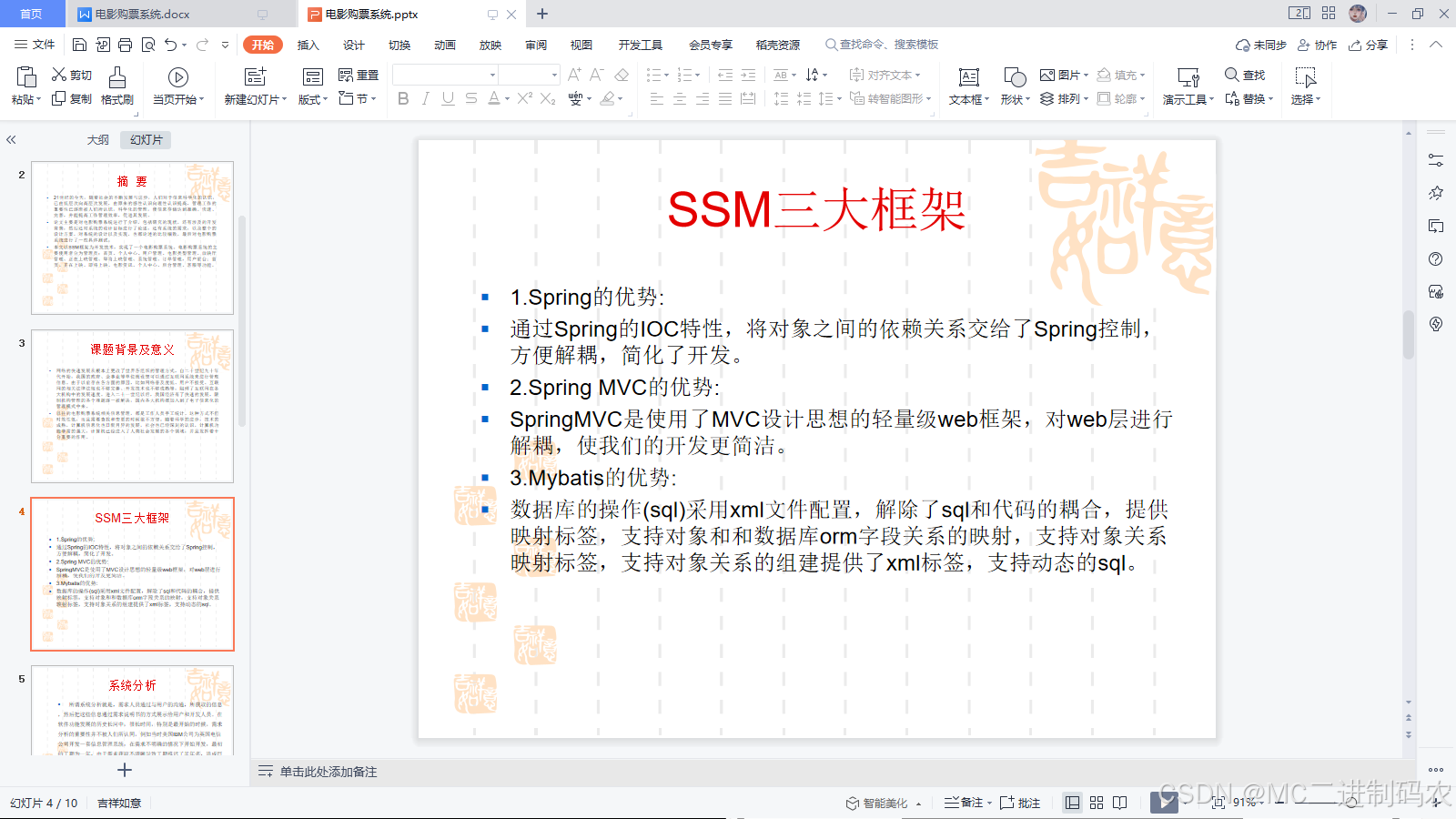



 技术栈:
技术栈:
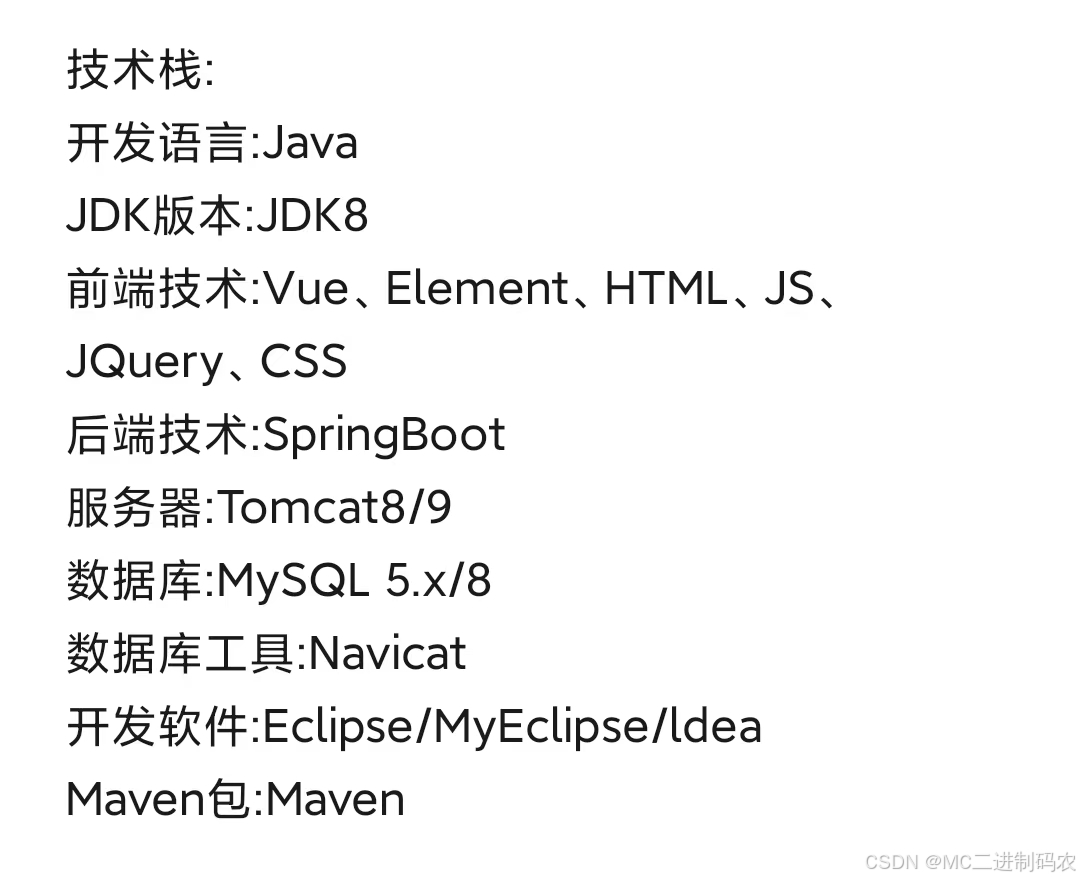
部分代码展示:
<?xml version="1.0" encoding="UTF-8"?>
<project version="4">
<component name="ArtifactsWorkspaceSettings">
<artifacts-to-build>
<artifact name="jspmb59p1:war exploded" />
</artifacts-to-build>
</component>
<component name="ChangeListManager">
<list default="true" id="5b1e5e16-2dbf-4375-b501-23e647e4c019" name="Default Changelist" comment="" />
<option name="SHOW_DIALOG" value="false" />
<option name="HIGHLIGHT_CONFLICTS" value="true" />
<option name="HIGHLIGHT_NON_ACTIVE_CHANGELIST" value="false" />
<option name="LAST_RESOLUTION" value="IGNORE" />
</component>
<component name="ComposerSettings">
<execution>
<executable />
</execution>
</component>
<component name="LogFilters">
<option name="FILTER_ERRORS" value="false" />
<option name="FILTER_WARNINGS" value="false" />
<option name="FILTER_INFO" value="true" />
<option name="FILTER_DEBUG" value="true" />
<option name="CUSTOM_FILTER" />
</component>
<component name="MavenImportPreferences">
<option name="generalSettings">
<MavenGeneralSettings>
<option name="localRepository" value="D:\maven\repository" />
<option name="mavenHome" value="D:/maven/apache-maven-3.6.3" />
<option name="userSettingsFile" value="D:\maven\apache-maven-3.6.3\conf\settings.xml" />
</MavenGeneralSettings>
</option>
</component>
<component name="ProjectId" id="26Y8g4ksgSKB0XGt9W68SnrK7yx" />
<component name="ProjectViewState">
<option name="showExcludedFiles" value="true" />
<option name="showLibraryContents" value="true" />
<option name="showMembers" value="true" />
</component>
<component name="PropertiesComponent">
<property name="RunOnceActivity.ShowReadmeOnStart" value="true" />
<property name="WebServerToolWindowFactoryState" value="false" />
<property name="aspect.path.notification.shown" value="true" />
<property name="last_opened_file_path" value="$PROJECT_DIR$/src/main/webapp" />
<property name="settings.editor.selected.configurable" value="MavenSettings" />
</component>
<component name="RebelAgentSelection">
<selection>jr</selection>
</component>
<component name="RecentsManager">
<key name="CopyFile.RECENT_KEYS">
<recent name="G:\毕业设计集合\30-电影购票系统\jspmb59p1\src\main\webapp" />
</key>
</component>
<component name="RunManager">
<configuration name="Tomcat 8.5.55" type="#com.intellij.j2ee.web.tomcat.TomcatRunConfigurationFactory" factoryName="Local" APPLICATION_SERVER_NAME="Tomcat 8.5.55" ALTERNATIVE_JRE_ENABLED="true" ALTERNATIVE_JRE_PATH="1.8" nameIsGenerated="true">
<option name="UPDATE_ON_FRAME_DEACTIVATION" value="true" />
<option name="UPDATE_CLASSES_ON_FRAME_DEACTIVATION" value="true" />
<deployment>
<artifact name="jspmb59p1:war exploded">
<settings>
<option name="CONTEXT_PATH" value="/jspmb59p1" />
</settings>
</artifact>
</deployment>
<server-settings>
<option name="BASE_DIRECTORY_NAME" value="Unnamed_jspmb59p1" />
<option name="HTTP_PORT" value="8080" />
</server-settings>
<predefined_log_file enabled="true" id="Tomcat" />
<predefined_log_file enabled="true" id="Tomcat Catalina" />
<predefined_log_file id="Tomcat Manager" />
<predefined_log_file id="Tomcat Host Manager" />
<predefined_log_file id="Tomcat Localhost Access" />
<RunnerSettings RunnerId="Debug">
<option name="DEBUG_PORT" value="javadebug" />
</RunnerSettings>
<RunnerSettings RunnerId="JRebel Debug">
<option name="DEBUG_PORT" value="javadebug" />
</RunnerSettings>
<ConfigurationWrapper VM_VAR="JAVA_OPTS" RunnerId="Cover">
<option name="USE_ENV_VARIABLES" value="true" />
<STARTUP>
<option name="USE_DEFAULT" value="true" />
<option name="SCRIPT" value="" />
<option name="VM_PARAMETERS" value="" />
<option name="PROGRAM_PARAMETERS" value="" />
</STARTUP>
<SHUTDOWN>
<option name="USE_DEFAULT" value="true" />
<option name="SCRIPT" value="" />
<option name="VM_PARAMETERS" value="" />
<option name="PROGRAM_PARAMETERS" value="" />
</SHUTDOWN>
</ConfigurationWrapper>
<ConfigurationWrapper VM_VAR="JAVA_OPTS" RunnerId="Debug">
<option name="USE_ENV_VARIABLES" value="true" />
<STARTUP>
<option name="USE_DEFAULT" value="true" />
<option name="SCRIPT" value="" />
<option name="VM_PARAMETERS" value="" />
<option name="PROGRAM_PARAMETERS" value="" />
</STARTUP>
<SHUTDOWN>
<option name="USE_DEFAULT" value="true" />
<option name="SCRIPT" value="" />
<option name="VM_PARAMETERS" value="" />
<option name="PROGRAM_PARAMETERS" value="" />
</SHUTDOWN>
</ConfigurationWrapper>
<ConfigurationWrapper VM_VAR="JAVA_OPTS" RunnerId="JRebel Debug">
<option name="USE_ENV_VARIABLES" value="true" />
<STARTUP>
<option name="USE_DEFAULT" value="true" />
<option name="SCRIPT" value="" />
<option name="VM_PARAMETERS" value="" />
<option name="PROGRAM_PARAMETERS" value="" />
</STARTUP>
<SHUTDOWN>
<option name="USE_DEFAULT" value="true" />
<option name="SCRIPT" value="" />
<option name="VM_PARAMETERS" value="" />
<option name="PROGRAM_PARAMETERS" value="" />
</SHUTDOWN>
</ConfigurationWrapper>
<ConfigurationWrapper VM_VAR="JAVA_OPTS" RunnerId="JRebel Executor">
<option name="USE_ENV_VARIABLES" value="true" />
<STARTUP>
<option name="USE_DEFAULT" value="true" />
<option name="SCRIPT" value="" />
<option name="VM_PARAMETERS" value="" />
<option name="PROGRAM_PARAMETERS" value="" />
</STARTUP>
<SHUTDOWN>
<option name="USE_DEFAULT" value="true" />
<option name="SCRIPT" value="" />
<option name="VM_PARAMETERS" value="" />
<option name="PROGRAM_PARAMETERS" value="" />
</SHUTDOWN>
</ConfigurationWrapper>
<ConfigurationWrapper VM_VAR="JAVA_OPTS" RunnerId="Run">
<option name="USE_ENV_VARIABLES" value="true" />
<STARTUP>
<option name="USE_DEFAULT" value="true" />
<option name="SCRIPT" value="" />
<option name="VM_PARAMETERS" value="" />
<option name="PROGRAM_PARAMETERS" value="" />
</STARTUP>
<SHUTDOWN>
<option name="USE_DEFAULT" value="true" />
<option name="SCRIPT" value="" />
<option name="VM_PARAMETERS" value="" />
<option name="PROGRAM_PARAMETERS" value="" />
</SHUTDOWN>
</ConfigurationWrapper>
<method v="2">
<option name="Make" enabled="true" />
<option name="BuildArtifacts" enabled="true">
<artifact name="jspmb59p1:war exploded" />
</option>
</method>
</configuration>
</component>
<component name="ServiceViewManager">
<option name="viewStates">
<list>
<serviceView>
<option name="contentProportion" value="0.05830297" />
<treeState>
<expand>
<path>
<item name="services root" type="e789fda9:ObjectUtils$Sentinel" />
<item name="Tomcat Server" type="7427dc5b:ServiceModel$ServiceGroupNode" />
</path>
</expand>
<select />
</treeState>
</serviceView>
</list>
</option>
</component>
<component name="SvnConfiguration">
<configuration />
</component>
<component name="TaskManager">
<task active="true" id="Default" summary="Default task">
<changelist id="5b1e5e16-2dbf-4375-b501-23e647e4c019" name="Default Changelist" comment="" />
<created>1647589266529</created>
<option name="number" value="Default" />
<option name="presentableId" value="Default" />
<updated>1647589266529</updated>
<workItem from="1647589270986" duration="3515000" />
<workItem from="1647604632805" duration="5000" />
</task>
<servers />
</component>
<component name="TypeScriptGeneratedFilesManager">
<option name="version" value="1" />
</component>
<component name="WindowStateProjectService">
<state x="2399" y="147" width="1287" height="962" key="#com.intellij.execution.impl.EditConfigurationsDialog" timestamp="1647592506465">
<screen x="1920" y="0" width="2048" height="1152" />
</state>
<state x="2399" y="147" width="1287" height="962" key="#com.intellij.execution.impl.EditConfigurationsDialog/0.0.1536.864/1920.0.2048.1152@1920.0.2048.1152" timestamp="1647592506465" />
<state width="1808" height="4" key="GridCell.Tab.0.bottom" timestamp="1647594086087">
<screen x="1920" y="0" width="2048" height="1152" />
</state>
<state width="1808" height="4" key="GridCell.Tab.0.bottom/0.0.1536.864/1920.0.2048.1152@1920.0.2048.1152" timestamp="1647594086087" />
<state width="1808" height="4" key="GridCell.Tab.0.center" timestamp="1647594086087">
<screen x="1920" y="0" width="2048" height="1152" />
</state>
<state width="1808" height="4" key="GridCell.Tab.0.center/0.0.1536.864/1920.0.2048.1152@1920.0.2048.1152" timestamp="1647594086087" />
<state width="1808" height="4" key="GridCell.Tab.0.left" timestamp="1647594086087">
<screen x="1920" y="0" width="2048" height="1152" />
</state>
<state width="1808" height="4" key="GridCell.Tab.0.left/0.0.1536.864/1920.0.2048.1152@1920.0.2048.1152" timestamp="1647594086087" />
<state width="1808" height="4" key="GridCell.Tab.0.right" timestamp="1647594086087">
<screen x="1920" y="0" width="2048" height="1152" />
</state>
<state width="1808" height="4" key="GridCell.Tab.0.right/0.0.1536.864/1920.0.2048.1152@1920.0.2048.1152" timestamp="1647594086087" />
<state width="1808" height="4" key="GridCell.Tab.1.bottom" timestamp="1647594086089">
<screen x="1920" y="0" width="2048" height="1152" />
</state>
<state width="1808" height="4" key="GridCell.Tab.1.bottom/0.0.1536.864/1920.0.2048.1152@1920.0.2048.1152" timestamp="1647594086089" />
<state width="1808" height="4" key="GridCell.Tab.1.center" timestamp="1647594086089">
<screen x="1920" y="0" width="2048" height="1152" />
</state>
<state width="1808" height="4" key="GridCell.Tab.1.center/0.0.1536.864/1920.0.2048.1152@1920.0.2048.1152" timestamp="1647594086089" />
<state width="1808" height="4" key="GridCell.Tab.1.left" timestamp="1647594086089">
<screen x="1920" y="0" width="2048" height="1152" />
</state>
<state width="1808" height="4" key="GridCell.Tab.1.left/0.0.1536.864/1920.0.2048.1152@1920.0.2048.1152" timestamp="1647594086089" />
<state width="1808" height="4" key="GridCell.Tab.1.right" timestamp="1647594086089">
<screen x="1920" y="0" width="2048" height="1152" />
</state>
<state width="1808" height="4" key="GridCell.Tab.1.right/0.0.1536.864/1920.0.2048.1152@1920.0.2048.1152" timestamp="1647594086089" />
<state width="1808" height="4" key="GridCell.Tab.2.bottom" timestamp="1647594086088">
<screen x="1920" y="0" width="2048" height="1152" />
</state>
<state width="1808" height="4" key="GridCell.Tab.2.bottom/0.0.1536.864/1920.0.2048.1152@1920.0.2048.1152" timestamp="1647594086088" />
<state width="1808" height="4" key="GridCell.Tab.2.center" timestamp="1647594086088">
<screen x="1920" y="0" width="2048" height="1152" />
</state>
<state width="1808" height="4" key="GridCell.Tab.2.center/0.0.1536.864/1920.0.2048.1152@1920.0.2048.1152" timestamp="1647594086088" />
<state width="1808" height="4" key="GridCell.Tab.2.left" timestamp="1647594086088">
<screen x="1920" y="0" width="2048" height="1152" />
</state>
<state width="1808" height="4" key="GridCell.Tab.2.left/0.0.1536.864/1920.0.2048.1152@1920.0.2048.1152" timestamp="1647594086088" />
<state width="1808" height="4" key="GridCell.Tab.2.right" timestamp="1647594086088">
<screen x="1920" y="0" width="2048" height="1152" />
</state>
<state width="1808" height="4" key="GridCell.Tab.2.right/0.0.1536.864/1920.0.2048.1152@1920.0.2048.1152" timestamp="1647594086088" />
<state x="2279" y="38" width="1330" height="1076" key="find.popup" timestamp="1647592492492">
<screen x="1920" y="0" width="2048" height="1152" />
</state>
<state x="2279" y="38" width="1330" height="1076" key="find.popup/0.0.1536.864/1920.0.2048.1152@1920.0.2048.1152" timestamp="1647592492492" />
</component>
</project>










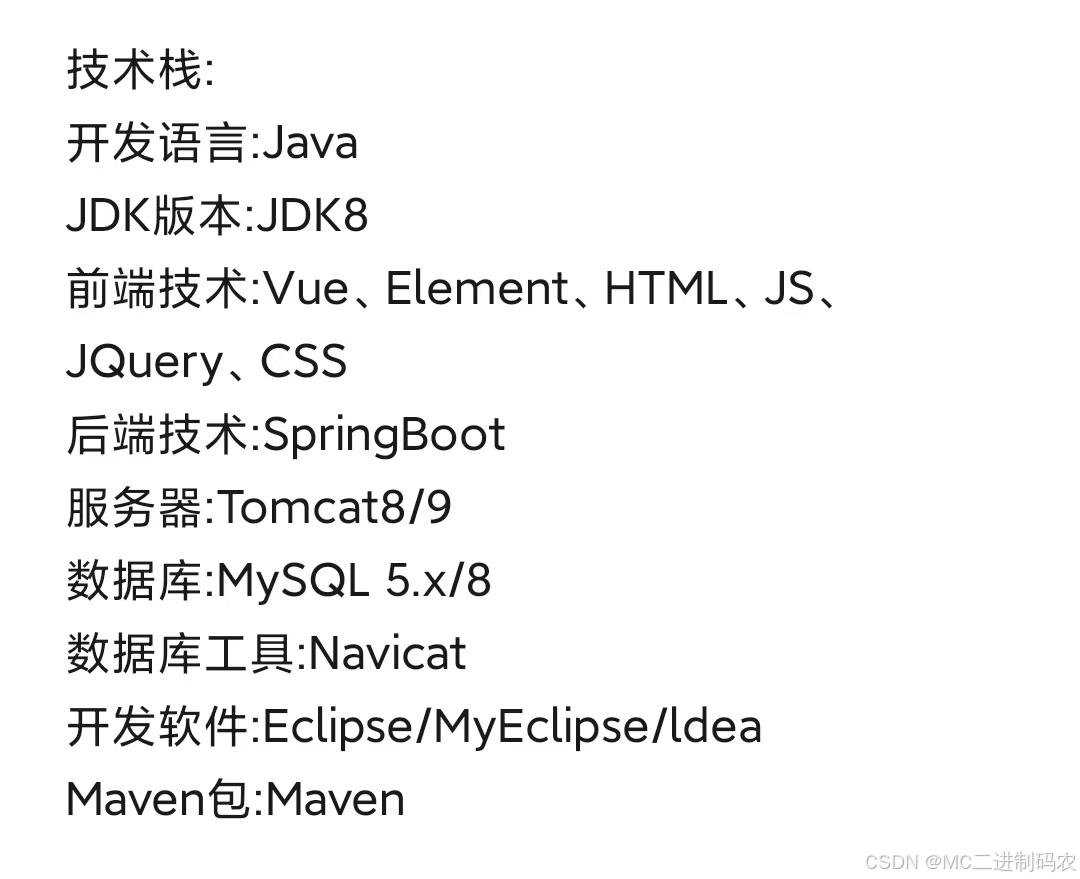



















 1013
1013

 被折叠的 条评论
为什么被折叠?
被折叠的 条评论
为什么被折叠?








