代码如下:
<!DOCTYPE html>
<html lang="zh-cn">
<head>
<meta charset="UTF-8">
<title>canvas漂浮动画</title>
<style>
body{
margin:0px;
}
canvas{
display:block;
}
</style>
</head>
<body>
<canvas id="canvas"></canvas>
<script>
var canHeight=0; //画布的宽度
var canWidth=0; //画布的长度
var canvas=null; //画布对象CanvasRenderingContextD
var mouseTop=0; //鼠标的实时纵坐标
var mouseLeft=0; //鼠标的实时横坐标
var bubbleArray=[]; //使用数组储存所有的球球对象
/*初始化画布,使画布的大小充满整个页面*/
(function(){
canHeight=window.innerHeight;
canWidth=window.innerWidth;
canvas=document.getElementById("canvas").getContext("2d");
document.getElementById("canvas").height=canHeight;
document.getElementById("canvas").width=canWidth;
canvas.fillStyle="#ff0";
canvas.fillRect(0,0,canWidth,canHeight);
canvas.fill();
window.οnresize=arguments.callee; /*画布大小随窗口的变化而变化*/
})();
/*随机数函数*/
function random(min,max){
return Math.floor(Math.random()*max+min);
}
/*球的对象,拥有初始化init,绘画draw,移动move方法*/
function Bubble(){}
Bubble.prototype={
"init":function(){
this.x=random(0,canWidth);
this.y=random(0,canHeight);
var colorArray=["#58D3F7","#40FF00","#FFFF00","#FF00FF","#FF4000"];
this.color=colorArray[random(0,5)];
this.vx=random(-1,3);
this.vy=random(-1,3);
this.r=random(1,5);
this.prer=this.r;
this.vr=2;
this.maxr=50;
},
"draw":function(){
canvas.beginPath();
canvas.fillStyle=this.color;
canvas.arc(this.x,this.y,this.r,0,Math.PI*2);
canvas.fill();
},
"move":function(){
this.x=this.x+this.vx;
this.y=this.y+this.vy;
if((this.x<=this.r)||(this.x+this.r>=canWidth)){
this.vx=-this.vx;
}
if((this.y<=this.r)||(this.y+this.r>=canHeight)){
this.vy=-this.vy;
}
/*鼠标66范围内,球球变大;超出66范围,球球变小*/
var inVertical=Math.abs(this.y-mouseTop); //垂直
var inHorizontal=Math.abs(this.x-mouseLeft); //水平
if((this.r<this.maxr)&&(inVertical<66)&&(inHorizontal<66)){
this.r+=this.vr;
}
if((this.r>this.prer)&&((inVertical>66)||(inHorizontal>66))){
this.r-=this.vr;
}
this.draw();
},
};
/*创造球球的函数*/
function create(){
var bubble=new Bubble();
bubble.init();
bubble.draw();
bubbleArray.push(bubble);
}
/*循环生成666个球球*/
for(var i=0;i<666;i++){
create();
}
/*使用计时器控制球球的动态效果*/
setInterval(function(){
canvas.clearRect(0,0,canWidth,canHeight);
for(var item of bubbleArray){
item.move();
}
},1000/30);
/*获取鼠标的实时纵横坐标位置*/
document.body.addEventListener("mousemove",function(e){
mouseTop=e.clientY;
mouseLeft=e.clientX;
console.log(mouseTop+":"+mouseLeft);
});
</script>
</body>
</html>
知识点:
1, 获取窗口大小 window.innerHeight window.innerWidth
2, canvas是行内元素,存在行高的问题,要设display:block;
3, clearRect()清除后,需要beginPath(); 否则原来的内容不会清除








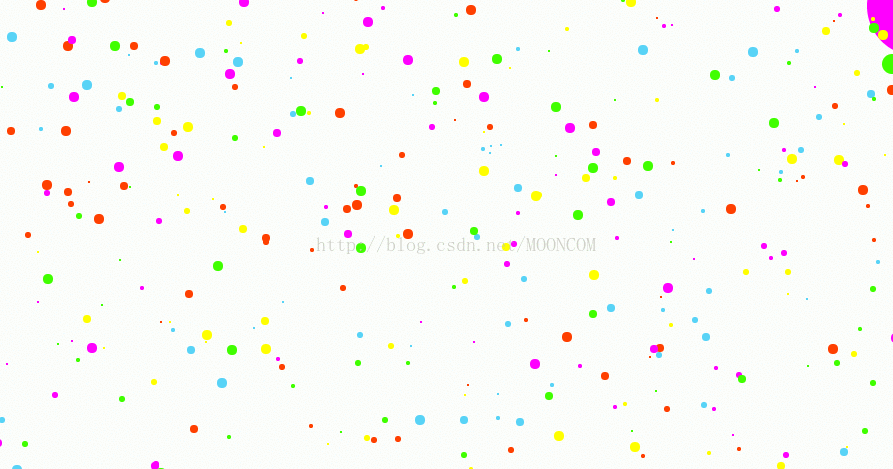














 1072
1072

 被折叠的 条评论
为什么被折叠?
被折叠的 条评论
为什么被折叠?








