几种方式的对面及介绍看这里
http://blog.csdn.net/u014492609/article/details/51475254
自己写了个Demo来实现定时发送广播和定时执行服务
地址https://github.com/wds1181977/TimerBroadcastReceiver-Service.git
- package com.example.h2;
- import android.app.Activity;
- import android.app.AlarmManager;
- import android.app.PendingIntent;
- import android.content.BroadcastReceiver;
- import android.content.ComponentName;
- import android.content.Context;
- import android.content.Intent;
- import android.content.IntentFilter;
- import android.content.ServiceConnection;
- import android.os.Bundle;
- import android.os.Handler;
- import android.os.IBinder;
- import android.os.SystemClock;
- import android.text.TextUtils;
- import android.util.Log;
- import android.view.View;
- import android.view.View.OnClickListener;
- import android.widget.Button;
- import android.widget.TextView;
- import android.widget.Toast;
- public class MainActivity extends Activity {
- // private TimerService mTimerService;
- private final String MESSAGE = "message";// 时间到后接受消息
- private Context mContext;
- private TextView tv, tv2;
- private Button bt1, bt2, bt3, bt4, bt5, bt6,bt7;
- private final int Time = 5 * 1000;// 约定每隔5秒执行一次
- private boolean isHanderType = false;
- private static final String ACTION_NAME = "android.intent.action.alarm.timer";// 广播名称
- private static final String ACTION_NAME2 = "android.intent.action.handler.timer";// 广播名称
- private int countHandler = 1;// handler发送次数计数
- private int countAlarm = 0;// alarm发送次数计数
- // Handler方式发送
- Handler handler = new Handler();
- Runnable runnable = new Runnable() {
- @Override
- public void run() {
- // TODO Auto-generated method stub
- handler.postDelayed(runnable, Time);
- Intent mIntent = new Intent(ACTION_NAME2);
- // 发送广播
- mIntent.putExtra(MESSAGE, "第" + countHandler + "次"
- + "Handler方式发送过来的广播, 我将带头冲锋" + countHandler + "次");
- sendBroadcast(mIntent);
- }
- };
- Runnable runnable2 = new Runnable() {
- @Override
- public void run() {
- // TODO Auto-generated method stub
- Intent intent = new Intent(mContext, TimerService.class);
- startService(intent);
- handler.postDelayed(runnable2, Time);
- }
- };
- private BroadcastReceiver mBroadcastReceiver = new BroadcastReceiver() {
- @Override
- public void onReceive(Context context, Intent intent) {
- String action = intent.getAction();
- String message = intent.getStringExtra(MESSAGE);
- if (action.equals(ACTION_NAME)) {
- tv.setText("第" + countAlarm + "次"
- + "AlarmManager方式发送过来的广播, 是时候表演真正的第" + countAlarm
- + "次技术了");
- tv2.setText("和Handler广播不一样,Alarm是首先执行一次,五秒后在在执行第二次,并且发送时只执行一次");
- // Toast.makeText(MainActivity.this, message+countAlarm,
- // 0).show();
- countAlarm++;
- } else if (action.equals(ACTION_NAME2)) {
- if (!TextUtils.isEmpty(message)) {
- tv2.setText(message);
- }
- countHandler++;
- }
- }
- };
- // ServiceConnection conn = new ServiceConnection() {
- // @Override
- // public void onServiceDisconnected(ComponentName name) {
- //
- // }
- //
- // @Override
- // public void onServiceConnected(ComponentName name, IBinder service) {
- // // TODO Auto-generated method stub
- // mTimerService = ((TimerService.MsgBinder)service).getService();
- // tv.setText(mTimerService.getMessage());
- //
- //
- // }
- //
- //
- //
- //
- // };
- @Override
- protected void onResume() {
- // TODO Auto-generated method stub
- super.onResume();
- // 注册广播
- registerBoradcastReceiver();
- }
- @Override
- protected void onCreate(Bundle savedInstanceState) {
- super.onCreate(savedInstanceState);
- setContentView(R.layout.activity_main);
- mContext = MainActivity.this;
- tv = (TextView) findViewById(R.id.textView1);
- tv2 = (TextView) findViewById(R.id.textView2);
- bt1 = (Button) findViewById(R.id.button1);
- bt2 = (Button) findViewById(R.id.button2);
- bt3 = (Button) findViewById(R.id.button3);
- bt4 = (Button) findViewById(R.id.button4);
- bt5 = (Button) findViewById(R.id.button5);
- bt6 = (Button) findViewById(R.id.button6);
- bt7 = (Button) findViewById(R.id.button7);
- bt1.setOnClickListener(onClickListener);
- bt2.setOnClickListener(onClickListener);
- bt3.setOnClickListener(onClickListener);
- bt4.setOnClickListener(onClickListener);
- bt5.setOnClickListener(onClickListener);
- bt6.setOnClickListener(onClickListener);
- bt7.setOnClickListener(onClickListener);
- }
- View.OnClickListener onClickListener = new OnClickListener() {
- @Override
- public void onClick(View v) {
- // TODO Auto-generated method stub
- switch (v.getId()) {
- case R.id.button1:
- sendTimerBoaadCastReceiver(true,-1);
- bt1.setEnabled(false);
- break;
- case R.id.button2:
- sendTimerBoaadCastReceiver(false,2);
- bt2.setEnabled(false);
- break;
- case R.id.button3:
- sendTimerService(true);
- bt3.setEnabled(false);
- break;
- case R.id.button4:
- sendTimerService(false);
- bt4.setEnabled(false);
- break;
- case R.id.button5:
- cancelAlLBR();
- break;
- case R.id.button6:
- cancelAlLService();
- break;
- case R.id.button7:
- sendTimerBoaadCastReceiver(false,1);
- bt7.setEnabled(false);
- break;
- }
- }
- };
- // 注册广播
- private void registerBoradcastReceiver() {
- IntentFilter myIntentFilter = new IntentFilter();
- myIntentFilter.addAction(ACTION_NAME);
- myIntentFilter.addAction(ACTION_NAME2);
- // 注册广播
- registerReceiver(mBroadcastReceiver, myIntentFilter);
- }
- // 发送定时广播
- /**
- * android提供了四种类型的闹钟: ELAPSED_REALTIME 在指定的延时过后,发送广播,但不唤醒设备。
- *
- * ELAPSED_REALTIME_WAKEUP
- * 在指定的演示后,发送广播,并唤醒设备延时是要把系统启动的时间SystemClock.
- * elapsedRealtime()算进去的,具体用法看代码。
- *
- *
- * RTC 在指定的时刻,发送广播,但不唤醒设备
- *
- * RTC_WAKEUP 在指定的时刻,发送广播,并唤醒设备
- *
- *
- * AlarmManager提供的方法: void set(int type, long
- * triggerAtTime,PendingIntent operation) 设置一个闹钟
- *
- *
- * void setRepeating(int type, long triggerAtTime, long
- * interval,PendingIntent operation) 设置一个会重复的闹钟
- *
- *
- * void setInexactRepeating(int type, long triggerAtTime,
- * longinterval, PendingIntent operation)
- *
- *
- *
- *
- *
- *
- */
- private void sendTimerBoaadCastReceiver(boolean isHandler, int state) {
- if (isHandler) {
- // Handler方式
- handler.postDelayed(runnable, Time);// 每Time秒执行一次runnable.
- } else {
- Intent mIntent = new Intent(ACTION_NAME);
- // 发送广播
- // 和Handler定时广播不同这里只执行一次,执行多次的是接受到广播消息,所以这里没用
- // mIntent.putExtra(MESSAGE,
- // "第"+countAlarm+"次"+"AlarmManager方式发送过来的广播, 是时候表演真正的第"+countAlarm+"次技术了");
- Toast.makeText(MainActivity.this, "发送Alarm广播,全军出击", 0).show();
- // AlarmManager方式发送广播
- sendBroadcast(mIntent);
- // 触发服务的起始时间 这里是// 5秒后发送广播,只发送一次
- PendingIntent pendIntent = PendingIntent.getBroadcast(mContext, 0,
- mIntent, PendingIntent.FLAG_UPDATE_CURRENT);
- // 进行闹铃注册
- AlarmManager manager = (AlarmManager) getSystemService(ALARM_SERVICE);
- switch (state) {
- case 1:
- /**
- * 5秒后发送广播,只发送一次 elapsedRealtime() and elapsedRealtimeNanos()
- * 返回系统启动到现在的时间,包含设备深度休眠的时间。该时钟被保证是单调的,
- * 即使CPU在省电模式下,该时间也会继续计时。该时钟可以被使用在当测量时间间隔可能跨越系统睡眠的时间段。
- *
- */
- long triggerAtTime = SystemClock.elapsedRealtime() + Time;
- manager.set(AlarmManager.ELAPSED_REALTIME, triggerAtTime,
- pendIntent);
- break;
- case 2:
- // 每隔5秒重复发广播
- manager.setInexactRepeating(
- AlarmManager.ELAPSED_REALTIME_WAKEUP,
- SystemClock.elapsedRealtime(), Time, pendIntent);
- break;
- case 3:
- break;
- case 4:
- break;
- }
- }
- }
- // 取消Handler广播
- private void cancelHandlerBR() {
- handler.removeCallbacks(runnable);
- countHandler = 1;
- tv2.setText("敌军还有5秒到达战场,碾碎他们");
- }
- // 取消Alarm广播
- private void cancelAlarmManagerBR() {
- Intent mIntent = new Intent(ACTION_NAME);
- PendingIntent pendIntent = PendingIntent.getBroadcast(mContext, 0,
- mIntent, 0);
- // 与上面的intent匹配(filterEquals(intent))的闹钟会被取消
- // 进行闹铃取消
- AlarmManager manager = (AlarmManager) getSystemService(ALARM_SERVICE);
- manager.cancel(pendIntent);
- countAlarm = 0;
- tv.setText("敌军还有5秒到达战场,碾碎他们");
- }
- private void cancelAlLBR() {
- cancelHandlerBR();
- cancelAlarmManagerBR();
- bt1.setEnabled(true);
- bt2.setEnabled(true);
- bt7.setEnabled(true);
- }
- private void cancelAlLService() {
- handler.removeCallbacks(runnable2);
- ServiceUtil.cancleAMServicer(mContext);
- ServiceUtil.stopHandlerService(mContext);
- bt3.setEnabled(true);
- bt4.setEnabled(true);
- bt6.setEnabled(true);
- tv.setText("敌军还有5秒到达战场,碾碎他们");
- tv2.setText("敌军还有5秒到达战场,碾碎他们");
- }
- // 发送定时服务
- private void sendTimerService(boolean isHandler) {
- if (isHandler) {
- handler.postDelayed(runnable2, Time);// 每Time秒执行一次runnable.
- } else {
- ServiceUtil.startAMService(mContext);
- }
- }
- @Override
- protected void onDestroy() {
- // TODO Auto-generated method stub
- super.onDestroy();
- cancelAlLBR();
- cancelAlLService();
- // unbindService(conn);
- unregisterReceiver(mBroadcastReceiver);
- }
- @Override
- protected void onPause() {
- // TODO Auto-generated method stub
- super.onPause();
- }
- }
- package com.example.h2;
- import android.app.Service;
- import android.content.Intent;
- import android.os.Binder;
- import android.os.IBinder;
- import android.util.Log;
- import android.widget.Toast;
- /**
- * Created by coder80 on 2016/3/31.
- */
- public class TimerService extends Service{
- private String TAG = TimerService.class.getSimpleName();
- String message;
- int count=1;
- @Override
- public void onCreate() {
- super.onCreate();
- sendMessage();
- }
- @Override
- public void onDestroy() {
- super.onDestroy();
- count=1;
- Log.i(TAG, "UploadPOIService onDestroy here.... ");
- }
- private void sendMessage() {
- //simulation HTTP request to server
- // count++;
- // message="第"+count+"次"+"执行定时服务, 真是个深思熟虑的选择";
- Toast.makeText(getApplicationContext(), "执行定时服务, 真是个深思熟虑的选择", 0).show();
- stopSelf();
- }
- public String getMessage(){
- return message;
- }
- @Override
- public IBinder onBind(Intent intent) {
- // TODO Auto-generated method stub
- return null;
- }
- // /**
- // * 返回一个Binder对象
- // */
- // @Override
- // public IBinder onBind(Intent intent) {
- // return new MsgBinder();
- // }
- //
- // public class MsgBinder extends Binder{
- // /**
- // * 获取当前Service的实例
- // * @return
- // */
- // public TimerService getService(){
- // return TimerService.this;
- // }
- // }
- }
- package com.example.h2;
- import android.app.Activity;
- import android.app.ActivityManager;
- import android.app.AlarmManager;
- import android.app.PendingIntent;
- import android.content.Context;
- import android.content.Intent;
- import android.util.Log;
- import java.util.List;
- /**
- * Created by coder80 on 2014/10/31.
- */
- public class ServiceUtil {
- private final static String ServiceName="com.example.h2.TimerService";
- public static boolean isServiceRunning(Context context, String className) {
- boolean isRunning = false;
- ActivityManager activityManager = (ActivityManager) context.getSystemService(Context.ACTIVITY_SERVICE);
- List<ActivityManager.RunningServiceInfo> serviceInfos = activityManager.getRunningServices(50);
- if(null == serviceInfos || serviceInfos.size() < 1) {
- return false;
- }
- for(int i = 0; i < serviceInfos.size(); i++) {
- if(serviceInfos.get(i).service.getClassName().contains(className)) {
- isRunning = true;
- break;
- }
- }
- Log.i("ServiceUtil-AlarmManager", className + " isRunning = " + isRunning);
- return isRunning;
- }
- ;
- public static void startAMService(Context context){
- Log.i("ServiceUtil-AlarmManager", "invokeTimerPOIService wac called.." );
- PendingIntent alarmSender = null;
- Intent startIntent = new Intent(context, TimerService.class);
- startIntent.setAction(ServiceName);
- try {
- alarmSender = PendingIntent.getService(context, 0, startIntent, 0);
- } catch (Exception e) {
- Log.i("ServiceUtil-AlarmManager", "failed to start " + e.toString());
- }
- AlarmManager am = (AlarmManager) context.getSystemService(Activity.ALARM_SERVICE);
- am.setInexactRepeating(AlarmManager.RTC_WAKEUP, System.currentTimeMillis(), 5*1000, alarmSender);
- }
- public static void cancleAMServicer(Context context){
- Log.i("ServiceUtil-AlarmManager", "cancleAlarmManager to start ");
- Intent intent = new Intent(context,TimerService.class);
- intent.setAction(ServiceName);
- PendingIntent pendingIntent=PendingIntent.getService(context, 0, intent,PendingIntent.FLAG_UPDATE_CURRENT);
- AlarmManager alarm=(AlarmManager)context.getSystemService(Activity.ALARM_SERVICE);
- alarm.cancel(pendingIntent);
- }
- //启动service 方式2
- //
- public static void startHandlerService(Context cxt){
- Intent intent = new Intent(cxt,TimerService.class);
- cxt.startService(intent);
- }
- public static void stopHandlerService(Context cxt){
- Intent intent = new Intent(cxt,TimerService.class);
- cxt.stopService(intent);
- }
- }
源自:http://blog.csdn.net/wds1181977/article/details/51154026








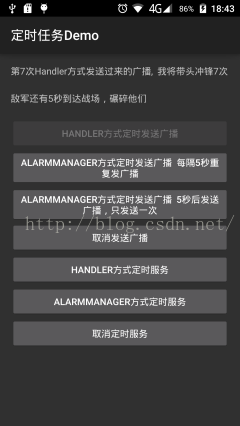














 2815
2815

 被折叠的 条评论
为什么被折叠?
被折叠的 条评论
为什么被折叠?








