布局中的实现代码
<RelativeLayout xmlns:android="http://schemas.android.com/apk/res/android"
xmlns:tools="http://schemas.android.com/tools"
android:layout_width="match_parent"
android:layout_height="match_parent"
tools:context=".MainActivity" >
<WebView
android:id="@+id/wv"
android:layout_width="match_parent"
android:layout_height="match_parent"
/>
</RelativeLayout>主类中的实现代码
import java.io.ByteArrayInputStream;
import java.io.ByteArrayOutputStream;
import java.io.File;
import android.net.Uri;
import android.os.Bundle;
import android.os.Environment;
import android.app.Activity;
import android.graphics.Bitmap;
import android.graphics.BitmapFactory;
import android.webkit.ValueCallback;
import android.webkit.WebChromeClient;
import android.webkit.WebView;
import android.webkit.WebViewClient;
import android.annotation.SuppressLint;
import android.app.AlertDialog;
import android.app.AlertDialog.Builder;
import android.app.ProgressDialog;
import android.content.DialogInterface;
import android.content.Intent;
import android.database.Cursor;
import android.provider.MediaStore;
import android.view.KeyEvent;
import android.widget.Toast;
@SuppressLint("SetJavaScriptEnabled")
public class MainActivity extends Activity {
private String url = "http://101.200.142.201";
private WebView my_web;
private ProgressDialog proDlg;
private Uri imageUri;
public ValueCallback<Uri> mUploadMessage;
public final static int REQ_CHOOSER = 1;
private final static int REQ_CAMERA = 2;
private File vFile;
@SuppressLint("JavascriptInterface")
@Override
protected void onCreate(Bundle savedInstanceState) {
super.onCreate(savedInstanceState);
setContentView(R.layout.activity_main);
my_web = (WebView) findViewById(R.id.wv);
// 支持脚本
my_web.getSettings().setJavaScriptEnabled(true);
// 加载服务器的路径
my_web.loadUrl(url);
// 创建对话框
proDlg = new ProgressDialog(MainActivity.this);
my_web.setWebViewClient(new WebViewClient() {
@Override
public boolean shouldOverrideUrlLoading(WebView view, String url) {
// my_web.loadUrl(url);
return super.shouldOverrideUrlLoading(view, url);
}
@Override
public void onPageStarted(WebView view, String url, Bitmap favicon) {
proDlg.setMessage("正在加载,请稍候...");
// 显示加载进度对话框
proDlg.show();
}
/**
* 页面加载完成时,回调此方法
*/
@Override
public void onPageFinished(WebView view, String url) {
// 隐藏加载进度对话框
proDlg.dismiss();
}
});
my_web.setWebChromeClient(new WebChromeClient() {
@Override
public void onProgressChanged(WebView view, int newProgress) {
proDlg.setMessage("loading" + newProgress + "%......");
}
// For Android 3.0+
@SuppressWarnings("unused")
public void openFileChooser(ValueCallback<Uri> uploadMsg) {
openFileChooser(uploadMsg, "");
}
// For Android 3.0+
public void openFileChooser(@SuppressWarnings("rawtypes") ValueCallback uploadMsg,
String acceptType) {
openFileChooser(uploadMsg, acceptType);
}
// For Android 4.1
@SuppressWarnings("unused")
public void openFileChooser(ValueCallback<Uri> uploadMsg,
String acceptType, String capture) {
mUploadMessage = uploadMsg;
selectImage();
}
});
}
protected final void selectImage() {
AlertDialog.Builder builder = new Builder(MainActivity.this);
// builder.setTitle("插入照片");
final String[] items = { "照相机", "相册" };
builder.setItems(items, new DialogInterface.OnClickListener() {
@SuppressLint("SdCardPath")
public void onClick(DialogInterface dialog, int which) {
Toast.makeText(getApplicationContext(), items[which],
Toast.LENGTH_SHORT).show();
Intent intent = null;
switch (which) {
// 调用照相机
case 0:
intent = new Intent(MediaStore.ACTION_IMAGE_CAPTURE);
// 必须确保文件夹路径存在,否则拍照后无法完成回调
vFile = new File(Environment.getExternalStorageDirectory()
.getPath()
+ "/DCIM/Camera/"
+ (System.currentTimeMillis() + ".jpg"));
/*
* 判断文件是否存在,如果不存在,在创建,如果存在,则删除
*/
if (!vFile.exists()) {
File vDirPath = vFile.getParentFile();
vDirPath.mkdirs();
} else {
if (vFile.exists()) {
vFile.delete();
}
}
imageUri = Uri.fromFile(vFile);
intent.putExtra(MediaStore.EXTRA_OUTPUT, imageUri);
MainActivity.this
.startActivityForResult(intent, REQ_CAMERA);
break;
//相册
case 1:
intent = new Intent(Intent.ACTION_PICK, null);
intent.setDataAndType(
MediaStore.Images.Media.EXTERNAL_CONTENT_URI,
"image/*");
MainActivity.this.startActivityForResult(
Intent.createChooser(intent, "选择图片"), REQ_CHOOSER);
break;
}
}
});
builder.setNegativeButton("取消", new DialogInterface.OnClickListener() {
public void onClick(DialogInterface dialog, int which) {
dialog.cancel();
if (mUploadMessage == null) {
mUploadMessage.onReceiveValue(null);
selectImage();
}
}
});
builder.create().show();
}
@Override
public void onActivityResult(int requestCode, int resultCode, Intent data) {
super.onActivityResult(requestCode, resultCode, data);
switch (requestCode) {
//照相机
case REQ_CHOOSER:
if (null == mUploadMessage)
return;
String path = getAbsoluteImagePath(data.getData());
Bitmap bitmap = getimage(path);
imageUri = Uri.parse(MediaStore.Images.Media.insertImage(
getContentResolver(), bitmap, null, null));
Uri result = data == null || resultCode != RESULT_OK ? null : data
.getData();
mUploadMessage.onReceiveValue(result);
mUploadMessage = null;
break;
//相册
case REQ_CAMERA:
if (resultCode == Activity.RESULT_OK) {
//得到相册中图片的路径
Bitmap bitmap1 = getimage(vFile.getPath());
imageUri = Uri.parse(MediaStore.Images.Media.insertImage(
getContentResolver(), bitmap1, null, null));
mUploadMessage.onReceiveValue(imageUri);
mUploadMessage = null;
}
break;
}
}
/*
* 压缩图片
* */
private Bitmap getimage(String srcPath) {
BitmapFactory.Options newOpts = new BitmapFactory.Options();
// 开始读入图片,此时把options.inJustDecodeBounds 设回true了
newOpts.inJustDecodeBounds = true;
Bitmap bitmap = BitmapFactory.decodeFile(srcPath, newOpts);// 此时返回bm为空
newOpts.inJustDecodeBounds = false;
int w = newOpts.outWidth;
int h = newOpts.outHeight;
// 现在主流手机比较多是800*480分辨率,所以高和宽我们设置为
float hh = 800f;// 这里设置高度为800f
float ww = 480f;// 这里设置宽度为480f
// 缩放比。由于是固定比例缩放,只用高或者宽其中一个数据进行计算即可
int be = 1;// be=1表示不缩放
if (w > h && w > ww) {// 如果宽度大的话根据宽度固定大小缩放
be = (int) (newOpts.outWidth / ww);
} else if (w < h && h > hh) {// 如果高度高的话根据高度固定大小缩放
be = (int) (newOpts.outHeight / hh);
}
if (be <= 0)
be = 1;
newOpts.inSampleSize = be;// 设置缩放比例
// 重新读入图片,注意此时已经把options.inJustDecodeBounds 设回false了
bitmap = BitmapFactory.decodeFile(srcPath, newOpts);
return compressImage(bitmap);// 压缩好比例大小后再进行质量压缩
}
private Bitmap compressImage(Bitmap image) {
ByteArrayOutputStream baos = new ByteArrayOutputStream();
image.compress(Bitmap.CompressFormat.JPEG, 100, baos);// 质量压缩方法,这里100表示不压缩,把压缩后的数据存放到baos中
int options = 100;
while (baos.toByteArray().length / 1024 > 100) { // 循环判断如果压缩后图片是否大于100kb,大于继续压缩
baos.reset();// 重置baos即清空baos
image.compress(Bitmap.CompressFormat.JPEG, options, baos);// 这里压缩options%,把压缩后的数据存放到baos中
options -= 10;// 每次都减少10
}
ByteArrayInputStream isBm = new ByteArrayInputStream(baos.toByteArray());// 把压缩后的数据baos存放到ByteArrayInputStream中
Bitmap bitmap = BitmapFactory.decodeStream(isBm, null, null);// 把ByteArrayInputStream数据生成图片
return bitmap;
}
protected String getAbsoluteImagePath(Uri uri) {
// can post image
String[] proj = { MediaStore.Images.Media.DATA };
@SuppressWarnings("deprecation")
Cursor cursor = managedQuery(uri, proj, // Which columns to return
null, // WHERE clause; which rows to return (all rows)
null, // WHERE clause selection arguments (none)
null); // Order-by clause (ascending by name)
int column_index = cursor
.getColumnIndexOrThrow(MediaStore.Images.Media.DATA);
cursor.moveToFirst();
return cursor.getString(column_index);
}
// 此按键监听的是返回键,能够返回到上一个网页(通过网页的hostlistery)
public boolean onKeyDown(int keyCode, KeyEvent event) {
if ((keyCode == KeyEvent.KEYCODE_BACK) && my_web.canGoBack()) {
my_web.goBack();
return true;
}
return super.onKeyDown(keyCode, event);
}
}将上面的的两段代码粘上就能实现下面的效果









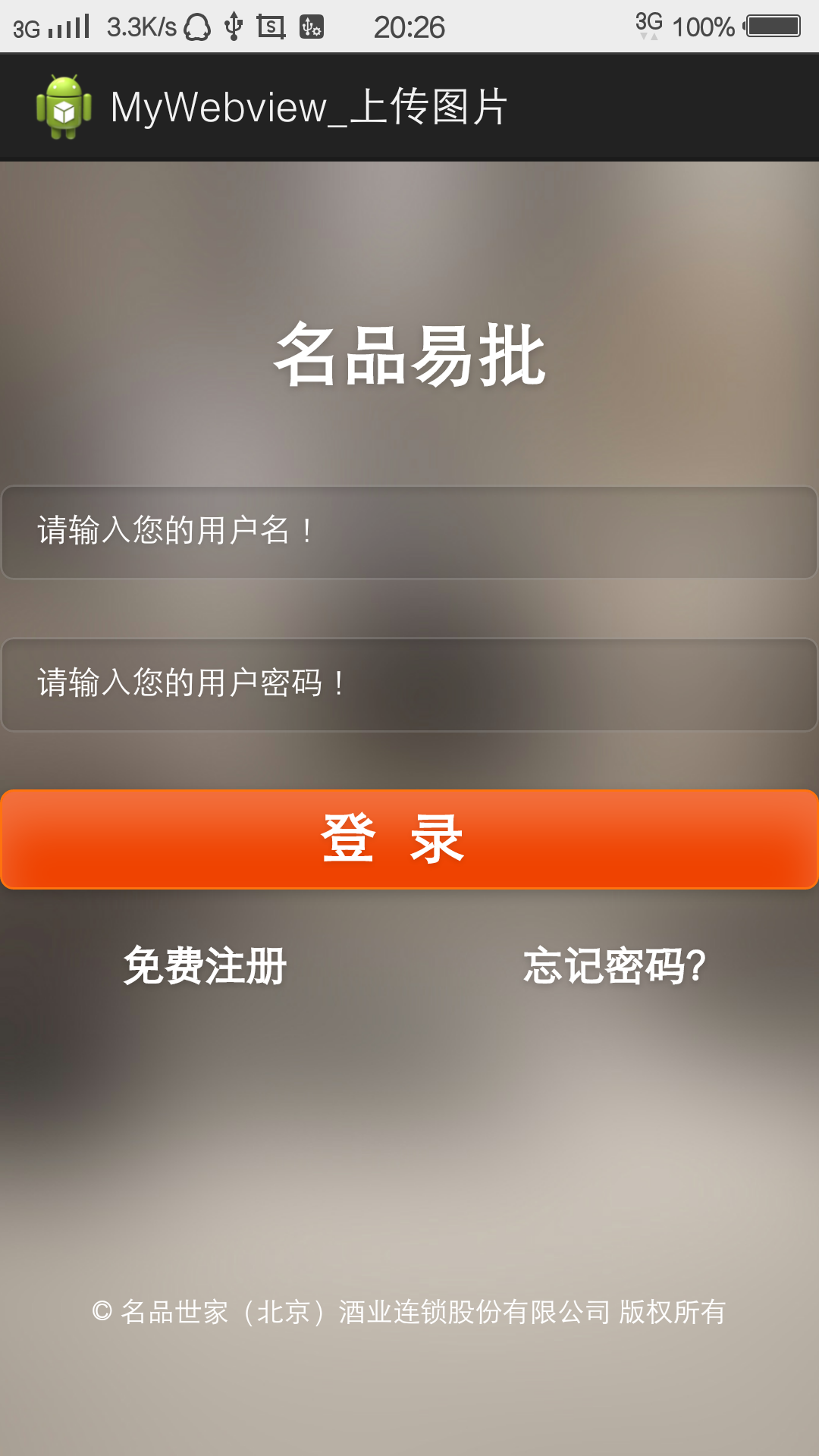















 699
699

 被折叠的 条评论
为什么被折叠?
被折叠的 条评论
为什么被折叠?








