实现效果如下:
使用方法如下:
在用到的XML 中和使用普通TextView一样定义
<com.example.harvin.mymenu_1.AutoScrollTextView
android:id="@+id/TextViewNotice"
android:layout_width="fill_parent"
android:layout_height="30px"
android:layout_marginTop="100dp"
android:background="#EEE"
android:inputType="text"
android:text="Test,Test,Test,Test"
android:textColor="#000"
android:textSize="20px"></com.example.harvin.mymenu_1.AutoScrollTextView>
在java 文件中使用如下:
autoScrollTextView = (AutoScrollTextView) findViewById(R.id.TextViewNotice);
autoScrollTextView.init(getWindowManager());如果改变文字内容或效果,在调用setText()后,需要调用init方法初始化,不然,不能出现想要的效果。
源码如下:
package com.example.harvin.mymenu_1;
import android.content.Context;
import android.graphics.Canvas;
import android.graphics.Paint;
import android.os.Parcel;
import android.os.Parcelable;
import android.util.AttributeSet;
import android.view.Display;
import android.view.View;
import android.view.WindowManager;
import android.widget.TextView;
import org.w3c.dom.Text;
/**
* Created by 黄阿懒 on 2015/12/3.
*/
public class AutoScrollTextView extends TextView implements View.OnClickListener {
public final static String TAG = AutoScrollTextView.class.getSimpleName();
private float textLength = 0f;//文本长度
private float viewWidth = 0f;
private float step = 0f;//文字的横坐标
private float y = 0f;//文字的纵坐标
private float temp_view_plus_text_length = 0.0f;//用于计算的临时变量
private float temp_view_plus_two_text_length = 0.0f;//用于计算的临时变量
public boolean isStarting = false;//是否开始滚动
private Paint paint = null;//绘图样式
private String text = "";//文本内容
public AutoScrollTextView(Context context) {
super(context);
initView();
}
public AutoScrollTextView(Context context, AttributeSet attrs) {
super(context, attrs);
initView();
}
public AutoScrollTextView(Context context, AttributeSet attrs, int defStyle) {
super(context, attrs, defStyle);
initView();
}
private void initView() {
setOnClickListener(this);//给该空间本身注册单击监听
}
/**
* 初始化 该方法使用该控件的对象调用
* @param windowManager
*/
public void init(WindowManager windowManager) {
paint = getPaint();
text = getText().toString();
textLength = paint.measureText(text);
viewWidth = getWidth();
if (viewWidth == 0) {//宽度为0使用默认宽度
if (windowManager != null) {
Display display = windowManager.getDefaultDisplay();
viewWidth = display.getWidth();
}
}
step = textLength;
temp_view_plus_text_length = viewWidth + textLength;
temp_view_plus_two_text_length = viewWidth + textLength * 2;
y = getTextSize() + getPaddingTop();
}
@Override
public Parcelable onSaveInstanceState() {
Parcelable superState = super.onSaveInstanceState();
SavedState ss = new SavedState(superState);
ss.step = step;
ss.isStarting = isStarting;
return ss;
}
@Override
public void onRestoreInstanceState(Parcelable state) {
if (!(state instanceof SavedState)) {
super.onRestoreInstanceState(state);
return;
}
SavedState ss = (SavedState) state;
super.onRestoreInstanceState(ss.getSuperState());
step = ss.step;
isStarting = ss.isStarting;
}
public static class SavedState extends BaseSavedState {
public boolean isStarting = false;
public float step = 0.0f;
SavedState(Parcelable superState) {
super(superState);
}
@Override
public void writeToParcel(Parcel out, int flags) {
super.writeToParcel(out, flags);
out.writeBooleanArray(new boolean[]{isStarting});
out.writeFloat(step);
}
public static final Parcelable.Creator<SavedState> CREATOR
= new Parcelable.Creator<SavedState>() {
public SavedState[] newArray(int size) {
return new SavedState[size];
}
@Override
public SavedState createFromParcel(Parcel in) {
return new SavedState(in);
}
};
private SavedState(Parcel in) {
super(in);
boolean[] b = null;
in.readBooleanArray(b);
if (b != null && b.length > 0)
isStarting = b[0];
step = in.readFloat();
}
}
public void startScroll() {
isStarting = true;
invalidate();
}
public void stopScroll() {
isStarting = false;
invalidate();
}
@Override
public void onDraw(Canvas canvas) {
canvas.drawText(text, temp_view_plus_text_length - step, y, paint);
if (!isStarting) {
return;
}
step += 0.5;//0.5为文字滚动速度。
if (step > temp_view_plus_two_text_length)
step = textLength;
invalidate();
}
@Override
public void onClick(View v) {
if (isStarting)
stopScroll();//停止滚动
else
startScroll();//开始滚动
}
}END








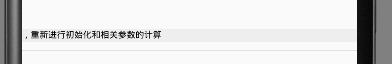














 686
686

 被折叠的 条评论
为什么被折叠?
被折叠的 条评论
为什么被折叠?








