〇、准备环境
1. 本地安装MongoDB客户端;
2. 本地安装MongoDB Compass,是Mongo数据库的一个人机交互界面;
3. 以下为个人整理的 MongoDB 的文档结构,可以通过 MongoDB Compass 工具进一步深入了解。
client
|
database_0
| |
| collections_0,文档集合
| | |
| | documents_0,json 集合
| | | |
| | | json_0 存储的json文档所在,唯一 _id
| | | json_1
| | | json_2
| | | ...
| | |
| | documents_1
| | documents_2
| | ...
| |
| collections_1
| collections_2
| ...
|
database_1
database_2
...一、基础:插入数据
1. Python连接数据库客户端
import pymongo
# 默认参数为 'mongodb://localhost:27017/', 连接本地默认端口数据库
client = pymongo.MongoClient()2. 使用或创建数据库、使用或创建文档集合
# 使用数据库 'blog_db', 如数据库不存在,则“创建它”
db = client['blog_db']
# 使用集合 'blog_collection',如集合不存在,则“创建它”
collection = db['blog_collection']3. 向数据库集合中添加一条 JSON 数据
blog_json = {
'id':1234567890,
'date': '2022年5月2日',
'time': '16点42分',
'location': '江苏省',
'TabsInBrowser': {
'first': 'bing',
'second': 'csdn',
'third': 'baidu',
'fourth': 'eo',
'number': 4
},
'mood': 'happy'
}
# 如数据库 'blog_db' 或集合 'blog_collection' 不存在,则 insert_one 时会创建他们
collection.insert_one(blog_json)4. 查看本地MongoDB在执行前状态,运行 /bin/mongo.exe,执行命令 show dbs
> show dbs
admin 0.000GB
config 0.000GB
local 0.000GB
mech 0.000GB
test 0.000GB
wbc 0.001GB运行前述步骤代码之后:
> show dbs | 命令作用:显示所有数据库
admin 0.000GB
blog_db 0.000GB
config 0.000GB
local 0.000GB
mech 0.000GB
test 0.000GB
wbc 0.001GB
> use blog_db | 命令作用:使用数据库 'blog_db'
switched to db blog_db
> db.getCollectionNames() | 命令作用:列出所有集合名称
[ "blog_collection" ]
>在 MongoDB Compass 中查看:
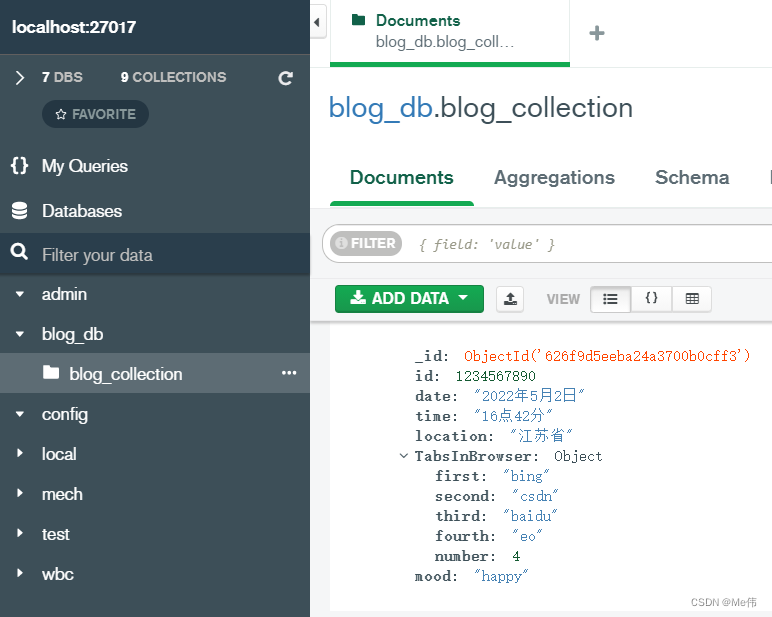
5. 意外的错误使用:为集合后缀,collection.sub_name
如果在第 3 步骤中,将
collection.insert_one(blog_json)替换为
collection['sub_name'].insert_one(blog_json)即将单个的集合 collection 名称被添加后缀,则所得结果为:
> show dbs
admin 0.000GB
blog_db 0.000GB
config 0.000GB
local 0.000GB
mech 0.000GB
test 0.000GB
wbc 0.001GB
> use blog_db
switched to db blog_db
> db.getCollectionNames()
[ "blog_collection.sub_name" ]
>在 MongoDB Compass 中如下图所示
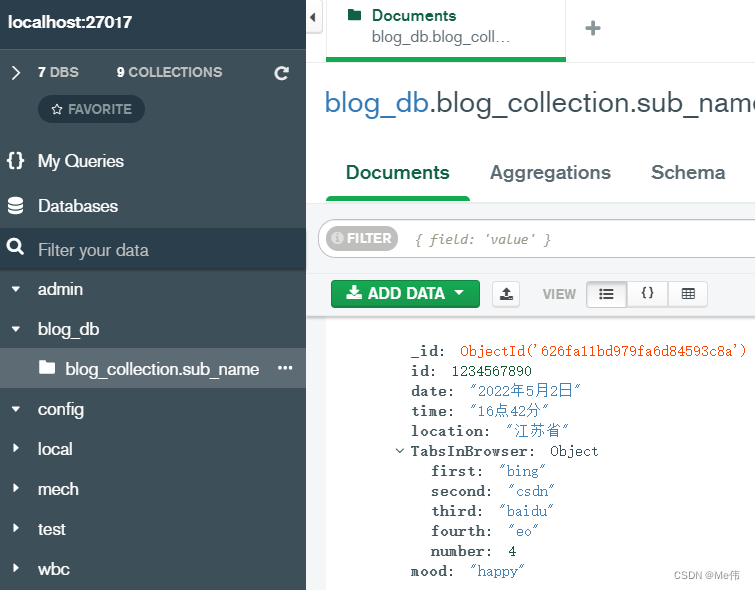
至于该命令的如此设计的原因及原理,尚未学习到。
6. 避免插入重复数据
使用对集合层级的查询函数 find_one 查看待插入元素是否已经存在。例如查看关键 id 是否已经存在:
find_id = { 'id':1234567890 }
"""
对 collection 层级操作的 find_one、find 使用相同的函数参数,区别在于后者是一个迭代器 Cursor
class Cursor: A cursor / iterator over Mongo query results."""
前者是获取到的第一个 JSON 文档
"""
result = collection.find_one(filter = find_id)
if not result:
collection['sub_name'].insert_one(blog_json)





















 4万+
4万+











 被折叠的 条评论
为什么被折叠?
被折叠的 条评论
为什么被折叠?








