PgAgent源码安装
软件清单
软件的版本如下,因为如果版本不一样的话,好像会出现奇怪的问题:
-rw-r--r--. 1 root root 34950376 Mar 3 16:44 cmake-3.12.2-Linux-x86_64.tar.gz
-rw-r--r--. 1 root root 63561 Mar 3 16:42 pgAgent-4.0.0-Source.tar.gz
-rw-r--r--. 1 root root 22220762 Mar 3 16:44 wxWidgets-3.1.5.tar.bz2
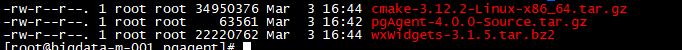
操作步骤
安装cmake
建议直接从官网下载编译好的版本,源码编译鬼知道会出现什么问题,下载下来解压后目录结构如下:
[root@bigdata-m-001 cmake-3.12.2-Linux-x86_64]# ll
total 0
drwxr-xr-x. 2 centos centos 76 Sep 7 2018 bin
drwxr-xr-x. 3 centos centos 19 Sep 7 2018 doc
drwxr-xr-x. 4 centos centos 30 Sep 7 2018 man
drwxr-xr-x. 7 centos centos 84 Sep 7 2018 share
配置环境变量并生效:
mv cmake-3.12.2-Linux-x86_64 /usr/local/cmake
echo 'export CMAKE_HOME=/usr/local/cmake' >> /etc/profile
echo 'export PATH=$PATH:$CMAKE_HOME/bin' >> /etc/profile
source /etc/profile
安装后验证一下:
[root@bigdata-m-001 pgagent]# cmake --version
cmake version 3.12.2
CMake suite maintained and supported by Kitware (kitware.com/cmake).
安装wxWidgets
只有源码安装的方法,解压源码包:
tar -xvf wxWidgets-3.1.5.tar.bz2
cd wxWidgets-3.1.5
编译软件:
./configure --enable-shared=no --enable-unicode=yes --prefix=/usr/local/wxWidgets
安装过程中出现如下报错需要安装相关依赖:
configure: error:
The development files for GTK+ were not found. For GTK+ 2, please
ensure that pkg-config is in the path and that gtk+-2.0.pc is
installed. For GTK+ 1.2 please check that gtk-config is in the path,
and that the version is 1.2.3 or above. Also check that the
libraries returned by 'pkg-config gtk+-2.0 --libs' or 'gtk-config
--libs' are in the LD_LIBRARY_PATH or equivalent.
使用yum直接安装:
yum install gtk*

重新编译后进行安装,安装时间会有点久:
make && make install
安装成功后返回结果如下:
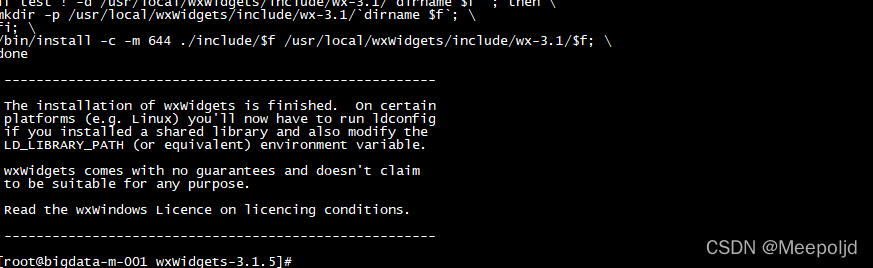
安装pgAgent
先安装boost,不然会报错,直接yum安装:
yum install boost*

安装pgAgent:
cmake ./
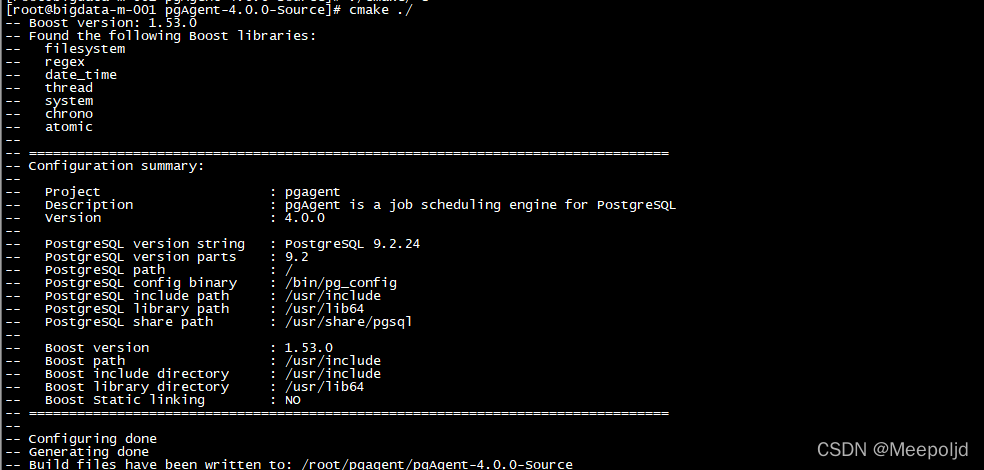
make && make install

接下来按照官网进行数据库的配置即可
























 747
747











 被折叠的 条评论
为什么被折叠?
被折叠的 条评论
为什么被折叠?










