自己动手实现一个MVVM库
我们知道的,常见的数据绑定的实现方法
1、数据劫持(vue):通过Object.defineProperty() 去劫持数据每个属性对应的getter和setter
2、脏值检测(angular):通过特定事件比如input,change,xhr请求等进行脏值检测。
3、发布-订阅模式(backbone):通过发布消息,订阅消息进行数据和视图的绑定监听。具体代码实现可以参考我github个人仓库overwrite->my-observer
一言不合先上代码和效果图吧
code
<!DOCTYPE html>
<html lang="en">
<head>
<meta charset="UTF-8">
<meta name="viewport" content="width=device-width, initial-scale=1.0">
<meta http-equiv="X-UA-Compatible" content="ie=edge">
<title>example</title>
<script src="./mvvm.js" charset="utf-8"></script>
</head>
<body>
<div id="mvvm">
<h2>{{b}}</h2>
<input type="text" x-model="a">
<input type="text" name="" value="" x-model="a">
<p x-html="a">{{ a }}</p>
<button type="button" name="button" x-on:click="testToggle">change b</button>
</div>
</body>
<script>
var vm = new MVVM({
el: '#mvvm',
data: {
a: 'test model',
b: 'hello MVVM',
flag: true
},
methods: {
testToggle: function () {
this.flag = !this.flag;
this.b = this.flag ? 'hello MVVM' : 'test success'
}
}
});
</script>
</html>
效果图
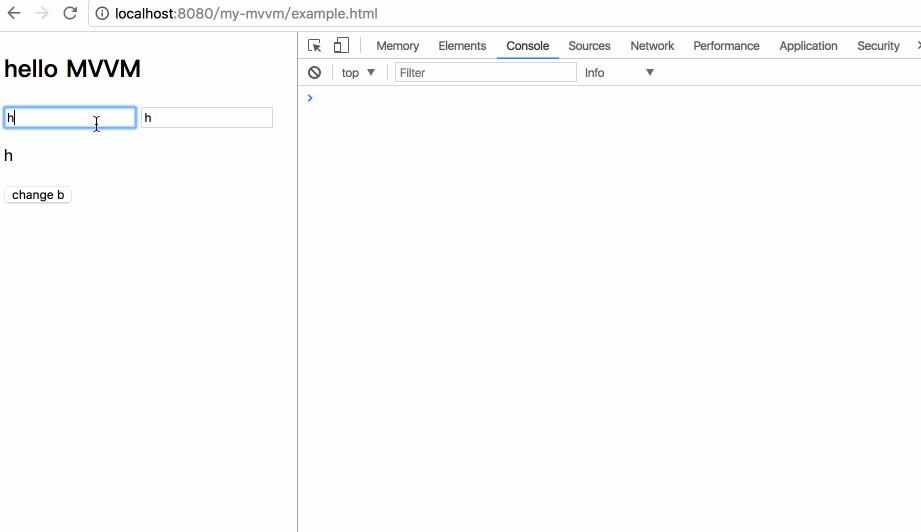
看完效果图之后,接下来我们直接搞事情吧
一、总体大纲
要实现一个我们自己的mvvm库,我们首先需要做的事情不是写代码,而是整理一下思路,捋清楚之后再动手绝对会让你事半功倍。先上流程图,我们对着流程图来捋思路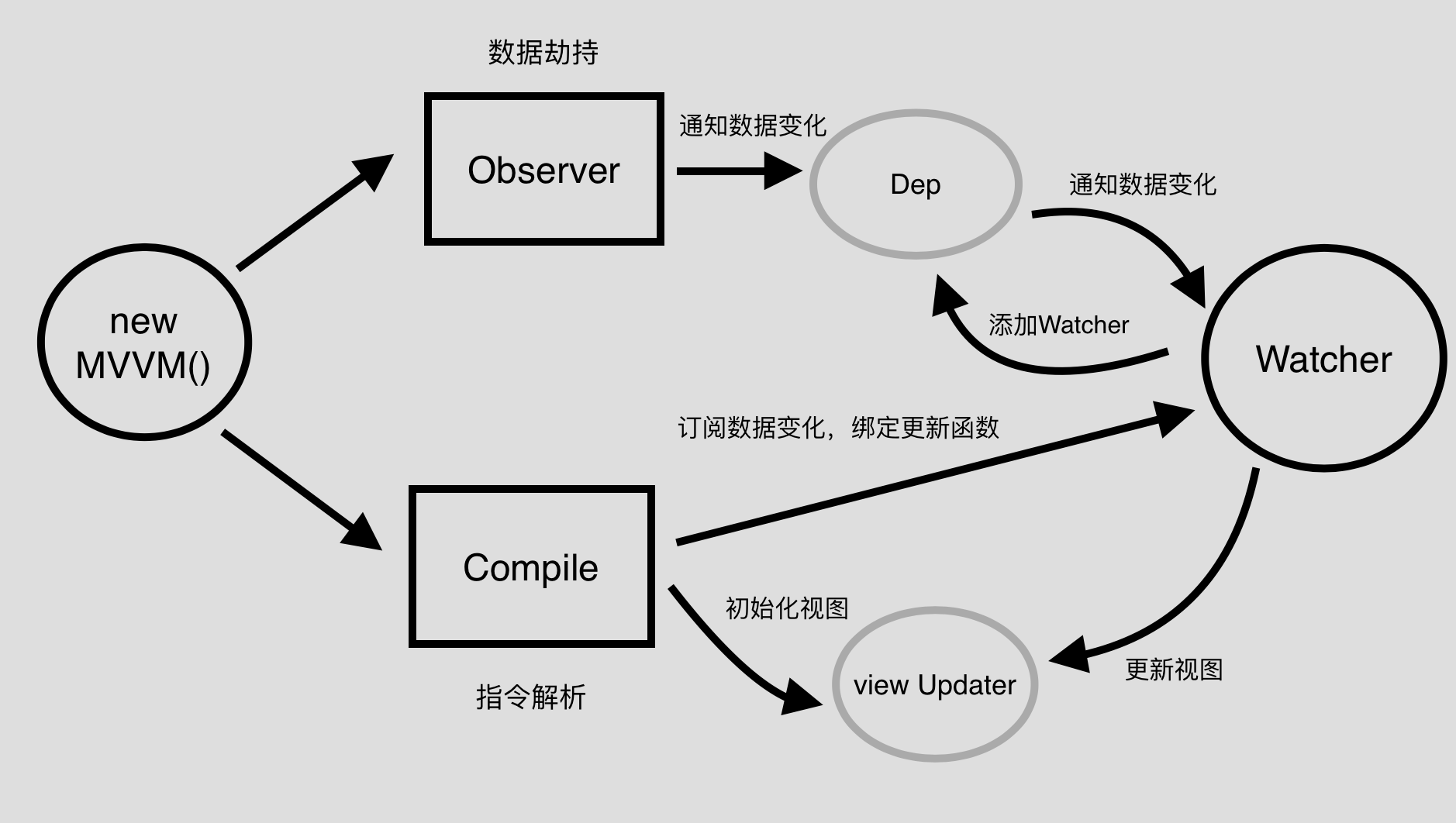
如上图所示,我们可以看到,整体实现分为四步
1、实现一个Observer,对数据进行劫持,通知数据的变化
2、实现一个Compile,对指令进行解析,初始化视图,并且订阅数据的变更,绑定好更新函数
3、实现一个Watcher,将其作为以上两者的一个中介点,在接收数据变更的同时,让Dep添加当前Watcher,并及时通知视图进行update
4、实现MVVM,整合以上三者,作为一个入口函数
二、动手时间
思路捋清楚了,接下来要做的事就是开始动手。 能动手的我决不动口
能动手的我决不动口
1、实现Observer
这里我们需要做的事情就是实现数据劫持,并将数据变更给传递下去。那么这里将会用到的方法就是Object.defineProperty()来做这么一件事。先不管三七二十一,咱先用用Object.defineProperty()试试手感。
function observe (data) {
if (!data || typeof data !== 'object') {
return;
}
Object.keys(data).forEach(key => {
observeProperty(data, key, data[key])
})
}
function observeProperty (obj, key, val) {
observe(val);
Object.defineProperty(obj, key, {
enumerable: true, // 可枚举
configurable: true, // 可重新定义
get: function () {
return val;
},
set: function (newVal) {
if (val === newVal || (newVal !== newVal && val !== val)) {
return;
}
console.log('数据更新啦 ', val, '=>', newVal);
val = newVal;
}
});
}
调用
var data = {
a: 'hello'
}
observe(data);效果如下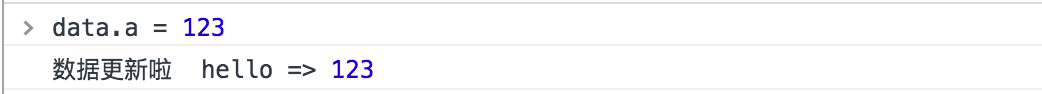
看完是不是发现JavaScript提供给我们的Object.defineProperty()方法功能巨强大巨好用呢。
其实到这,我们已经算是完成了数据劫持,完整的Observer则需要将数据的变更传递给Dep实例,然后接下来的事情就丢给Dep去通知下面完成接下来的事情了,完整代码如下所示
/**
* @class 发布类 Observer that are attached to each observed
* @param {[type]} value [vm参数]
*/
function observe(value, asRootData) {
if (!value || typeof value !== 'object') {
return;
}
return new Observer(value);
}
function Observer(value) {
this.value = value;
this.walk(value);
}
Observer.prototype = {
walk: function (obj) {
let self = this;
Object.keys(obj).forEach(key => {
self.observeProperty(obj, key, obj[key]);
});
},
observeProperty: function (obj, key, val) {
let dep = new Dep();
let childOb = observe(val);
Object.defineProperty(obj, key, {
enumerable: true,
configurable: true,
get: function() {
if (Dep.target) {
dep.depend();
}
if (childOb) {
childOb.dep.depend();
}
return val;
},
set: function(newVal) {
if (val === newVal || (newVal !== newVal && val !== val)) {
return;
}
val = newVal;
// 监听子属性
childOb = observe(newVal);
// 通知数据变更
dep.notify();
}
})
}
}
/**
* @class 依赖类 Dep
*/
let uid = 0;
function Dep() {
// dep id
this.id = uid++;
// array 存储Watcher
this.subs = [];
}
Dep.target = null;
Dep.prototype = {
/**
* [添加订阅者]
* @param {[Watcher]} sub [订阅者]
*/
addSub: function (sub) {
this.subs.push(sub);
},
/**
* [移除订阅者]
* @param {[Watcher]} sub [订阅者]
*/
removeSub: function (sub) {
let index = this.subs.indexOf(sub);
if (index !== -1) {
this.subs.splice(index ,1);
}
},
// 通知数据变更
notify: function () {
this.subs.forEach(sub => {
// 执行sub的update更新函数
sub.update();
});
},
// add Watcher
depend: function () {
Dep.target.addDep(this);
}
}
// 结合Watcher
/**
* Watcher.prototype = {
* get: function () {
* Dep.target = this;
* let value = this.getter.call(this.vm, this.vm);
* Dep.target = null;
* return value;
* },
* addDep: function (dep) {
* dep.addSub(this);
* }
* }
*/至此,我们已经实现了数据的劫持以及notify数据变化的功能了。
2、实现Compile
按理说我们应该紧接着实现Watcher,毕竟从上面代码看来,Observer和Watcher关联好多啊,但是,我们在捋思路的时候也应该知道了,Watcher和Compile也是有一腿的哦。所以咱先把Compile也给实现了,这样才能更好的让他们3P。

我不是老司机,我只是一个纯洁的开电动车的孩子?
废话不多说,干实事。
Compile需要做的事情也很简单
a、解析指令,将指令模板中的变量替换成数据,对视图进行初始化操作
b、订阅数据的变化,绑定好更新函数
c、接收到数据变化,通知视图进行view update
咱先试着写一个简单的指令解析方法,实现解析指令初始化视图。
js部分
function Compile (el, value) {
this.$val = value;
this.$el = this.isElementNode(el) ? el : document.querySelector(el);
if (this.$el) {
this.compileElement(this.$el);
}
}
Compile.prototype = {
compileElement: function (el) {
let self = this;
let childNodes = el.childNodes;
[].slice.call(childNodes).forEach(node => {
let text = node.textContent;
let reg = /\{\{((?:.|\n)+?)\}\}/;
// 如果是element节点
if (self.isElementNode(node)) {
self.compile(node);
}
// 如果是text节点
else if (self.isTextNode(node) && reg.test(text)) {
// 匹配第一个选项
self.compileText(node, RegExp.$1.trim());
}
// 解析子节点包含的指令
if (node.childNodes && node.childNodes.length) {
self.compileElement(node);
}
})
},
// 指令解析
compile: function (node) {
let nodeAttrs = node.attributes;
let self = this;
[].slice.call(nodeAttrs).forEach(attr => {
var attrName = attr.name;
if (self.isDirective(attrName)) {
var exp = attr.value;
node.innerHTML = typeof this.$val[exp] === 'undefined' ? '' : this.$val[exp];
node.removeAttribute(attrName);
}
});
},
// {{ test }} 匹配变量 test
compileText: function (node, exp) {
node.textContent = typeof this.$val[exp] === 'undefined' ? '' : this.$val[exp];
},
// element节点
isElementNode: function (node) {
return node.nodeType === 1;
},
// text纯文本
isTextNode: function (node) {
return node.nodeType === 3
},
// x-XXX指令判定
isDirective: function (attr) {
return attr.indexOf('x-') === 0;
}
}html部分
<body>
<div id="test">
<h2 x-html="a"></h2>
<p>{{ a }}</p>
</div>
</body>
<script>
var data = {
a: 'hello'
}
new Compile('#test', data)
</script>结果如图所示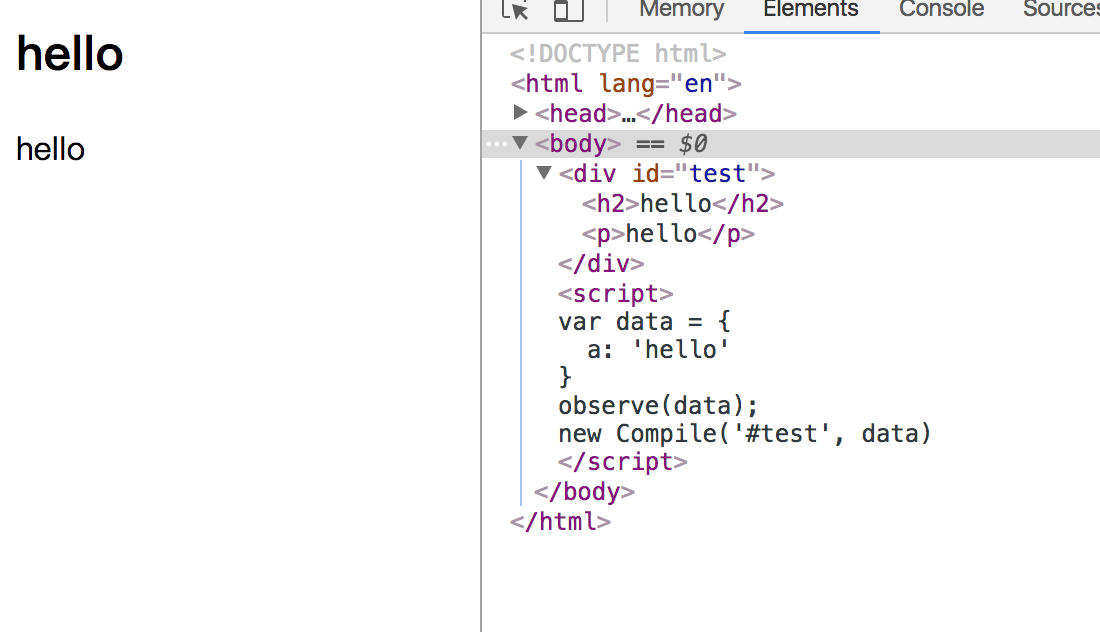
 按照步骤走的我已经实现了指令解析!
按照步骤走的我已经实现了指令解析!
这里我们只是实现了指令的解析以及视图的初始化,并没有实现数据变化的订阅以及视图的更新。完整的Compile则实现了这些功能,详细代码如下
/**
* @class 指令解析类 Compile
* @param {[type]} el [element节点]
* @param {[type]} vm [mvvm实例]
*/
function Compile(el, vm) {
this.$vm = vm;
this.$el = this.isElementNode(el) ? el : document.querySelector(el);
if (this.$el) {
this.$fragment = this.nodeFragment(this.$el);
this.compileElement(this.$fragment);
// 将文档碎片放回真实dom
this.$el.appendChild(this.$fragment)
}
}
Compile.prototype = {
compileElement: function (el) {
let self = this;
let childNodes = el.childNodes;
[].slice.call(childNodes).forEach(node => {
let text = node.textContent;
let reg = /\{\{((?:.|\n)+?)\}\}/;
// 如果是element节点
if (self.isElementNode(node)) {
self.compile(node);
}
// 如果是text节点
else if (self.isTextNode(node) && reg.test(text)) {
// 匹配第一个选项
self.compileText(node, RegExp.$1);
}
// 解析子节点包含的指令
if (node.childNodes && node.childNodes.length) {
self.compileElement(node);
}
});
},
// 文档碎片,遍历过程中会有多次的dom操作,为提高性能我们会将el节点转化为fragment文档碎片进行解析操作
// 解析操作完成,将其添加回真实dom节点中
nodeFragment: function (el) {
let fragment = document.createDocumentFragment();
let child;
while (child = el.firstChild) {
fragment.appendChild(child);
}
return fragment;
},
// 指令解析
compile: function (node) {
let nodeAttrs = node.attributes;
let self = this;
[].slice.call(nodeAttrs).forEach(attr => {
var attrName = attr.name;
if (self.isDirective(attrName)) {
var exp = attr.value;
var dir = attrName.substring(2);
// 事件指令
if (self.isEventDirective(dir)) {
compileUtil.eventHandler(node, self.$vm, exp, dir);
}
// 普通指令
else {
compileUtil[dir] && compileUtil[dir](node, self.$vm, exp);
}
node.removeAttribute(attrName);
}
});
},
// {{ test }} 匹配变量 test
compileText: function (node, exp) {
compileUtil.text(node, this.$vm, exp);
},
// element节点
isElementNode: function (node) {
return node.nodeType === 1;
},
// text纯文本
isTextNode: function (node) {
return node.nodeType === 3
},
// x-XXX指令判定
isDirective: function (attr) {
return attr.indexOf('x-') === 0;
},
// 事件指令判定
isEventDirective: function (dir) {
return dir.indexOf('on') === 0;
}
}
// 定义$elm,缓存当前执行input事件的input dom对象
let $elm;
let timer = null;
// 指令处理集合
const compileUtil = {
html: function (node, vm, exp) {
this.bind(node, vm, exp, 'html');
},
text: function (node, vm, exp) {
this.bind(node, vm, exp, 'text');
},
class: function (node, vm, exp) {
this.bind(node, vm, exp, 'class');
},
model: function(node, vm, exp) {
this.bind(node, vm, exp, 'model');
let self = this;
let val = this._getVmVal(vm, exp);
// 监听input事件
node.addEventListener('input', function (e) {
let newVal = e.target.value;
$elm = e.target;
if (val === newVal) {
return;
}
// 设置定时器 完成ui js的异步渲染
clearTimeout(timer);
timer = setTimeout(function () {
self._setVmVal(vm, exp, newVal);
val = newVal;
})
});
},
bind: function (node, vm, exp, dir) {
let updaterFn = updater[dir + 'Updater'];
updaterFn && updaterFn(node, this._getVmVal(vm, exp));
new Watcher(vm, exp, function(value, oldValue) {
updaterFn && updaterFn(node, value, oldValue);
});
},
// 事件处理
eventHandler: function(node, vm, exp, dir) {
let eventType = dir.split(':')[1];
let fn = vm.$options.methods && vm.$options.methods[exp];
if (eventType && fn) {
node.addEventListener(eventType, fn.bind(vm), false);
}
},
/**
* [获取挂载在vm实例上的value]
* @param {[type]} vm [mvvm实例]
* @param {[type]} exp [expression]
*/
_getVmVal: function (vm, exp) {
let val = vm;
exp = exp.split('.');
exp.forEach(key => {
key = key.trim();
val = val[key];
});
return val;
},
/**
* [设置挂载在vm实例上的value值]
* @param {[type]} vm [mvvm实例]
* @param {[type]} exp [expression]
* @param {[type]} value [新值]
*/
_setVmVal: function (vm, exp, value) {
let val = vm;
exps = exp.split('.');
exps.forEach((key, index) => {
key = key.trim();
if (index < exps.length - 1) {
val = val[key];
}
else {
val[key] = value;
}
});
}
}
// 指令渲染集合
const updater = {
htmlUpdater: function (node, value) {
node.innerHTML = typeof value === 'undefined' ? '' : value;
},
textUpdater: function (node, value) {
node.textContent = typeof value === 'undefined' ? '' : value;
},
classUpdater: function () {},
modelUpdater: function (node, value, oldValue) {
// 不对当前操作input进行渲染操作
if ($elm === node) {
return false;
}
$elm = undefined;
node.value = typeof value === 'undefined' ? '' : value;
}
}

好了,到这里两个和Watcher相关的“菇凉”已经出场了
3、实现Watcher
作为一个和Observer和Compile都有关系的“蓝银”,他做的事情有以下几点
a、通过Dep接收数据变动的通知,实例化的时候将自己添加到dep中
b、属性变更时,接收dep的notify,调用自身update方法,触发Compile中绑定的更新函数,进而更新视图
这里的代码比较简短,所以我决定直接上代码
/**
* @class 观察类
* @param {[type]} vm [vm对象]
* @param {[type]} expOrFn [属性表达式]
* @param {Function} cb [回调函数(一半用来做view动态更新)]
*/
function Watcher(vm, expOrFn, cb) {
this.vm = vm;
expOrFn = expOrFn.trim();
this.expOrFn = expOrFn;
this.cb = cb;
this.depIds = {};
if (typeof expOrFn === 'function') {
this.getter = expOrFn
}
else {
this.getter = this.parseGetter(expOrFn);
}
this.value = this.get();
}
Watcher.prototype = {
update: function () {
this.run();
},
run: function () {
let newVal = this.get();
let oldVal = this.value;
if (newVal === oldVal) {
return;
}
this.value = newVal;
// 将newVal, oldVal挂载到MVVM实例上
this.cb.call(this.vm, newVal, oldVal);
},
get: function () {
Dep.target = this; // 将当前订阅者指向自己
let value = this.getter.call(this.vm, this.vm); // 触发getter,将自身添加到dep中
Dep.target = null; // 添加完成 重置
return value;
},
// 添加Watcher to Dep.subs[]
addDep: function (dep) {
if (!this.depIds.hasOwnProperty(dep.id)) {
dep.addSub(this);
this.depIds[dep.id] = dep;
}
},
parseGetter: function (exp) {
if (/[^\w.$]/.test(exp)) return;
let exps = exp.split('.');
// 简易的循环依赖处理
return function(obj) {
for (let i = 0, len = exps.length; i < len; i++) {
if (!obj) return;
obj = obj[exps[i]];
}
return obj;
}
}
}
没错就是Watcher这么一个简短的“蓝银”和Observer和Compile两位“菇凉”牵扯不清
4、实现MVVM
可以说MVVM是Observer,Compile以及Watcher的“boss”了,他才不会去管他们员工之间的关系,只要他们三能给干活,并且干好活就行。他需要安排给Observer,Compile以及Watche做的事情如下
a、Observer实现对MVVM自身model数据劫持,监听数据的属性变更,并在变动时进行notify
b、Compile实现指令解析,初始化视图,并订阅数据变化,绑定好更新函数
c、Watcher一方面接收Observer通过dep传递过来的数据变化,一方面通知Compile进行view update
具体实现如下
/**
* @class 双向绑定类 MVVM
* @param {[type]} options [description]
*/
function MVVM (options) {
this.$options = options || {};
let data = this._data = this.$options.data;
let self = this;
Object.keys(data).forEach(key => {
self._proxyData(key);
});
observe(data, this);
new Compile(options.el || document.body, this);
}
MVVM.prototype = {
/**
* [属性代理]
* @param {[type]} key [数据key]
* @param {[type]} setter [属性set]
* @param {[type]} getter [属性get]
*/
_proxyData: function (key, setter, getter) {
let self = this;
setter = setter ||
Object.defineProperty(self, key, {
configurable: false,
enumerable: true,
get: function proxyGetter() {
return self._data[key];
},
set: function proxySetter(newVal) {
self._data[key] = newVal;
}
})
}
}至此,一个属于我们自己的mvvm库也算是完成了。由于本文的代码较多,又不太好分小部分抽离出来讲解,所以我将代码的解析都直接写到了代码中。文中一些不够严谨的思考和错误,还请各位小伙伴们拍砖指出,大家一起纠正一起学习。
三、源码链接
最后完整代码来源(再发一次)
github-https://github.com/xuqiang521/overwrite
码云-https://git.oschina.net/qiangdada_129/overwrite
前言
上一篇文章我们实现了一个属于自己的简易MVVM库,里面实现了一个mvvm库应有基本功能,里面对数据进行了数据劫持,但是仅仅只是对对象进行了数据劫持,并没有实现数组的一个监听。今天我将带着大家实现数组的observe。
一、整体思路
1、定义变量arrayProto接收Array的prototype
2、定义变量arrayMethods,通过Object.create()方法继承arrayProto
3、重新封装数组中push,pop等常用方法。(这里我们只封装我们需要监听的数组的方法,并不做JavaScript原生Array中原型方法的重写的这么一件暴力的事情)
4、更多的奇淫技巧探究
二、监听数组变化实现
这里我们首先需要确定的一件事情就是,我们只需要监听我们需要监听的数据数组的一个变更,而不是针对原生Array的一个重新封装。
其实代码实现起来会比较简短,这一部分代码我会直接带着注释贴出来
// 获取Array原型
const arrayProto = Array.prototype;
const arrayMethods = Object.create(arrayProto);
const newArrProto = [];
[
'push',
'pop',
'shift',
'unshift',
'splice',
'sort',
'reverse'
].forEach(method => {
// 原生Array的原型方法
let original = arrayMethods[method];
// 将push,pop等方法重新封装并定义在对象newArrProto的属性上
// 这里需要注意的是封装好的方法是定义在newArrProto的属性上而不是其原型属性
// newArrProto.__proto__ 没有改变
newArrProto[method] = function mutator() {
console.log('监听到数组的变化啦!');
// 调用对应的原生方法并返回结果(新数组长度)
return original.apply(this, arguments);
}
})
let list = [1, 2];
// 将我们要监听的数组的原型指针指向上面定义的空数组对象
// newArrProto的属性上定义了我们封装好的push,pop等方法
list.__proto__ = newArrProto;
list.push(3); // 监听到数组的变化啦! 3
// 这里的list2没有被重新定义原型指针,所以这里会正常执行原生Array上的原型方法
let list2 = [1, 2];
list2.push(3); // 3目前为止我们已经实现了数组的监听。从上面我们看出,当我们将需要监听的数组的原型指针指向newArrProto对象上的时候(newArrProto的属性上定义了我们封装好的push,pop等方法)。这样做的好处很明显,不会污染到原生Array上的原型方法。
三、更多的奇淫技巧
1、分析实现的机制
从上面我们看出,其实我们做了一件非常简单的事情,首先我们将需要监听的数组的原型指针指向newArrProto,然后它会执行原生Array中对应的原型方法,与此同时执行我们自己重新封装的方法。
那么问题来了,这种形式咋这么眼熟呢?这不就是我们见到的最多的继承问题么?子类(newArrProto)和父类(Array)做的事情相似,却又和父类做的事情不同。但是直接修改__proto__隐式原型指向总感觉心里怪怪的(因为我们可能看到的多的还是prototype),心里不(W)舒(T)服(F)。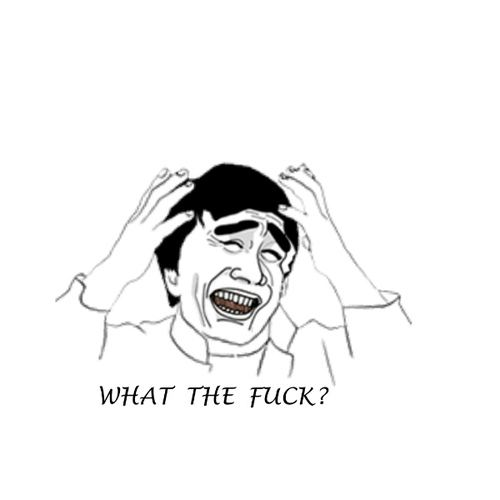
那么接下来的事情就是尝试用继承(常见的prototype)来实现数组的变更监听。对于继承这一块可以参考我之前写过的一篇文章浅析JavaScript继承。
2、利用ES6的extends实现
首先这里我们会通过ES6的关键字extends实现继承完成Array原型方法的重写,咱总得先用另外一种方式来实现一下我们上面实现的功能,证明的确还有其他方法可以做到这件事。OK,废话不多说,直接看代码
class NewArray extends Array {
constructor(...args) {
// 调用父类Array的constructor()
super(...args)
}
push (...args) {
console.log('监听到数组的变化啦!');
// 调用父类原型push方法
return super.push(...args)
}
// ...
}
let list3 = [1, 2];
let arr = new NewArray(...list3);
console.log(arr)
// (2) [1, 2]
arr.push(3);
// 监听到数组的变化啦!
console.log(arr)
// (3) [1, 2, 3]3、ES5及以下的方法能实现么?
OK,终于要回到我们常见的带有prototype的继承了,看看它究竟能不能也实现这件事情呢。这里我们直接上最优雅的继承方式-寄生式组合继承,看看能不能搞定这件事情。代码如下
/**
* 寄生式继承 继承原型
* 传递参数 subClass 子类
* 传递参数 superClass 父类
*/
function inheritObject(o){
//声明一个过渡函数
function F(){}
//过渡对象的原型继承父对象
F.prototype = o;
return new F();
}
function inheritPrototype(subClass,superClass){
//复制一份父类的原型副本保存在变量
var p = inheritObject(superClass.prototype);
//修正因为重写子类原型导致子类的constructor指向父类
p.constructor = subClass;
//设置子类的原型
subClass.prototype = p;
}
function ArrayOfMine (args) {
Array.apply(this, args);
}
inheritPrototype(ArrayOfMine, Array);
// 重写父类Array的push,pop等方法
ArrayOfMine.prototype.push = function () {
console.log('监听到数组的变化啦!');
return Array.prototype.push.apply(this, arguments);
}
var list4 = [1, 2];
var newList = new ArrayOfMine(list4);
console.log(newList, newList.length, newList instanceof Array, Array.isArray(newList));
newList.push(3);
console.log(newList, newList.length, newList instanceof Array, Array.isArray(newList));目前我们这么看来,的的确确是利用寄生式组合继承完成了一个类的继承,那么console.log的结果又是如何的呢?是不是和我们预想的一样呢,直接看图说话吧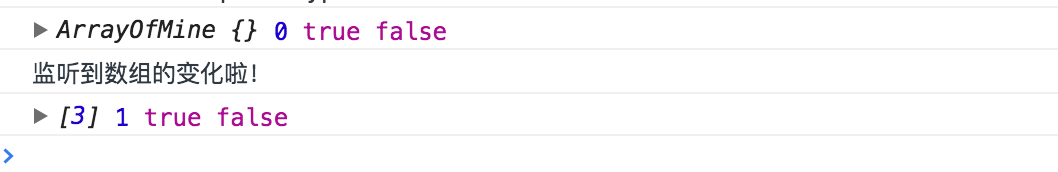

我擦嘞,这特么什么鬼,教练,我们说好的,不是这个结果。这是典型的买家秀和卖家秀吗?
那么我们来追溯一下为什么会是这种情况,我们预想中的情况应该是这样的
newList => [1, 2] newList.length => 2 Array.isArray(newList) => truepush执行之后的理想结果
newList => [1, 2, 3] newList.length => 3 Array.isArray(newList) => true
我们先抛弃Array的apply之后的结果,我们先用同样的方式继承我们自定义的父类Father,代码如下
function inheritObject(o){
function F(){};
F.prototype = o;
return new F();
}
function inheritPrototype(subClass,superClass){
var p = inheritObject(superClass.prototype);
p.constructor = subClass;
subClass.prototype = p;
}
function Father() {
// 这里我们暂且就先假定参数只有一个
this.args = arguments[0];
return this.args;
}
Father.prototype.push = function () {
this.args.push(arguments);
console.log('我是父类方法');
}
function ArrayOfMine () {
Father.apply(this, arguments);
}
inheritPrototype(ArrayOfMine, Father);
// 重写父类Array的push,pop等方法
ArrayOfMine.prototype.push = function () {
console.log('监听到数组的变化啦!');
return Father.prototype.push.apply(this, arguments);
}
var list4 = [1, 2];
var newList = new ArrayOfMine(list4, 3);
console.log(newList, newList instanceof Father);
newList.push(3);
console.log(newList, newList instanceof Father);结果如图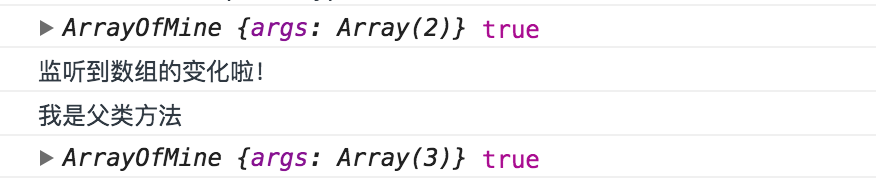
结果和我们之前预想的是一样的,我们自己定义的类的话,这种做法是可以行的通的,那么问题就来了,为什么将父类改成Array就行不通了呢?
为了搞清问题,查阅各种资料后。得出以下结论:
因为Array构造函数执行时不会对传进去的this做任何处理。不止Array,String,Number,Regexp,Object等等JS的内置类都不行。。这也是著名问题 ES5及以下的JS无法完美继承数组 的来源,不清楚的小伙伴可以Google查查这个问题。那么,为什么不能完美继承呢?
1、数组有个响应式的length,一方面它会跟进你填入的元素的下表进行一个增长,另一方面如果你将它改小的话,它会直接将中间的元素也删除掉
var arr1 = [1];
arr1[5] = 1;
console.log(arr1.length === 6); // true
// 以及
var arr2 = [1,2,3];
arr2.length = 1
console.log(arr2);
// [1] 此时元素2,3被删除了2、数组内部的[[class]] 属性,这个属性是我们用Array.isArray(someArray)和Object.prototype.String.call(someArray) 来判定someArray是否是数组的根源,而这又是内部引擎的实现,用任何JS方法都是无法改变的。而为啥要用这两种方法进行数组的判定,相信大家从前面的代码结果可以看出来,利用instanceof去判定是否为数组,结果是有问题的。
因为数组其响应式的length属性以及内部的[[class]]属性我们无法再JS层面实现,这就导致我们无法去用任何一个对象来“模仿”一个数组,而我们想要创建一个ArrayOfMine继承Array的话又必须直接用Array的构造函数,而上面我提到了Array构造函数执行时是不会对传进去的this做任何处理,也就是说这样你根本就不能继承他。而利用__proto__隐式原型的指针变更却能实现,因为他是一个非标准的属性(已在ES6语言规范中标准化),详请请点击链接__proto__。
所以要实现最上面我们实现的功能,我们还是需要用到__proto__属性。变更后代码如下
function inheritObject(o){
function F(){}
F.prototype = o;
return new F();
}
function inheritPrototype(subClass,superClass){
var p = inheritObject(superClass.prototype);
p.constructor = subClass;
subClass.prototype = p;
}
function ArrayOfMine () {
var args = arguments
, len = args.length
, i = 0
, args$1 = []; // 保存所有arguments
for (; i < len; i++) {
// 判断参数是否为数组,如果是则直接concat
if (Array.isArray(args[i])) {
args$1 = args$1.concat(args[i]);
}
// 如果不是数组,则直接push到
else {
args$1.push(args[i])
}
}
// 接收Array.apply的返回值,刚接收的时候arr是一个Array
var arr = Array.apply(null, args$1);
// 将arr的__proto__属性指向 ArrayOfMine的 prototype
arr.__proto__ = ArrayOfMine.prototype;
return arr;
}
inheritPrototype(ArrayOfMine, Array);
// 重写父类Array的push,pop等方法
ArrayOfMine.prototype.push = function () {
console.log('监听到数组的变化啦!');
return Array.prototype.push.apply(this, arguments);
}
var list4 = [1, 2];
var newList = new ArrayOfMine(list4, 3);
console.log(newList, newList.length, newList instanceof Array, Array.isArray(newList));
newList.push(4);
console.log(newList, newList.length, newList instanceof Array, Array.isArray(newList));结果如图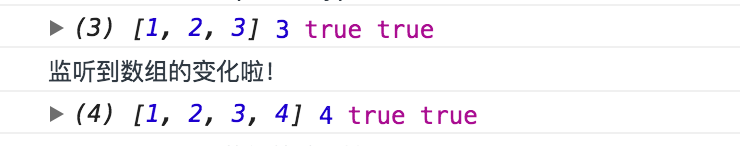
自此,我所知道几种实现数组监听的方法便得于实现了。
总结
总结以上几点方案,基于上篇文章的基础,完整的数组监听代码如下
// Define Property
function def (obj, key, val, enumerable) {
Object.defineProperty(obj, key, {
value: val,
enumerable: !!enumerable,
configurable: true,
writable: true
})
}
// observe array
let arrayProto = Array.prototype;
let arrayMethods = Object.create(arrayProto);
[
'push',
'pop',
'shift',
'unshift',
'splice',
'sort',
'reverse'
].forEach(method => {
// 原始数组操作方法
let original = arrayMethods[method];
def(arrayMethods, method, function () {
let arguments$1 = arguments;
let i = arguments.length;
let args = new Array(i);
while (i--) {
args[i] = arguments$1[i]
}
// 执行数组方法
let result = original.apply(this, args);
// 因 arrayMethods 是为了作为 Observer 中的 value 的原型或者直接作为属性,所以此处的 this 一般就是指向 Observer 中的 value
// 当然,还需要修改 Observer,使得其中的 value 有一个指向 Observer 自身的属性,__ob__,以此将两者关联起来
let ob = this.__ob__;
// 存放新增数组元素
let inserted;
// 为add 进arry中的元素进行observe
switch (method) {
case 'push':
inserted = args;
break;
case 'unshift':
inserted = args;
break;
case 'splice':
// 第三个参数开始才是新增元素
inserted = args.slice(2);
break;
}
if (inserted) {
ob.observeArray(inserted);
}
// 通知数组变化
ob.dep.notify();
// 返回新数组长度
return result;
})
})mvvm库的完整代码链接:
github:https://github.com/xuqiang521/overwrite/tree/master/my-mvvm
码云:https://git.oschina.net/qiangdada_129/overwrite/tree/master/my-mvvm
在线JS Bin预览地址:http://jsbin.com/tixekufaha/edit?html,js,output

























 855
855











 被折叠的 条评论
为什么被折叠?
被折叠的 条评论
为什么被折叠?








