Spring Boot Admin:微服务应用监控
Spring Boot Admin 可以对SpringBoot应用的各项指标进行监控,可以作为微服务架构中的监控中心来使用,本文将对其用法进行详细介绍。
1.Spring Boot Admin 简介
SpringBoot应用可以通过Actuator来暴露应用运行过程中的各项指标,Spring Boot Admin通过这些指标来监控SpringBoot应用,然后通过图形化界面呈现出来。Spring Boot Admin不仅可以监控单体应用,还可以和Spring Cloud的注册中心相结合来监控微服务应用。
Spring Boot Admin 可以提供应用的以下监控信息:
- 监控应用运行过程中的概览信息;
- 度量指标信息,比如JVM、Tomcat及进程信息;
- 环境变量信息,比如系统属性、系统环境变量以及应用配置信息;
- 查看所有创建的Bean信息;
- 查看应用中的所有配置信息;
- 查看应用运行日志信息;
- 查看JVM信息;
- 查看可以访问的Web端点;
- 查看HTTP跟踪信息。
2.创建admin-server模块
这里我们创建一个admin-server模块来作为监控中心演示其功能。
2.1 在pom.xml中添加相关依赖:
<dependency>
<groupId>org.springframework.boot</groupId>
<artifactId>spring-boot-starter-web</artifactId>
</dependency>
<dependency>
<groupId>de.codecentric</groupId>
<artifactId>spring-boot-admin-starter-server</artifactId>
</dependency>
2.2 在application.yml中进行配置:
spring:
application:
name: admin-server
server:
port: 9301
2.3 在启动类上添加@EnableAdminServer来启用admin-server功能:
@EnableAdminServer
@SpringBootApplication
public class AdminServerApplication {
public static void main(String[] args) {
SpringApplication.run(AdminServerApplication.class, args);
}
}
3.创建admin-client模块
这里我们创建一个admin-client模块作为客户端注册到admin-server。
3.1 在pom.xml中添加相关依赖:
<dependency>
<groupId>org.springframework.boot</groupId>
<artifactId>spring-boot-starter-web</artifactId>
</dependency>
<dependency>
<groupId>de.codecentric</groupId>
<artifactId>spring-boot-admin-starter-client</artifactId>
</dependency>
3.2 在application.yml中进行配置:
spring:
application:
name: admin-client
boot:
admin:
client:
url: http://localhost:9301 #配置admin-server地址
server:
port: 9305
management:
endpoints:
web:
exposure:
include: '*'
endpoint:
health:
show-details: always
logging:
file: admin-client.log #添加开启admin的日志监控
3.3 启动admin-server和admin-client服务。
4.监控信息演示
4.1 访问如下地址打开Spring Boot Admin的主页:http://localhost:9301

4.2 点击wallboard按钮,选择admin-client查看监控信息;
4.3 监控信息概览;


4.4 度量指标信息,比如JVM、Tomcat及进程信息;

4.5 查看所有创建的Bean信息;

4.6 查看应用中的所有配置信息;

4.7 环境变量信息,比如系统属性、系统环境变量以及应用配置信息;

4.8 查看日志信息,需要添加以下配置才能开启;
logging:
file: admin-client.log #添加开启admin的日志监控
这里可以看到日志信息。
4.9 查看JVM信息;

4.10 查看可以访问的Web端点;

4.11 查看HTTP跟踪信息;
执行http://localhost:9305/user/1之后,查看http traces请求信息。

5.结合注册中心使用
Spring Boot Admin结合Spring Cloud 注册中心使用,只需将admin-server和注册中心整合即可,admin-server 会自动从注册中心获取服务列表,然后挨个获取监控信息。这里以Eureka注册中心为例来介绍下该功能。
5.1 修改admin-server
5.1.1 在pom.xml中添加相关依赖:
<dependency>
<groupId>org.springframework.cloud</groupId>
<artifactId>spring-cloud-starter-netflix-eureka-client</artifactId>
</dependency>
5.1.2 在application-eureka.yml中进行配置,只需添加注册中心配置即可:
spring:
application:
name: admin-server
server:
port: 9301
eureka:
client:
register-with-eureka: true
fetch-registry: true
service-url:
defaultZone: http://localhost:8001/eureka/
5.1.3 在启动类上添加@EnableDiscoveryClient来启用服务注册功能:
@EnableDiscoveryClient
@EnableAdminServer
@SpringBootApplication
public class AdminServerApplication {
public static void main(String[] args) {
SpringApplication.run(AdminServerApplication.class, args);
}
}
5.2 修改admin-client
5.2.1 在pom.xml中添加相关依赖:
<dependency>
<groupId>org.springframework.cloud</groupId>
<artifactId>spring-cloud-starter-netflix-eureka-client</artifactId>
</dependency>
5.2.2 在application-eureka.yml中进行配置,删除原来的admin-server地址配置,添加注册中心配置即可:
spring:
application:
name: admin-client
server:
port: 9305
management:
endpoints:
web:
exposure:
include: '*'
endpoint:
health:
show-details: always
logging:
file: admin-client.log #添加开启admin的日志监控
eureka:
client:
register-with-eureka: true
fetch-registry: true
service-url:
defaultZone: http://localhost:8001/eureka/
5.2.3 在启动类上添加@EnableDiscoveryClient来启用服务注册功能:
@EnableDiscoveryClient
@SpringBootApplication
public class AdminClientApplication {
public static void main(String[] args) {
SpringApplication.run(AdminClientApplication.class, args);
}
}
5.3 功能演示
-
启动eureka-server,使用application-eureka.yml配置启动admin-server,admin-client;
如果不知道如何使用application-eureka.yml配置admin-server,admin-client,请参考https://blog.csdn.net/MissOfSpring/article/details/101446531的4.2 运行Eureka注册中心集群一节。
-
查看注册中心发现服务均已注册:http://localhost:8001/
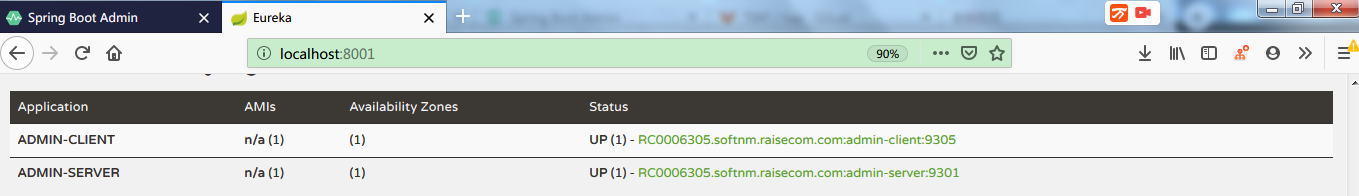
-
查看Spring Boot Admin 主页发现可以看到服务信息:http://localhost:9301

6.添加登录认证
我们可以通过给admin-server添加Spring Security支持来获得登录认证功能。
6.1 创建admin-security-server模块
6.1.1 在pom.xml中添加相关依赖:
<dependency>
<groupId>org.springframework.cloud</groupId>
<artifactId>spring-cloud-starter-netflix-eureka-client</artifactId>
</dependency>
<dependency>
<groupId>de.codecentric</groupId>
<artifactId>spring-boot-admin-starter-server</artifactId>
<version>2.1.5</version>
</dependency>
<dependency>
<groupId>org.springframework.boot</groupId>
<artifactId>spring-boot-starter-security</artifactId>
</dependency>
<dependency>
<groupId>org.springframework.boot</groupId>
<artifactId>spring-boot-starter-web</artifactId>
</dependency>
6.1.2 在application.yml中进行配置,配置登录用户名和密码,忽略admin-security-server的监控信息:
spring:
application:
name: admin-security-server
security: # 配置登录用户名和密码
user:
name: allan
password: 123456
boot: # 不显示admin-security-server的监控信息
admin:
discovery:
ignored-services: ${spring.application.name}
server:
port: 9301
eureka:
client:
register-with-eureka: true
fetch-registry: true
service-url:
defaultZone: http://localhost:8001/eureka/
6.1.3 对SpringSecurity进行配置,以便admin-client可以注册:
/**
* Created by allan on 2020/1/11.
*/
@Configuration
public class SecuritySecureConfig extends WebSecurityConfigurerAdapter {
private final String adminContextPath;
public SecuritySecureConfig(AdminServerProperties adminServerProperties) {
this.adminContextPath = adminServerProperties.getContextPath();
}
@Override
protected void configure(HttpSecurity http) throws Exception {
SavedRequestAwareAuthenticationSuccessHandler successHandler = new SavedRequestAwareAuthenticationSuccessHandler();
successHandler.setTargetUrlParameter("redirectTo");
successHandler.setDefaultTargetUrl(adminContextPath + "/");
http.authorizeRequests()
//1.配置所有静态资源和登录页可以公开访问
.antMatchers(adminContextPath + "/assets/**").permitAll()
.antMatchers(adminContextPath + "/login").permitAll()
.anyRequest().authenticated()
.and()
//2.配置登录和登出路径
.formLogin().loginPage(adminContextPath + "/login").successHandler(successHandler).and()
.logout().logoutUrl(adminContextPath + "/logout").and()
//3.开启http basic支持,admin-client注册时需要使用
.httpBasic().and()
.csrf()
//4.开启基于cookie的csrf保护
.csrfTokenRepository(CookieCsrfTokenRepository.withHttpOnlyFalse())
//5.忽略这些路径的csrf保护以便admin-client注册
.ignoringAntMatchers(
adminContextPath + "/instances",
adminContextPath + "/actuator/**"
);
}
}
6.1.4 修改启动类,开启AdminServer及注册发现功能:
@EnableDiscoveryClient
@EnableAdminServer
@SpringBootApplication
public class AdminSecurityServerApplication {
public static void main(String[] args) {
SpringApplication.run(AdminSecurityServerApplication.class, args);
}
}
6.1.5 启动eureka-server,admin-security-server,访问Spring Boot Admin 主页发现需要登录才能访问:http://localhost:9301

7.使用到的模块
springcloud-learning[需要修改]
├── eureka-server – eureka注册中心
├── admin-server – admin监控中心服务
├── admin-client – admin监控中心监控的应用服务
└── admin-security-server – 带登录认证的admin监控中心服务
8.项目源码地址
https://github.com/yanglin1501804006/spring-cloud-vGreenwich.SR3





















 1236
1236











 被折叠的 条评论
为什么被折叠?
被折叠的 条评论
为什么被折叠?








