这里写一个小的demo就是通过一个Button子组件实现value的加一减一,如图
首先给个根节点,id为app的div
<div id="app"></div>首先全局注册组件my-com:
Vue.component('my-com',{
template:'<div><button>+1</button></div>'
})new一个vue对象:
new Vue({
el:'#app'
})
给组件my-com, 一个props以便父组件向子组件传数据,设置currentvalue为初始数据,添加绑定事件handleClick
Vue.component('my-com',{
props:{
value:{
type:Number
}
},
template:'<div>{{currentvalue}}<button @click="handleClick">+1</button></div>',
data(){
return{
currentvalue:this.value
}
},
methods:{
handleClick(){
this.currentvalue++;
this.$emit('input',this.currentvalue);//用于子组件向父组件触发事件,这里前面必须填input
}
}
});在父组件里添加value字段
new Vue({
el:'#app',
data:{
value:1
},
methods:{
handleReduce(){
this.value--;
}
}
})在div里添加放入my-com组件,并且双向绑定value
<div id="app">
<my-com v-model="value"></my-com>
</div>通过以上的操作,我们的加就写好了,现在我们写减,通过父组件的改变,同样改变子组件里的值
在div里添加一个button,前面放一个value值用来观察数据变化,绑定一个handleReduce事件
<div id="app">
<my-com v-model="value"></my-com>
{{value}}<button @click="handleReduce">-1</button>
</div> new Vue({
el:'#app',
data:{
value:1
},
methods:{
handleReduce(){
this.value--;
}
}
})然后,这样减就写好了但是我们发现一个问题,就是点击减之后,子组件里的值不能跟着变化,如图:
那怎么办呢?我们要在子组件中加入watch来监听变化重新赋值!
watch:{
value(val){
this.currentvalue=val;
}
}
 Vue.js 实现按钮加减计数器
Vue.js 实现按钮加减计数器





 本文介绍如何使用Vue.js创建一个简单的按钮加减计数器应用。通过子组件与父组件的数据传递及事件触发机制,实现计数器的加一和减一功能。文中详细解释了组件注册、事件绑定、数据监听等关键步骤。
本文介绍如何使用Vue.js创建一个简单的按钮加减计数器应用。通过子组件与父组件的数据传递及事件触发机制,实现计数器的加一和减一功能。文中详细解释了组件注册、事件绑定、数据监听等关键步骤。

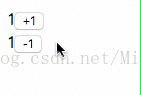

















 1743
1743

 被折叠的 条评论
为什么被折叠?
被折叠的 条评论
为什么被折叠?








