Window对象方法:
1.计时器
setTimeout()指定延迟时间之后执行代码
clearTimeout()取消setTimeout()设置
setInterval()每隔指定时间执行代码***一个例子菜单栏制作
clearInterval()取消setInterval()设置
假如函数名为A():
var i=setInterval(A,100);
var i=setInterval("A()",100);这两种写法正确
关闭可用:onclock("clearInterval(i)")实现,也可加confirm():
<!DOCTYPE HTML>
<html>
<head>
<meta http-equiv="Content-Type" content="text/html; charset=utf-8">
<title>计时器</title>
<script type="text/javascript">
var a;
function clock(){
var time=new Date();
document.getElementById("clock").value = time;
}
var i=setInterval("clock()",100);
function stoptimes(){
if(confirm("?")){
clearInterval(i);
}
}
</script>
</head>
<body>
<form>
<input type="text" id="clock" size="50" />
<input type="button" value="Stop" οnclick="stoptimes()" />
</form>
</body>
</html>setTimeout()与clearTimeout()的使用和Interval类似,只不过他们只执行一次。
2.history对象
window.history.length 返回浏览器历史列表中URL数量,即后退能退几次+1
window.history.back() 加载历史列表前一个URL,相当于go(-1)。
window.history.forward() 加载历史列表后一个URL,相当于go(1)。
window.history.go(num) 加载历史列表中某个具体页面,num为相对位置(参考上面)
3.Location对象
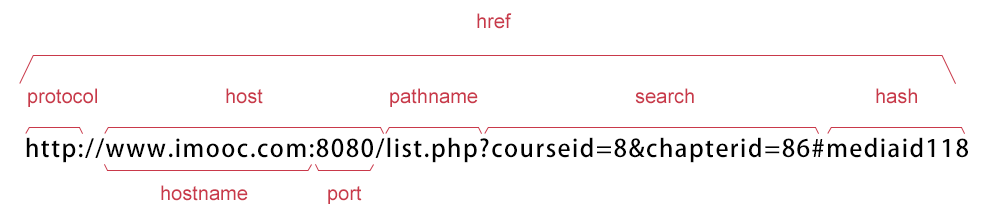
图片转自imooc
对象的属性有:
hash:设置或返回从#开始的URL
host:设置或返回主机名和当前URL端口
hostname:设置或返回当前URL的主机名
href:设置或返回完整的URL
pathname:设置或返回当前URL的路径部分
port:设置或返回当前URL的端口号
protocol:设置或返回当前URL的协议
search:设置或返回从问号(?)开始的URL查询部分
对象方法:
assign:加载新文档
reload:重载当前文档
replace:用新文档替换当前文档
4.Navigator对象
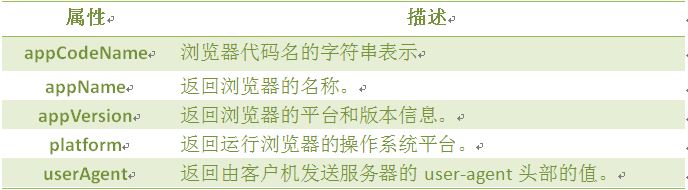
图片转自imooc
5.screen对象
window.screen.height
eg:一个练习,登陆成功后返回到百度主页,有倒计时的那种
<!DOCTYPE HTML>
<html>
<head>
<meta http-equiv="Content-Type" content="text/html; charset=utf-8">
<title>登录到百度</title>
</head>
<script type="text/javascript">
function loging(){
var ac=document.getElementById("account").value;
var pw=document.getElementById("password").value;
var countdown=5;
if(confirm("您确定要登陆吗?")){
if(ac=="account"&&pw=="password"){
var i=setInterval(function(){
document.write("即将回到百度!倒计时:"+countdown+"秒"+"<br>");
countdown=countdown-1;
if(countdown==0){
clearInterval(i);
window.open("http://www.baidu.com","_blank","height=600,width=1000");
}
},200);
}
}
}
</script>
<body>
用户名:
<input type="account" id="account" value="account">
<br>
密码:
<input type="password" id="password" value="password">
<br>
<input type="button" id="login" value="登录" οnclick="loging()">
</body>
</html>








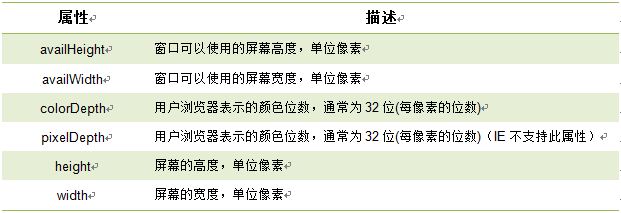














 1129
1129

 被折叠的 条评论
为什么被折叠?
被折叠的 条评论
为什么被折叠?








