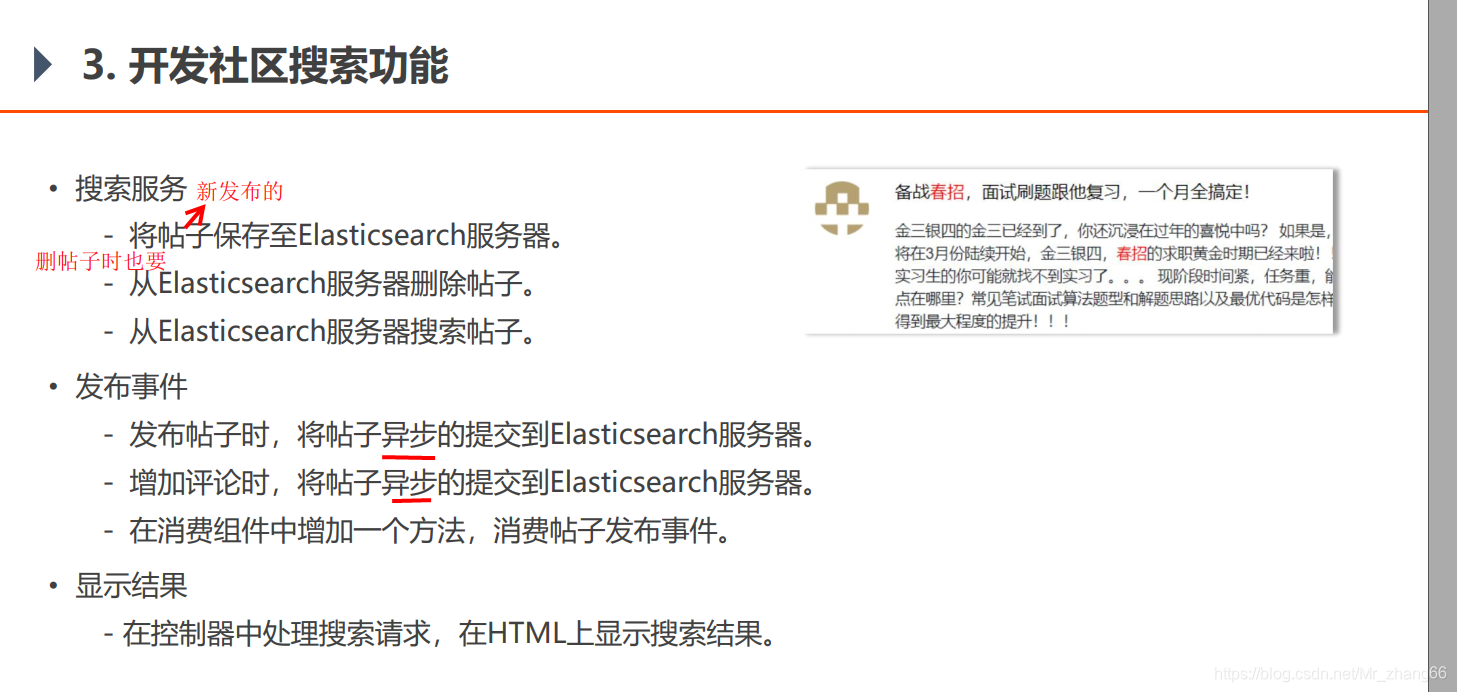
业务层:新建ElasticsearchService类
package com.nowcoder.community.service;
import com.nowcoder.community.dao.elasticsearch.DiscussPostRepository;
import com.nowcoder.community.entity.DiscussPost;
import org.elasticsearch.action.search.SearchResponse;
import org.elasticsearch.index.query.QueryBuilders;
import org.elasticsearch.search.SearchHit;
import org.elasticsearch.search.SearchHits;
import org.elasticsearch.search.fetch.subphase.highlight.HighlightBuilder;
import org.elasticsearch.search.fetch.subphase.highlight.HighlightField;
import org.elasticsearch.search.sort.SortBuilders;
import org.elasticsearch.search.sort.SortOrder;
import org.springframework.beans.factory.annotation.Autowired;
import org.springframework.data.domain.Page;
import org.springframework.data.domain.PageRequest;
import org.springframework.data.domain.Pageable;
import org.springframework.data.elasticsearch.core.ElasticsearchTemplate;
import org.springframework.data.elasticsearch.core.SearchResultMapper;
import org.springframework.data.elasticsearch.core.aggregation.AggregatedPage;
import org.springframework.data.elasticsearch.core.aggregation.impl.AggregatedPageImpl;
import org.springframework.data.elasticsearch.core.query.NativeSearchQueryBuilder;
import org.springframework.data.elasticsearch.core.query.SearchQuery;
import org.springframework.stereotype.Service;
import java.util.ArrayList;
import java.util.Date;
import java.util.List;
@Service
public class ElasticsearchService {
//注入需要用到的bean
@Autowired
private DiscussPostRepository discussRepository;
@Autowired
private ElasticsearchTemplate elasticTemplate;//用于高亮显示
public void saveDiscussPost(DiscussPost post) {
discussRepository.save(post);
}//传入帖子数据post,
public void deleteDiscussPost(int id) {
discussRepository.deleteById(id);
}
public Page<DiscussPost> searchDiscussPost(String keyword, int current, int limit) {//搜索到的结果是Page, <DiscussPost>表明里面封装了多条帖子;current表明当前是第几页。
SearchQuery searchQuery = new NativeSearchQueryBuilder()//构造查询的对象searchQuery
.withQuery(QueryBuilders.multiMatchQuery(keyword, "title", "content"))
.withSort(SortBuilders.fieldSort("type").order(SortOrder.DESC))//先按类型排序
.withSort(SortBuilders.fieldSort("score").order(SortOrder.DESC))//类型一致按分数排序
.withSort(SortBuilders.fieldSort("createTime").order(SortOrder.DESC))//分数一致按创建时间排序
.withPageable(PageRequest.of(current, limit))
.withHighlightFields(
new HighlightBuilder.Field("title").preTags("<em>").postTags("</em>"),
new HighlightBuilder.Field("content").preTags("<em>").postTags("</em>")
).build();
return elasticTemplate.queryForPage(searchQuery, DiscussPost.class, new SearchResultMapper() {
@Override
public <T> AggregatedPage<T> mapResults(SearchResponse response, Class<T> aClass, Pageable pageable) {
SearchHits hits = response.getHits();
if (hits.getTotalHits() <= 0) {
return null;
}
List<DiscussPost> list = new ArrayList<>();
for (SearchHit hit : hits) {
DiscussPost post = new DiscussPost();
String id = hit.getSourceAsMap().get("id").toString();
post.setId(Integer.valueOf(id));
String userId = hit.getSourceAsMap().get("userId").toString();
post.setUserId(Integer.valueOf(userId));
String title = hit.getSourceAsMap().get("title").toString();
post.setTitle(title);
String content = hit.getSourceAsMap().get("content").toString();
post.setContent(content);
String status = hit.getSourceAsMap().get("status").toString();
post.setStatus(Integer.valueOf(status));
String createTime = hit.getSourceAsMap().get("createTime").toString();
post.setCreateTime(new Date(Long.valueOf(createTime)));
String commentCount = hit.getSourceAsMap().get("commentCount").toString();
post.setCommentCount(Integer.valueOf(commentCount));
// 处理高亮显示的结果
HighlightField titleField = hit.getHighlightFields().get("title");
if (titleField != null) {
post.setTitle(titleField.getFragments()[0].toString());
}
HighlightField contentField = hit.getHighlightFields().get("content");
if (contentField != null) {
post.setContent(contentField.getFragments()[0].toString());
}
list.add(post);
}
return new AggregatedPageImpl(list, pageable,
hits.getTotalHits(), response.getAggregations(), response.getScrollId(), hits.getMaxScore());
}
});
}
}
表现层:将帖子用异步的方式提交到es服务器
在CommunityConstant中定义发帖常量
/**
* 主题: 发帖
*/
String TOPIC_PUBLISH = "publish";
在DiscussPostController中
// 触发发帖事件,把新发布的帖子存到es服务器
Event event = new Event()
.setTopic(TOPIC_PUBLISH)//主题:发帖
.setUserId(user.getId())//是谁触发了事件
.setEntityType(ENTITY_TYPE_POST)
.setEntityId(post.getId());
eventProducer.fireEvent(event);//触发事件
评论帖子以后,会修改帖子评论数量,相当于改了帖子。
发布评论:在CommentController中,添加:
// 触发评论事件
Event event = new Event()
.setTopic(TOPIC_COMMENT)
.setUserId(hostHolder.getUser().getId())
.setEntityType(comment.getEntityType())
.setEntityId(comment.getEntityId())
.setData("postId", discussPostId);
if (comment.getEntityType() == ENTITY_TYPE_POST) {
DiscussPost target = discussPostService.findDiscussPostById(comment.getEntityId());
event.setEntityUserId(target.getUserId());
} else if (comment.getEntityType() == ENTITY_TYPE_COMMENT) {
Comment target = commentService.findCommentById(comment.getEntityId());
event.setEntityUserId(target.getUserId());
}
eventProducer.fireEvent(event);
if (comment.getEntityType() == ENTITY_TYPE_POST) {//评论可以给帖子,也可以给评论回复,只有评论给帖子的时候,才能// 触发发帖事件
event = new Event()
.setTopic(TOPIC_PUBLISH)
.setUserId(comment.getUserId())
.setEntityType(ENTITY_TYPE_POST)
.setEntityId(discussPostId);
eventProducer.fireEvent(event);
}
在EventConsumer中
// 消费发帖事件
@KafkaListener(topics = {TOPIC_PUBLISH})
public void handlePublishMessage(ConsumerRecord record) {//消费发帖消息
if (record == null || record.value() == null) {//得到的消费发帖消息 为空
logger.error("消息的内容为空!");
return;
}
Event event = JSONObject.parseObject(record.value().toString(), Event.class);
if (event == null) {
logger.error("消息格式错误!");
return;
}
DiscussPost post = discussPostService.findDiscussPostById(event.getEntityId());//得到帖子数据
elasticsearchService.saveDiscussPost(post);//存入服务器
}
新建SearchController
package com.nowcoder.community.controller;
import com.nowcoder.community.entity.DiscussPost;
import com.nowcoder.community.entity.Page;
import com.nowcoder.community.service.ElasticsearchService;
import com.nowcoder.community.service.LikeService;
import com.nowcoder.community.service.UserService;
import com.nowcoder.community.util.CommunityConstant;
import org.springframework.beans.factory.annotation.Autowired;
import org.springframework.stereotype.Controller;
import org.springframework.ui.Model;
import org.springframework.web.bind.annotation.RequestMapping;
import org.springframework.web.bind.annotation.RequestMethod;
import java.util.ArrayList;
import java.util.HashMap;
import java.util.List;
import java.util.Map;
@Controller
public class SearchController implements CommunityConstant {
@Autowired
private ElasticsearchService elasticsearchService;//查询功能 必然要用到Elasticsearch功能
@Autowired
private UserService userService;//搜到帖子以后,还要展示帖子的作者。
@Autowired
private LikeService likeService;//展示帖子被点赞的数量
// search?keyword=xxx
@RequestMapping(path = "/search", method = RequestMethod.GET)//查询数据,请求方式设置为GET
public String search(String keyword, Page page, Model model) {
// 实现搜索帖子
org.springframework.data.domain.Page<DiscussPost> searchResult =//搜索的结果 是个Page对象。前面这些org.springframework.data.domain.是包名,Page对象里封装的是实体类型,得到搜索结果searchResult
elasticsearchService.searchDiscussPost(keyword, page.getCurrent() - 1, page.getLimit());//page.getLimit()指每页显示多少条数据
// 聚合数据
List<Map<String, Object>> discussPosts = new ArrayList<>();//最终聚合结果是一个List集合
if (searchResult != null) {
for (DiscussPost post : searchResult) {//遍历Result ,得到每一个帖子
Map<String, Object> map = new HashMap<>();
// 帖子
map.put("post", post);
// 作者
map.put("user", userService.findUserById(post.getUserId()));
// 点赞数量
map.put("likeCount", likeService.findEntityLikeCount(ENTITY_TYPE_POST, post.getId()));
discussPosts.add(map);
}
}
model.addAttribute("discussPosts", discussPosts);
model.addAttribute("keyword", keyword);
// 分页信息
page.setPath("/search?keyword=" + keyword);
page.setRows(searchResult == null ? 0 : (int) searchResult.getTotalElements());
return "/site/search";
}
}
最后写HML,在index首页上对搜索框进行处理

search.html
测试:
访问首页:
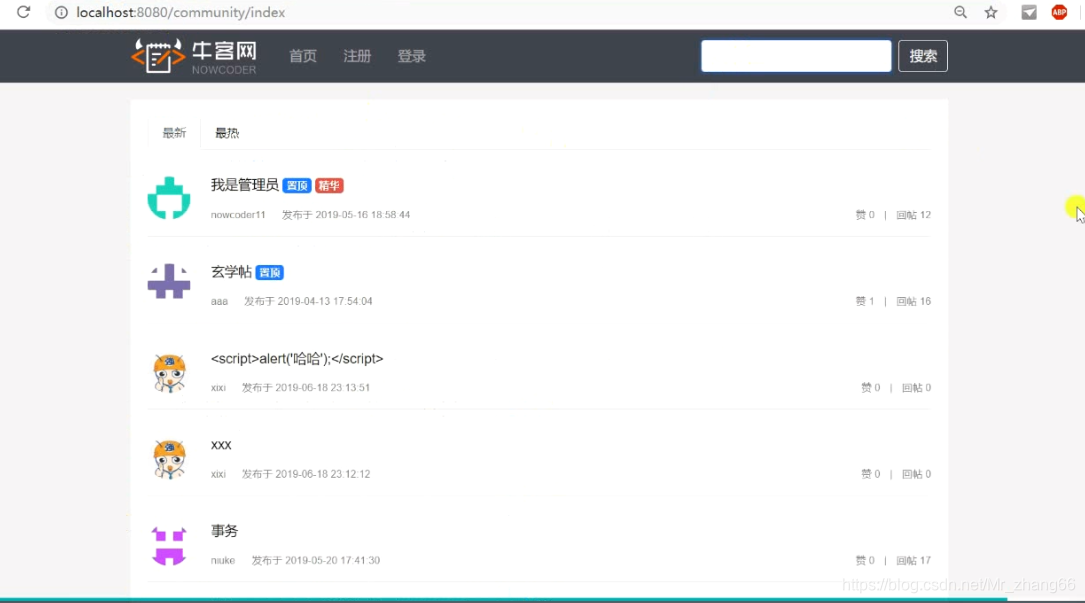
搜索:
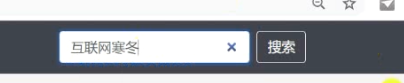
搜索到:
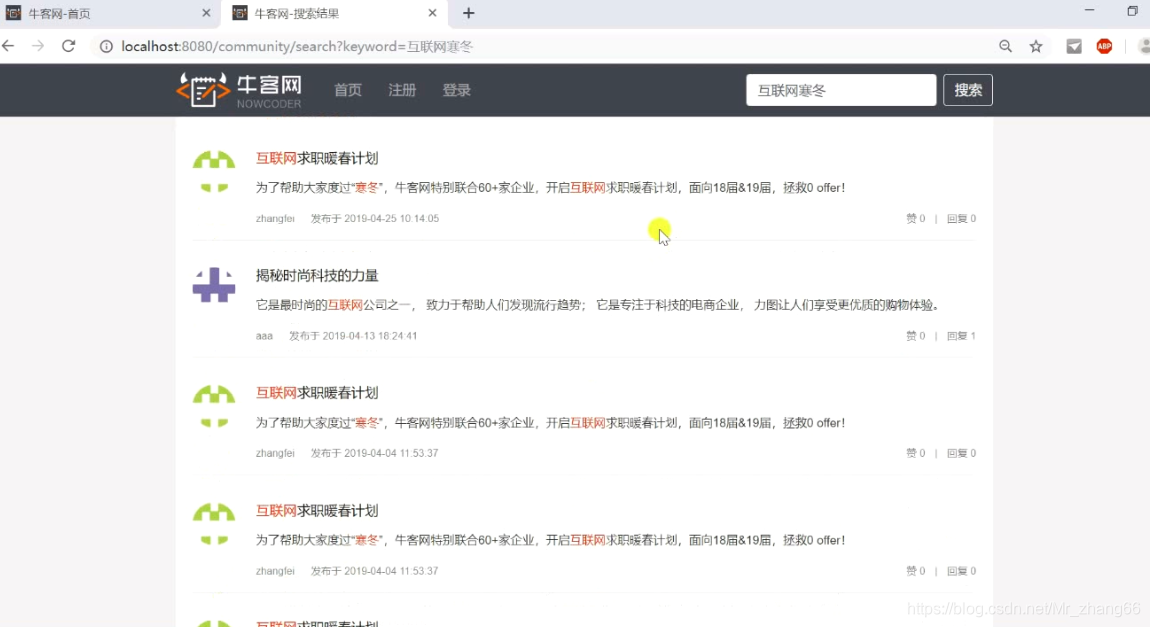
只列出第一段匹配内容
换个搜索关键字:
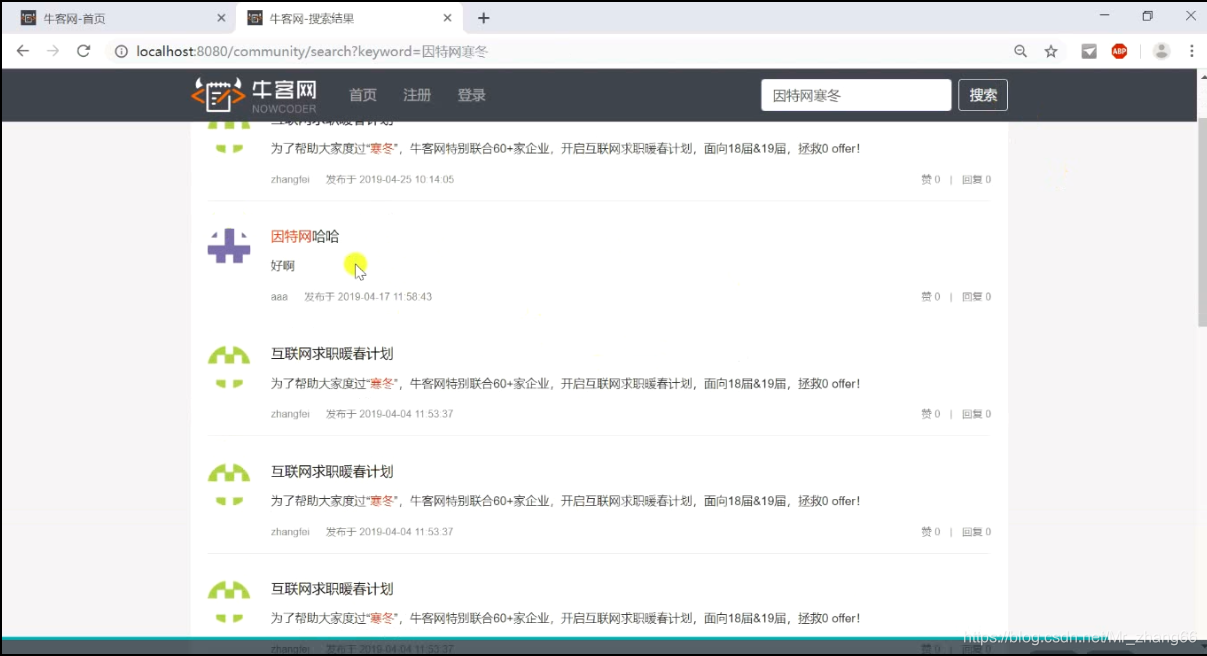
登录,发布新帖子
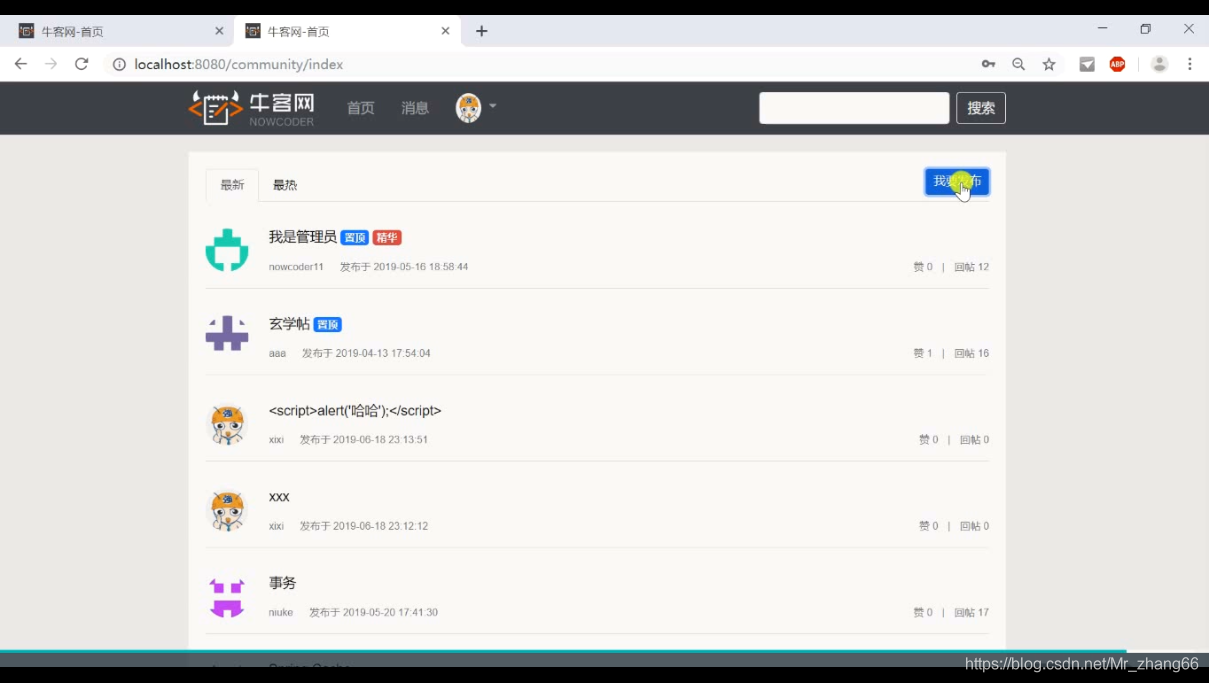
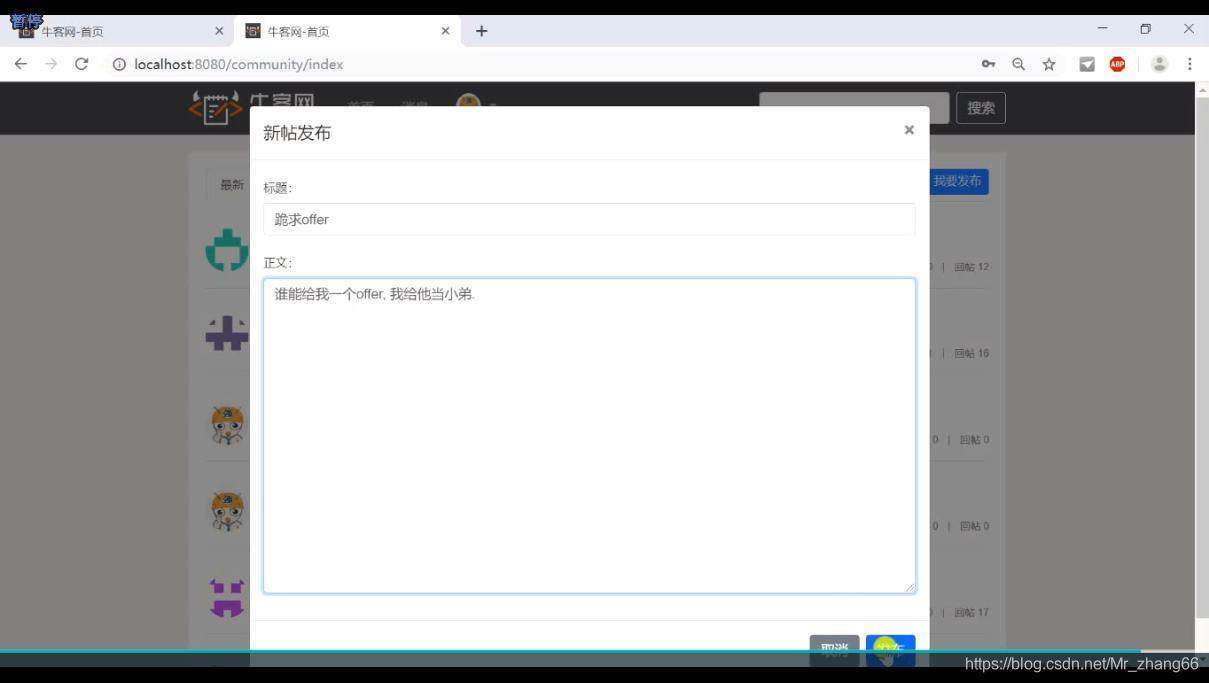
搜索:
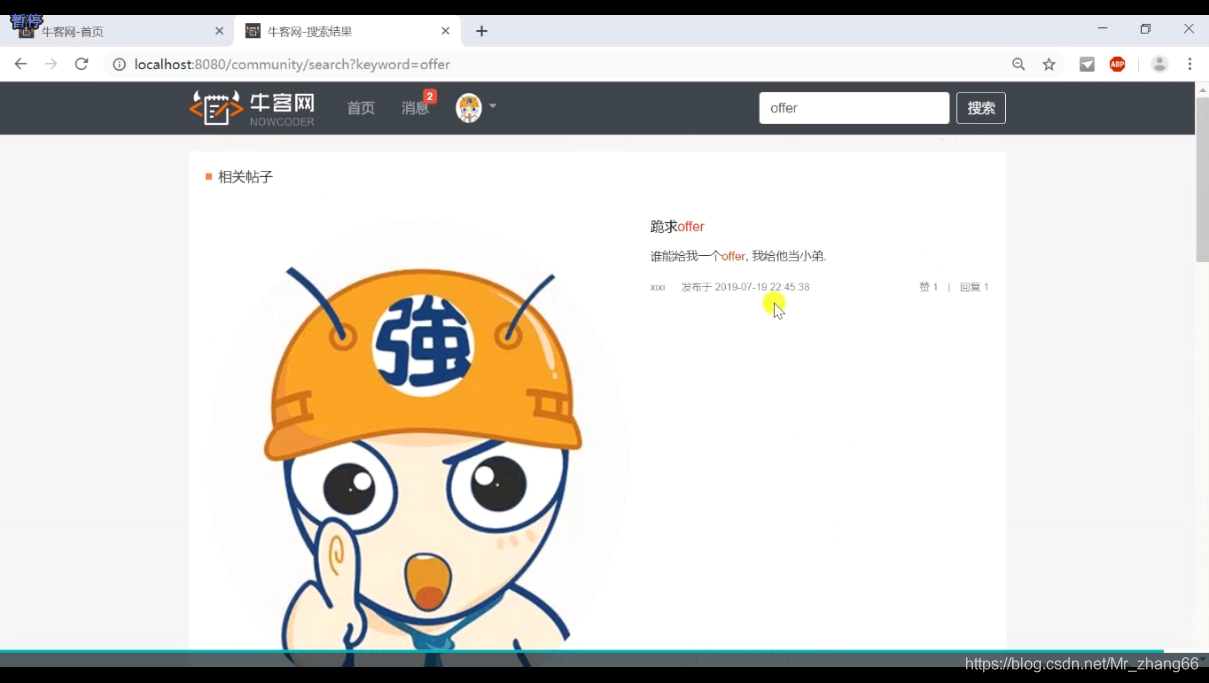
针对头像过大的问题,我们把宽和高进行设置
<img th:src="${map.user.headerUrl}" class="mr-4 rounded-circle" alt="用户头像" style="width:50px;height:50px;"><!--头像 -->
本节课利用elastic search结合之前所学的 消息队列,把搜索功能实现,






















 223
223











 被折叠的 条评论
为什么被折叠?
被折叠的 条评论
为什么被折叠?








