Salesforce VF:显示和隐藏头部和侧边栏
使用sidebar="false和 showHeader=“false”,分别可以隐藏侧边栏和头部,当然默认不设置就是默认为true。
<apex:page sidebar="false" showHeader="false">
<h1>Hello World</h1>
</apex:page>
请注意, sidebar 和 showHeader属性在Lightning Experience中无效,并且无法抑制Lightning Experience标头。虽然默认值showHeader 是 真正,它对闪电体验无效。
该页面仍包含一些Salesforce样式表,可让您匹配Salesforce选择的字体,大小等。要取消所有Salesforce输出,请添加standardStylesheets =“ false” 也要删除样式。
最后
-
更多参考精彩博文请看这里:《陈永佳的博客》
-
喜欢博主的小伙伴可以加个关注、点个赞哦,持续更新嘿嘿!









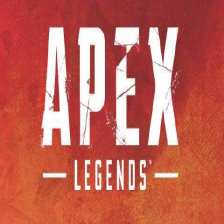














 454
454











 被折叠的 条评论
为什么被折叠?
被折叠的 条评论
为什么被折叠?










