SpringBoot集成Quartz框架
前言
案例github地址(如果有用点个star呗) https://github.com/chenxiban/BlogCaseSet.git
Quartz任务调度框架
Quartz是一个任务调度框架。比如你遇到这样的问题
- 想每月10号,信用卡自动还款
- 想每年4月1日自己给当年暗恋女神发一封匿名贺卡
- 想每隔1小时,备份一下自己的学习笔记到云盘
- 想每隔半小时,扫描订单信息等
这些问题总结起来就是:在某一个有规律的时间点干某件事。并且时间的触发的条件可以非常复杂(比如每
月最后一个工作日的17:50),复杂到需要一个专门的框架来干这个事。 Quartz就是来干这样的事,你给它
一个触发条件的定义,它负责到了时间点,触发相应的Job起来干活。
SpringBoot框架提供了对Quartz框架的整合,并且整合起来超级简单,下面介绍集成的实现具体步骤:
- 引入Quartz依赖;
<!-- Spring Quartz依赖 -->
<dependency>
<groupId>org.quartz-scheduler</groupId>
<artifactId>quartz</artifactId>
<version>2.2.1</version>
<exclusions>
<exclusion>
<artifactId>slf4j-api</artifactId>
<groupId>org.slf4j</groupId>
</exclusion>
</exclusions>
</dependency>
- 我们需要使用注解@Configuration来定义一个配置类,代码如下:
package com.cyj.springboot.config;
import java.text.SimpleDateFormat;
import org.springframework.context.annotation.Bean;
import org.springframework.context.annotation.Configuration;
@Configuration
public class ConfigMyTools {
/**
* 格式化当前日期
*
* @return
*/
@Bean("dateFormat")
public SimpleDateFormat dateFormat() {
return new SimpleDateFormat("yyyy-MM-dd HH:mm:ss");
}
}
- 为了方便我们看清楚任务调度的次数,我们声明一个辅助类,代码如下:
package com.cyj.springboot.config;
import org.springframework.stereotype.Component;
@Component("myTask")
public class MyTask {
private int count = 0;
public void say() {
System.out.println("大家好,我是springboot任务调度=>" + count++);
}
}
- 接下创建一个任务调度类,代码如下:
package com.cyj.springboot.quartz;
import java.text.SimpleDateFormat;
import java.util.Date;
import javax.annotation.Resource;
import org.springframework.beans.factory.annotation.Autowired;
import org.springframework.scheduling.annotation.EnableScheduling;
import org.springframework.scheduling.annotation.Scheduled;
import org.springframework.stereotype.Component;
import com.cyj.springboot.config.MyTask;
@Component
@EnableScheduling
public class SimpleTask {
@Autowired
private MyTask myTask;
@Resource
private SimpleDateFormat dateFormat;
@Scheduled(fixedRate = 1000 * 3) // 每隔三秒
public void reportCurrentTime() {
myTask.say();// 执行任务方法
System.out.println("每隔3秒任务调度一次 现在时间 " + dateFormat.format(new Date()));
}
@Scheduled(cron = "*/5 * * * * ? ") // 每隔5秒
public void reportCurrentByCron() {
System.out.println(
"每隔5秒任务调度一次 Scheduling Tasks Examples By Cron: The time is now " + dateFormat.format(new Date()));
}
}
备注 cron = "*/5 * * * * ? "
表达式表示秒分时日月年。*/5表示每隔5秒。
在任务类中使用两个注解@EnableScheduling和@Scheduled(Cron表达式)。具体作用如下:@EnableScheduling:放在类前,标注启动定时任务;@Scheduled(表达式): 放在方法前,定义某个
定时任务;
- 最后定义主模块启动类,启动测试,如下所示:
大家好,我是springboot任务调度=>2
每隔3秒任务调度一次 现在时间 2019-11-18 14:00:54
每隔5秒任务调度一次 Scheduling Tasks Examples By Cron: The time is now 2019-11-18 14:00:55
大家好,我是springboot任务调度=>3
每隔3秒任务调度一次 现在时间 2019-11-18 14:00:57
每隔5秒任务调度一次 Scheduling Tasks Examples By Cron: The time is now 2019-11-18 14:01:00
大家好,我是springboot任务调度=>4
每隔3秒任务调度一次 现在时间 2019-11-18 14:01:00
最后
-
更多参考精彩博文请看这里:《陈永佳的博客》
-
喜欢博主的小伙伴可以加个关注、点个赞哦,持续更新嘿嘿!







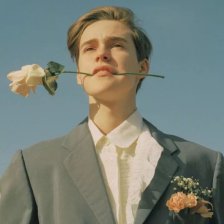

















 2519
2519

 被折叠的 条评论
为什么被折叠?
被折叠的 条评论
为什么被折叠?










