In this section, you will get familiar with struts 2 Redirect action and learn to use it in the struts 2 application
Redirect After Post : This post pattern is supported by Struts 2. This is a common pattern in web application. In which an action is redirected to another action. This is a common use to redirect action to display a page.
Redirect Action Result : This redirect pattern is supported by Struts 2. The ActionMapper provided by the ActionMapperFactory is used to redirect the browser to a URL that invokes the specified action. You can see a simple implementation of this in the following struts 2 application.
Redirects Dynamic Parameters: The action-redirect result takes following parameters:
actionName namespace method encode parse location prependServletContext Follow the steps to develop a Redirect Action example:
Step 1 : Create the struts.xml file
and add the following xml snippet in the struts.xml file.
<? xml version
= "1.0" encoding= "UTF-8" ?> <!DOCTYPE struts PUBLIC "-//Apache Software Foundation//DTD Struts Configuration 2.0//EN" "http://struts.apache
.org/dtds/struts-2.0.dtd" > <struts> <!-- Rose India Struts 2 Tutorials --> <constant name= "struts.enable.DynamicMethodInvocation" value= "false" /> <constant name= "struts.devMode" value= "true" /> < include file = "struts-default.xml" /> < package name= "roseindia" namespace= "/roseindia" extends = "struts-default" > <!-- Redirect Action --> <action name= "showAjaxLoginCancelForm" > <result>/pages/ajaxloginCancel.jsp</result> </action> <action name= "ajaxloginCancel" class = "net.roseindia.Login" > <result name= "input" >/pages/ajaxloginCancel.jsp</result> <result name= "error" >/pages/ajaxloginCancel.jsp</result> <result name= "cancel" type= "redirect" >/pages/ajaxloginCancel.jsp</result> <result>/pages/ajaxloginsuccess.jsp</result> </action> <!-- Add actions here --> </ package > <!-- Add packages here --> </struts>
Step 2 : Create an input form.
ajaxloginCancel.jsp
<% @ taglib prefix= "s" uri= "/struts-tags" %> <html> <head> <s:head theme= "ajax" debug= "true" /> </head> <body> <s:div id= "loginDiv" theme= "ajax" > <div style= "width: 300px;border-style: solid" > <s:form action= "ajaxloginCancel" validate= "true" > <tr> <td colspan= "2" > Login </td> </tr> <tr> <td colspan= "2" > <s:actionerror /> <s:fielderror /> </td> <s:textfield name= "username" label= "Login name" /> <s:password name= "password" label= "Password" /> <s:submit value= "Submit" theme= "ajax" targets= "loginDiv" notifyTopics= "/ajaxloginCancel" /> <s:submit action= "showAjaxLoginCancelForm" value= "Cancel" οnclick= "form.οnsubmit=null" /> </s:form> </div> </s:div> </body> </html>
Step 3 : Create an Action class.
Login.java
package net.roseindia; import com.opensymphony.xwork2.ActionSupport; import java.util.Date; /** * <p> Validate a user login. </p> */ public class Login extends ActionSupport { public String execute() throws Exception { if (!getUsername().equals( "Admin" ) || !getPassword().equals( "Admin" )){ addActionError( "Invalid user name or password! Please try again!" ); return ERROR; } if (getUsername().equals( "Admin" ) || getPassword().equals( "Admin" )){ return SUCCESS; } else { return NONE; } } // ---- Username property ---- /** * <p> Field to store User username. </p> * <p/> */ private String username = null ; /** * <p> Provide User username. </p> * * @return Returns the User username. */ public String getUsername() { return username; } /** * <p> Store new User username </p> * * @param value The username to set. */ public void setUsername(String value) { username = value; } // ---- Username property ---- /** * <p> Field to store User password. </p> * <p/> */ private String password = null ; /** * <p> Provide User password. </p> * * @return Returns the User password. */ public String getPassword() { return password; } /** * <p> Store new User password </p> * * @param value The password to set. */ public void setPassword(String value) { password = value; } }
Step 4 : Create the appropriate validator as shown:
The validation.xml format is either <ActionClassName>-validation.xml or <ActionClassName>-<ActionAliasName>-validation.xml .
Login-validation.xml
<?xml version= "1.0" encoding= "UTF-8" ?> <!DOCTYPE validators PUBLIC "-//OpenSymphony Group//XWork Validator 1.0.2//EN" "http://www.opensymphony.com/xwork/xwork-validator-1.0.2.dtd" > <validators> <field name= "username" > <field-validator type= "requiredstring" > <param name= "trim" > true </param> <message>Login name is required</message> </field-validator> </field> <field name= "password" > <field-validator type= "requiredstring" > <param name= "trim" > true </param> <message>Password is required</message> </field-validator> </field> </validators>
When entered the correct user name and password then the user gets the ajaxloginsuccess.jsp page displaying the entered text
ajaxloginsuccess.jsp
<html> <head> <title>Login Success</title> </head> <body> <p align= "center" ><font color= "#000080" size= "5" >Login Successful !</font></p> <h1> Welcome to <%=request.getParameter( "username" )%> </h1> </body> </html>
Output:
When this application executes you get the following:
When you don't fill any field and click "Submit" button, you get:
If you click the "Cancel" button then redirect action executes and provides:
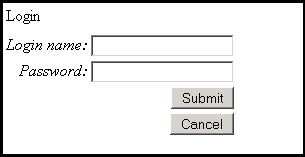
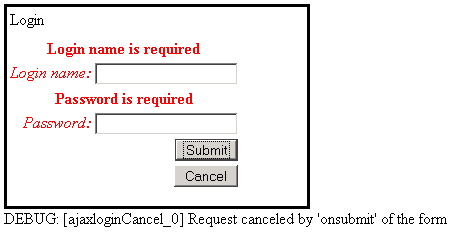
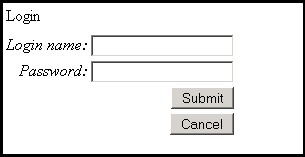























 202
202

 被折叠的 条评论
为什么被折叠?
被折叠的 条评论
为什么被折叠?








