先上图:
上面UITextField的PlaceHolder是自带的,下面的是我的UITextView,实现很简单,textView背景clearColor,后面放个label(希望你知道怎么在Storyboard里面设置哪个View在前面),然后根据textView的delegate调整label是否显示出来。
我主要说几个参数,没按顺序,看完再做
newMenuDescribe.layer.cornerRadius = 5
newMenuDescribe.layer.borderWidth = 0.5
newMenuDescribe.layer.borderColor = UIColor(red: 205/255, green: 205/255, blue: 205/255, alpha: 1).CGColor
newMenuDescribe.delegate = self
backLabel.textColor = UIColor(red: 205/255, green: 205/255, blue: 205/255, alpha: 1)用storyboard的话,先设置label和textView同Top,同Leading,长度自定,然后再改约束,设置成textView的Top下8个单位,Leading后5个单位,UI就是这样
代理方法代码如下:
func textView(textView: UITextView, shouldChangeTextInRange range: NSRange, replacementText text: String) -> Bool {
if text != "" {
backLabel.hidden = true
}
if text == "" && (textView.text as NSString).length == 1 {
backLabel.hidden = false
}
if text == "\n" {
textView.resignFirstResponder()
return false;
}
return true;
}收工








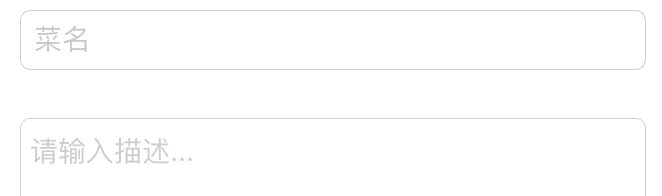














 4851
4851

 被折叠的 条评论
为什么被折叠?
被折叠的 条评论
为什么被折叠?








