DOM查询:
getElementById():Document对象,返回值类型是元素对象。
getElementsByTagName():元素对象,返回值类型是类数组NodeList object。
getElementsByClassName():元素对象,返回值类型是类数组NodeList object。(IE8和IE8以下不支持)
由于getElementsByClassName()存在兼容性,getElementsByTagName()最常用。
querySelector() :元素对象,方法返回匹配指定CSS 选择器元素的第一个子元素对象。(IE7和IE7以下不支持)
querySelectorAll():元素对象,返回匹配指定 CSS 选择器元素的所有子元素节点列表,也是类数组。(IE7和IE7以下不支持)
| API | 只作用于 document | 唯一返回值 | live |
|---|---|---|---|
| getElementById | √ | √ | |
| getElementsByTagName | | √ | |
| getElementsByClassName | √ | ||
| querySelectorAll | |||
| querySelector | √ |
function getElementsByClassName(root, className) {
// 特性侦测
if (root.getElementsByClassName) {
// 优先使用 W3C 规范接口
return root.getElementsByClassName(className);
} else {
// 获取所有后代节点
var elements = root.getElementsByTagName('*');
var result = [];
var element = null;
var classNameStr = null;
var flag = null;
className = className.split(' ');
// 选择包含 class 的元素
for (var i = 0, element; element = elements[i]; i++) {
classNameStr = ' ' + element.getAttribute('class') + ' ';
flag = true;
for (var j = 0, name; name = className[j]; j++) {
if (classNameStr.indexOf(' ' + name + ' ') === -1) {
flag = false;
break;
}
}
if (flag) {
result.push(element);
}
}
return result;
}
}element.parentNode
element.firstChild/element.lastChild
element.childNodes:子节点(儿子节点)
element.previousSibling/element.nextSibling
基于元素节点的遍历:
Node.parentElement:返回当前节点的父Element节点。如果当前节点没有父节点,或者父节点类型不是Element节点,则返回null。
children:返回一个动态的HTMLCollection集合,由当前节点的所有Element子节点组成。
firstElementChild:返回当前节点的第一个Element子节点,如果不存在任何Element子节点,则返回null
lastElementChild:返回当前节点的最后一个Element子节点,如果不存在任何Element子节点,则返回null。
nextElementSibling:返回下一个兄弟元素节点。
previousElementSibling:返回上一个兄弟元素节点。
children()实现:
function retElementChild(node){
var temp = {
length : 0,
push : Array.prototype.push,
splice : Array.prototype.splice
},
child = node.childNodes,
len = child.length;
for(var i = 0;i<len;i++){
if(child[i].nodeType === 1){
temp.push(child[i]);
}
}
return temp;
}节点的相关属性:
Node.nodeName,Node.nodeType
| 类型 | nodeName | nodeType |
|---|---|---|
| ELEMENT_NODE | 大写的HTML元素名 | 1 |
| ATTRIBUTE_NODE | 等同于Attr.name | 2 |
| TEXT_NODE | #text | 3 |
| COMMENT_NODE | #comment | 8 |
| DOCUMENT_NODE | #document | 9 |
| DOCUMENT_FRAGMENT_NODE | #document-fragment | 11 |
| DOCUMENT_TYPE_NODE | 等同于DocumentType.name | 10 |
返回一个字符串,表示当前节点本身的文本值,该属性可读写。由于只有Text节点、Comment节点、XML文档的CDATA节点有文本值,因此只有这三类节点的nodeValue可以返回结果,其他类型的节点一律返回null。
Node.attributes :
<div class="demo" id="only">var div = document.getElementsByTagName('div')[0];
console.log(div.attributes);//NamedNodeMap {0: class, 1: id, length: 2}
console.log(div.attributes[0]);//class="demo"
console.log(div.attributes[0].value);//demo
DOM树:
Document.prototype.abc='abc';
console.log(document.abc)//abcHTMLDocument.prototype.abc='abc';
console.log(document.abc)//abcDocument.prototype.abc='1';
HTMLDocument.prototype.abc='2';
console.log(document.abc)//2
HTMLBodyElement.prototype.abc='1';
var body = document.getElementsByTagName('body')[0];
var head = document.getElementsByTagName('head')[0];
console.log(body.abc);//1
console.log(head.abc);//undefined
HTMLElement.prototype.abc='1';
var body = document.getElementsByTagName('body')[0];
var head = document.getElementsByTagName('head')[0];
console.log(body.abc);//1
console.log(head.abc);//1document.documentElement属性返回当前文档的根节点(root)。它通常是document节点的第二个子节点,紧跟在document.doctype节点后面。对于HTML网页,该属性返回<html>节点。
document.head属性返回当前文档的<head>节点。
document.body属性返回当前文档的<body>。
document.documentElement===document.querySelector('html')//true
document.head === document.querySelector('head') // true
document.body === document.querySelector('body') // truegetElementById()方法定义在Document.prototype上,即Element节点上不能使用
getElementsByClassName()、getElementsByTagName()、querySelector()、querySelectorAll()在Document.prototype和Element.Prototype上均有定义。
封装函数,返回元素e的第n层祖先元素节点:
function retParent(elem,n){
while(elem&&n){
elem = elem.parentElement;
n--;
}
return elem;
}编辑函数,封装myChiledren功能,解决以前部分浏览器的兼容性问题。
Element.prototype.myChildren = function(){
var child = this.childNodes;
var len = child.length;
var arr = [];
for(var i = 0; i<len; i++){
if(child[i].nodeType==1){
arr.push(child[i]);
}
}
return arr;
}function retSibling(e,n){
while(e&&n){
if(n>0){
e = e.nextElementSbling;
n--;
}else{
e = elem.previousElementSbling;
n++
}
}
return e;
}function retSibling(e,n){
while(e&&n){
if(n>0){
if(e.nextElementSibling){
e = e.nextElementSibling;
}else{
for(e = e.nextSbling;e&&e.nodeType != 1; e = e.nextSbling);
}
n--;
}else{
if(e.previousElementSibling){
e = e.previousElementSibling;
}else{
for(e = e.previousSbling; e&&e.nodeType != 1;e.previousSibling);
}
n++;
}
}
return e;
}增:
document.createElement();
document.createTextNode();
document.createComment();
document.createDocumentFragment();append.child():相当于push操作,当元素存在于页面时,进行的是剪切操作。
var strong = document.getElementsByTagName('strong')[0];
var text = document.createTextNode('javaScript');
strong.appendChild(text);<div>
<span id="span"></span>
<strong>javaScript</strong>
<a></a>
</div>var strong = document.getElementsByTagName('strong')[0];
var span = document.getElementById('span');
strong.appendChild(span);<div>
<strong>
javaScript
<span id="span"></span>
</strong>
<a></a>
</div><div >
<strong></strong>
</div>var strong = document.getElementsByTagName('strong')[0];
var span = document.createElement('span');
var div = document.getElementsByTagName('div')[0];
div.insertBefore(span,strong);<div>
<span></span>
<strong></strong>
</div>删:
parent.removeChild():将元素剪切出来。
child.remove():将元素彻底删除。
替换:
parent.replaceChild(new,origin)
innerHTML():
<div >
<strong>javaScript</strong>
<span>CSS</span>
</div>var div = document.getElementsByTagName('div')[0];
console.log(div.innerHTML);"
<strong>javaScript</strong>
<span>CSS</span>
"
innerText:火狐旧版本不兼容,textContent老版本IE不好使。
div.innerText的运行结果:"javaScript CSS"
获取滚动条滚动距离:
function getScrollOffset(){
if(window.pageXOffset){//IE9以上
return{
x : window.pageXOffset,
y : window.pageYOffset
}
}else{
return{
x : document.body.scrollLeft + document.HTMLElement.scrollLeft,
y : document.body.scrollTop + document.HTMLElement.scrollTop
}
}
}获取可视区窗口大小:
function getViewOffset(){
if(window.innerWidth){
return {
w : window.innerWidth,
h : window.innerHeight
}
}else{//IE8和IE8以下
if(document.compatMode==="BackCompat"){
return {
w : document.body.clientwidth,
h : document.body.clientHeight
}
}else{
return {
w : document.documentElement.clientWidth,
h : document.documentElement.clientHeight
}
}
}
}让滚动条滚动:
window上有三个方法:scroll()、scrollTo()和scrollBy()
scrollBy()在之前的数据基础上做累加,可以实现快速阅读的功能。
getComputedStyle(elem,null),第二个参数一般是null,第二个参数表示伪元素,可以是"before"和"after"。








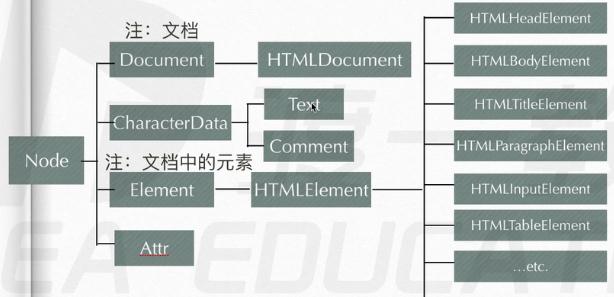

















 被折叠的 条评论
为什么被折叠?
被折叠的 条评论
为什么被折叠?








