制作一个简易版的京东放大缩小轮播图
1.布局
<div class="box">
<div class="child">
<img src="./image/1.jpg" style="width: 200px; height: 150px; left: 0; bottom: 0;" alt=""/>
<img src="./image/2.jpg" style="width: 200px; height: 150px; left: 210px; bottom: 0;" alt=""/>
<img class="centerimg" style="height: 200px;width: 250px;left: 420px; bottom: 0;" src="./image/3.jpg" alt=""/>
<img src="./image/4.jpg" style="width: 200px; height: 150px;left: 680px; bottom: 0;" alt=""/>
<img src="./image/5.jpg" style="width: 200px; height: 150px;left: 890px; bottom: 0;" alt=""/>
</div>
<button class="btn1">左</button>
<button class="btn2">右</button>
</div>
2.书写样式
<style>
* {
margin: 0;
padding: 0;
}
.box {
margin: 0 auto;
width: 400px;
height: 320px;
border: 1px solid #000;
overflow: hidden;
}
.child {
position: relative;
margin-top: 50px;
left: 50%;
margin-left: -137%;
width: 1100px;
height: 220px;
font-size: 0;
}
.child > img {
position: absolute;
transition: width .5s linear, height .5s linear, left .5s linear, bottom .5s linear;
}
.child > .centerimg {
height: 200px;
width: 250px;
}
.btn1 {
float: left;
}
.btn2 {
float: right;
}
</style>
3.js实现轮播
<script>
/*
*
* */
var leftbtn = document.querySelector(".btn1");
var rightbtn = document.querySelector(".btn2");
var imagelist = document.querySelector(".child").children;
leftbtn.onclick = function (e) {
if (e.detail == 1) {//控制点击1次
/*
* 下面是记录第0张初始的样式
* */
var width = imagelist[0].style.width;
var height = imagelist[0].style.height;
var left = imagelist[0].style.left;
var bottom = imagelist[0].style.bottom;
//先找属性值为
for (var i = 0; i < imagelist.length; i++) {
if (i < imagelist.length - 1) {
imagelist[i].style.width = imagelist[i + 1].style.width;
imagelist[i].style.height = imagelist[i + 1].style.height;
imagelist[i].style.left = imagelist[i + 1].style.left;
imagelist[i].style.bottom = imagelist[i + 1].style.bottom;
}
else {
imagelist[i].style.width = width;
imagelist[i].style.height = height;
imagelist[i].style.left = left;
imagelist[i].style.bottom = bottom;
}
/*
* 点击左边 最右边第一张到左边第一张位置 会看到一张飞过去了
* */
if (parseInt(imagelist[i].style.left) == 0) {
imagelist[i].style.opacity = 0;
(function (n) {
setTimeout(function () {
imagelist[n].style.opacity = 1;
n = null;
}, 500);
})(i);
}
}
}
}
rightbtn.onclick = function (e) {
if (e.detail == 1) {
var width = imagelist[4].style.width;
var height = imagelist[4].style.height;
var left = imagelist[4].style.left;
var bottom = imagelist[4].style.bottom;
//先找属性值为
for (var i = imagelist.length - 1; i >= 0; i--) {
if (parseInt(imagelist[i].style.left) == 0) {
imagelist[i].style.opacity = 0;
(function (n) {
setTimeout(function () {
imagelist[n].style.opacity = 1;
n = null;
}, 500);
})(i);
}
if (i > 0) {
imagelist[i].style.width = imagelist[i - 1].style.width;
imagelist[i].style.height = imagelist[i - 1].style.height;
imagelist[i].style.left = imagelist[i - 1].style.left;
imagelist[i].style.bottom = imagelist[i - 1].style.bottom;
}
else {
imagelist[i].style.width = width;
imagelist[i].style.height = height;
imagelist[i].style.left = left;
imagelist[i].style.bottom = bottom;
}
}
}
}
</script>
4.效果如下
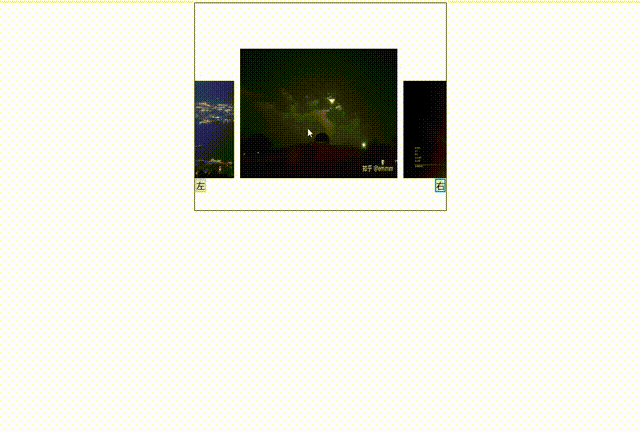






















 被折叠的 条评论
为什么被折叠?
被折叠的 条评论
为什么被折叠?








