01-CSS三大特性
CSS有三个非常重要的三个特性:层叠性、继承性、优先级。
1.层叠性
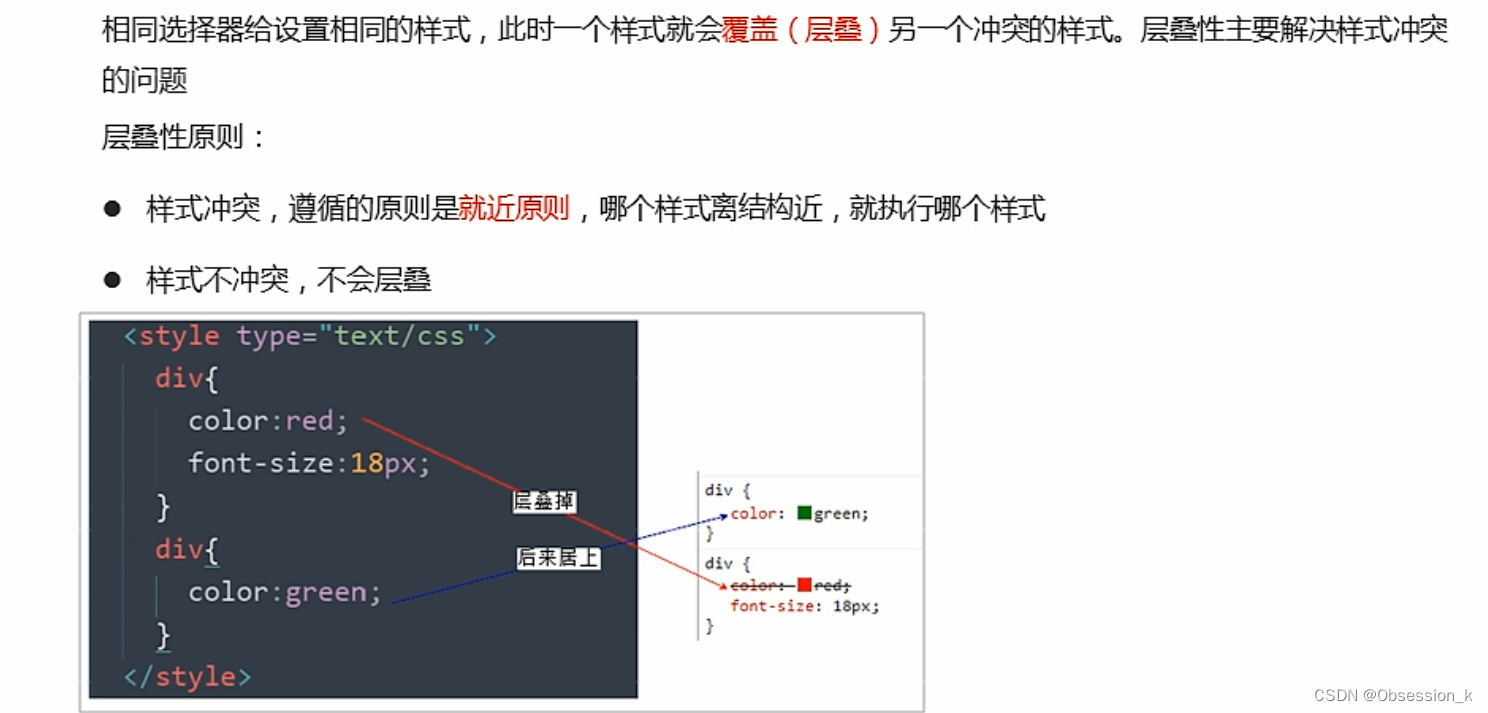
2.继承性
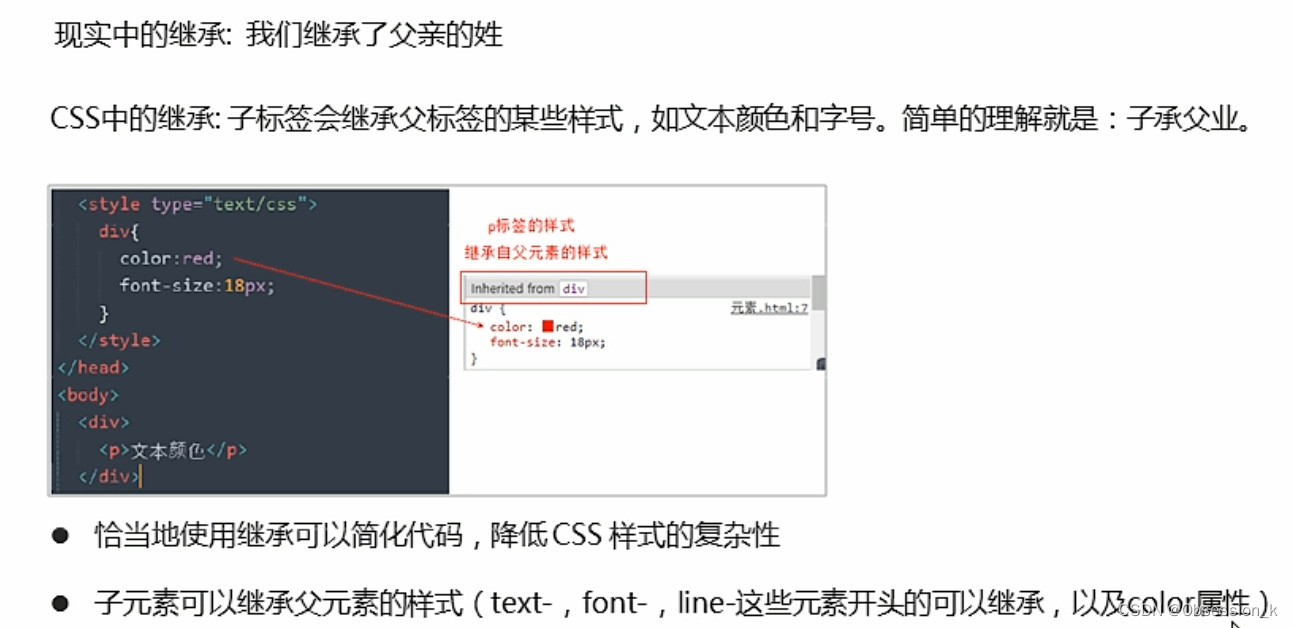
继承:子元素会继承父元素的文字、文本、颜色等属性。
行高的继承性
<style> body { color: black; font: 16px/1.5 'Microsoft YaHei'; } div { font-size: 12px; /* 不给div设置行高 所以div继承其父亲body的行高1.5 意思是此时的行高是当前文字的1.5倍 12*1.5=18 当前div行高为18px */ } </style>
3.优先级
<style> div { /* 标签(元素)选择器 权重0001 */ color: blue; } .color { /* 类选择器/伪类选择器 权重 0010 */ color: purple; } #pink { /* id选择器 权重0100 */ color: darkgreen; } p { /* !important重要的 权重∞无穷大 */ color: chartreuse !important; } </style> </head> <body> <div class="color" id="pink" style="color: pink;">我是div</div> <!-- 行内样式 style="" 权重1000 --> <p>我是p</p> </body>
优先级注意点:
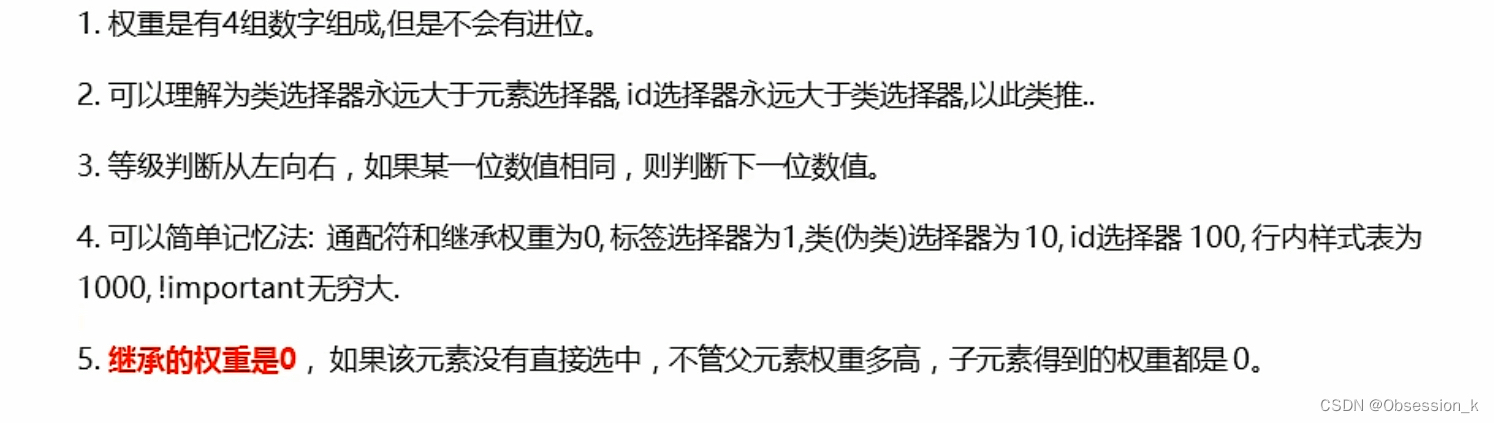
<style> li { /* 标签(元素)选择器权重为0,0,0,1 */ color: red; } ul li { /* 复合选择器中的后代选择器 两个元素选择器 会进行权重叠加 0,0,0,1+0,0,0,1=0,0,0,2 */ color: blue; } .nav li { /* 复合选择器中的后代选择器 类选择器和元素选择器 进行权重叠加 0,0,1,0+0,0,0,1=0,0,1,1 */ color: pink; } </style>
4.权重练习题
------练习1
<!DOCTYPE html>
<html lang="en">
<head>
<meta charset="UTF-8">
<meta http-equiv="X-UA-Compatible" content="IE=edge">
<meta name="viewport" content="width=device-width, initial-scale=1.0">
<title>Document</title>
<style>
.nav {
color: red;
}
/* 最后li呈现的颜色为pink 因为虽然选择器有权重 但是继承的权重为0 */
li {
color: pink;
}
</style>
</head>
<body>
<ul>
<li>人生四大悲</li>
<li>家里没宽带</li>
<li>网速不够快</li>
<li>手机没流量</li>
<li>学校没wifi</li>
</ul>
</body>
</html><!DOCTYPE html>
<html lang="en">
<head>
<meta charset="UTF-8">
<meta http-equiv="X-UA-Compatible" content="IE=edge">
<meta name="viewport" content="width=device-width, initial-scale=1.0">
<title>Document</title>
<style>
.nav {
color: red;
}
/* 最后li呈现的颜色为pink 因为虽然选择器有权重 但是继承的权重为0 */
li {
color: pink;
}
</style>
</head>
<body>
<ul>
<li>人生四大悲</li>
<li>家里没宽带</li>
<li>网速不够快</li>
<li>手机没流量</li>
<li>学校没wifi</li>
</ul>
</body>
</html>02-盒子模型导读
03-盒子模型
页面布局要学习三大核心,盒子模型,浮动和定位。学习好盒子模型能非常好的帮助我们布局页面。
1.看透网页布局的本质
2.盒子模型(Box Model)组成
3.边框(border)
<!DOCTYPE html>
<html lang="en">
<head>
<meta charset="UTF-8">
<meta http-equiv="X-UA-Compatible" content="IE=edge">
<meta name="viewport" content="width=device-width, initial-scale=1.0">
<title>盒子模型之边框</title>
<style>
div {
width: 300px;
height: 200px;
/* border-width 边框的粗细 一般以px作单位 */
border-width: 5px;
/* border-style 边框的样式
solid 实线边框
dashed 虚线边框
dotted 点线边框
*/
border-style: solid;
border-style: dashed;
border-style: dotted;
/* border-color 边框的颜色 */
border-color: blue;
}
</style>
</head>
<body>
<div></div>
</body>
</html>3.1.边框的复合写法
<style> div { width: 200px; height: 200px; border: 5px solid blue; /* 层叠性 只是层叠了 上边框 就近原则*/ border-top-color: red; } </style>
3.2 表格的细线边框
3.3 边框会影响盒子实际大小
4.内边距
4.1 padding复合属性
以上4种情况,在开发过程中都会遇到。
<style>
div {
width: 200px;
height: 200px;
/* 第一种方法 每个边分开写 */
/* padding-left: 5px;
padding-right: 5px;
padding-top: 5px;
padding-bottom: 5px; */
/* 第二种方法 复合写法 同上 每个边内边距都为5px*/
/* padding: 5px; */
/* 上下内边距为5px;左右内边距为10px; */
padding: 5px 10px;
/* 上内边距为5px 左右内边距为10px 下内边距为15px */
padding: 5px 10px 15px;
/* 上内边距为5px 右内边距为10px 下内边距为15px 左内边距为20px
依次是四个边的顺时针次序 */
padding: 5px 10px 15px 20px;
}
</style>4.2 padding会影响盒子实际大小
如果盒子本身没有指定width/height属性,则此时padding不会撑开盒子大小。
5. padding应用-新浪导航栏
案例:新浪导航案例-padding影响盒子好处
<!DOCTYPE html> <html lang="en"> <head> <meta charset="UTF-8"> <meta http-equiv="X-UA-Compatible" content="IE=edge"> <meta name="viewport" content="width=device-width, initial-scale=1.0"> <title>新浪导航栏</title> <style> .nav { height: 41px; border-top: 3px solid #ff8500; border-bottom: 1px solid #edeef0; background-color: #fcfcfc; line-height: 41px; } .nav a { /* a行内元素转换为行内块元素 以设置行高 */ display: inline-block; height: 41px; color: #4c4c4c; /* 不设置宽度 直接设置padding 挤开 */ padding: 0px 20px; text-decoration: none; font-size: 12px; } .nav .dh1:hover { background: rgba(0, 0, 0, 0.1); color: #ff8500; } .nav .dh2:hover { background: rgba(0, 0, 0, 0.1); color: #ff8500; } .nav .dh3:hover { background: rgba(0, 0, 0, 0.1); color: #ff8500; } .nav .dh4:hover { background: rgba(0, 0, 0, 0.1); color: #ff8500; } .nav .dh5:hover { background: rgba(0, 0, 0, 0.1); color: #ff8500; } .nav .dh6:hover { background: rgba(0, 0, 0, 0.1); color: #ff8500; } </style> </head> <body> <div class="nav"> <a href="#" class="dh1">设为首页</a> <a href="#" class="dh2">手机新浪网</a> <a href="#" class="dh3">移动客户端</a> <a href="#" class="dh4">博客</a> <a href="#" class="dh5">weibo</a> <a href="#" class="dh6">关注我</a> </div> </body> </html>
6.盒子模型外边距margin
6.1外边距典型应用
注:以上方法是让块级元素水平居中,行内元素或者
行内块元素居中给其父元素添加 text-align:center 即可。
<!DOCTYPE html> <html lang="en"> <head> <meta charset="UTF-8"> <meta http-equiv="X-UA-Compatible" content="IE=edge"> <meta name="viewport" content="width=device-width, initial-scale=1.0"> <title>外边距典型应用</title> <style> div { width: 500px; height: 300px; background-color: pink; /* 外边距margin左右设置为auto 可以实现盒子水平居中对齐 设置前提是必须设置了盒子宽度width */ margin: 0 auto; } </style> </head> <body> <div></div> </body> </html>
应用效果:
6.2外边距合并-嵌套块元素塌陷
还有其他方法,比如浮动、固定、绝对定位的盒子不会有塌陷问题,后面再进行总结。
<!DOCTYPE html> <html lang="en"> <head> <meta charset="UTF-8"> <meta http-equiv="X-UA-Compatible" content="IE=edge"> <meta name="viewport" content="width=device-width, initial-scale=1.0"> <title>Document</title> <style> .father { width: 400px; height: 400px; background-color: purple; /* 首先让父亲盒子上外边距为50px 则父盒子向下移动50px 因为继承性 子盒子也向下移动50px */ margin-top: 50px; /* 块元素塌陷 解决方案 */ /* 1.为其父元素定义上边框 border: 1px soild transparent; */ /* 2.为其父元素定义上内边距 padding-top: 1px; */ /* 3.为其父元素添加 overflow:hidden */ } .son { width: 200px; height: 200px; background-color: blue; /* 然后让子盒子上边距变成100px 企图和父盒子保持一定距离 但是造成了块元素塌陷 父子元素的上外边距同时变成了100px */ margin-top: 100px; } </style> </head> <body> <div class="father"> <div class="son"></div> </div> </body> </html>
6.3 清除内外边距
04-PS基本操作
05-综合案例
案例1:产品模块布局分析
<!DOCTYPE html> <html lang="en"> <head> <meta charset="UTF-8"> <meta http-equiv="X-UA-Compatible" content="IE=edge"> <meta name="viewport" content="width=device-width, initial-scale=1.0"> <title>综合案例-产品模块布局分析</title> <style> * { /* 将页面自带的内外边距清除 */ margin: 0; padding: 0; } body { background-color: #f5f5f5; } .box { width: 298px; height: 415px; background-color: white; /* 让块级盒子水平居中对齐 */ margin: 100px auto; } .box img { /* 和父亲一样宽 */ width: 100%; } .box p { height: 70px; font-size: 14px; /* 因为这个段落没有width属性 所以padding不会撑开盒子宽度 */ padding: 0 28px; /* 因为这个段落有height属性 所以不能设置padding 会撑开盒子高度 */ margin-top: 50px; } .box .appraise { font-size: 12px; color: #b0b0b0; padding: 0 28px; margin-top: 30px; } .box .info h4 { display: inline-block; font-weight: normal; } .box .info span { color: #ff6700; } .box .info { font-size: 14px; margin-top: 30px; padding: 0 28px; } .box .info em { font-style: normal; font-weight: 600; color: #b0b0b0; margin: 0px 5px 0px 15px; } a { text-decoration: none; color: black; } </style> </head> <body> <div class="box"> <a href="#" target="_blank"><img src="images/1.jpg"></a> <p class="review"><a href="#" target="_blank">快递牛,整体不错蓝牙可以说秒连。红米给力</a></p> <div class="appraise">来自于 117384232的评价</div> <div class="info"> <h4><a href="#" target="_blank">Redmi AirDots真无线蓝...</a></h4> <em>|</em> <span>99.9元</span> </div> </div> </body> </html>
案例2:快报模块
<!DOCTYPE html> <html lang="en"> <head> <meta charset="UTF-8"> <meta http-equiv="X-UA-Compatible" content="IE=edge"> <meta name="viewport" content="width=device-width, initial-scale=1.0"> <title>Document</title> <style> * { margin: 0; padding: 0; } li { list-style: none; } .box { width: 248px; height: 163px; border: 1px solid #ccc; margin: 100px auto; } .box h3 { height: 32px; border-bottom: 1px dotted #ccc; font-size: 14px; font-weight: 400; line-height: 32px; padding-left: 15px; } .box ul li a { text-decoration: none; color: #666; font-size: 12px; } .box ul li { height: 23px; line-height: 23px; } .box ul { margin: 8px 20px; } .box ul li a:hover { text-decoration: underline; } </style> </head> <body> <div class="box"> <h3>品优购快报</h3> <ul> <li><a href="#">【特惠】爆款耳机5折秒!</a></li> <li><a href="#">【特惠】母亲节,健康好礼低至5折!</a></li> <li><a href="#">【特惠】爆款耳机5折秒!</a></li> <li><a href="#">【特惠】9.9元洗100张照片!</a></li> <li><a href="#">【特惠】长虹智能空调立省1000</a></li> </ul> </div> </body> </html>







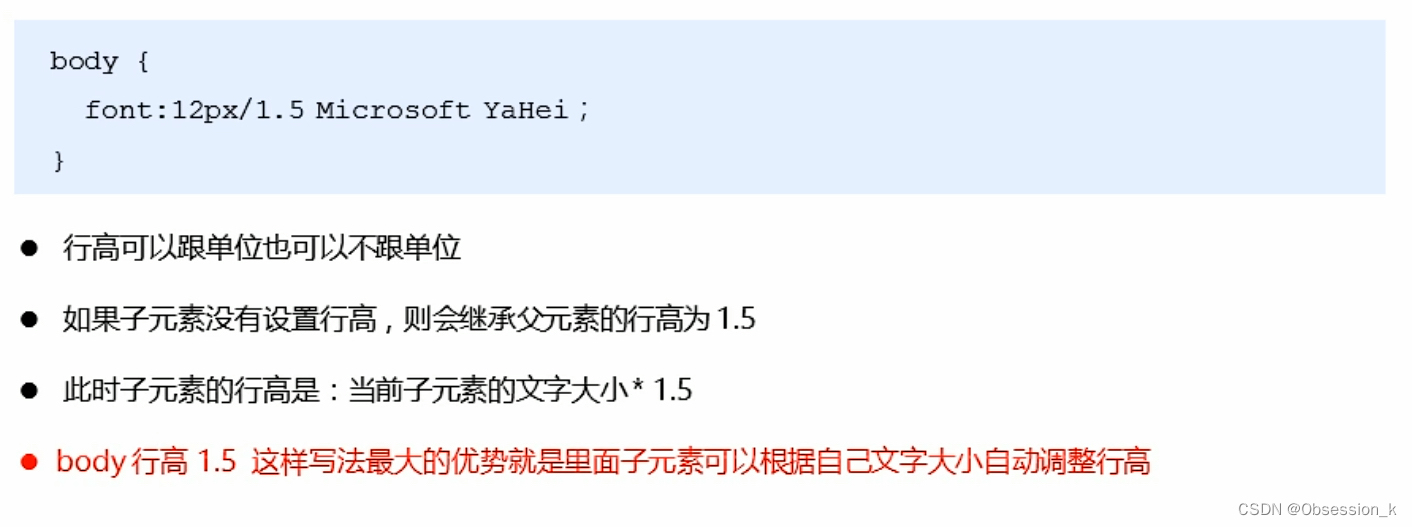
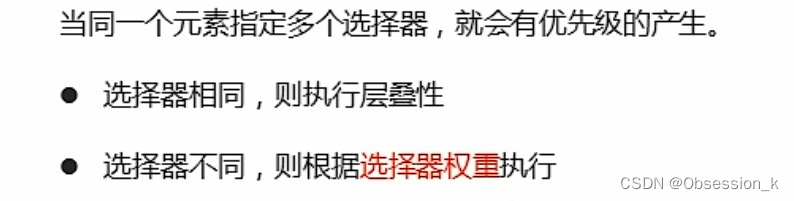
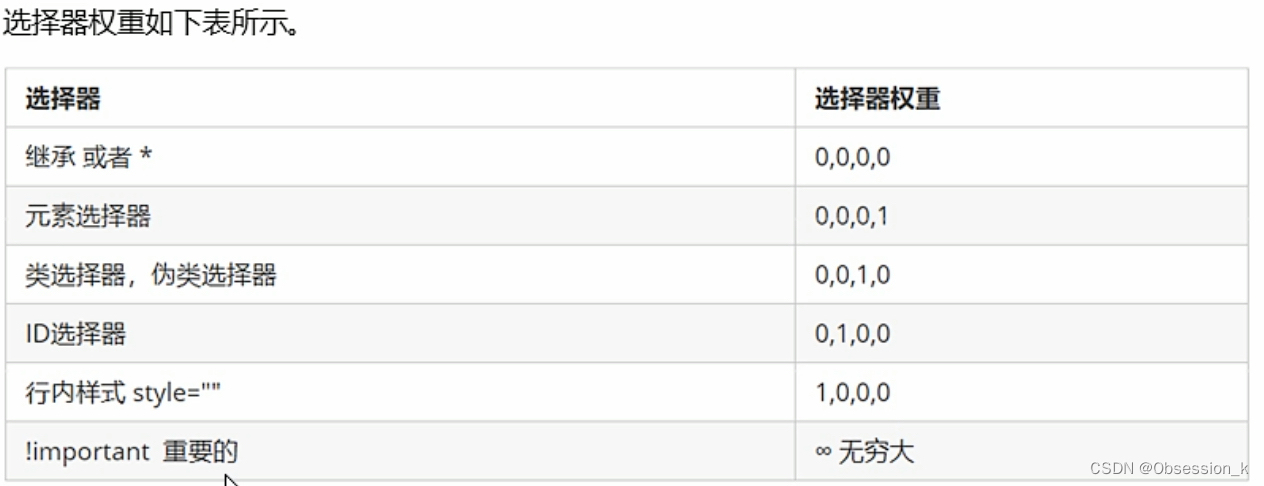
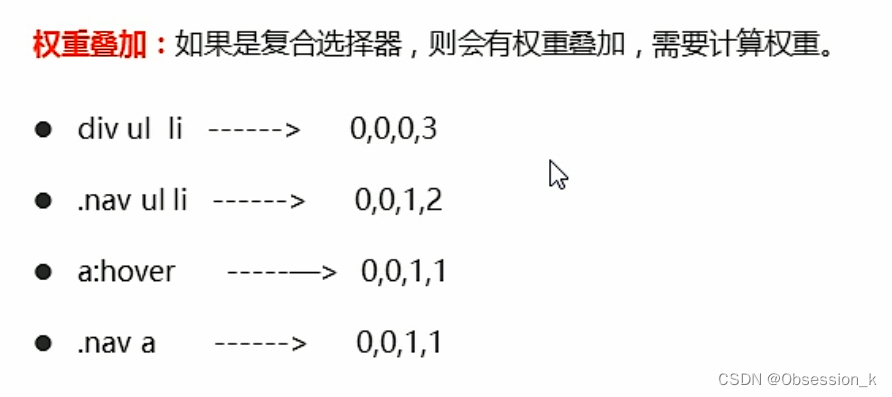
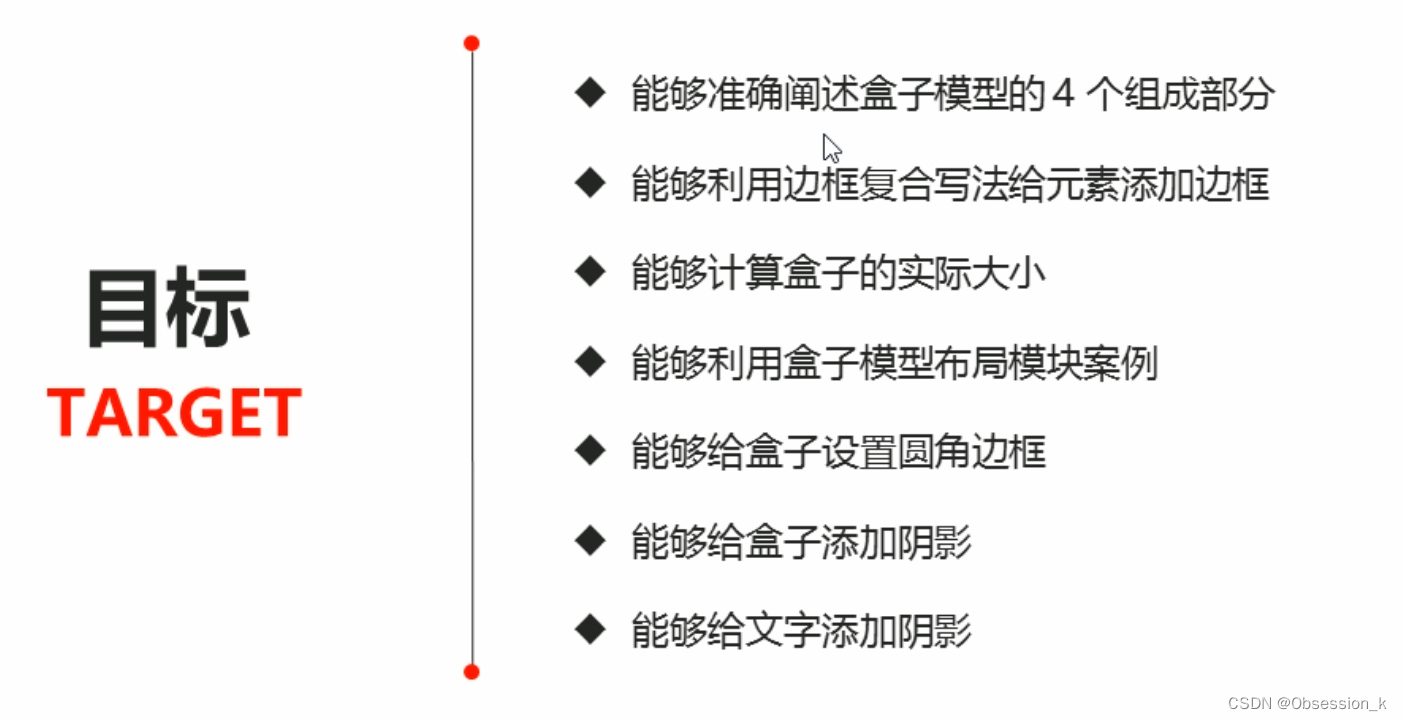
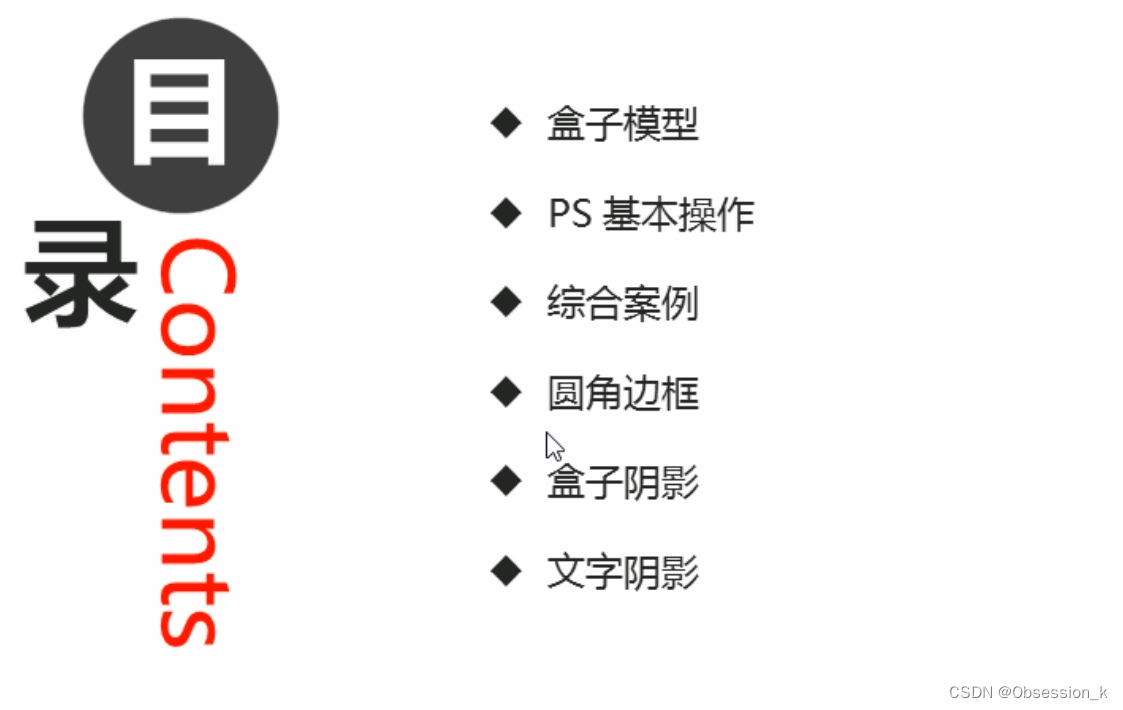
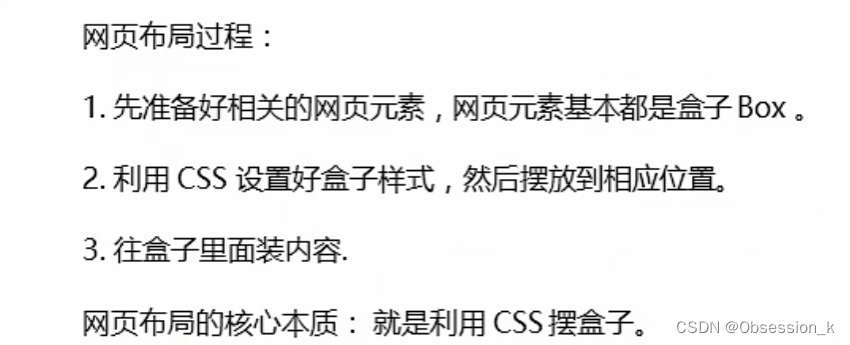

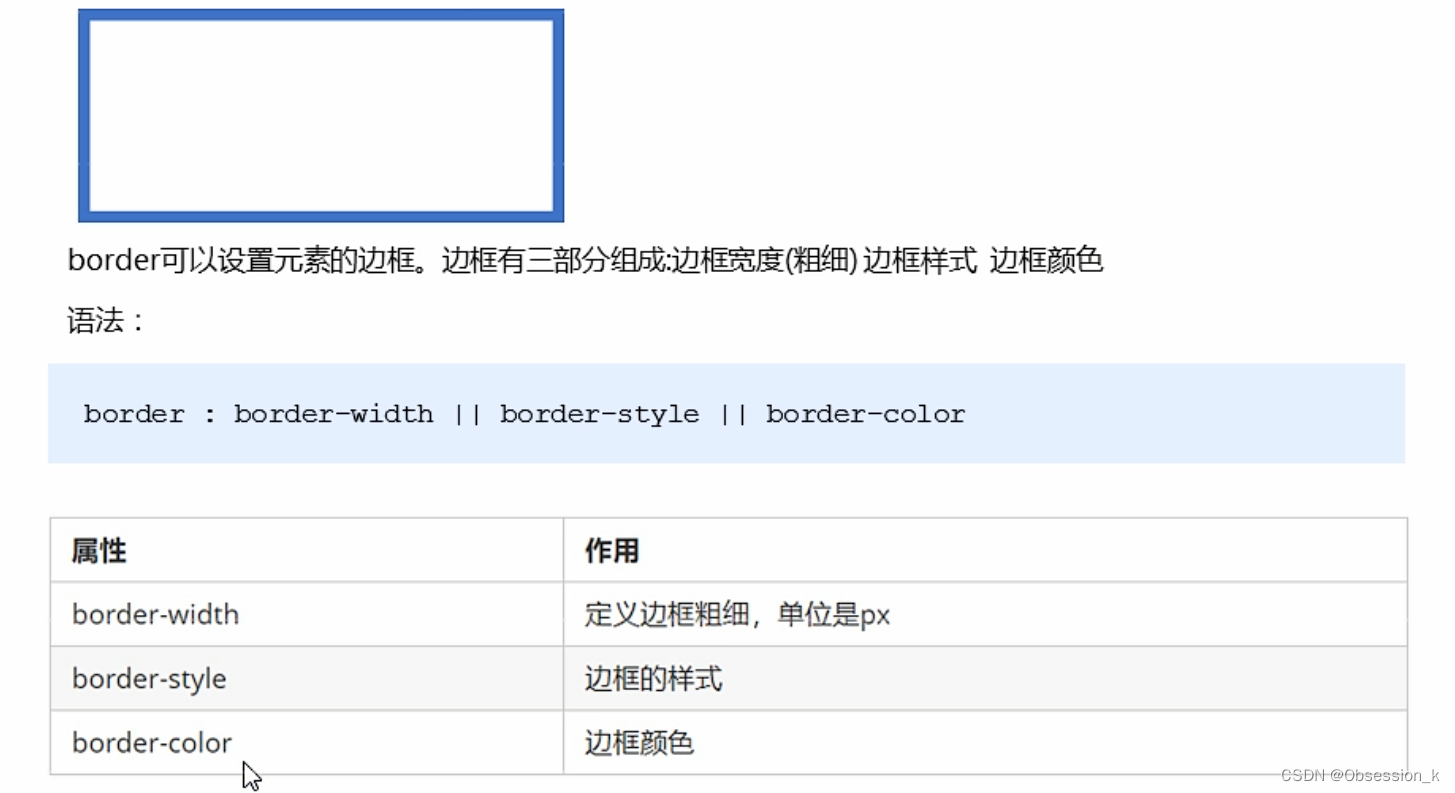
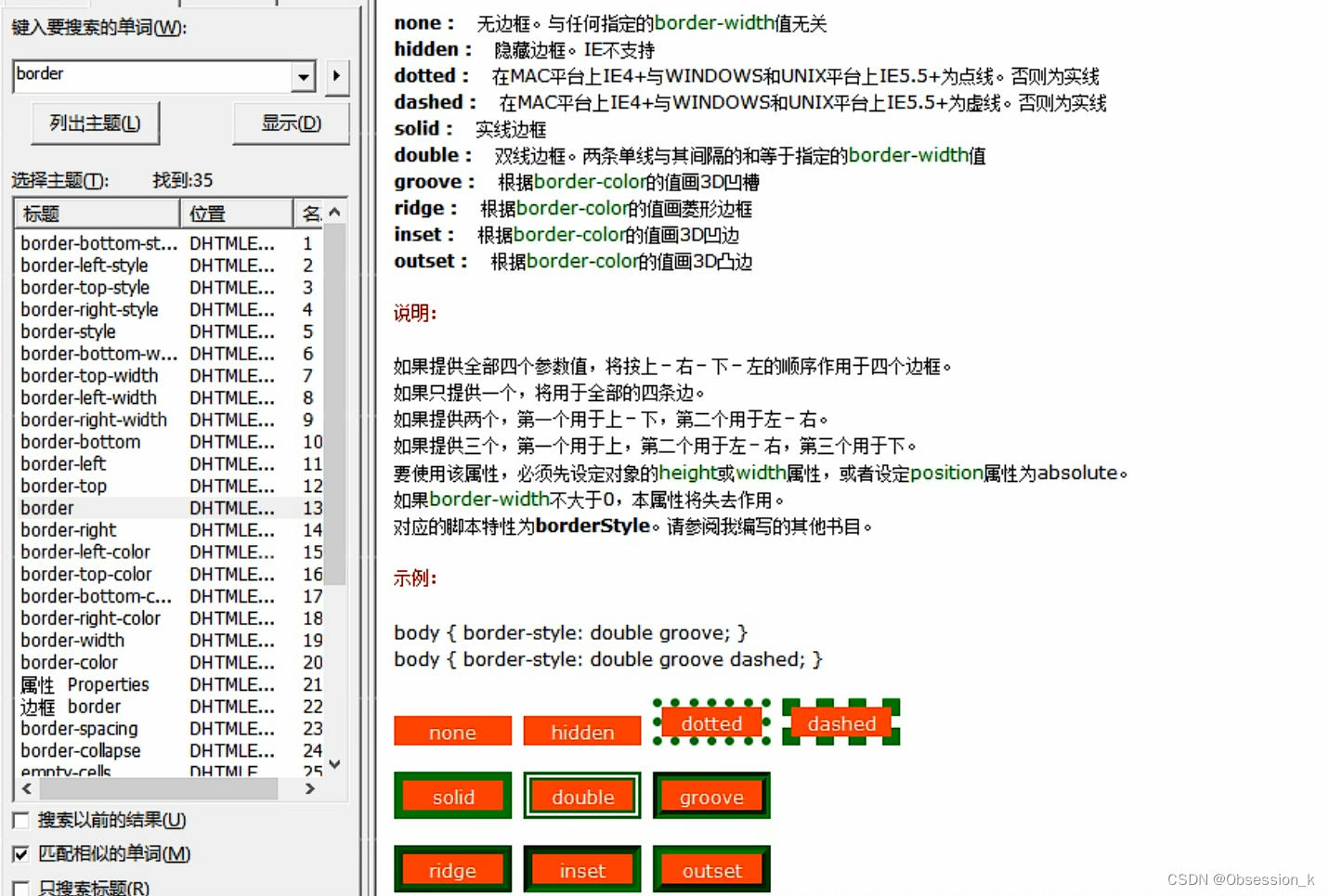
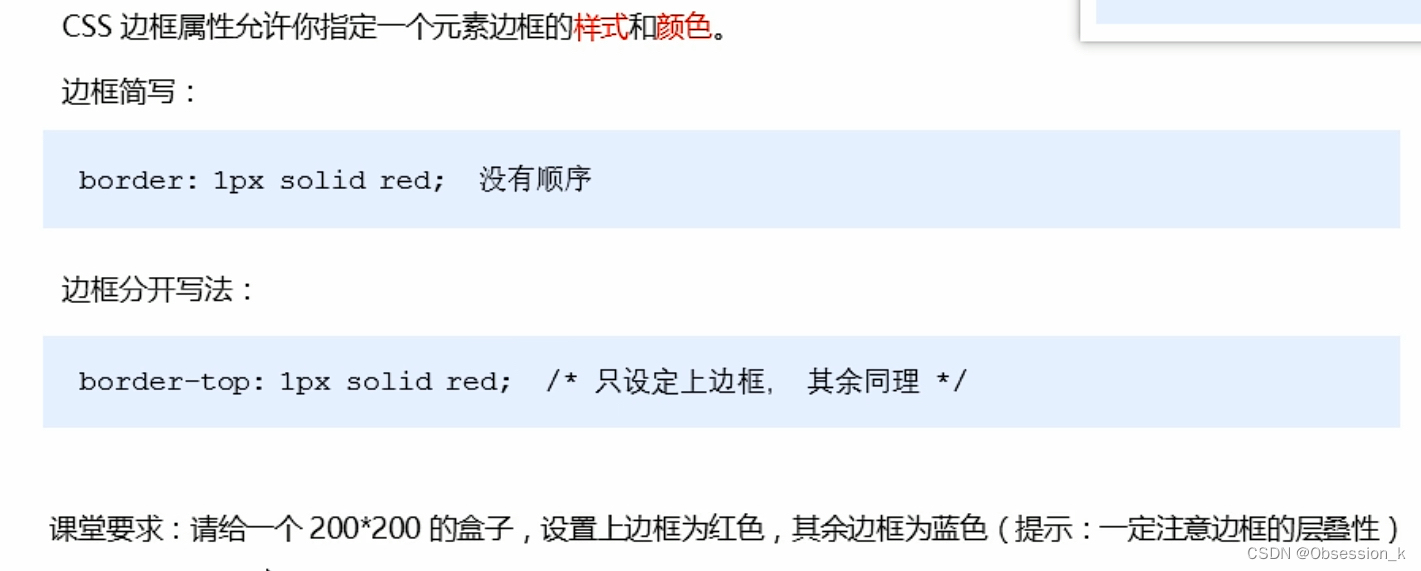
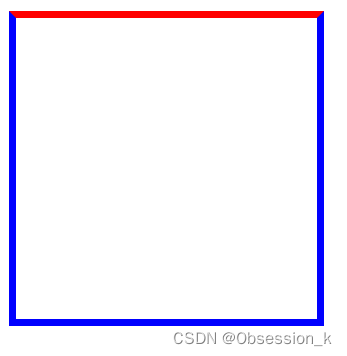
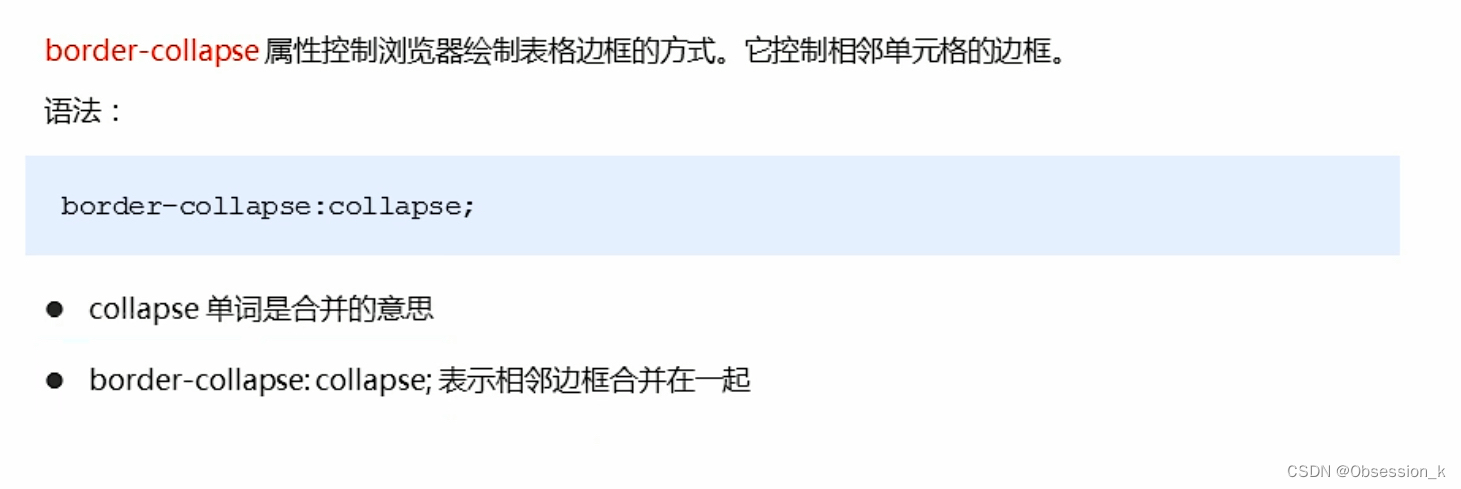
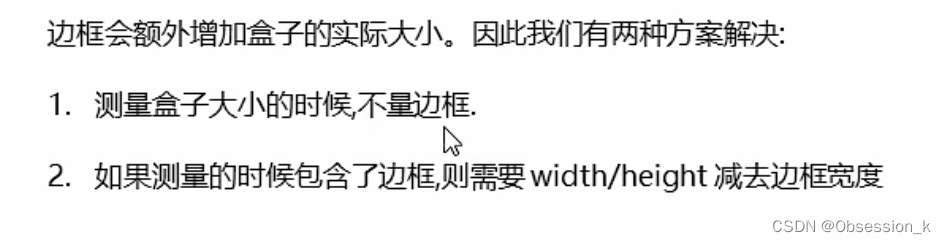
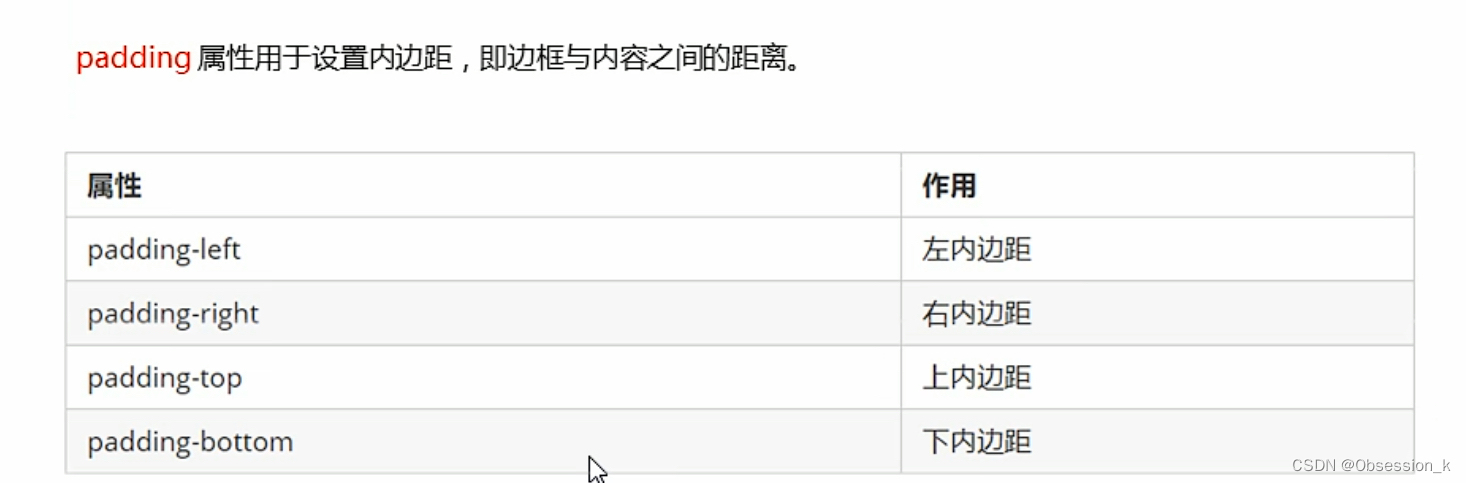
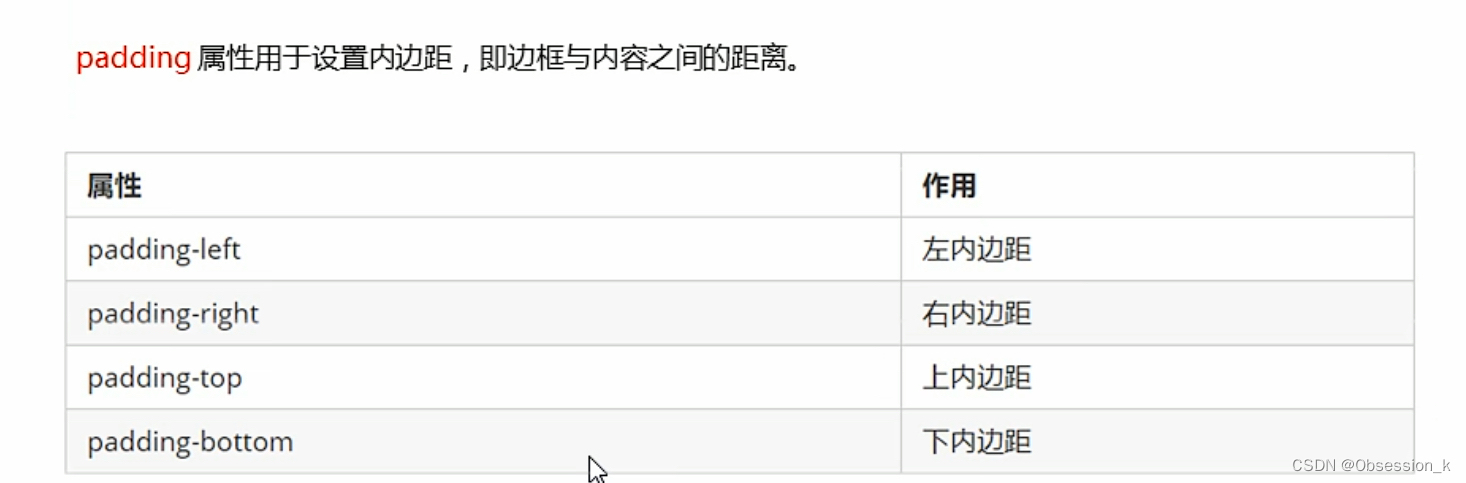
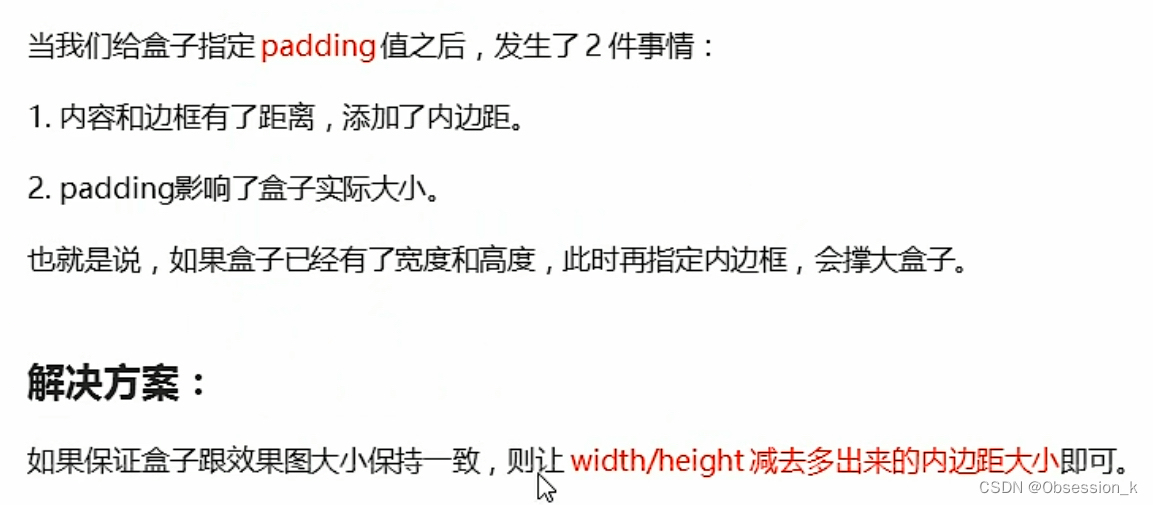
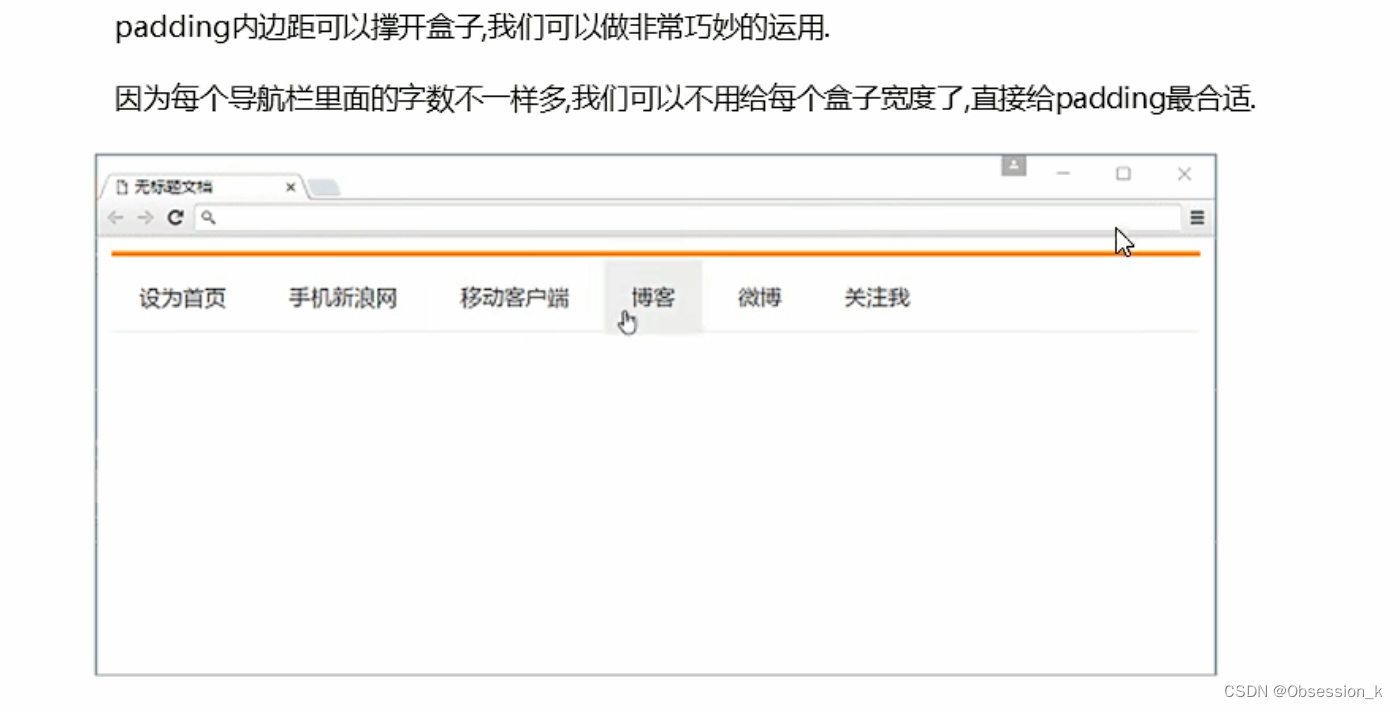
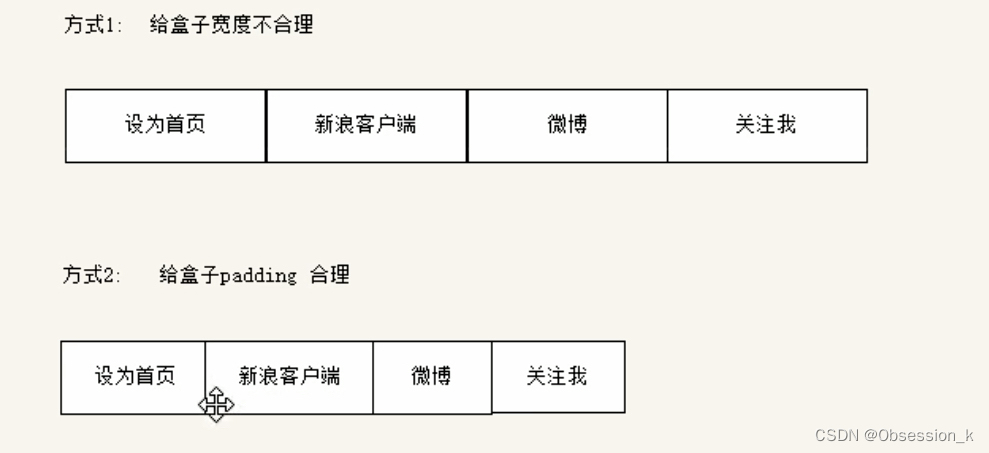
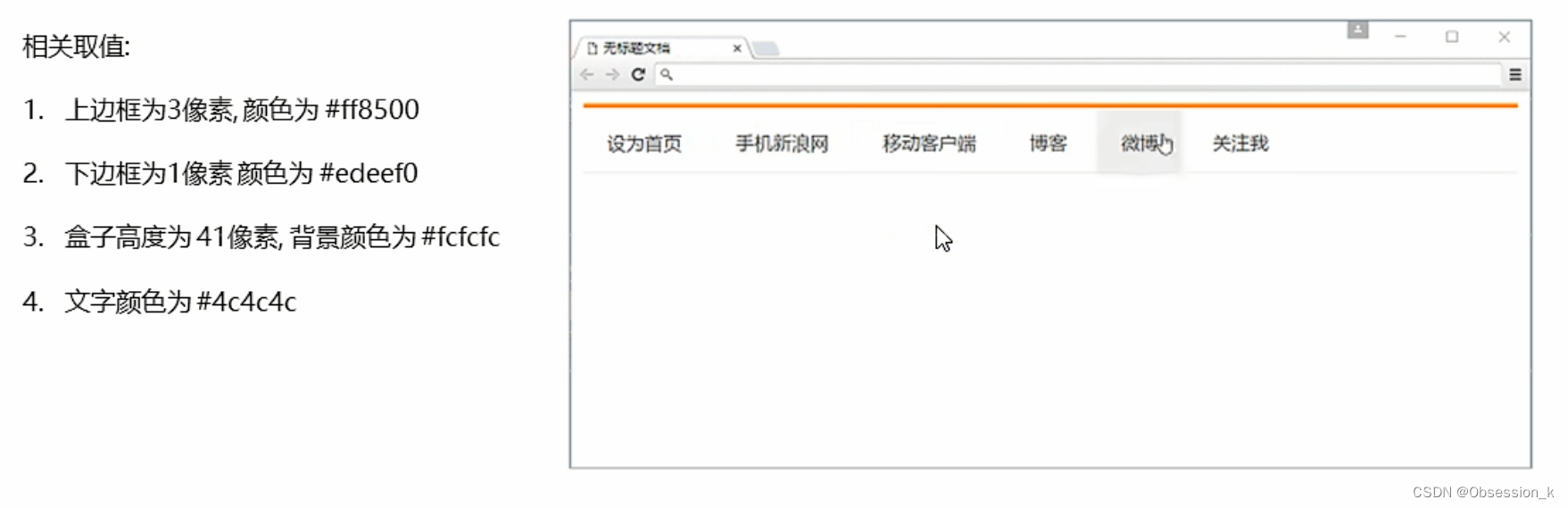

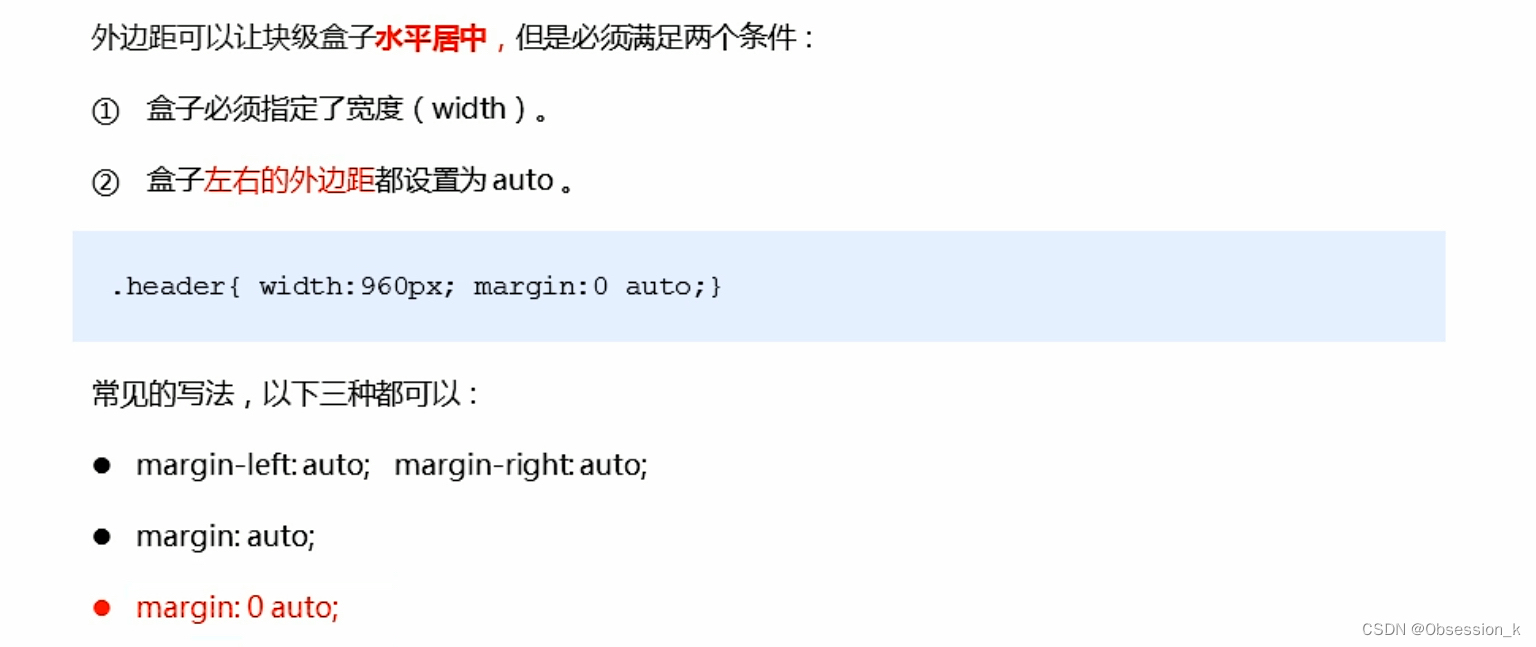
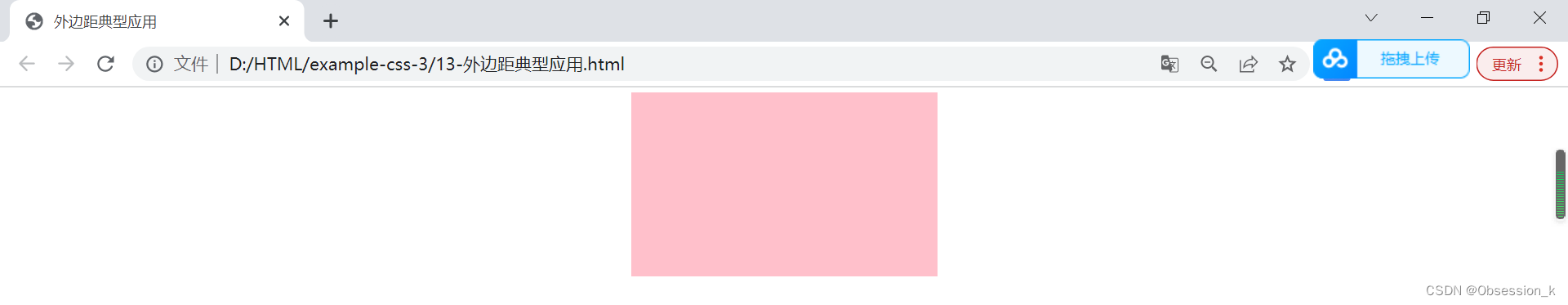
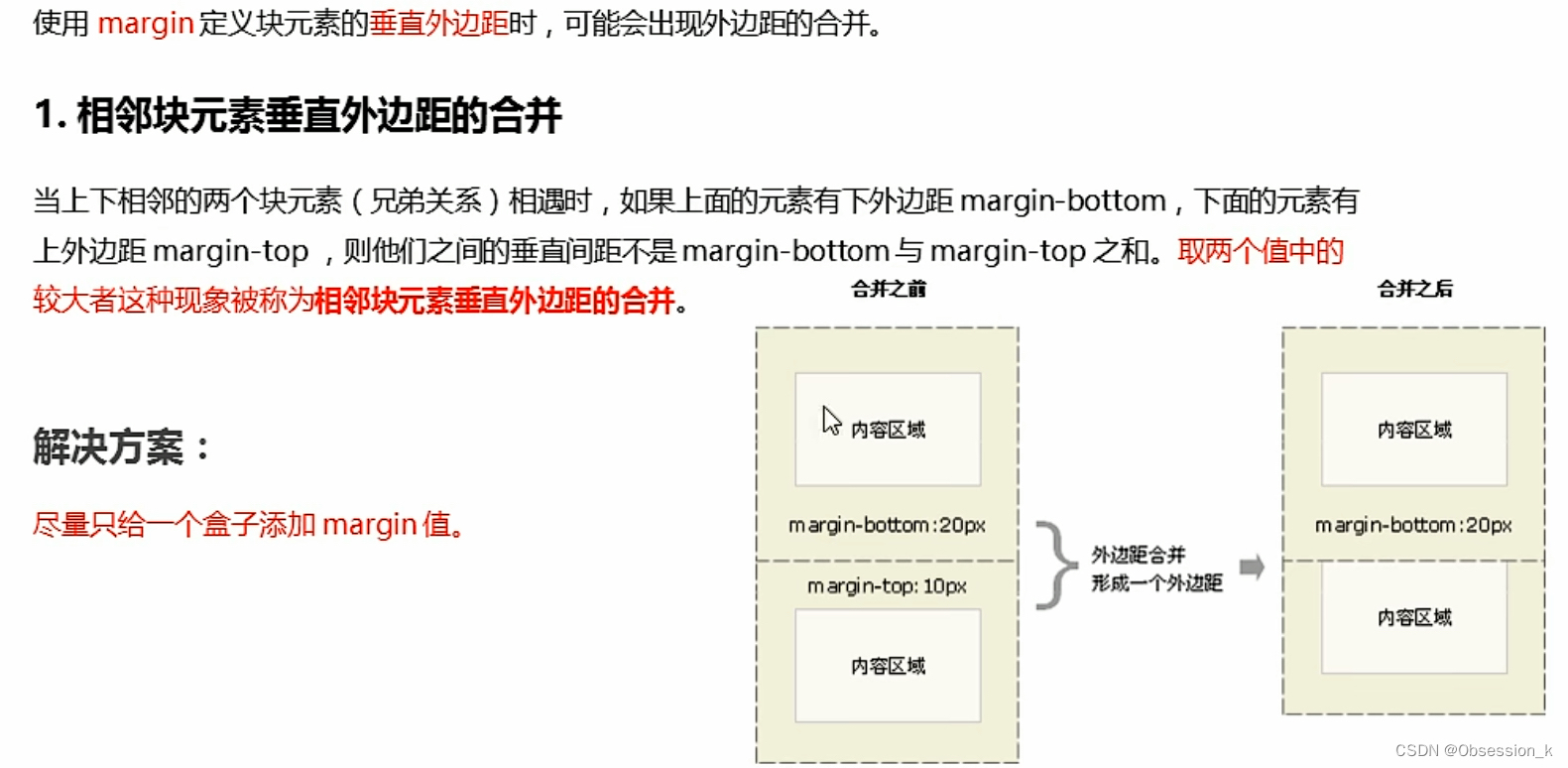
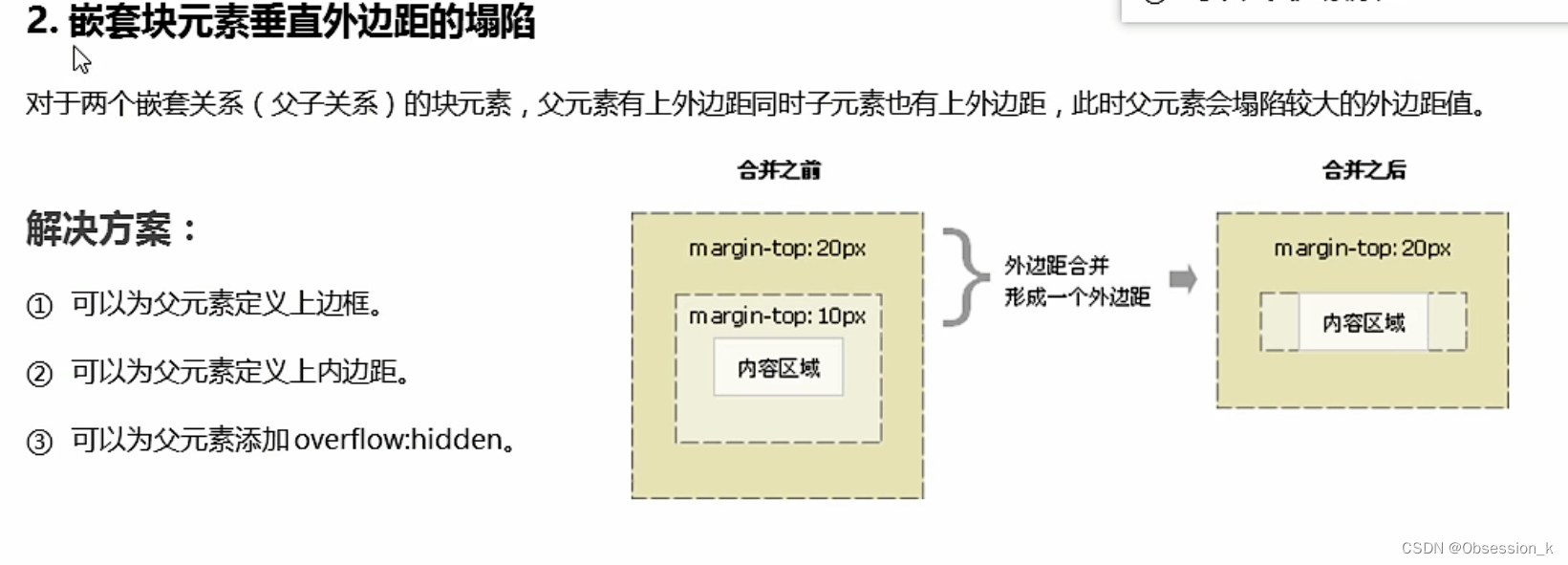
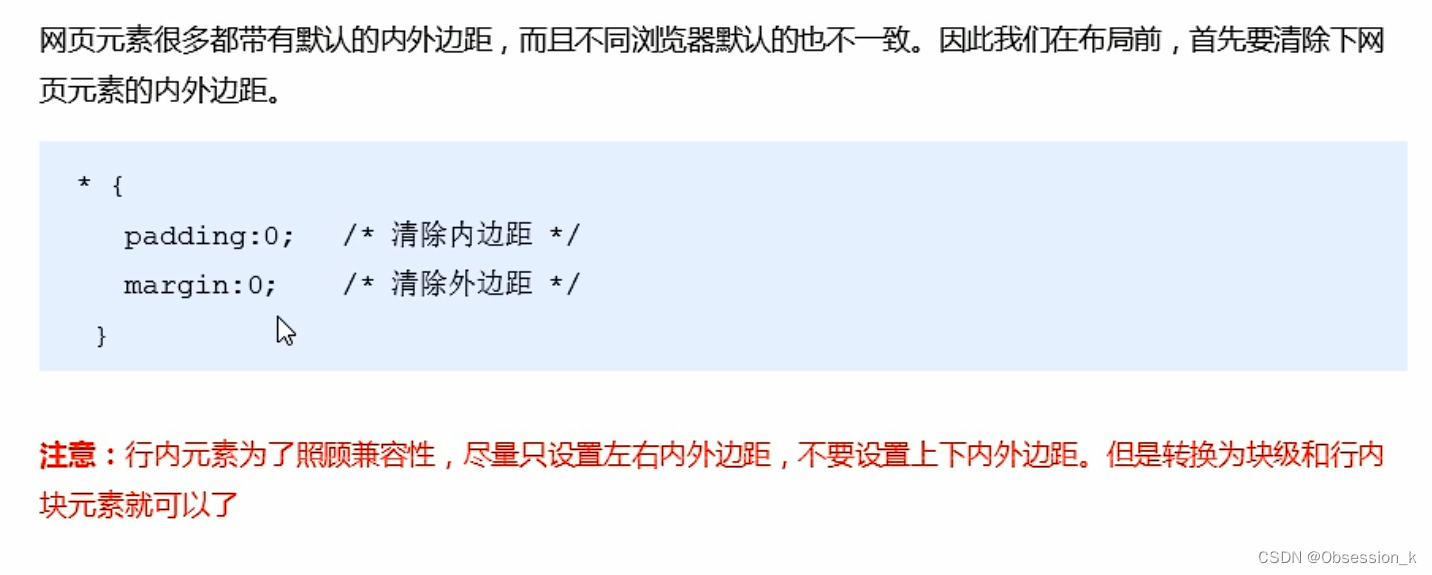
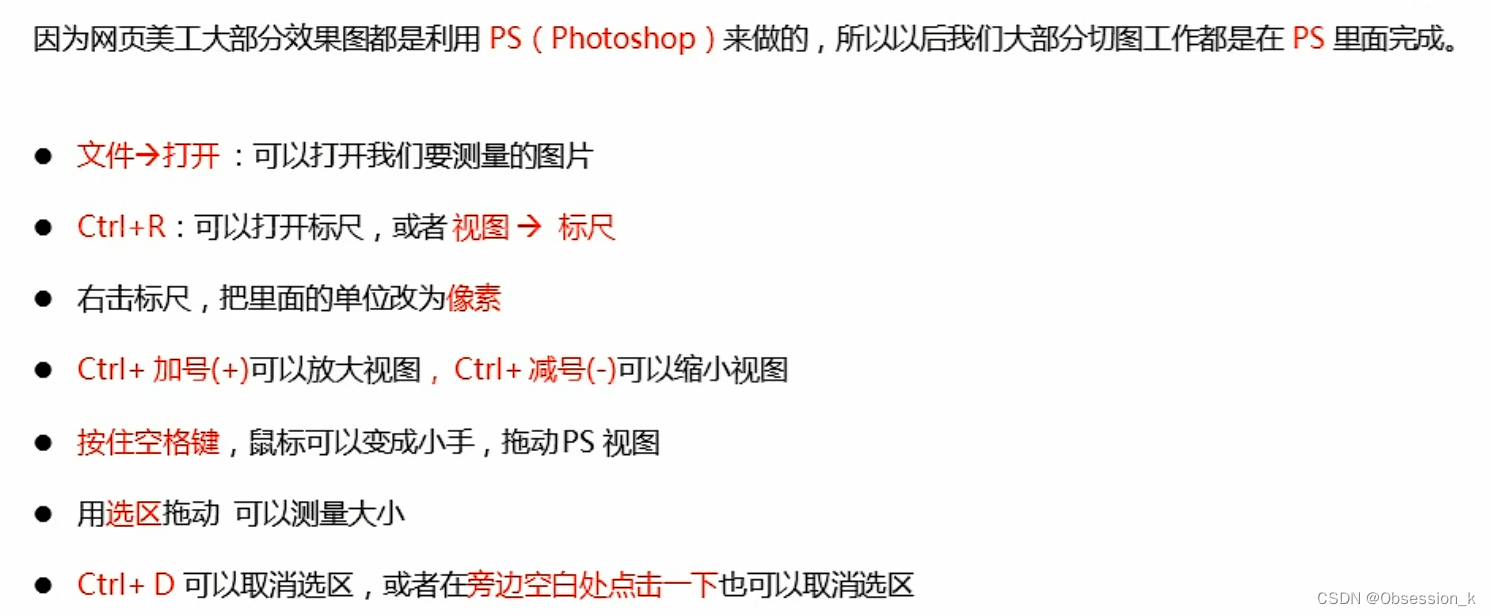
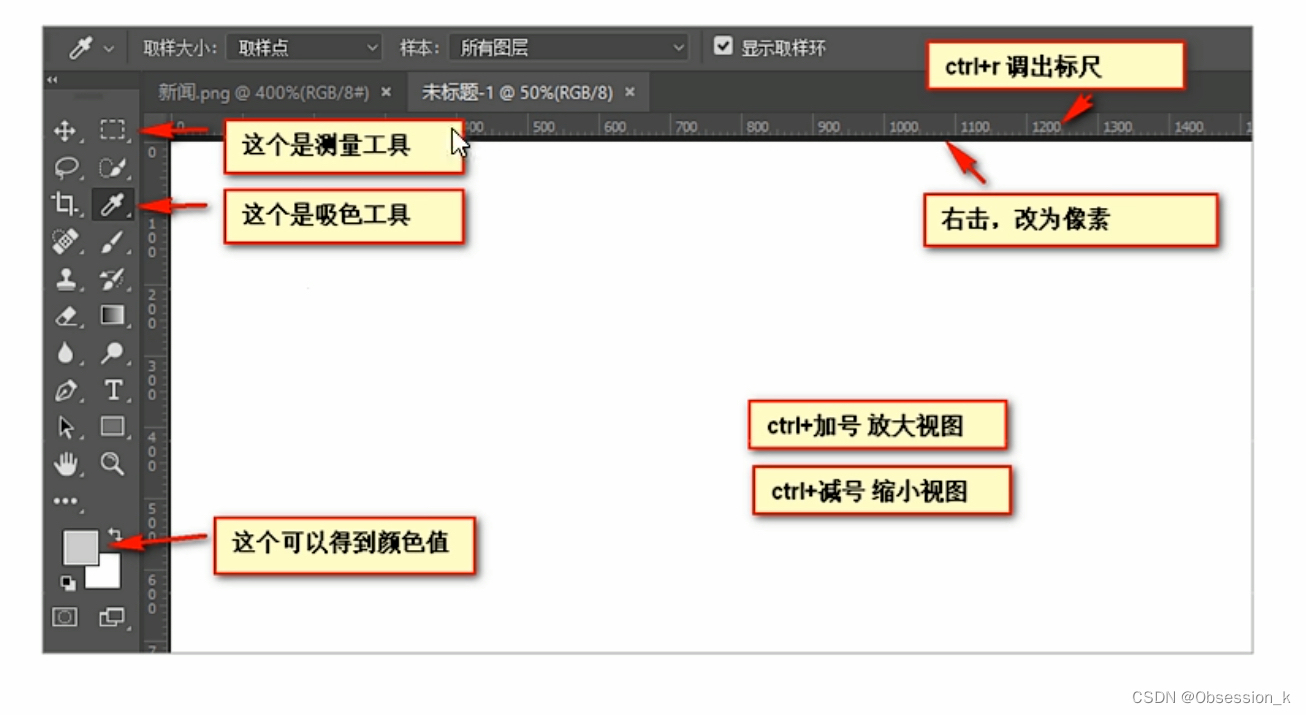

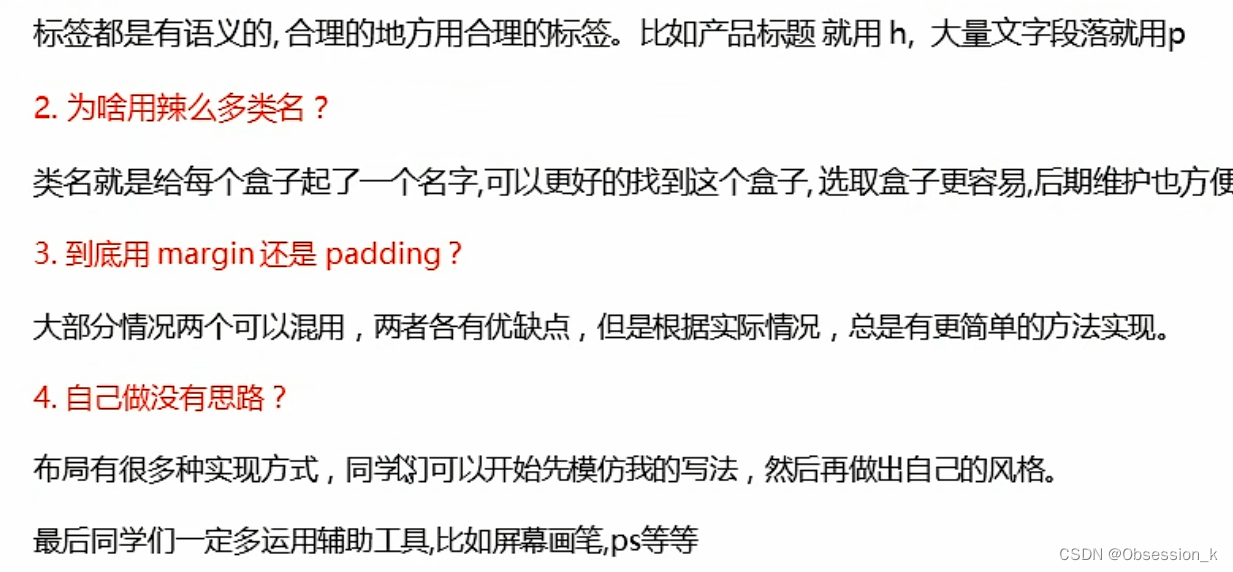
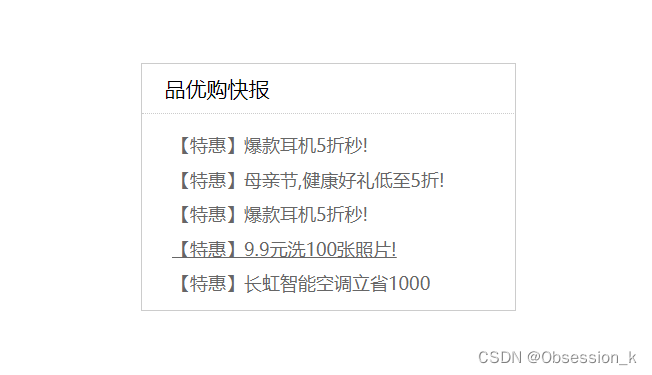














 1686
1686











 被折叠的 条评论
为什么被折叠?
被折叠的 条评论
为什么被折叠?








