创建项目是的基本的环境可以参考链接对应的文章。JavaWeb之环境搭建_Ostkakah的博客-CSDN博客
Mybatis的环境搭建
mybatis.config.xml配置(在resources目录中),创建对应的jdbc.properties,和对应的mapper。
<?xml version="1.0" encoding="UTF-8" ?>
<!DOCTYPE configuration
PUBLIC "-//mybatis.org//DTD Config 3.0//EN"
"http://mybatis.org/dtd/mybatis-3-config.dtd">
<configuration>
<!-- 对POJO中的类进行重命名-->
<!-- 可以以包为整体,也可以以某个类为整体-->
<properties resource="jdbc.properties"></properties>
<typeAliases>
<package name="com.huang.POJO"/>
</typeAliases>
<!--设置连接数据库的环境-->
<environments default="development">
<environment id="development">
<transactionManager type="JDBC"/>
<dataSource type="POOLED">
<property name="driver" value="${driver}"/>
<property name="url" value="${url}"/>
<property name="username" value="${username}"/>
<property name="password" value="${password}"/>
</dataSource>
</environment>
</environments>
<!--引入映射文件-->
<mappers>
<!-- 未来会存在多个映射文件,所以为了方便,我们可以直接引入整个包-->
<!-- 且为了能够访问到相应的Mapper,我们需要保证mapper.xml和mapper接口要保证相同的路径,且mapper.xml要和mapper接口要同名-->
<package name="com.huang.mappers"/>
</mappers>
</configuration>设置log4f.xml文件(固定的,且在resources目录中)
<?xml version="1.0" encoding="UTF-8" ?>
<!DOCTYPE log4j:configuration SYSTEM "log4j.dtd">
<log4j:configuration xmlns:log4j="http://jakarta.apache.org/log4j/">
<appender name="STDOUT" class="org.apache.log4j.ConsoleAppender">
<param name="Encoding" value="UTF-8" />
<layout class="org.apache.log4j.PatternLayout">
<param name="ConversionPattern" value="%-5p %d{MM-dd HH:mm:ss,SSS} %m (%F:%L) \n" />
</layout>
</appender>
<logger name="java.sql">
<level value="debug" />
</logger>
<logger name="org.apache.ibatis">
<level value="info" />
</logger>
<root>
<level value="debug" />
<appender-ref ref="STDOUT" />
</root>
</log4j:configuration>mybatis启动工具类
import org.apache.ibatis.io.Resources;
import org.apache.ibatis.session.SqlSession;
import org.apache.ibatis.session.SqlSessionFactory;
import org.apache.ibatis.session.SqlSessionFactoryBuilder;
import java.io.IOException;
import java.io.InputStream;
/**
* @author 86159
* mybatis启动工具
*/
public class mybatisUtil {
public static SqlSession getSqlSession(String configPath) {
SqlSession sqlSession = null;
try {
InputStream resourceAsStream = Resources.getResourceAsStream(configPath);
SqlSessionFactoryBuilder sqlSessionFactoryBuilder = new SqlSessionFactoryBuilder();
SqlSessionFactory build = sqlSessionFactoryBuilder.build(resourceAsStream);
sqlSession = build.openSession(true);
} catch (IOException e) {
e.printStackTrace();
}
return sqlSession;
}
}
Mybatis必修知识
mybatis和Spring 配合使用所需要的基本依赖为下:
<dependencies>
<!-- 测试依赖-->
<dependency>
<groupId>junit</groupId>
<artifactId>junit</artifactId>
<version>4.11</version>
<scope>test</scope>
</dependency>
<!-- https://mvnrepository.com/artifact/org.springframework/spring-webmvc -->
<!-- Spring依赖-->
<dependency>
<groupId>org.springframework</groupId>
<artifactId>spring-webmvc</artifactId>
<version>5.3.9</version>
</dependency>
<!-- 注解依赖-->
<dependency>
<groupId>org.projectlombok</groupId>
<artifactId>lombok</artifactId>
<version>1.16.18</version>
<scope>provided</scope>
</dependency>
<!-- aop依赖-->
<dependency>
<groupId>org.aspectj</groupId>
<artifactId>aspectjweaver</artifactId>
<version>1.9.4</version>
</dependency>
<!-- mysql依赖-->
<dependency>
<groupId>mysql</groupId>
<artifactId>mysql-connector-java</artifactId>
<version>5.1.47</version>
</dependency>
<!-- mybatis依赖-->
<dependency>
<groupId>org.mybatis</groupId>
<artifactId>mybatis</artifactId>
<version>3.5.6</version>
</dependency>
<!-- Spring连接数据库的依赖-->
<!-- Spring链接数据库需要Spring-JDBC-->
<!-- https://mvnrepository.com/artifact/org.springframework/spring-jdbc -->
<dependency>
<groupId>org.springframework</groupId>
<artifactId>spring-jdbc</artifactId>
<version>5.3.10</version>
</dependency>
<!-- mybatis和Spring整合的包-->
<!-- https://mvnrepository.com/artifact/org.mybatis/mybatis-spring -->
<dependency>
<groupId>org.mybatis</groupId>
<artifactId>mybatis-spring</artifactId>
<version>2.0.6</version>
</dependency>
</dependencies>mybatis-config.xml的Mapper绑定方法:
1.resources方式(XXX.xml文件可以直接放在resources目录下面)
<mappers>
<mapper resource="XXXX.xml"/>
</mappers>
2.class方式(XXX.xml要和XXX.java接口的名字相同,且在同个包下,否则会报错)
<mappers>
<mapper class="对应的类"/>
</mappers>3.package方式
<mappers>
<package name="包名"/>
</mappers>
Mybatis-spring的使用
使用Spring的"驱动程序管理器数据源"替换Mybatis的配置, 我们这里使用Spring的jdbc。
下例作为dao层(只要数据源固定,那么我们都不需要对下列进行修改)
流程:
1.编写数据源配置。
2.sqlSessionFactory。
3.sqlSessionTemplate。
4.需要给接口加实现类。
5.将自己的实现类注入到spring中。
6.测试使用即可。
<?xml version="1.0" encoding="UTF-8"?>
<beans xmlns="http://www.springframework.org/schema/beans"
xmlns:xsi="http://www.w3.org/2001/XMLSchema-instance"
xsi:schemaLocation="http://www.springframework.org/schema/beans
https://www.springframework.org/schema/beans/spring-beans.xsd">
<!-- DataSource:使用Spring的"驱动程序管理器数据源"替换Mybatis的配置, 我们这里使用Spring的jdbc-->
<!-- dataSource为数据源-->
<!-- 设置jdbc-->
<bean id="dataSource" class="org.springframework.jdbc.datasource.DriverManagerDataSource">
<property name="driverClassName" value="com.mysql.jdbc.Driver"/>
<property name="url" value="jdbc:mysql://localhost:3306/mybatis?useSSL=false&useUnicode=true&characterEncoding=utf-8"/>
<property name="username" value="root"/>
<property name="password" value=""/>
</bean>
<!-- sqlSessionFactory:-->
<bean id="sqlSessionFactory" class="org.mybatis.spring.SqlSessionFactoryBean">
<!-- 这里jdbc和mybatis的其他配置要分开写-->
<!-- jdbc-->
<property name="dataSource" ref="dataSource"/>
<!-- 绑定Mybatis配置文件 mybatis-config.xml-->
<!-- configLocation:mybatis配置的地址-->
<property name="configLocation" value="classpath:mybatis-config.xml"/>
<!-- 绑定Mapper-->
<property name="mapperLocations" value="classpath:com/huang/Mapper/*.xml"/>
</bean>
<!-- org.mybatis.spring.SqlSessionTemplate就是我们要使用的sqlSession-->
<!-- 创建一个SqlSessionTemplate,其效果和SqlSession的效果相同,最终SqlSessionTemplate会被赋给实现类的属性-->
<bean id="sqlSession" class="org.mybatis.spring.SqlSessionTemplate">
<!-- 只能使用构造器注入,因为它没有set方法-->
<!-- index = 0应该是无参构造-->
<!-- 这里就类似 SqlSession session = build.openSession(true);-->
<!-- 相当于openSession的过程-->
<constructor-arg index="0" ref="sqlSessionFactory"/>
</bean>
<!-- 这里的bean类似session.getMapper(UserMapper.class);-->
<bean id="userMapper" class="com.huang.Mapper.UserMapperimpl">
<!-- 为UseMapper设置sqlSession属性-->
<property name="sqlSession" ref="sqlSession"/>
</bean>(重点)对应的UserMapperimpl的实现类一为下:
public class UserMapperimpl implements UserMapper{
// 我们的所有操作都使用sqlSession来执行在原来时候,现在使用SqlSessinTemplate;
private SqlSessionTemplate sqlSession;
public void setSqlSession(SqlSessionTemplate sqlSession) {
this.sqlSession = sqlSession;
}
@Override
public List<User> selectUser() {
UserMapper mapper = sqlSession.getMapper(UserMapper.class);
return mapper.selectUser();
}
}
(理解即可)对应的UserMapperimpl的实现类二为下:
重点是继承SqlSessionDaoSupport,我们才能使用getSqlSession。
public class UserMapperimpl2 extends SqlSessionDaoSupport implements UserMapper{
@Override
public List<User> selectUser() {
//SqlSessionDaoSupport类似工厂
SqlSession sqlSession = getSqlSession();
UserMapper mapper = sqlSession.getMapper(UserMapper.class);
return mapper.selectUser();
// == return getSqlSession().getMapper(UserMapper.class).selectUser();
}
}
且在spring的配置文件中注册该类。对应的代码如下:
<!-- 不需要注入属性-->
<bean id="UserMapper2" class="com.huang.Mapper.UserMapperimpl2"></bean>有了这个xml配置后,我们就可以就application-config.xml中的<environments>标签中的内容删除了,因为标签中的内容是Mybatis连接数据库,现在由Spring完成了。
强调:一定要导入Spring-jdbc的依赖
<dependency>
<groupId>org.springframework</groupId>
<artifactId>spring-jdbc</artifactId>
<version>5.3.10</version>
</dependency>且要符合对应的版本条件。

至此mybatis-config.xml中的JDBC就要全部删除,在该xml文件中我们只在zmybatis的配置文件中放别名和设置(如:日志设置)。
XXXTemplate:是一种模板,会很经常遇到。
如果存在多人开发beans.xml,我们就可以使用<import>就所有beans.xml,导入到applicationContest.xml。
<?xml version="1.0" encoding="UTF-8"?>
<beans xmlns="http://www.springframework.org/schema/beans"
xmlns:xsi="http://www.w3.org/2001/XMLSchema-instance"
xsi:schemaLocation="http://www.springframework.org/schema/beans
https://www.springframework.org/schema/beans/spring-beans.xsd">
<settings>
<setting name="logImpl" value="STDOUT_LOGGING"/>
<!--这里设置了一个日志实例,该日志为STDOUT_LOGGING-->
</settings>
<import resource="XXXXX.xml"/>
<import resource="XXXXX.xml"/>
<import resource="XXXXX.xml"/>
</beans>声明式事务
- 要么都成功,要么都失败。
- 事务在项目开发中,十分的重要,涉及到数据一致性的问题。
- 确保完整性和一致性。
事务的特性:ACID
- 原子性:要么都成功,要么都失败。
- 一致性:总量不会发生改变。
- 持久性:事务一但提交就会持久化到数据库,无论系统发生了什么问题。
- 隔离性:多个业务可以操作同一个资源,防止数据损坏。
spring中的事务分为:
- 声明式事务:AOP
- 编程式事务:需要在代码中进行事务的管理。(通过try/catch捕获异常,进行回滚, 不符合开闭原则,不推荐使用)
使用声明式事务的步骤:
- 配置声明式事务
<bean id="transactionManager" class="org.springframework.jdbc.datasource.DataSourceTransactionManager">
<!-- 第一种写法 <constructor-arg ref="dataSource"/>-->
<!-- 第二种写法-->
<property name="dataSource" ref="dataSource"/>
</bean>2.结合AOP实现事务的织入
方法一:在spring-dao.xml中的sqlSessionFactory中添加一个参数:
<property name="transactionFactory">
<bean class="org.apache.ibatis.transaction.managed.ManagedTransactionFactory"/>
</property>方法二:配置事务的通知
<!-- 结合AOP实现事务的织入-->
<!-- 配置事务的通知-->
<tx:advice id="txAdvice" transaction-manager="transactionManager">
<!-- 给那些方法配置事务-->
<!-- 配置事务的传播特性 新东西-->
<tx:attributes>
<tx:method name="add" propagation="REQUIRED"/>
<tx:method name="delete" propagation="REQUIRED"/>
<tx:method name="update" propagation="REQUIRED"/>
<!-- 查询的话就不需要提交事务,所以可以设为只读-->
<tx:method name="query" read-only="true"/>
<tx:method name="*" propagation="REQUIRED"/>
</tx:attributes>
</tx:advice>
<!-- 配置事务的切入-->
<!-- 设置切入点-->
<aop:config>
<!-- 第一*:表示com.huang下的所有包-->
<!-- 第二个*:表示com.huang下的所有类-->
<!-- 第三个*:表示com.haung.*下的所有方法-->
<aop:pointcut id="txPointCut" expression="execution(* com.huang.Mapper.*.*(..))"/>
<aop:advisor advice-ref="txAdvice" pointcut-ref="txPointCut"/>
</aop:config>propagation的七种配置
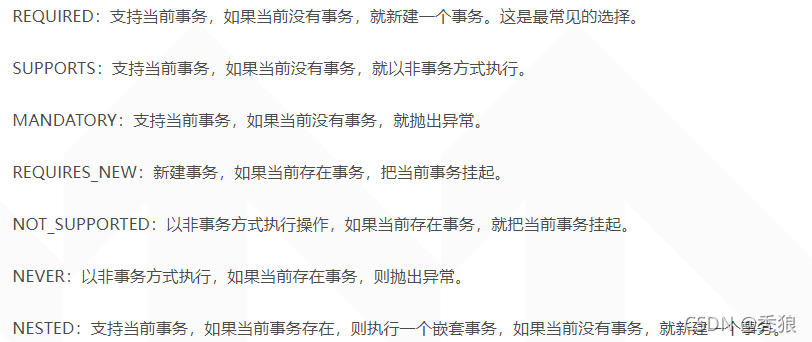
Mybatis-plus
对应的依赖:
<dependency>
<groupId>com.baomidou</groupId>
<artifactId>mybatis-plus-boot-starter</artifactId>
<version>3.3.1.tmp</version>
</dependency>
对应的例子为下:
@Mapper
@Repository
public interface UserMapper extends BaseMapper<User> {
}
其基于BaseMapper类实现,其需要一个泛型,该泛型代表返回类型或参数类型。
配置mybatis-plus的日志
mybatis-plus:
configuration:
log-impl: org.apache.ibatis.logging.stdout.StdOutImpl日志的实现类有很多种,例如:log4j,StdOut等等。
日志可以显示执行的sql。
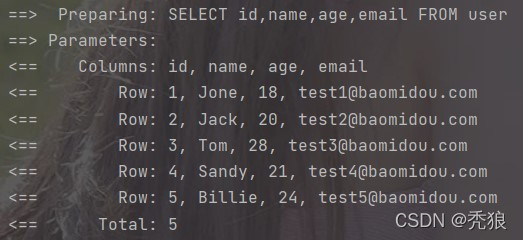
继承ServiceImpl实现简单的Service层业务
例子:
service接口:
package com.huang.Service;
import com.baomidou.mybatisplus.extension.service.IService;
import com.huang.pojo.User;
public interface UserService extends IService<User> {
}
serviceImpl:
package com.huang.Service;
import com.baomidou.mybatisplus.extension.service.impl.ServiceImpl;
import com.huang.mapper.UserMapper;
import com.huang.pojo.User;
import org.springframework.stereotype.Service;
//继承ServiceImpl,其中的泛型表示对应的mapper和对应的实体类
@Service
public class UserServiceImpl extends ServiceImpl<UserMapper, User> implements UserService{
}
最终就可以调用其方法:
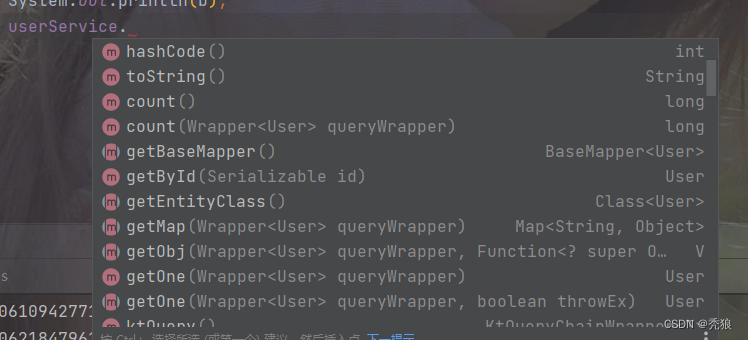
表明和实体类名不一致的情况
使用@TableName解决
import com.baomidou.mybatisplus.annotation.TableName;
import lombok.AllArgsConstructor;
import lombok.Data;
import lombok.NoArgsConstructor;
@Data
@AllArgsConstructor
@NoArgsConstructor
@TableName("user")
public class User {
private Long id;
private String name;
private Integer age;
private String email;
}id的设置: 在执行插入语句时,我们不需要set对应的id,BaseMapper回自动生成一个id,其id的生成使用雪花算法。
雪花算法,是 Twitter 开源的分布式 id 生成算法。其核心思想就是:使用一个 64 bit 的 long 型的数字作为全局唯一 id。在分布式系统中的应用十分广泛,且ID 引入了时间戳,基本上保持自增的。
设置id的属性:
@TableId(type = IdType.AUTO)//表示自增
@TableId(type = IdType.ID_WORKER)//表示全局唯一id
@TableId(type = IdType.UUID)//使用UUID
@TableId(type = IdType.NONE)//不设置
@TableId(type = IdType.INPUT)//手动设置
@TableId("value")//value属性可以设置主键属性在数据库表中对应主键的字段,可以防止主键属性和主键字段名冲突mybatis-plus解决了动态拼接sql,大大提高了编码效率。
设置全局的主键生成策略
通过application.yml配置文件配置全局的主键生成策略。
mybatis-plus:
global-config:
db-config:
id-type:
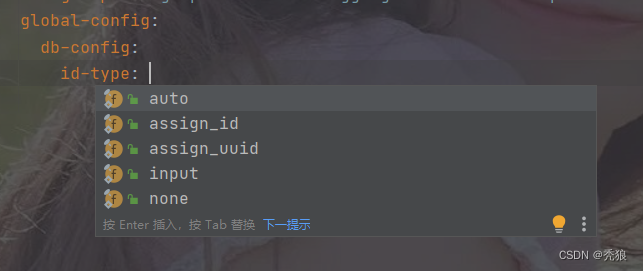
设置实体类属性在表中对应的字段名
使用@TableField。
@Data
@AllArgsConstructor
@NoArgsConstructor
@TableName("user")
public class User {
@TableId
private Long id;
// 设置此属性在表中对应的值
@TableField("name")
private String name;
@TableField("age")
private Integer age;
@TableField("email")
private String email;
//设置为逻辑删除字段
@TableLogic
private Integer isDeleted;
public User(Long id, String name, Integer age, String email) {
this.id = id;
this.name = name;
this.age = age;
this.email = email;
}
}使用枚举类
使用枚举类可以提高可读性,便于维护。
创建枚举类
import com.baomidou.mybatisplus.annotation.EnumValue;
import lombok.Getter;
@Getter
public enum sexEnum {
MALE(1, "男"),
FEMALE(0, "女");
@EnumValue//保证传入的数据库的数据是sexId
private Integer sexId;
private String sexName;
sexEnum(Integer sexId, String sexName) {
this.sexId = sexId;
this.sexName = sexName;
}
}
进行测试
import com.huang.enums.sexEnum;
import com.huang.mapper.UserMapper;
import com.huang.pojo.User;
import org.junit.jupiter.api.Test;
import org.springframework.beans.factory.annotation.Autowired;
import org.springframework.boot.test.context.SpringBootTest;
@SpringBootTest
public class UserTest {
@Autowired
UserMapper userMapper;
@Test
public void test1() {
User user = new User();
user.setName("tolen");
user.setAge(22);
user.setEmail("1111");
user.setSex(sexEnum.MALE);
System.out.println(user);
System.out.println(userMapper.insert(user));
}
}
测试结果为下: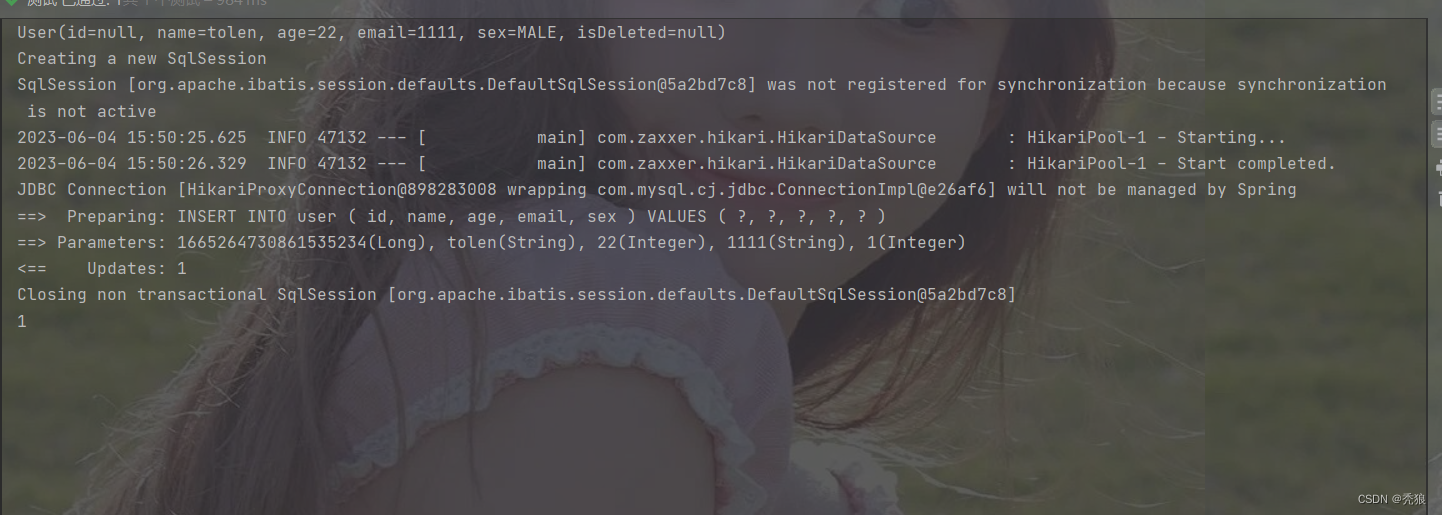
插入的sex为1。
乐观锁
乐观锁的实现方式:
1. 去出记录时,获取当前的version。
2.更新时,带上这个version。
3.执行更新时,set version = newVersion where version = oldVersion。
4.如果version不对,就更新失败。
在mybatisPlusConfig类中配置乐观锁的拦截器
import com.baomidou.mybatisplus.annotation.DbType;
import com.baomidou.mybatisplus.extension.plugins.MybatisPlusInterceptor;
import com.baomidou.mybatisplus.extension.plugins.inner.OptimisticLockerInnerInterceptor;
import com.baomidou.mybatisplus.extension.plugins.inner.PaginationInnerInterceptor;
import org.mybatis.spring.annotation.MapperScan;
import org.springframework.context.annotation.Bean;
import org.springframework.context.annotation.Configuration;
@Configuration
@MapperScan("com.huang.mapper")
public class mybatisPlusConfig {
@Bean
public MybatisPlusInterceptor mybatisPlusInterceptor() {
// 设置mybatisPlus的分页插件
MybatisPlusInterceptor mybatisPlusInterceptor = new MybatisPlusInterceptor();
// mybatisPlus可以对多种的数据库进行分页,所以我们要设置为mysql类型
mybatisPlusInterceptor.addInnerInterceptor(new PaginationInnerInterceptor(DbType.MYSQL));
//通过乐观锁拦截器
mybatisPlusInterceptor.addInnerInterceptor(new OptimisticLockerInnerInterceptor());
return mybatisPlusInterceptor;
}
}在对应的实体类中的对应属性上添加@Version
import com.baomidou.mybatisplus.annotation.TableName;
import com.baomidou.mybatisplus.annotation.Version;
import lombok.Data;
@Data
@TableName("t_product")
public class Product {
private Long id;
private String name;
private Integer price;
@Version//将此字段设置为版本号
private Integer version;
}
模拟场景测试
import com.huang.mapper.ProductMapper;
import com.huang.pojo.Product;
import org.junit.jupiter.api.Test;
import org.springframework.beans.factory.annotation.Autowired;
import org.springframework.boot.test.context.SpringBootTest;
@SpringBootTest
public class ProductTest {
@Autowired
ProductMapper productMapper;
@Test
void test1() {
//业务场景: A和b同时要修改t_product中的信息,为了保证两人都能修改成功,我们需要使用乐观锁
//A将价格-50
//b将价格-30
//a,b同时查询了数据库中对应的信息
Product productA = productMapper.selectById(1);
System.out.println(productA);
Product productB = productMapper.selectById(1);
System.out.println(productB);
//a先进行操作
productA.setPrice(productA.getPrice() - 50);
System.out.println(productMapper.updateById(productA));
//b在进行操作,在此时b应该是操作失败的,因为version发生了改变
productB.setPrice(productA.getPrice() - 30);
int result = productMapper.updateById(productB);
while(result == 0) {
//重新执行业务
//因为未来的业务中基本都是多线程的环境,
//所以我们不能保证一次就能完成对应的业务,需要修改到成功为止
productB = productMapper.selectById(1);
productB.setPrice(productB.getPrice() - 30);
//此时模拟一次就会成功,就会直接跳出循环
result = productMapper.updateById(productB);
}
}
}
测试结果为下
 数据库结果
数据库结果
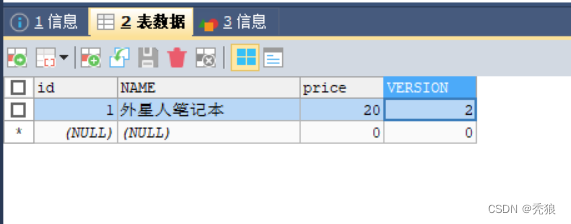
逻辑删除
例子:图片回收站,在表中创建一个isDeleted字段,当delete为1时就可以查看图片,当isDeleted为0时就不可以查看图片,在数据库中其实未对数据进行真正的删除。
1.在对应的实体类中添加对应的delete属性添加@TableLogic注解。
@Data
@AllArgsConstructor
@NoArgsConstructor
@TableName("user")
public class User {
@TableId
private Long id;
// 设置此属性在表中对应的值
@TableField("name")
private String name;
@TableField("age")
private Integer age;
@TableField("email")
private String email;
//设置为逻辑删除字段
@TableLogic
private Integer isDeleted;
public User(Long id, String name, Integer age, String email) {
this.id = id;
this.name = name;
this.age = age;
this.email = email;
}
}3.在application中配置逻辑删除
mybatis-plus:
global-config:
db-config:
# 删除时为1
logic-delete-value: 1
# 未删除时为0
logic-not-delete-value: 0
#且默认中未删除未0,删除为1进行测试,测试结果为下:
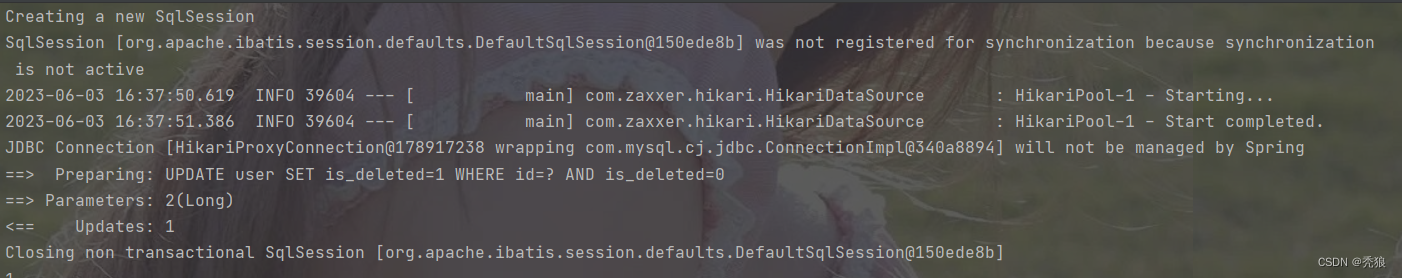
最终执行update操作,将isDeleted的值赋为1,如果属性中存在@TableLogic的话,每次查询时都会在sql语句中的后面添加isDeleted不为1的条件,最终查询出数据。
性能分析插件
导入插件:
@Bean
@Profile({"dev","test"})//对应的环境
public PerformanceInterceptor performanceInterceptor(){
PerformanceInterceptor performanceInterceptor = new PerformanceInterceptor();
performanceInterceptor.setMaxTime(1);//最大执行时间为1毫秒,如果超过了时间,其就会停止
performanceInterceptor.setFormat(true);//开起格式化支持
return performanceInterceptor;
}Wrapper(条件构造器)
public class WrapperTest {
@Autowired
UserMapper userMapper;
@Test
public void selectTest1(){
QueryWrapper queryWrapper = new QueryWrapper();
queryWrapper.isNotNull("name");
queryWrapper.isNotNull("email");
queryWrapper.ge("age",12);
userMapper.selectList(queryWrapper);
}
@Test
public void selectOne(){
QueryWrapper<User> queryWrapper = new QueryWrapper<>();
queryWrapper.eq("name", "黄飞文");
userMapper.selectOne(queryWrapper);
}
@Test
public void selectBetween(){
//查询区间
QueryWrapper<User> queryWrapper = new QueryWrapper<>();
queryWrapper.between("age", 20, 30);
// Integer integer = userMapper.selectCount(queryWrapper);
List<Map<String, Object>> maps = userMapper.selectMaps(queryWrapper);
maps.forEach(System.out::println);
}
@Test
//模糊查询
public void SelectBetween2(){
QueryWrapper<User> queryWrapper = new QueryWrapper<>();
//左和右 %e,e%
queryWrapper.likeRight("email","test");//左查询
queryWrapper.likeLeft("name","黄");//右查询
// queryWrapper.inSql("id", "select id from user where id < 3"),insql(可用于多表查询)
List<Map<String, Object>> maps = userMapper.selectMaps(queryWrapper);
maps.forEach(System.out::println);
}
@Test
public void OrderBy(){
// 排序
QueryWrapper<User> qWrapper = new QueryWrapper<>();
// qWrapper.orderByAsc("id");
qWrapper.orderByDesc("id");
List<User> users = userMapper.selectList(qWrapper);
users.forEach(System.out::println);
}
}
配置多数据源
引入依赖
<dependency>
<groupId>com.baomidou</groupId>
<artifactId>dynamic-datasource-spring-boot-starter</artifactId>
<version>3.5.0</version>
</dependency>设置application.yml配置文件
spring:
datasource:
dynamic:
#默认的主数据库名字就叫master
primary: master
# 严格匹配数据源,默认false.true未匹配到指定数据源时抛异常,false使用默认数据源就是master
strict: false
datasource:
#设置master数据库的相关信息
master:
url: jdbc:mysql://localhost:3306/mybatis_plus?characterEncoding=utf-8&useSSL=true
driver-class-name: com.mysql.cj.jdbc.Driver
username: root
password:
#设置从库的信息,从库的名字是自定义的(slave_1)
slave_1:
url: jdbc:mysql://localhost:3306/mybatis_plus_1?characterEncoding=utf-8&useSSL=true
driver-class-name: com.mysql.cj.jdbc.Driver
username: root
password:创建俩个数据库的service层,@Ds中的value值就是指定访问的数据库的名字,这里的数据库的名字必须为在application.yml中设置的数据库名相同,@Ds不仅可以作用在类上,也可以作用在方法上,便于我们在同一个类service类中实现相同表的读写分离操作。
//对应的service接口就是继承IService<Product>
package com.huang.Service.impl;
import com.baomidou.dynamic.datasource.annotation.DS;
import com.baomidou.mybatisplus.extension.service.impl.ServiceImpl;
import com.huang.Service.ProductService;
import com.huang.mapper.ProductMapper;
import com.huang.pojo.Product;
import org.springframework.stereotype.Service;
@Service
@DS("slave_1")
//@Ds中的value值就是指定访问的数据库的名字,这里的数据库的名字必须为在application.yml中设置的数据库名相同
//@Ds不仅可以作用在类上,也可以作用在方法上,便于我们在同一个类service类中实现相同表的读写分离操作
public class ProductServiceImpl extends ServiceImpl<ProductMapper, Product> implements ProductService {
}
对应的Serice接口就是继承ISerice<User>
package com.huang.Service.impl;
import com.baomidou.dynamic.datasource.annotation.DS;
import com.baomidou.mybatisplus.extension.service.impl.ServiceImpl;
import com.huang.Service.UserService;
import com.huang.mapper.UserMapper;
import com.huang.pojo.User;
import org.springframework.stereotype.Service;
@Service
@DS("master")
//@Ds中的value值就是指定访问的数据库的名字,这里的数据库的名字必须为在application.yml中设置的数据库名相同
//@Ds不仅可以作用在类上,也可以作用在方法上,便于我们在同一个类service类中实现相同表的读写分离操作
public class UserServiceImpl extends ServiceImpl<UserMapper, User> implements UserService {
}
进行测试
@SpringBootTest
class Mybatisplus1ApplicationTests {
@Autowired
ProductService productService;
@Autowired
UserService userService;
@Test
void test1() {
//slave_1数据库中的信息
System.out.println(productService.getById(1));
//master数据库中的信息
System.out.println(userService.getById(1));
}
}
测试结果为下
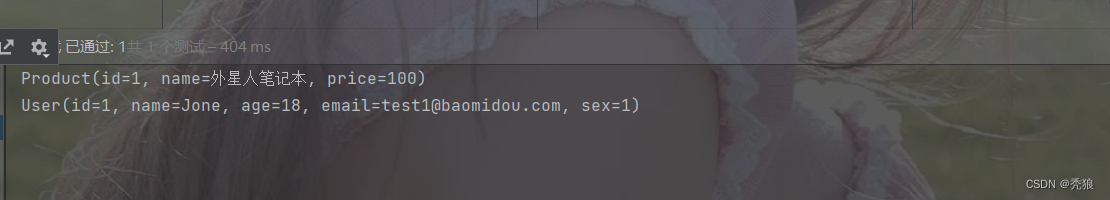
mybatis-X
代码生成器
通过连接数据库,右击对应的多个或一个表,执行mybatis-x的代码生成。
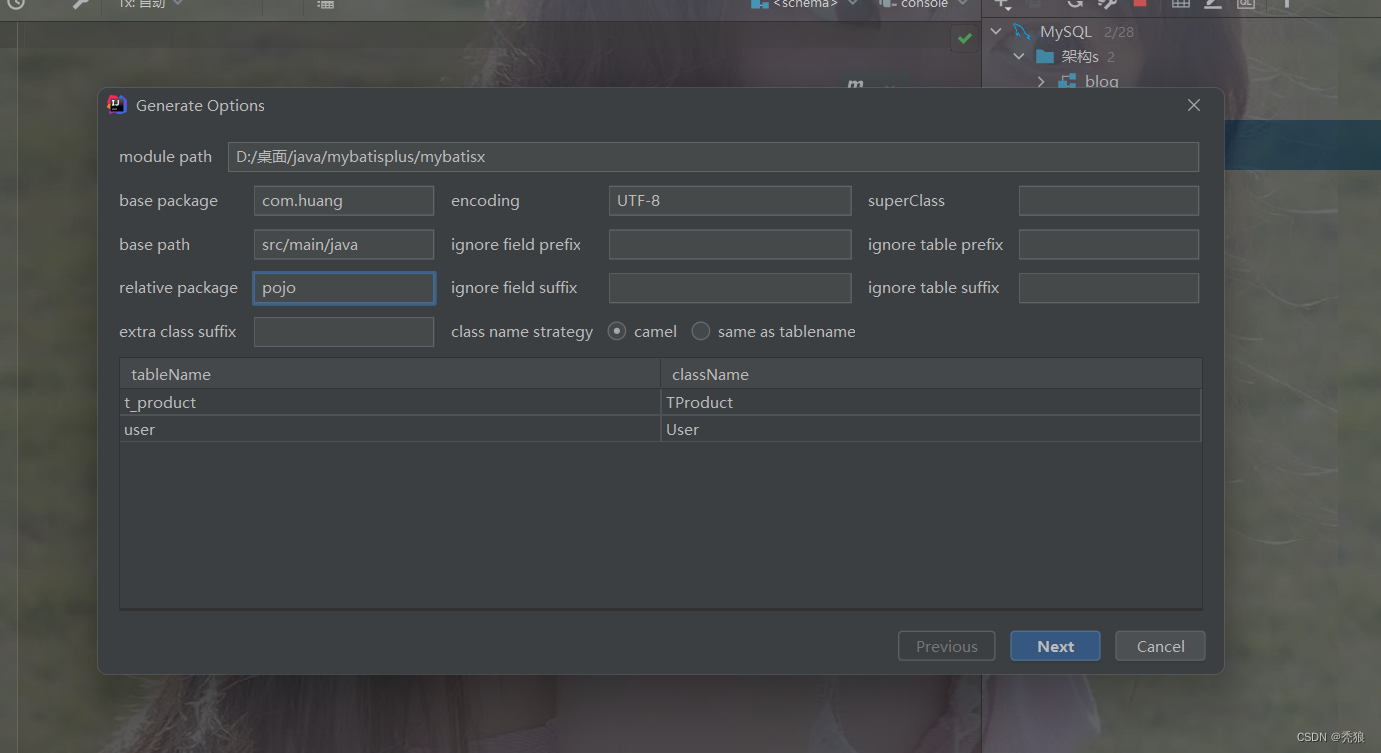
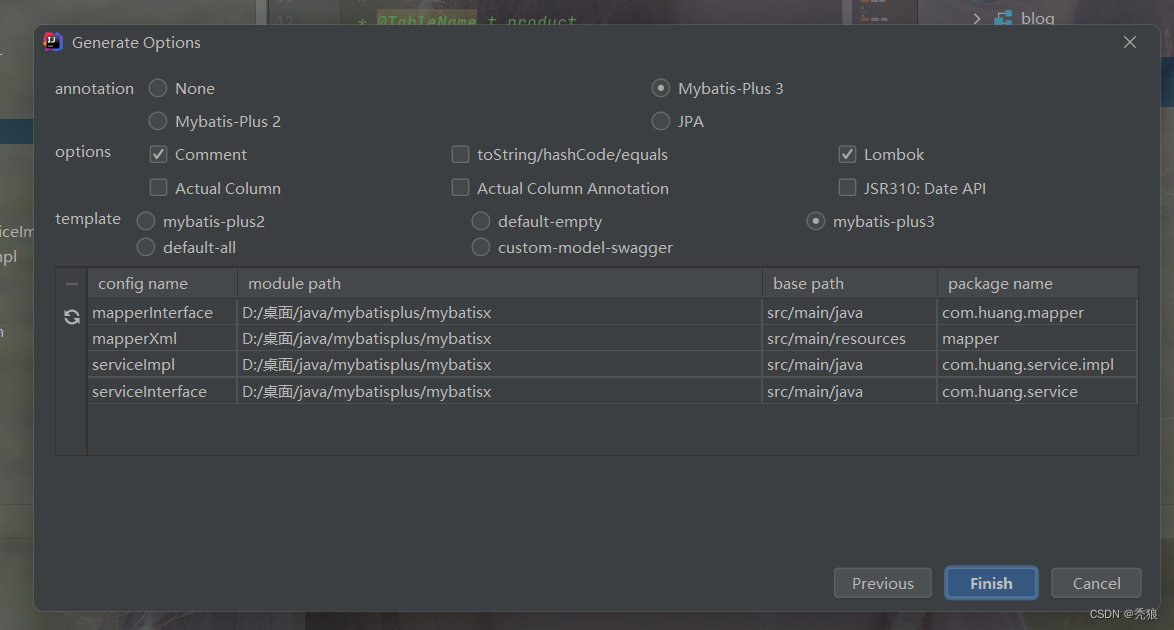
最终结果
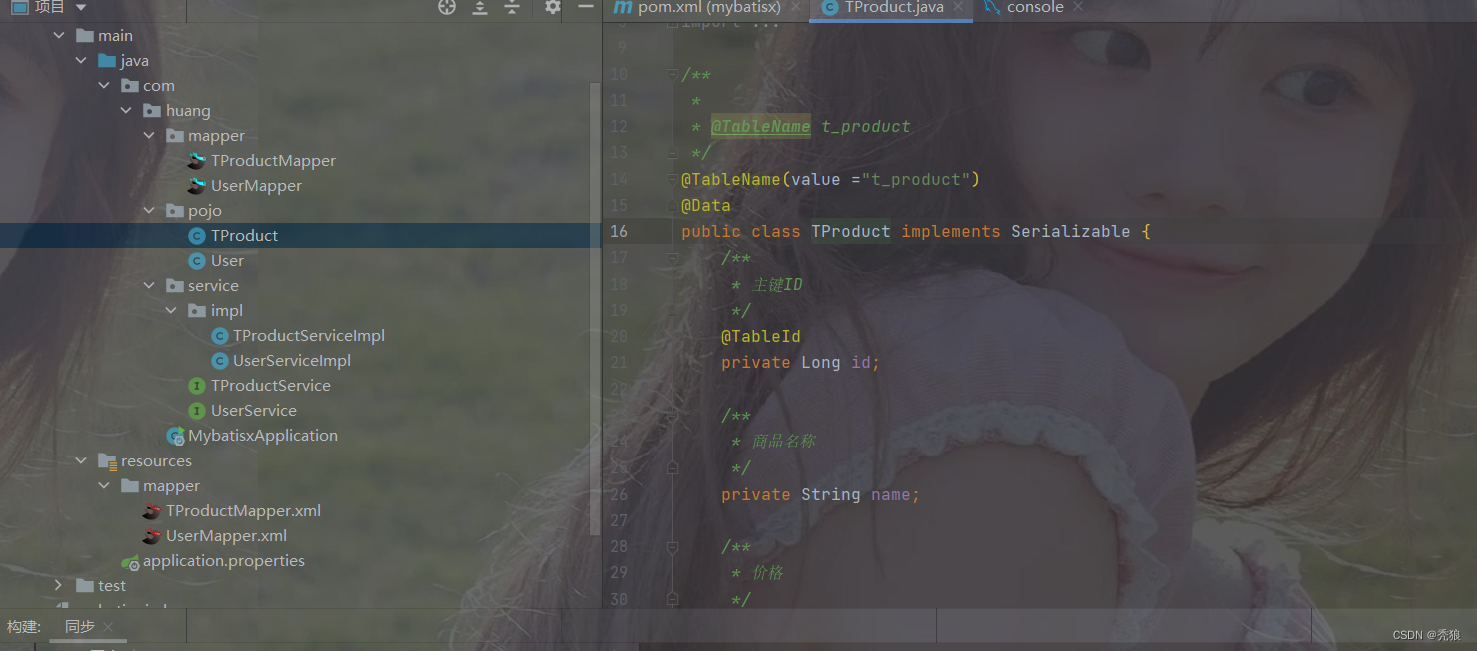
条件的优先级
例子:使用lambda表达式表示优先级
@Test
void test7() {
// 设置条件的优先级
QueryWrapper<User> userQueryWrapper = new QueryWrapper<>();
//名字为yyy1并且age=21或email=null
QueryWrapper<User> and = userQueryWrapper.eq("name", "yyy1").and(i -> i.eq("age", 21).or().isNull("email"));
List<User> users = userMapper.selectList(and);
}在条件构造器中使用select方法
当我们需要的数据不是全部字段时,我们可以通过条件构造器设置需要查询的字段。
例子:
@Test
void test8() {
// 当我们需要的数据不是全部字段时,我们可以通过条件构造器设置需要查询的字段
// 在条件构造器中使用select方法进行操作,使用selectMaps进行查询
QueryWrapper<User> wrapper = new QueryWrapper<>();
wrapper.select("name", "age");
List<Map<String, Object>> maps = userMapper.selectMaps(wrapper);
maps.forEach(System.out::println);
}
在条件构造器中使用inSql方法
使用子查询操作查询数据
例子:
@Test
void test9() {
//使用子查询操作查询数据
//这里的测试例子:将id<10的数据的使用信息打印出来
QueryWrapper<User> wrapper = new QueryWrapper<>();
wrapper.inSql("id", "select id from user where id < 10");
List<User> users = userMapper.selectList(wrapper);
users.forEach(user -> System.out.println(user));
}使用condition参数可以先进行判断数据的真实性
例子:
@Test
void test10() {
//在用户传来条件时,可能某些字段是空的,所以我们需要进行判断
//使用condition先对应数据进行判空,仔进行条件构造
String name = "a";
Integer ageStart = 18;
Integer ageEnd = 25;
String email = "";
QueryWrapper<User> wrapper = new QueryWrapper<>();
wrapper.like(StringUtils.isNotBlank(name), "name", name)
.ge(ageStart != null, "age", ageStart)
.le(ageEnd != null, "age", ageEnd)
.eq(StringUtils.isNotBlank(email), "email", email);
List<User> users = userMapper.selectList(wrapper);
users.forEach(user -> System.out.println(user));
}LambdaQueryWrapper
为了避免我们在使用条件构造器时将数据库中的字段名写错,我们可以使用Lambda表达式获取数据库中对应的字段名。(通过get方法获取数据库中的字段名)
例子:
@Test
void test11() {
//使用LambdaQueryWrapper
//在用户传来条件时,可能某些字段是空的,所以我们需要进行判断
//使用condition先对应数据进行判空,仔进行条件构造
String name = "a";
Integer ageStart = 18;
Integer ageEnd = 25;
String email = "";
LambdaQueryWrapper<User> wrapper = new LambdaQueryWrapper<>();
wrapper.like(StringUtils.isNotBlank("name"), User::getName, name)
.ge(ageStart != null, User::getAge, ageStart)
.le(ageEnd != null, User::getAge, ageEnd)
.like(StringUtils.isNotBlank(email), User::getEmail, email);
List<User> users = userMapper.selectList(wrapper);
users.forEach(user -> System.out.println(user));
}myabtisPlus分页插件
在mybatisPlusConfig类中进行配置
import com.baomidou.mybatisplus.annotation.DbType;
import com.baomidou.mybatisplus.extension.plugins.MybatisPlusInterceptor;
import com.baomidou.mybatisplus.extension.plugins.inner.PaginationInnerInterceptor;
import org.mybatis.spring.annotation.MapperScan;
import org.springframework.context.annotation.Bean;
import org.springframework.context.annotation.Configuration;
@Configuration
@MapperScan("com.huang.mapper")
public class mybatisPlusConfig {
@Bean
public MybatisPlusInterceptor mybatisPlusInterceptor() {
// 设置mybatisPlus的分页插件
MybatisPlusInterceptor mybatisPlusInterceptor = new MybatisPlusInterceptor();
// mybatisPlus可以对多种的数据库进行分页,所以我们要设置为mysql类型
mybatisPlusInterceptor.addInnerInterceptor(new PaginationInnerInterceptor(DbType.MYSQL));
return mybatisPlusInterceptor;
}
}
测试
import com.baomidou.mybatisplus.extension.plugins.pagination.Page;
import com.huang.mapper.UserMapper;
import com.huang.pojo.User;
import org.junit.jupiter.api.Test;
import org.springframework.beans.factory.annotation.Autowired;
import org.springframework.boot.test.context.SpringBootTest;
@SpringBootTest
public class MybatisPlusPluginTest {
@Autowired
UserMapper userMapper;
@Test
void test1() {
// 设置current当前页码,size表示每页对应的条数
Page<User> page = new Page<>(3, 3);
// 打印使用的信息,并分页
Page<User> data = userMapper.selectPage(page, null);
// 在使用selectPage方法后,最终的值会封装给page,所以继续使用page进行后续操作
System.out.println(page);
System.out.println(page.getTotal());
System.out.println(page.hasNext());
System.out.println(page.hasPrevious());
System.out.println(page.getCurrent());
System.out.println(page.getSize());
}
}
测试结果为下:
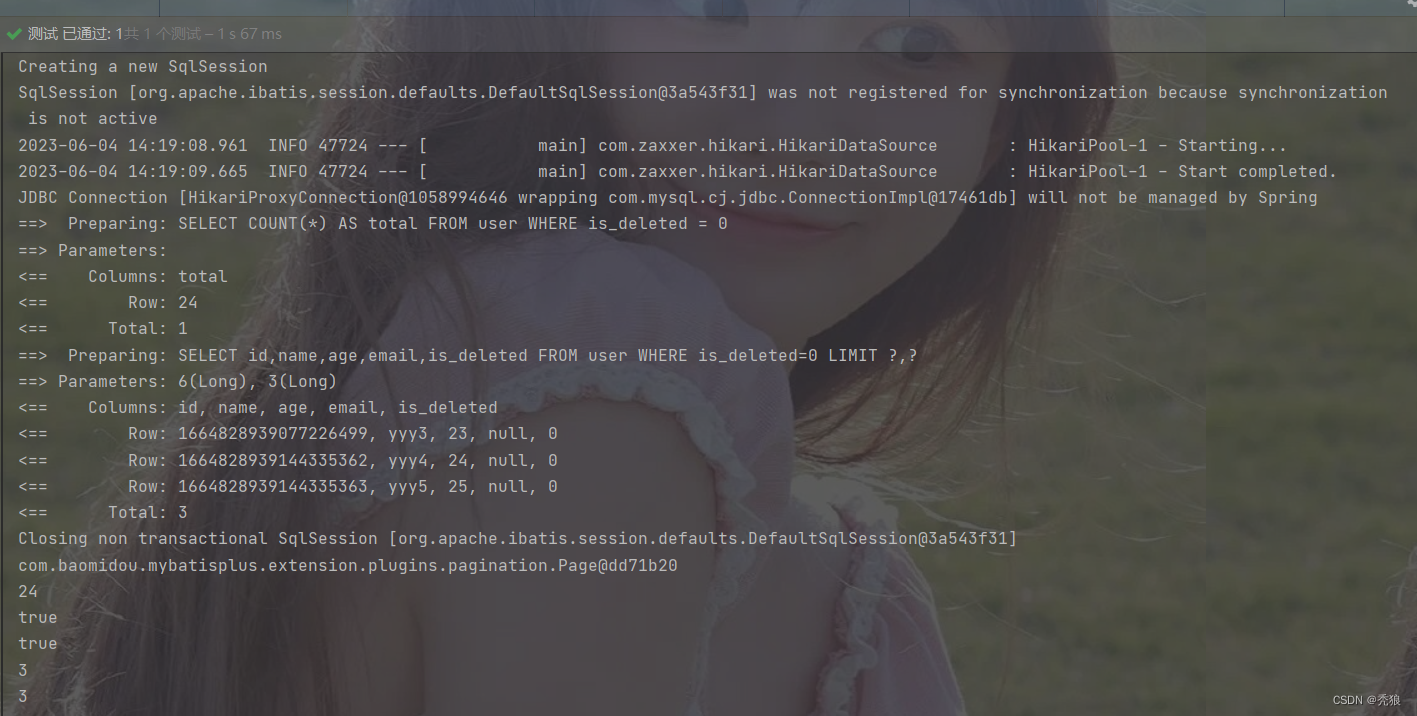
xml自定义分页
在mapper接口中编写方法(要使用mybatisPlus的分页插件就要保证方法的第一个参数为Page,方法的额返回值为Page<T>)
import com.baomidou.mybatisplus.core.mapper.BaseMapper;
import com.baomidou.mybatisplus.extension.plugins.pagination.Page;
import com.huang.pojo.User;
import org.apache.ibatis.annotations.Mapper;
import org.apache.ibatis.annotations.Param;
@Mapper
public interface UserMapper extends BaseMapper<User> {
Page<User> getListByAge(@Param("page") Page page, @Param("age") Integer age);
}
在mapper.xml中编写sql语句
<?xml version="1.0" encoding="UTF-8" ?>
<!DOCTYPE mapper
PUBLIC "-//mybatis.org//DTD Mapper 3.0//EN"
"http://mybatis.org/dtd/mybatis-3-mapper.dtd">
<mapper namespace="com.huang.mapper.UserMapper">
<select id="getListByAge" resultType="com.huang.pojo.User">
select * from user
<where>
<if test="age != null">
age = #{age}
</if>
</where>
</select>
</mapper>使用方法测试
@Test
void test2() {
Page<User> page = new Page<>(1, 3);
userMapper.getListByAge(page, 21);
System.out.println(page.getTotal());
}测试结果为下:

代码自动生成器
添加依赖:
<dependency>
<groupId>com.baomidou</groupId>
<artifactId>mybatis-plus-generator</artifactId>
<version>3.5.1</version>
</dependency>
<dependency>
<groupId>org.freemarker</groupId>
<artifactId>freemarker</artifactId>
<version>2.3.31</version>
</dependency>创建测试类
import com.baomidou.mybatisplus.generator.FastAutoGenerator;
import com.baomidou.mybatisplus.generator.config.OutputFile;
import com.baomidou.mybatisplus.generator.engine.FreemarkerTemplateEngine;
import org.junit.jupiter.api.Test;
import java.util.Collections;
public class FastAutoGeneratorTest {
@Test
void test1() {
FastAutoGenerator.create("jdbc:mysql://localhost:3306/mybatis_plus?useUnicode=true&characterEncoding=UTF-8&useSSL=true", "root", "")
.globalConfig(builder -> {
builder.author("tolen") // 设置作者
//.enableSwagger() // 开启 swagger 模式
.fileOverride() // 覆盖已生成文件
.outputDir("D://mybatis_plus"); // 指定输出目录
})
.packageConfig(builder -> {
builder.parent("com.huang") // 设置父包名
.moduleName("mybatisplus") // 设置父包模块名
.pathInfo(Collections.singletonMap(OutputFile.mapperXml, "D://mybatis_plus"));
// 设置mapperXml生成路径
})
.strategyConfig(builder -> {
builder.addInclude("user","t_product") // 设置需要生成的表名
.addTablePrefix("t_"); // 设置过滤表前缀
})
.templateEngine(new FreemarkerTemplateEngine())
// 使用Freemarker引擎模板,默认的是Velocity引擎模板
.execute();
}
}结果为下:


@MapKey(“id”)
在对应的mapper的接口上添加此直接,就是将原本返回List的数据 ,以对应的id为键,以每一条数据为值,返回一个Map<String, object>。
Mybatis获取添加属性中自增的主键
-
在mapper.xml中设置两个属性
-
useGeneratedKeys:设置使用自增的主键
-
keyProperty:因为增删改有统一的返回值是受影响的行数,因此只能将获取的自增的主键放在传输的参数user对象的某个属性中
-
对应的代码例子
<?xml version="1.0" encoding="UTF-8" ?>
<!DOCTYPE mapper
PUBLIC "-//mybatis.org//DTD Mapper 3.0//EN"
"http://mybatis.org/dtd/mybatis-3-mapper.dtd">
<mapper namespace="com.huang.mappers.UserMapper">
<!-- useGeneratedKeys="true" 设置使用自增的主键-->
<!-- keyProperty="id"将主键放入传入类中的对应属性上-->
<insert id="saveAndReturnKey" useGeneratedKeys="true" keyProperty="id">
insert into user values (#{id}, #{name}, #{password})
</insert>
</mapper>结果为下:
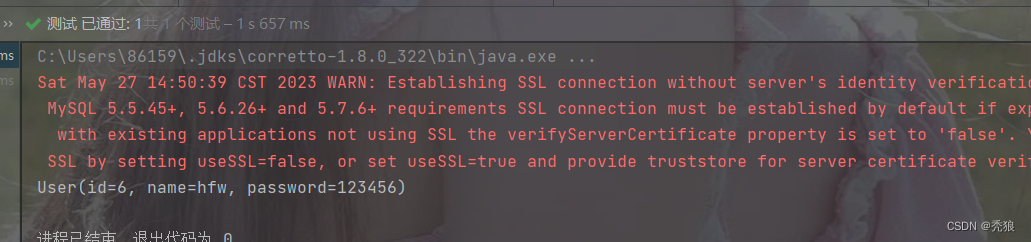
自动生成的主键被赋给了传入的实体类。
mysql和java名命冲突问题
方法一:在mybatis-config.xml中的setting中设置mapUnderscoreToCamelCase为true。
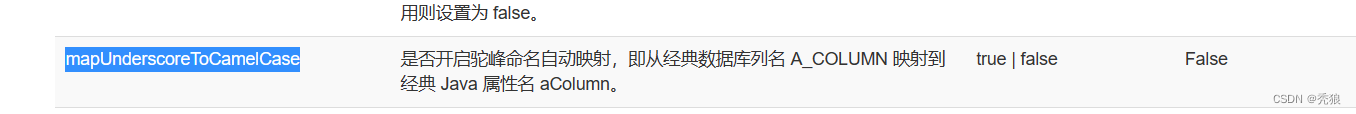
代码为下:
<?xml version="1.0" encoding="UTF-8" ?>
<!DOCTYPE configuration
PUBLIC "-//mybatis.org//DTD Config 3.0//EN"
"http://mybatis.org/dtd/mybatis-3-config.dtd">
<configuration>
<settings>
<!-- 开启数据库命名规则和java命名规则的转换-->
<setting name="mapUnderscoreToCamelCase" value="true"/>
</settings>
</configuration>方法二:设置结果映射(resultMap)
将每个字段进行自定义的映射(每个字段必须都设置,即使名字一样)
代码为下:
<?xml version="1.0" encoding="UTF-8" ?>
<!DOCTYPE mapper
PUBLIC "-//mybatis.org//DTD Mapper 3.0//EN"
"http://mybatis.org/dtd/mybatis-3-mapper.dtd">
<mapper namespace="com.huang.mappers.employeeMapper">
<!-- type表示返回的类型-->
<resultMap id="employeeResultMap" type="com.huang.pojo.Employee">
<!-- 设置主键的映射关系-->
<id property="id" column="id"></id>
<result property="empName" column="emp_name"></result>
<result property="empSex" column="emp_sex"></result>
<result property="empEmail" column="emp_email"></result>
<result property="comId" column="com_id"></result>
</resultMap>
<select id="getAllEmployee" resultMap="employeeResultMap">
select * from t_emp;
</select>
</mapper>一对多的属性赋值方案
方案一:使用级联的方式赋值。
<?xml version="1.0" encoding="UTF-8" ?>
<!DOCTYPE mapper
PUBLIC "-//mybatis.org//DTD Mapper 3.0//EN"
"http://mybatis.org/dtd/mybatis-3-mapper.dtd">
<mapper namespace="com.huang.mappers.employeeMapper">
<resultMap id="Employee" type="com.huang.pojo.Employee">
<id property="id" column="id"></id>
<result property="empName" column="emp_name"></result>
<result property="empSex" column="emp_sex"></result>
<result property="empEmail" column="emp_email"></result>
<result property="comId" column="com_id"></result>
<result property="company.comId" column="com_id"></result>
<result property="company.comName" column="com_name"></result>
</resultMap>
<select id="getOneByIdEmployee" resultMap="Employee">
select * from t_emp left join company on t_emp.id = company.com_id where id = #{id}
</select>
</mapper>方案二:使用association处理映射关系
<?xml version="1.0" encoding="UTF-8" ?>
<!DOCTYPE mapper
PUBLIC "-//mybatis.org//DTD Mapper 3.0//EN"
"http://mybatis.org/dtd/mybatis-3-mapper.dtd">
<mapper namespace="com.huang.mappers.employeeMapper">
<!-- 2.使用association处理映射关系-->
<resultMap id="Employee" type="com.huang.pojo.Employee">
<id property="id" column="id"></id>
<result property="empName" column="emp_name"></result>
<result property="empSex" column="emp_sex"></result>
<result property="empEmail" column="emp_email"></result>
<result property="comId" column="com_id"></result>
<association property="company" javaType="com.huang.pojo.Company">
<!-- 调用association标签,通过javaType指定要反射的对象,将数据库的信息赋值给该对象的各个属性,
最终将此对象赋给association标签中property对应的属性-->
<result property="comId" column="com_id"></result>
<result property="comName" column="com_name"></result>
</association>
</resultMap>
<select id="getOneByIdEmployee" resultMap="Employee">
select * from t_emp left join company on t_emp.id = company.com_id where id = #{id}
</select>
</mapper>方案三:使用分步查询
<?xml version="1.0" encoding="UTF-8" ?>
<!DOCTYPE mapper
PUBLIC "-//mybatis.org//DTD Mapper 3.0//EN"
"http://mybatis.org/dtd/mybatis-3-mapper.dtd">
<mapper namespace="com.huang.mappers.employeeMapper">
<!-- 3.使用分步查询, 最为常用的方法,到后期分布式的时候由于数据量巨大,我们要减少使用连表查询的操作,使用单表操作,加快速度-->
<!-- 此方法可以提高代码的利用率和提高可读性-->
<resultMap id="Employee" type="com.huang.pojo.Employee">
<id property="id" column="id"></id>
<result property="empName" column="emp_name"></result>
<result property="empSex" column="emp_sex"></result>
<result property="empEmail" column="emp_email"></result>
<result property="comId" column="com_id"></result>
<!-- select属性要使用唯一标识,这里就可以使用对应方法的全路径-->
<association property="company"
column="com_id"
select="com.huang.mappers.companyMapper.getCompanyById">
</association>
<!-- column属性就是作为后续select的条件-->
<!-- 最后将查询得到的数据赋值给 association标签中的property中对应的属性-->
</resultMap>
<select id="getOneByIdEmployee" resultMap="Employee">
select * from t_emp where id = #{id}
</select>
</mapper>companymapper中的select方法
<?xml version="1.0" encoding="UTF-8" ?>
<!DOCTYPE mapper
PUBLIC "-//mybatis.org//DTD Mapper 3.0//EN"
"http://mybatis.org/dtd/mybatis-3-mapper.dtd">
<mapper namespace="com.huang.mappers.companyMapper">
<resultMap id="Company" type="com.huang.pojo.Company">
<id property="comId" column="com_id"></id>
<result property="comName" column="com_name"></result>
</resultMap>
<select id="getCompanyById" resultMap="Company">
SELECT * FROM company WHERE com_id = #{comId}
</select>
</mapper>在后续的一对多处理中尽量使用第三种方法,可以提高运行效率和提高可读性。
多对一的属性赋值方案
方案一:使用collection标签
<?xml version="1.0" encoding="UTF-8" ?>
<!DOCTYPE mapper
PUBLIC "-//mybatis.org//DTD Mapper 3.0//EN"
"http://mybatis.org/dtd/mybatis-3-mapper.dtd">
<mapper namespace="com.huang.mappers.companyMapper">
<resultMap id="CompanyAndEmployeeList" type="com.huang.pojo.Company">
<id property="comId" column="com_id"></id>
<result property="comName" column="com_name"></result>
<collection property="employeeList" ofType="com.huang.pojo.Employee">
<!-- ofType表示此集合的类型,与javaType不同-->
<id property="id" column="id"></id>
<result property="empName" column="emp_name"></result>
<result property="empSex" column="emp_sex"></result>
<result property="empEmail" column="emp_email"></result>
<result property="comId" column="com_id"></result>
</collection>
</resultMap>
<select id="getCompanyAndEmployeeListById" resultMap="CompanyAndEmployeeList">
select * from company left join t_emp te on company.com_id = te.com_id where company.com_id = #{comId}
</select>
</mapper>方案二:使用分步查询
EmployeeByComId的mapper配置。
<?xml version="1.0" encoding="UTF-8" ?>
<!DOCTYPE mapper
PUBLIC "-//mybatis.org//DTD Mapper 3.0//EN"
"http://mybatis.org/dtd/mybatis-3-mapper.dtd">
<mapper namespace="com.huang.mappers.employeeMapper">
<resultMap id="EmployeeByComId" type="com.huang.pojo.Employee">
<id property="id" column="id"></id>
<result property="empName" column="emp_name"></result>
<result property="empEmail" column="emp_email"></result>
<result property="empSex" column="emp_sex"></result>
<result property="comId" column="com_id"></result>
</resultMap>
<select id="getEmployeeByComId" resultMap="EmployeeByComId">
select * from t_emp where com_id = #{comId}
</select>
</mapper>分布查询mapper配置。
<?xml version="1.0" encoding="UTF-8" ?>
<!DOCTYPE mapper
PUBLIC "-//mybatis.org//DTD Mapper 3.0//EN"
"http://mybatis.org/dtd/mybatis-3-mapper.dtd">
<mapper namespace="com.huang.mappers.companyMapper">
<resultMap id="CompanyAndEmployeeList" type="com.huang.pojo.Company">
<id property="comId" column="com_id"></id>
<result property="comName" column="com_name"></result>
<collection property="employeeList"
ofType="com.huang.pojo.Employee"
column="com_id"
select="com.huang.mappers.employeeMapper.getEmployeeByComId">
</collection>
</resultMap>
<select id="getCompanyAndEmployeeListById" resultMap="CompanyAndEmployeeList">
select * from company where com_id = #{comId}
</select>
</mapper>延迟加载
-
分步查询的优点:可以实现延迟加载,但是必须在核心配置文件中设置全局配置信息:
-
lazyLoadingEnabled:延迟加载的全局开关。当开启时,所有关联对象都会延迟加载
-
aggressiveLazyLoading:当开启时,任何方法的调用都会加载该对象的所有属性。 否则,每个属性会按需加载(默认是false,所以无需设置)
-
-
此时就可以实现按需加载,获取的数据是什么,就只会执行相应的sql。此时可通过association和collection中的fetchType属性设置当前的分步查询是否使用延迟加载,fetchType="lazy(延迟加载)|eager(立即加载)"
开启延迟加载
<?xml version="1.0" encoding="UTF-8" ?>
<!DOCTYPE configuration
PUBLIC "-//mybatis.org//DTD Config 3.0//EN"
"http://mybatis.org/dtd/mybatis-3-config.dtd">
<configuration>
<!-- 开启延迟加载-->
<setting name="lazyLoadingEnabled" value="true"/>
</settings>
</configuration>此时是开启所有的分布查询都进行延迟加载。(就是懒汉式)
有时可能会存在一些分步查询不需要延迟加载此时就可以设置fetchType属性,此属性有eager/lazy两个值,eager就是全部加载(饿汉式),lazy就是延迟加载(懒汉式)。
<?xml version="1.0" encoding="UTF-8" ?>
<!DOCTYPE mapper
PUBLIC "-//mybatis.org//DTD Mapper 3.0//EN"
"http://mybatis.org/dtd/mybatis-3-mapper.dtd">
<mapper namespace="com.huang.mappers.employeeMapper">
<!-- 3.使用分步查询, 最为常用的方法,到后期分布式的时候由于数据量巨大,我们要减少使用连表查询的操作,使用单表操作,加快速度-->
<!-- 此方法可以提高代码的利用率和提高可读性-->
<resultMap id="Employee" type="com.huang.pojo.Employee">
<id property="id" column="id"></id>
<result property="empName" column="emp_name"></result>
<result property="empSex" column="emp_sex"></result>
<result property="empEmail" column="emp_email"></result>
<result property="comId" column="com_id"></result>
<!-- select属性要使用唯一标识,这里就可以使用对应方法的全路径-->
<association property="company"
column="com_id"
select="com.huang.mappers.companyMapper.getCompanyById"
fetchType="eager">
</association>
<!-- column属性就是作为后续select的条件-->
<!-- 最后将查询得到的数据赋值给 association标签中的property中对应的属性-->
</resultMap>
<select id="getOneByIdEmployee" resultMap="Employee">
select * from t_emp where id = #{id}
</select>
</mapper>SQL动态查询
where标签
where标签:使用此标签可以动态的生成where,并且会将去除前面重复的and/or去除。(但是不能去除后面的and/or)
例子:
<?xml version="1.0" encoding="UTF-8" ?>
<!DOCTYPE mapper
PUBLIC "-//mybatis.org//DTD Mapper 3.0//EN"
"http://mybatis.org/dtd/mybatis-3-mapper.dtd">
<mapper namespace="com.huang.mappers.DynamicEmployeeMapper">
<resultMap id="EmployeeMap" type="com.huang.pojo.Employee">
<id property="id" column="id"></id>
<result property="empName" column="emp_name"></result>
<result property="empSex" column="emp_sex"></result>
<result property="empEmail" column="emp_email"></result>
<result property="comId" column="com_id"></result>
</resultMap>
<select id="DynameicSQLForGetEmployeeByProperties" resultMap="EmployeeMap">
select * from t_emp
<where>
<if test="empName != null and empName != ''">
and emp_name = #{empName}
</if>
<if test="empSex != null and empSex != ''">
and emp_sex = #{empSex}
</if>
<if test="empEmail != null and empEmail != ''">
and emp_email = #{empEmail}
</if>
</where>
</select>
</mapper>tirm标签:
-
trim用于去掉或添加标签中的内容
-
常用属性
-
prefix:在trim标签中的内容的前面添加某些内容
-
suffix:在trim标签中的内容的后面添加某些内容
-
prefixOverrides:在trim标签中的内容的前面去掉某些内容
-
suffixOverrides:在trim标签中的内容的后面去掉某些内容
-
可以解决if语句中出现的多余的and/or。
例子:
<?xml version="1.0" encoding="UTF-8" ?>
<!DOCTYPE mapper
PUBLIC "-//mybatis.org//DTD Mapper 3.0//EN"
"http://mybatis.org/dtd/mybatis-3-mapper.dtd">
<mapper namespace="com.huang.mappers.DynamicEmployeeMapper">
<resultMap id="EmployeeMap" type="com.huang.pojo.Employee">
<id property="id" column="id"></id>
<result property="empName" column="emp_name"></result>
<result property="empSex" column="emp_sex"></result>
<result property="empEmail" column="emp_email"></result>
<result property="comId" column="com_id"></result>
</resultMap>
<!--tirm标签-->
<select id="DynameicSQLForGetEmployeeByProperties" resultMap="EmployeeMap">
select * from t_emp
<trim prefix="where" suffix="" prefixOverrides="" suffixOverrides="and|or">
# 如果下面的所有条件都不成立的话,tirm中设置的属性全部不生效
<if test="empName != null and empName != ''">
emp_name = #{empName} and
</if>
<if test="empSex != null and empSex != ''">
emp_sex = #{empSex} and
</if>
<if test="empEmail != null and empEmail != ''">
emp_email = #{empEmail} and
</if>
</trim>
</select>
</mapper>chooce,where,otherwise标签
可以将他们理解为if....else,when至少要有一个,otherwise至多只有一个。
例子:
<?xml version="1.0" encoding="UTF-8" ?>
<!DOCTYPE mapper
PUBLIC "-//mybatis.org//DTD Mapper 3.0//EN"
"http://mybatis.org/dtd/mybatis-3-mapper.dtd">
<mapper namespace="com.huang.mappers.DynamicEmployeeMapper">
<resultMap id="EmployeeMap" type="com.huang.pojo.Employee">
<id property="id" column="id"></id>
<result property="empName" column="emp_name"></result>
<result property="empSex" column="emp_sex"></result>
<result property="empEmail" column="emp_email"></result>
<result property="comId" column="com_id"></result>
</resultMap>
<select id="DynameicSQLForGetEmployeeByProperties" resultMap="EmployeeMap">
select * from t_emp
<where>
# 最多执行一个when,如果when都没有执行就会执行otherwise中的语句
<choose>
<when test="empName != null and empName != ''">
emp_name = #{empName}
</when>
<when test="empSex != null and empSex != ''">
emp_sex = #{empSex}
</when>
<when test="empEmail != null and empEmail != ''">
emp_email = #{empEmail}
</when>
<otherwise>
1=1
</otherwise>
</choose>
</where>
</select>
</mapper>foreach标签
用于 多次的插入和删除。
插入例子:
<?xml version="1.0" encoding="UTF-8" ?>
<!DOCTYPE mapper
PUBLIC "-//mybatis.org//DTD Mapper 3.0//EN"
"http://mybatis.org/dtd/mybatis-3-mapper.dtd">
<mapper namespace="com.huang.mappers.DynamicEmployeeMapper">
<insert id="DynameicSQLForInsertEmployeeList">
insert into t_emp values
<foreach collection="Employees" item="item" separator=",">
(null, #{item.empName}, #{item.empSex}, #{item.empEmail}, null)
</foreach>
</insert>
</mapper>删除例子:
<?xml version="1.0" encoding="UTF-8" ?>
<!DOCTYPE mapper
PUBLIC "-//mybatis.org//DTD Mapper 3.0//EN"
"http://mybatis.org/dtd/mybatis-3-mapper.dtd">
<mapper namespace="com.huang.mappers.DynamicEmployeeMapper">
<!-- in的写法-->
<!-- <delete id="DynameicSQLFordeleteEmployeeByIds">-->
<!-- delete from t_emp where id in-->
<!-- <foreach collection="ids" item="id" open="(" close=")" separator=",">-->
<!-- #{id}-->
<!-- </foreach>-->
<!-- </delete>-->
<!-- or的写法-->
<delete id="DynameicSQLFordeleteEmployeeByIds">
delete from t_emp where
<foreach collection="ids" item="id" separator="or">
id = #{id}
</foreach>
</delete>
</mapper>sql片段
-
sql片段,可以记录一段公共sql片段,在使用的地方通过include标签进行引入
-
声明sql片段:
<sql>标签
<sql id="empColumns">eid,emp_name,age,sex,email</sql>-
引用sql片段:
<include>标签
<!--List<Emp> getEmpByCondition(Emp emp);-->
<select id="getEmpByCondition" resultType="Emp">
select <include refid="empColumns"></include> from t_emp
</select>mybatis缓存
MyBatis的一级缓存
-
一级缓存是SqlSession级别的,通过同一个SqlSession查询的数据会被缓存,下次查询相同的数据,就会从缓存中直接获取,不会从数据库重新访问
-
使一级缓存失效的四种情况:
1. 不同的SqlSession对应不同的一级缓存
2. 同一个SqlSession但是查询条件不同
3. 同一个SqlSession两次查询期间执行了任何一次增删改操作
4. 同一个SqlSession两次查询期间手动清空了缓存MyBatis的二级缓存
-
二级缓存是SqlSessionFactory级别,通过同一个SqlSessionFactory创建的SqlSession查询的结果会被缓存;此后若再次执行相同的查询语句,结果就会从缓存中获取
-
二级缓存开启的条件
1. 在核心配置文件中,设置全局配置属性cacheEnabled="true",默认为true,不需要设置
2. 在映射文件中设置标签<cache />
3. 二级缓存必须在SqlSession关闭或提交之后有效
4. 查询的数据所转换的实体类类型必须实现序列化的接口-
使二级缓存失效的情况:两次查询之间执行了任意的增删改,会使一级和二级缓存同时失效
-
二级缓存的相关配置:
-
在mapper配置文件中添加的cache标签可以设置一些属性
-
eviction属性:缓存回收策略
-
LRU(Least Recently Used) – 最近最少使用的:移除最长时间不被使用的对象。
-
FIFO(First in First out) – 先进先出:按对象进入缓存的顺序来移除它们。
-
SOFT – 软引用:移除基于垃圾回收器状态和软引用规则的对象。
-
WEAK – 弱引用:更积极地移除基于垃圾收集器状态和弱引用规则的对象。
-
默认的是 LRU
-
-
flushInterval属性:刷新间隔,单位毫秒
-
默认情况是不设置,也就是没有刷新间隔,缓存仅仅调用语句(增删改)时刷新
-
size属性:引用数目,正整数
-
代表缓存最多可以存储多少个对象,太大容易导致内存溢出
-
readOnly属性:只读,true/false
-
true:只读缓存;会给所有调用者返回缓存对象的相同实例。因此这些对象不能被修改。这提供了很重要的性能优势。
-
false:读写缓存;会返回缓存对象的拷贝(通过序列化)。这会慢一些,但是安全,因此默认是false
-
MyBatis缓存查询的顺序
-
先查询二级缓存,因为二级缓存中可能会有其他程序已经查出来的数据,可以拿来直接使用
-
如果二级缓存没有命中,再查询一级缓存
-
如果一级缓存也没有命中,则查询数据库
-
SqlSession关闭之后,一级缓存中的数据会写入二级缓存
分页插件
分页插件使用步骤
添加依赖
<!-- https://mvnrepository.com/artifact/com.github.pagehelper/pagehelper -->
<dependency>
<groupId>com.github.pagehelper</groupId>
<artifactId>pagehelper</artifactId>
<version>5.2.0</version>
</dependency>
配置分页插件
-
在MyBatis的核心配置文件(mybatis-config.xml)中配置插件
<plugins>
<!--设置分页插件-->
<plugin interceptor="com.github.pagehelper.PageInterceptor"></plugin>
</plugins>
分页插件的使用
开启分页功能
-
在查询功能之前使用
PageHelper.startPage(int pageNum, int pageSize)开启分页功能 -
pageNum:当前页的页码
-
pageSize:每页显示的条数
-
@Test
public void testPageHelper() throws IOException {
InputStream is = Resources.getResourceAsStream("mybatis-config.xml");
SqlSessionFactoryBuilder sqlSessionFactoryBuilder = new SqlSessionFactoryBuilder();
SqlSessionFactory sqlSessionFactory = sqlSessionFactoryBuilder.build(is);
SqlSession sqlSession = sqlSessionFactory.openSession(true);
EmpMapper mapper = sqlSession.getMapper(EmpMapper.class);
//访问第一页,每页四条数据
PageHelper.startPage(1,4);
List<Emp> emps = mapper.selectByExample(null);
emps.forEach(System.out::println);
}
分页相关数据
方法一:直接输出
@Test
public void testPageHelper() throws IOException {
InputStream is = Resources.getResourceAsStream("mybatis-config.xml");
SqlSessionFactoryBuilder sqlSessionFactoryBuilder = new SqlSessionFactoryBuilder();
SqlSessionFactory sqlSessionFactory = sqlSessionFactoryBuilder.build(is);
SqlSession sqlSession = sqlSessionFactory.openSession(true);
EmpMapper mapper = sqlSession.getMapper(EmpMapper.class);
//访问第一页,每页四条数据
Page<Object> page = PageHelper.startPage(1, 4);
List<Emp> emps = mapper.selectByExample(null);
//在查询到List集合后,打印分页数据
System.out.println(page);
}
-
分页相关数据:
```
Page{count=true, pageNum=1, pageSize=4, startRow=0, endRow=4, total=8, pages=2, reasonable=false, pageSizeZero=false}[Emp{eid=1, empName='admin', age=22, sex='男', email='456@qq.com', did=3}, Emp{eid=2, empName='admin2', age=22, sex='男', email='456@qq.com', did=3}, Emp{eid=3, empName='王五', age=12, sex='女', email='123@qq.com', did=3}, Emp{eid=4, empName='赵六', age=32, sex='男', email='123@qq.com', did=1}]
```
方法二使用PageInfo
-
在查询获取list集合之后,使用
PageInfo<T> pageInfo = new PageInfo<>(List<T> list, intnavigatePages)获取分页相关数据 -
list:分页之后的数据
-
navigatePages:导航分页的页码数
-
@Test
public void testPageHelper() throws IOException {
InputStream is = Resources.getResourceAsStream("mybatis-config.xml");
SqlSessionFactoryBuilder sqlSessionFactoryBuilder = new SqlSessionFactoryBuilder();
SqlSessionFactory sqlSessionFactory = sqlSessionFactoryBuilder.build(is);
SqlSession sqlSession = sqlSessionFactory.openSession(true);
EmpMapper mapper = sqlSession.getMapper(EmpMapper.class);
PageHelper.startPage(1, 4);
List<Emp> emps = mapper.selectByExample(null);
//5就是导航的目录个数
PageInfo<Emp> page = new PageInfo<>(emps,5);
System.out.println(page);
}
-
分页相关数据:
```
PageInfo{
pageNum=1, pageSize=4, size=4, startRow=1, endRow=4, total=8, pages=2,
list=Page{count=true, pageNum=1, pageSize=4, startRow=0, endRow=4, total=8, pages=2, reasonable=false, pageSizeZero=false}[Emp{eid=1, empName='admin', age=22, sex='男', email='456@qq.com', did=3}, Emp{eid=2, empName='admin2', age=22, sex='男', email='456@qq.com', did=3}, Emp{eid=3, empName='王五', age=12, sex='女', email='123@qq.com', did=3}, Emp{eid=4, empName='赵六', age=32, sex='男', email='123@qq.com', did=1}],
prePage=0, nextPage=2, isFirstPage=true, isLastPage=false, hasPreviousPage=false, hasNextPage=true, navigatePages=5, navigateFirstPage=1, navigateLastPage=2, navigatepageNums=[1, 2]}
```
-
其中list中的数据等同于方法一中直接输出的page数据
常用数据:
-
pageNum:当前页的页码
-
pageSize:每页显示的条数
-
size:当前页显示的真实条数
-
total:总记录数
-
pages:总页数
-
prePage:上一页的页码
-
nextPage:下一页的页码
-
isFirstPage/isLastPage:是否为第一页/最后一页
-
hasPreviousPage/hasNextPage:是否存在上一页/下一页
-
navigatePages:导航分页的页码数
-
navigatepageNums:导航分页的页码,[1,2,3,4,5]
























 181
181

 被折叠的 条评论
为什么被折叠?
被折叠的 条评论
为什么被折叠?








