EasyPoi导入
<a-upload name="file" :showUploadList="false" :multiple="false" :headers="tokenHeader" :action="importExcelUrl"
@change="handleImportExcel">
<a-button type="primary" icon="import">导入数据</a-button>
</a-upload>
data() {
return {
url: {
importExcelUrl: 'cs/csBalanceAgent/importExcel'
}
}
},
methods: {
importExcelUrl: function() {
return `${window._CONFIG['domianURL']}/${this.url.importExcelUrl}`
},
/* 导入 */
handleImportExcel(info) {
console.log('info-----------------', info)
this.loading = true
if (info.file.status !== 'uploading') {
console.log('file==================', info.file, info.fileList)
}
if (info.file.status === 'done') {
this.loading = false
if (info.file.response.success) {
// this.$message.success(`${info.file.name} 文件上传成功`);
if (info.file.response.code === 201) {
let { message, result: { msg, fileUrl, fileName } } = info.file.response
let href = window._CONFIG['domianURL'] + fileUrl
this.$warning({
title: message,
content: (<div>
<span>{msg}</span><br />
<span>具体详情请 <a href={href} target="_blank" download={fileName}>点击下载</a> </span>
</div>
)
})
} else {
this.$message.success(info.file.response.message || `${info.file.name} 文件上传成功`)
}
// this.loadData()
this.$refs.tablePage.refreshTable()
} else {
this.$message.error(`${info.file.name} ${info.file.response.message}.`)
}
} else if (info.file.status === 'error') {
this.loading = false
if (info.file.response.status === 500) {
let data = info.file.response
const token = Vue.ls.get(ACCESS_TOKEN)
if (token && data.message.includes('Token失效')) {
this.$error({
title: '登录已过期',
content: '很抱歉,登录已过期,请重新登录',
okText: '重新登录',
mask: false,
onOk: () => {
store.dispatch('Logout').then(() => {
Vue.ls.remove(ACCESS_TOKEN)
window.location.reload()
})
}
})
}
} else {
this.$message.error(`文件上传失败: ${info.file.msg} `)
}
}
},
}
Controller
/**
* 通过excel导入数据
*
* @return
*/
@RequestMapping(value = "/importExcel", method = RequestMethod.POST)
public Result<?> importExcel(@RequestParam("file") MultipartFile file) {
return csBalanceAgentService.importExcelData(file);
}
实现类
@Override
public Result<?> importExcelData(MultipartFile file) {
List<CsBalanceAgent> list = null;
ImportParams importParams = new ImportParams();
importParams.setTitleRows(1);
importParams.setHeadRows(2);
try {
list = ExcelImportUtil.importExcel(file.getInputStream(), CsBalanceAgent.class, importParams);
} catch (Exception e) {
e.printStackTrace();
}
if (list == null) {
return Result.error("没有有效的数据,导入数据失败");
}
this.saveBatch(list);
return Result.OK("导入成功");
}
实体类处理
复杂表头导入
- 通过needMerge属性实现表头合并多行
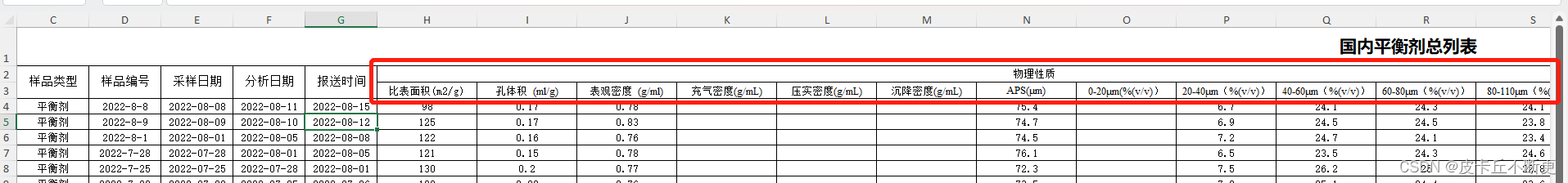
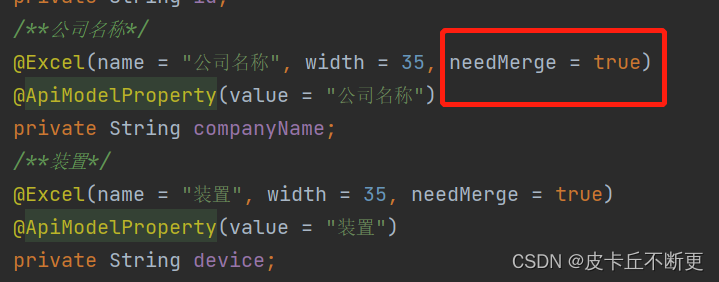
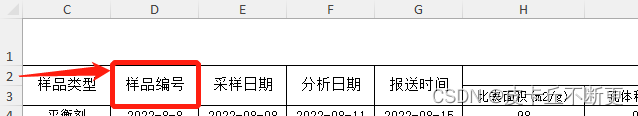
- 再开始分组的第一列属性添加groupName属性即可解决导入为空的现象
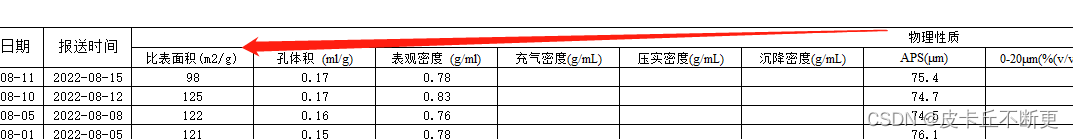
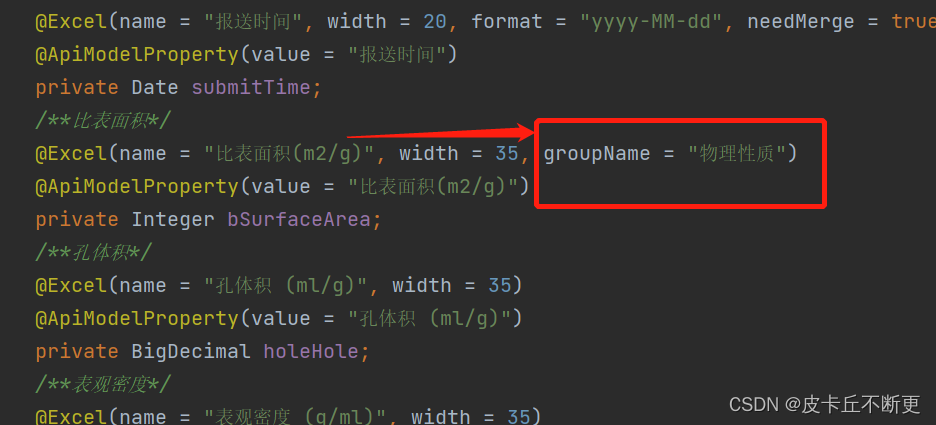
实体类
@Data
@TableName("cs_balance_agent")
@ApiModel(value = "cs_balance_agent对象", description="平衡剂")
public class CsBalanceAgent {
/**主键*/
@TableId(type = IdType.ASSIGN_ID)
@ApiModelProperty(value = "主键")
private String id;
/**公司名称*/
@Excel(name = "公司名称", width = 35, needMerge = true)
@ApiModelProperty(value = "公司名称")
private String companyName;
/**装置*/
@Excel(name = "装置", width = 35, needMerge = true)
@ApiModelProperty(value = "装置")
private String device;
/**样品类型*/
@Excel(name = "样品类型", width = 35, needMerge = true)
@ApiModelProperty(value = "样品类型")
private String sampleType;
/**样品编号*/
@Excel(name = "样品编号", width = 35, needMerge = true)
@ApiModelProperty(value = "样品编号")
private String sampleNum;
/**采样日期*/
@Excel(name = "采样日期", width = 20, format = "yyyy-MM-dd", needMerge = true)
@ApiModelProperty(value = "采样日期")
private Date sampleDate;
/**分析日期*/
@Excel(name = "分析日期", width = 20, format = "yyyy-MM-dd", needMerge = true)
@ApiModelProperty(value = "分析日期")
private Date analyseDate;
/**报送时间*/
@Excel(name = "报送时间", width = 20, format = "yyyy-MM-dd", needMerge = true)
@ApiModelProperty(value = "报送时间")
private Date submitTime;
/**比表面积*/
@Excel(name = "比表面积(m2/g)", width = 35, groupName = "物理性质")
@ApiModelProperty(value = "比表面积(m2/g)")
private Integer bSurfaceArea;
/**孔体积*/
@Excel(name = "孔体积 (ml/g)", width = 35)
@ApiModelProperty(value = "孔体积 (ml/g)")
private BigDecimal holeHole;
/**表观密度*/
@Excel(name = "表观密度 (g/ml)", width = 35)
@ApiModelProperty(value = "表观密度 (g/ml)")
private BigDecimal surfaceDensity;
/**充气密度*/
@Excel(name = "充气密度(g/mL)", width = 35)
@ApiModelProperty(value = "充气密度(g/mL)")
private BigDecimal aerateDensity;
/**压实密度*/
@Excel(name = "压实密度(g/mL)", width = 35)
@ApiModelProperty(value = "压实密度(g/mL)")
private BigDecimal compactDensity;
/**沉降密度*/
@Excel(name = "沉降密度(g/mL)", width = 35)
@ApiModelProperty(value = "沉降密度(g/mL)")
private BigDecimal settleDensity;
/**APS*/
@Excel(name = "APS(μm)", width = 35)
@ApiModelProperty(value = "APS(μm)")
private BigDecimal aps;
/**0-20μm*/
@Excel(name = "0-20μm(%(v/v))", width = 35)
@ApiModelProperty(value = "0-20μm(%(v/v))")
private BigDecimal zeroToTwenty;
/**20-40μm*/
@Excel(name = "20-40μm(%(v/v))", width = 35)
@ApiModelProperty(value = "20-40μm(%(v/v))")
private BigDecimal twentyToForty;
/**40-60μm*/
@Excel(name = "40-60μm(%(v/v))", width = 35)
@ApiModelProperty(value = "40-60μm(%(v/v))")
private BigDecimal fortySixty;
/**60-80μm*/
@Excel(name = "60-80μm(%(v/v))", width = 35)
@ApiModelProperty(value = "60-80μm(%(v/v))")
private BigDecimal sixtyEighty;
/**80-110μm*/
@Excel(name = "80-110μm(%(v/v))", width = 35)
@ApiModelProperty(value = "80-110μm(%(v/v))")
private BigDecimal eightyHundredTen;
/**>111μm*/
@Excel(name = ">111μm(%(v/v))", width = 35)
@ApiModelProperty(value = ">111μm(%(v/v))")
@TableField(value = "g_oneoneone")
private BigDecimal goneoneone;
/**RE2O3*/
@Excel(name = "RE2O3(μg/g)", width = 35, groupName = "化学性质")
@ApiModelProperty(value = "RE2O3(μg/g)")
private Integer retwoo3;
/**AL2O3*/
@Excel(name = "AL2O3(μg/g)", width = 35)
@ApiModelProperty(value = "AL2O3(μg/g)")
private Integer altwoothree;
/**NA2O*/
@Excel(name = "NA2O(μg/g)", width = 35)
@ApiModelProperty(value = "NA2O(μg/g)")
private Integer natwoo;
/**Ca*/
@Excel(name = "Ca(μg/g)", width = 35)
@ApiModelProperty(value = "Ca(μg/g)")
private Integer ca;
/**Cu*/
@Excel(name = "Cu(μg/g)", width = 35)
@ApiModelProperty(value = "Cu(μg/g)")
private Integer cu;
/**Fe*/
@Excel(name = "Fe(μg/g)", width = 35)
@ApiModelProperty(value = "Fe(μg/g)")
private Integer fe;
/**Na*/
@Excel(name = "Na(μg/g)", width = 35)
@ApiModelProperty(value = "Na(μg/g)")
private Integer na;
/**Ni*/
@Excel(name = "Ni(μg/g)", width = 35)
@ApiModelProperty(value = "Ni(μg/g)")
private Integer ni;
/**Sb*/
@Excel(name = "Sb(μg/g)", width = 35)
@ApiModelProperty(value = "Sb(μg/g)")
private Integer sb;
/**V*/
@Excel(name = "V(μg/g)", width = 35)
@ApiModelProperty(value = "V(μg/g)")
private Integer v;
/**C*/
@Excel(name = "C(μg/g)", width = 35)
@ApiModelProperty(value = "C(μg/g)")
private BigDecimal c;
/**微活*/
@Excel(name = "微活(%)", width = 35)
@ApiModelProperty(value = "微活(%)")
private Integer microactivity;
/**创建人*/
@ExcelIgnore
@ApiModelProperty(value = "创建人")
private String createBy;
/**创建时间*/
@ExcelIgnore
@ApiModelProperty(value = "创建时间")
private Date createTime;
/**修改人*/
@ExcelIgnore
@ApiModelProperty(value = "修改人")
private String updateBy;
/**修改时间*/
@ExcelIgnore
@ApiModelProperty(value = "修改时间")
private Date updateTime;
}
@excel中都有哪些属见 https://blog.csdn.net/m0_63686648/article/details/126429863






















 2万+
2万+

 被折叠的 条评论
为什么被折叠?
被折叠的 条评论
为什么被折叠?










