第一步 新建一个maven工程
第二步 导入依赖
<dependencies>
<dependency>
<groupId>javax.servlet</groupId>
<artifactId>javax.servlet-api</artifactId>
<version>3.1.0</version>
<scope>provided</scope>
</dependency>
<dependency>
<groupId>org.springframework</groupId>
<artifactId>spring-webmvc</artifactId>
<version>5.2.10.RELEASE</version>
</dependency>
<!--json坐标-->
<dependency>
<groupId>com.fasterxml.jackson.core</groupId>
<artifactId>jackson-databind</artifactId>
<version>2.9.0</version>
</dependency>
</dependencies>
<build>
<plugins>
<plugin>
<groupId>org.apache.tomcat.maven</groupId>
<artifactId>tomcat7-maven-plugin</artifactId>
<version>2.2</version>
<configuration>
<path>/</path>
<port>80</port>
</configuration>
</plugin>
</plugins>
</build>
第三步 根据功能建好不同的包
config/controller/domain
config包下有
package com.config;
import org.springframework.context.annotation.ComponentScan;
import org.springframework.context.annotation.Configuration;
import org.springframework.web.servlet.config.annotation.EnableWebMvc;
@Configuration
@ComponentScan("com.controller")
@EnableWebMvc
public class SpringMvcConfig {
}
package com.config;
import org.springframework.web.filter.CharacterEncodingFilter;
import org.springframework.web.servlet.support.AbstractAnnotationConfigDispatcherServletInitializer;
import javax.servlet.Filter;
public class ServletContainerInitConfig extends AbstractAnnotationConfigDispatcherServletInitializer {
protected Class<?>[] getRootConfigClasses() {
return new Class[0];
}
protected Class<?>[] getServletConfigClasses() {
return new Class[]{SpringMvcConfig.class};
}
protected String[] getServletMappings() {
return new String[]{"/"};
}
//乱码处理,处理post请求发过来的中文
@Override
protected Filter[] getServletFilters() {
CharacterEncodingFilter filter=new CharacterEncodingFilter();
filter.setEncoding("UTF-8");
return new Filter[]{filter};
}
}
controller包下有BookController
package com.controller;
import com.domain.Book;
import org.springframework.web.bind.annotation.GetMapping;
import org.springframework.web.bind.annotation.PostMapping;
import org.springframework.web.bind.annotation.RequestMapping;
import org.springframework.web.bind.annotation.RestController;
import java.util.ArrayList;
import java.util.List;
@RestController
@RequestMapping("/books")
public class BookController {
//保存功能,从前端获取数据
@PostMapping
public String save(@RequestBodyBook book){
System.out.println("Book save-->"+book);
return "{'module':'book save success'";
}
//查询全部的功能(这里用的是模拟数据)
@GetMapping
public List<Book> getAll(){
List<Book> bookList=new ArrayList<Book>();
Book book1=new Book();
book1.setId(1);
book1.setName("Spring实战");
book1.setType("计算机");
book1.setDescription("java基础");
bookList.add(book1);
Book book2=new Book();
book1.setId(2);
book1.setName("maven实战");
book1.setType("计算机");
book1.setDescription("maven基础");
bookList.add(book2);
return bookList;
}
}
domain包下有我们的Book类
package com.domain;
import java.io.PrintWriter;
public class Book {
private Integer id;
private String name;
private String type;
private String description;
public Integer getId() {
return id;
}
public void setId(Integer id) {
this.id = id;
}
public String getName() {
return name;
}
public void setName(String name) {
this.name = name;
}
public String getType() {
return type;
}
public void setType(String type) {
this.type = type;
}
public String getDescription() {
return description;
}
public void setDescription(String description) {
this.description = description;
}
@Override
public String toString() {
return "Book{" +
"id=" + id +
", name='" + name + '\'' +
", type='" + type + '\'' +
", description='" + description + '\'' +
'}';
}
}
第四步 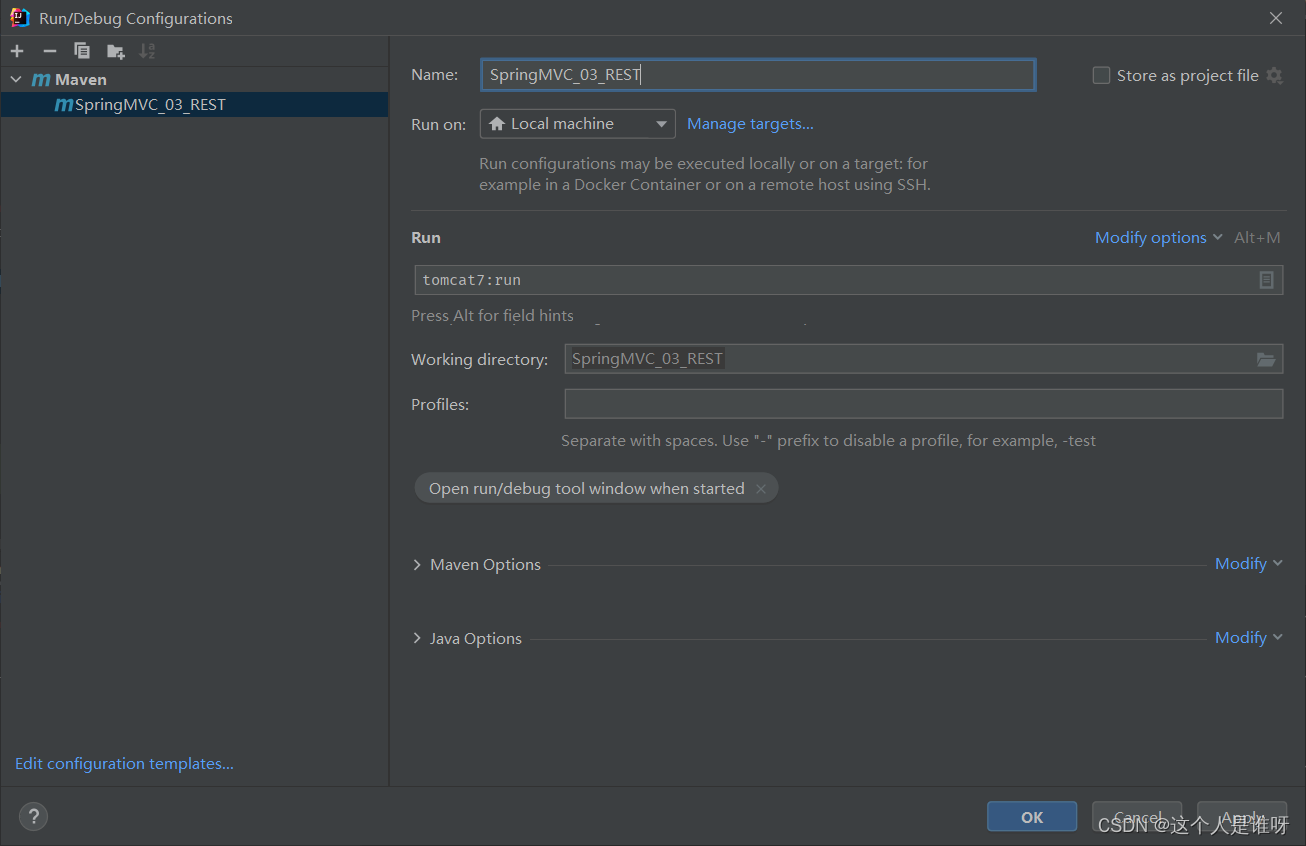
第五步
试试save功能
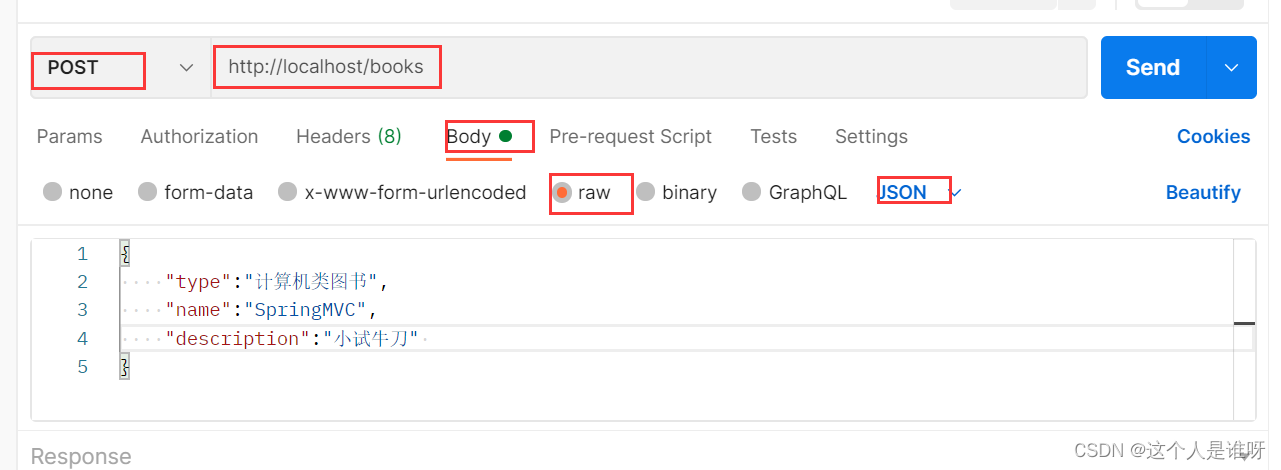
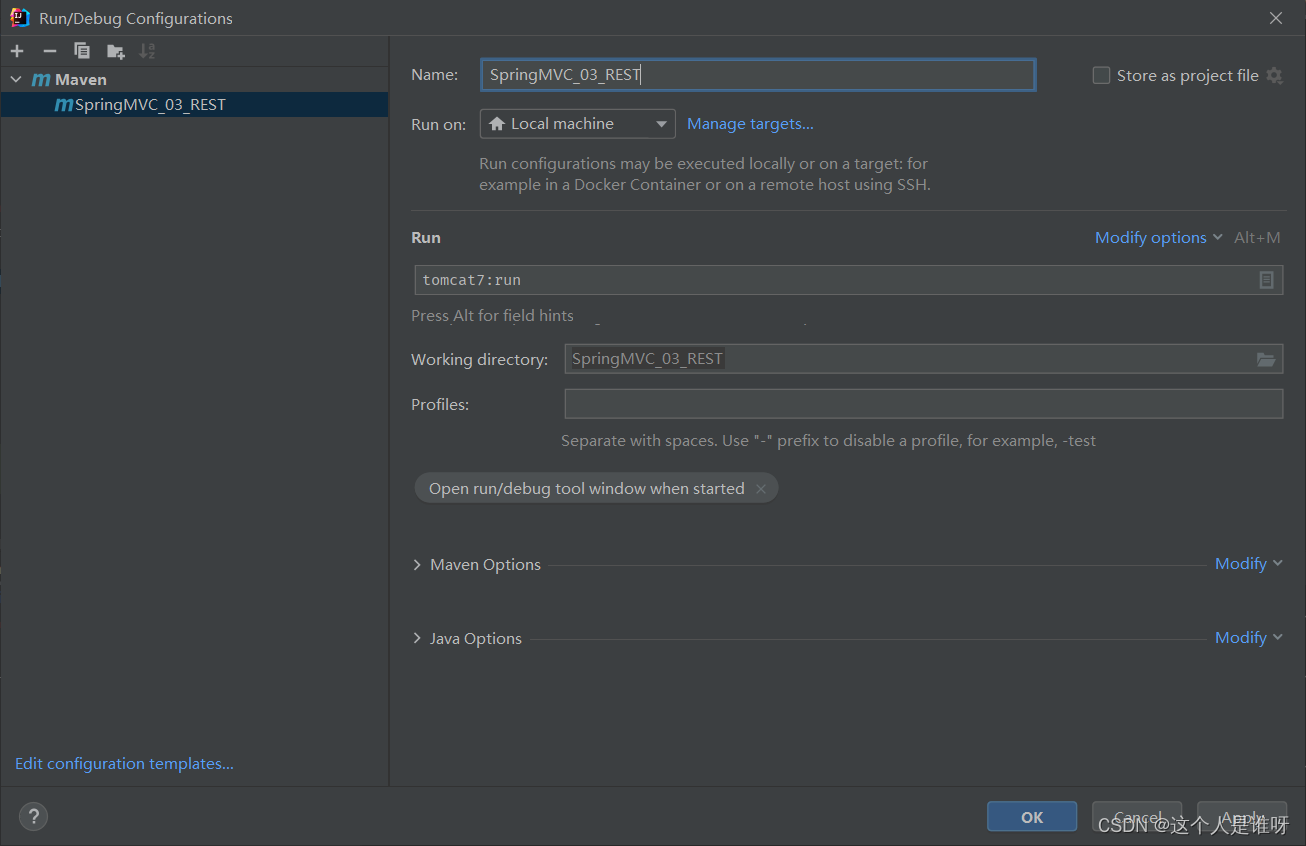
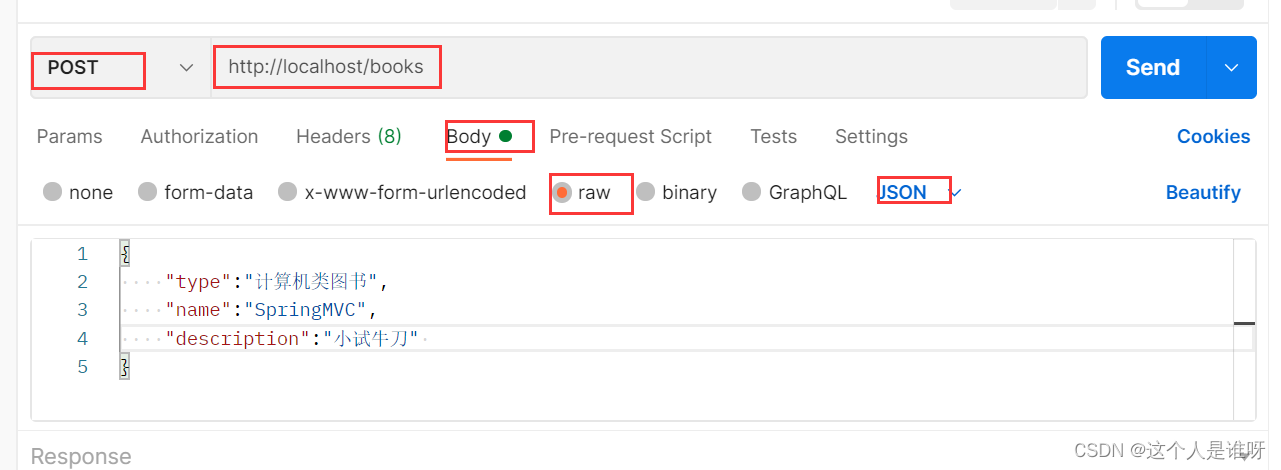
 使用RESTful API实现Java Maven工程的数据交互
使用RESTful API实现Java Maven工程的数据交互





 这篇博客介绍了如何基于RESTful风格在Java Maven工程中进行页面数据交互。首先新建了一个Maven工程,接着导入了相关依赖。然后按照功能创建了config、controller和domain三个包,config包包含配置,controller包包含BookController,domain包包含了Book类。最后,通过save功能展示了数据交互的实际操作。
这篇博客介绍了如何基于RESTful风格在Java Maven工程中进行页面数据交互。首先新建了一个Maven工程,接着导入了相关依赖。然后按照功能创建了config、controller和domain三个包,config包包含配置,controller包包含BookController,domain包包含了Book类。最后,通过save功能展示了数据交互的实际操作。

















 1122
1122

 被折叠的 条评论
为什么被折叠?
被折叠的 条评论
为什么被折叠?










