目录
2.3 不在索引列上做任何操作(计算、函数(自动or手动)类型转换),会导致索引失效转而全表扫描
2.6 mysql在使用不等于(!= 或者<>)的时候无法使用索引
2.7 is null、is not null、not in、not exists也无法使用索引
2.10 少用or或in,用它查询时,mysql不一定使用索引,mysql内部优化器会根据检索比例、表大小等多个因素整体评估是否使用索引,详见范围查询优化
在读这篇文章前,需要先知道sql的执行计划的含义,可以跳到 Explain工具介绍 这里查看。
1、实例SQL
CREATE TABLE `employees` (
`id` int(11) NOT NULL AUTO_INCREMENT,
`name` varchar(24) NOT NULL DEFAULT '' COMMENT '姓名',
`age` int(11) NOT NULL DEFAULT '0' COMMENT '年龄',
`position` varchar(20) NOT NULL DEFAULT '' COMMENT '职位',
`hire_time` timestamp NOT NULL DEFAULT CURRENT_TIMESTAMP COMMENT '入职时间',
PRIMARY KEY (`id`),
KEY `idx_name_age_position` (`name`,`age`,`position`) USING BTREE
) ENGINE=InnoDB AUTO_INCREMENT=0 DEFAULT CHARSET=utf8 COMMENT='员工记录表';
INSERT INTO employees(name,age,position,hire_time) VALUES('LiLei',22,'manager',NOW());
INSERT INTO employees(name,age,position,hire_time) VALUES('HanMeimei',23,'dev',NOW());
INSERT INTO employees(name,age,position,hire_time) VALUES('Lucy',23,'dev',NOW());
说明:这个表目前只有两个索引
一个主键索引
还有一个联合索引 idx_name_age_position (name、age、position)
2、索引最佳实践
2.1 全值匹配
--走索引 explain select * from employees WHERE name = 'LiLei';
explain select * from employees WHERE name = 'LiLei' and age = 22;
explain select * from employees WHERE name = 'LiLei' and age = 22 and position = 'manager';
key_len分析:
idx_name_age_position 这个索引一共有三个字段,分别是`name` varchar(24)、`age` int(11)、`position` varchar(20)这三个字段;根据上一篇文章(Explain工具介绍)提到计算ken_len长度方法。
varchar的字符集为utf-8的情况,长度计算方式为3n+2。所以如果使用到了name字段则长度为74,如果使用到了position的长度为62。
int类型为4个字节。
第一个SQL只使用了索引中的name字段,长度为74;
第二个SQL使用到了索引中的name 和 age (74 + 4) = 78;
第三个SQL使用了name,age,position(74+4+62)= 140
2.2 最左前缀法则
这里根据图来理解:需要按顺序一步一步的去找

如果索引了多列,要遵守最左前缀法则。指的是查询从索引的最左前列开始并且不跳过索引中的列。
1、以下SQL不会走索引
explain select * from employees WHERE age = 22 and position = 'manager'; explain select * from employees WHERE position = 'manager';
因为不是从最左(第一个)索引字段开始的,所以无法走索引树。
2、以下SQL只会走索引的第一个字段
explain select * from employees WHERE name = 'LiLei'; explain select * from employees WHERE name = 'LiLei' and position = 'manager';
因为索引走到第一个之后,无法找到第二个索引,所以只能查询索引的第一个字段列。
2.3 不在索引列上做任何操作(计算、函数(自动or手动)类型转换),会导致索引失效转而全表扫描
实例1:
explain select * from employees WHERE left(name,3) = 'LiL';
实例二:给hire_time增加一个普通索引
-- 添加一个普通索引 alter table employees add index idx_hire_time (hire_time); -- 会走索引 EXPLAIN select * from employees where hire_time ='2022-09-19'; EXPLAIN select * from employees where hire_time < '2022-09-19';
-- 没有走索引 EXPLAIN select * from employees where DATE_FORMAT(hire_time,"%Y-%m-%d") ='2022-09-19'; -- 删除索引 DROP INDEX idx_hire_time ON employees;
2.4 存储引擎不能使用索引中范围条件右边的列(字段)
-- 根据上面使用索引字段长度的算法可以算出这里只用了name 和 age字段 explain select * from employees WHERE name = 'LiLei' and age > 22 and position = 'manager';
2.5 尽量使用覆盖索引
只访问索引的查询(索引列包含的查询),减少select * 查询{防止回表查询(防止回到主索引上查询)}
explain select id,name,age,position from employees WHERE name = 'LiLei' and age > 22;
2.6 mysql在使用不等于(!= 或者<>)的时候无法使用索引
explain select * from employees WHERE name != 'LiLei';
2.7 is null、is not null、not in、not exists也无法使用索引
explain select * from employees WHERE name is null;
2.8 like以通配符开头('%abc') 索引失效
-- 索引失效 explain select * from employees WHERE name like '%Lei';
explain select * from employees WHERE name like 'Lei%';
问题:解决like '%字符串%'索引不被使用的方法
1、使用覆盖索引,查询字段必须是建立索引中的字段
2、借助搜索引擎(ES)
2.9 字符串不加单引号索引失效(隐形类型转换)
explain select * from employees WHERE name = 1000;
2.10 少用or或in,用它查询时,mysql不一定使用索引,mysql内部优化器会根据检索比例、表大小等多个因素整体评估是否使用索引,详见范围查询优化
EXPLAIN SELECT * FROM employees WHERE name = 'LiLei' or name = 'HanMeimei';
2.11 范围查询优化
-- 添加一个单一索引 alter table employees add index idx_age (age); explain select * from employees where age >=1 and age <=2000;
没走索引原因:
mysql内部优化器会根据检索比例、表大小等多个因素整体评估是否使用索引。比如这个例子,可能是由于单次数据量查询过大导致优化器最终选择不走索引
优化方法:可以将大的范围拆分成多个小范围
explain select * from employees where age >=1 and age <=20;
3、索引使用总结
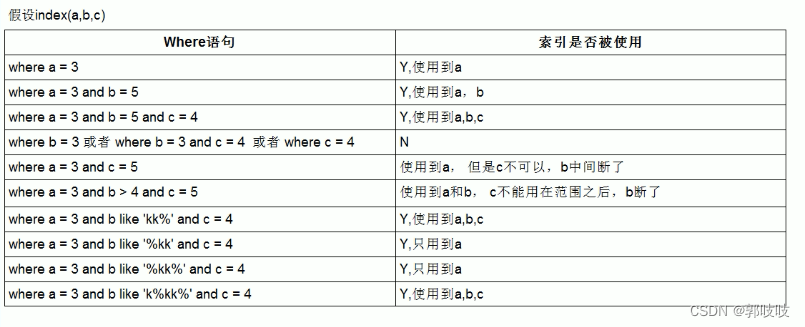








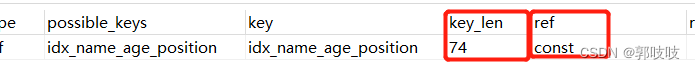
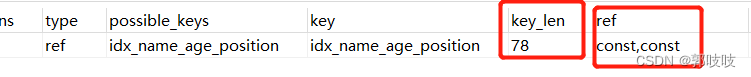
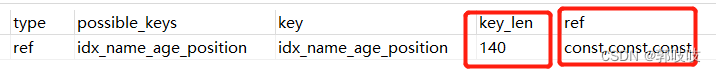
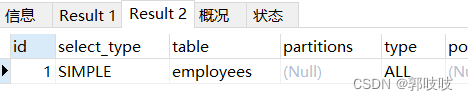

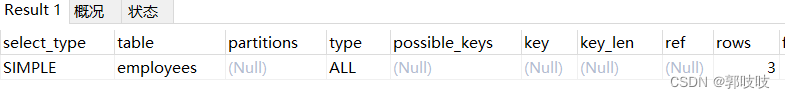
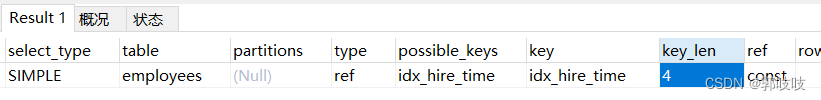
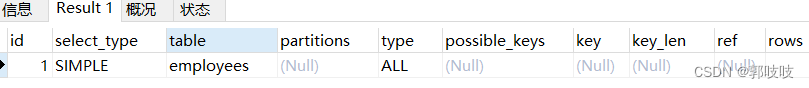
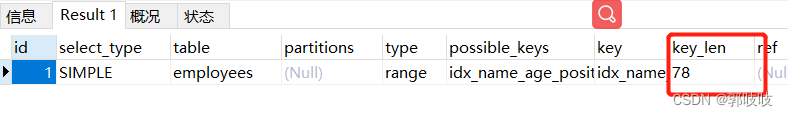
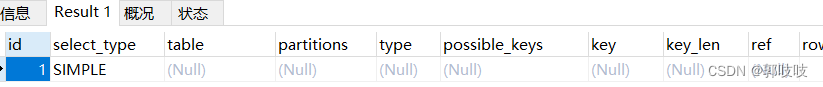
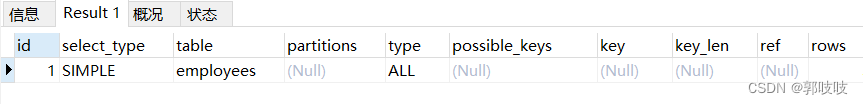
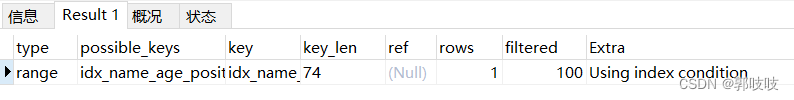
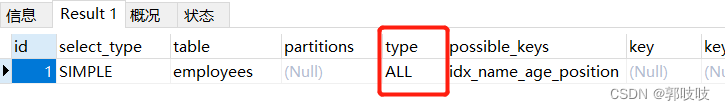
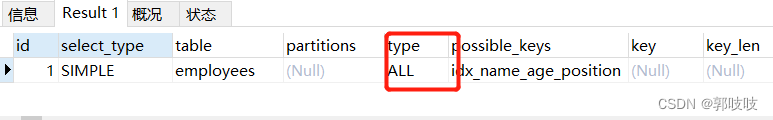
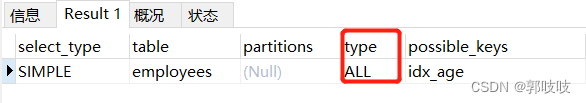
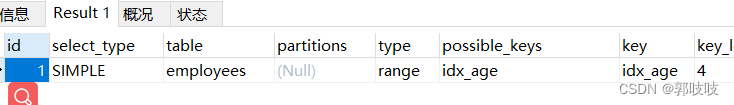















 4952
4952











 被折叠的 条评论
为什么被折叠?
被折叠的 条评论
为什么被折叠?










