free命令:查看内存和swap使用情况
使用:
[root@localhost dev]# free
total used free shared buff/cache available
Mem: 1005628 133616 411228 7652 460784 668556
Swap: 2097148 0 2097148
[root@localhost dev]# free -h
total used free shared buff/cache available
Mem: 982M 130M 401M 7.5M 449M 653M
Swap: 2.0G 0B 2.0G
-h 参数:以MB为单位显示
total:内存总量
used:已使用量
free:空闲内存
buff:缓冲空间
cache:缓存空间
available:可使用空间
cache与buffer的区别:
磁盘—>内存(cache)—>cpu
当cpu需要读取磁盘数据时,数据会先到内存中,供cpu读取、处理、计算等操作,此时数据存在内存中的cache缓存空间中
cpu—>内存(buffer)—>磁盘
当cpu处理的数据要被写入磁盘时,数据会先进入内存的buffer空间中,在写入磁盘
补充:
total=used+free+buff/cache
avaliable=free+buff/cache中剩余未使用的空闲部分







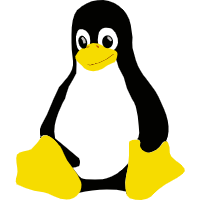














 332
332

 被折叠的 条评论
为什么被折叠?
被折叠的 条评论
为什么被折叠?








