1.分区划分
fdisk /dev/vdb
Command (m for help): m ##帮助
Command action
a toggle a bootable flag
b edit bsd disklabel
c toggle the dos compatibility flag
d delete a partition ##删除分区
g create a new empty GPT partition table
G create an IRIX (SGI) partition table
l list known partition types ##列出系统可用的分区类型
m print this menu
n add a new partition ##新建分区
o create a new empty DOS partition table
p print the partition table ##显示分区
q quit without saving changes ##推出
s create a new empty Sun disklabel
t change a partition's system id ##修改分区功能id
u change display/entry units
v verify the partition table
w write table to disk and exit ##保存更改到分区表中
x extra functionality (experts only)
Command (m for help): n ##新建分区
Partition type:
p primary (0 primary, 0 extended, 4 free) ##分区类型位主分区
e extended








 本文介绍了Linux系统中的磁盘管理操作,包括使用fdisk进行分区划分,创建主分区和扩展分区,设置分区类型及大小。接着详细阐述了如何格式化分区为xfs,临时和永久挂载文件系统,以及创建和激活swap分区。此外,还讲解了如何设置磁盘配额,并通过实例展示了配额限制。最后,文章详细介绍了如何构建RAID 1阵列,包括创建、格式化和管理RAID设备。
本文介绍了Linux系统中的磁盘管理操作,包括使用fdisk进行分区划分,创建主分区和扩展分区,设置分区类型及大小。接着详细阐述了如何格式化分区为xfs,临时和永久挂载文件系统,以及创建和激活swap分区。此外,还讲解了如何设置磁盘配额,并通过实例展示了配额限制。最后,文章详细介绍了如何构建RAID 1阵列,包括创建、格式化和管理RAID设备。
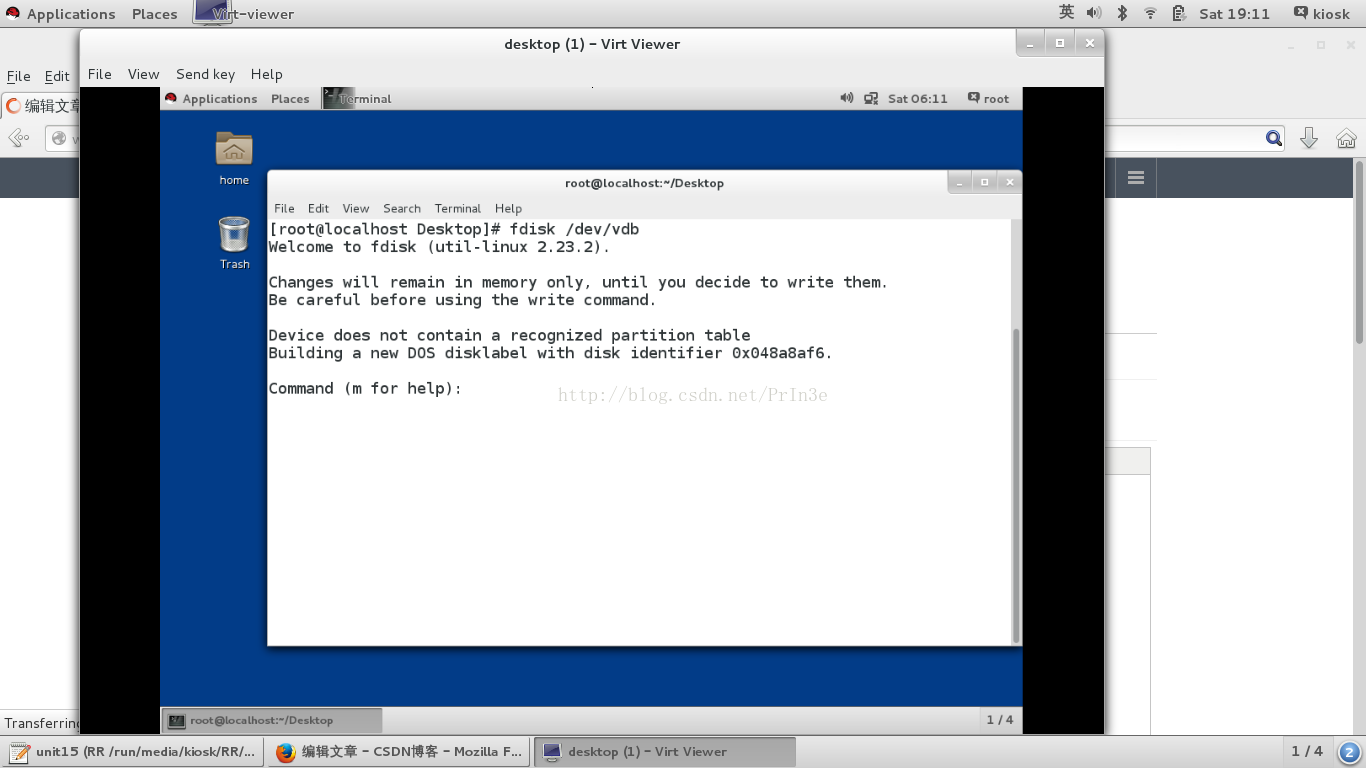
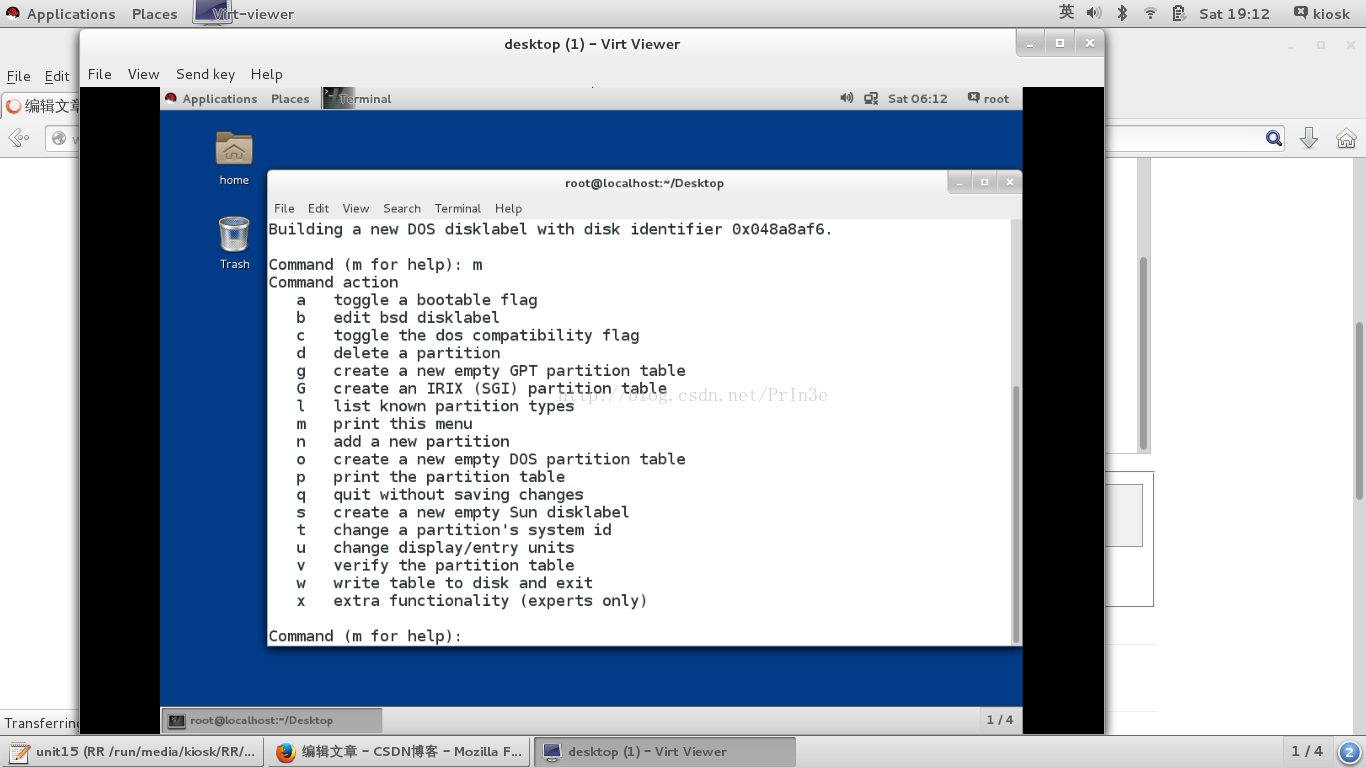
 最低0.47元/天 解锁文章
最低0.47元/天 解锁文章















 1万+
1万+

 被折叠的 条评论
为什么被折叠?
被折叠的 条评论
为什么被折叠?








