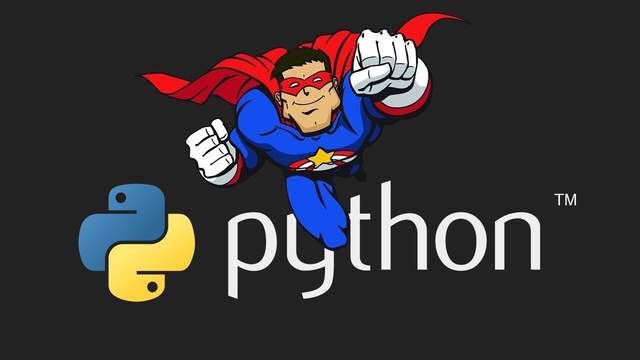
根据下面的提供的王者荣耀最低战力查询的Python源码,使用PYQT5搭建了一个GUI,同时还可以看每个英雄皮肤的高清图。
"""
当然在学习Python的道路上肯定会困难,没有好的学习资料,怎么去学习呢?
学习Python中有不明白推荐加入交流Q群号:928946953
群里有志同道合的小伙伴,互帮互助, 群里有不错的视频学习教程和PDF!
还有大牛解答!
"""
import requests as r
import random
import json
def getMidStr(txt, txt_start, txt_end='', seeks=0, seeke=0):
"""取中间文本函数"""
try:
if txt_end or seeks or seeke:
pass
else:
raise 1
s_1 = txt.find(txt_start)
if s_1 == -1:
raise 1
l_1 = len(txt_start)
if txt_end:
s_2 = txt.find(txt_end, s_1)
if s_1 == -1 or s_2 == -1:
return False
return txt[s_1 + l_1:s_2]
if seeks:
return txt[s_1 - seeks:s_1]
if seeke:
return txt[s_1 + l_1:s_1 + l_1 + seeke]
except Exception:
return '传参错误或未找到传参文本'
while True:
hero = input("输入需要查询的英雄:")
if hero == "":
print("您输入无效")
elif hero == "0":
exit()
else:
source = r.get("http://s.wukongfenshen.com:9972/main/api/honour/wzpower/static/js/index.js?v=0." + str(
random.randint(1000000, 9999999))).text
_json = getMidStr(source, "var dictAll = ", "}}") + "}}"
_json = json.loads(_json)
try:
_json[hero]
except KeyError as reason:
print("没有英雄:%s" % reason)
continue
title = _json[hero]["title"]
content = _json[hero]["content"]
print("英雄:%s" % title)
content = str.replace(content, "<p><p>", "\n")
content = str.replace(content, "<p> <p>", "\n")
content = str.replace(content, "</p>", "\n")
content = str.replace(content, "<p>", "")
print(content + "\n")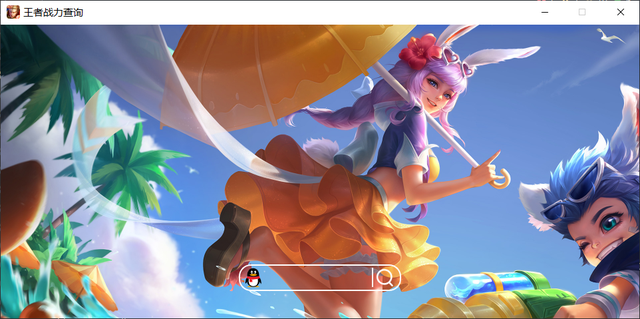
如果想更换主界面背景,修改第90行的图片路径即可。
pixmap.load("./image/199-bigskin-3.jpg")搜索框输入想查询的英雄名称,带有自动补全。英雄查询失败,或者名字不正确,则会被提示

点击搜索,搜索时间有时较长有时较短,我也不知道为什么。结果界面如下,背景默认为原皮皮肤,可以移动鼠标位置到缩略图上,即可将该皮肤设置为背景。
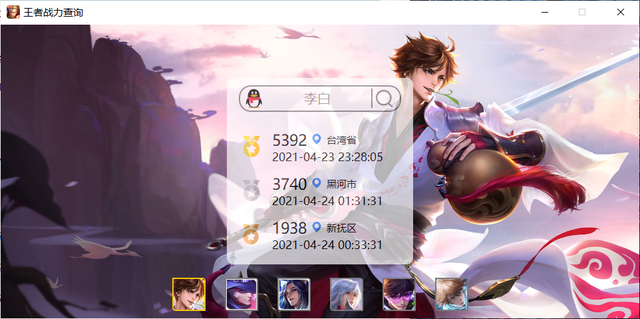
点击QQ头像即可切换到微信区
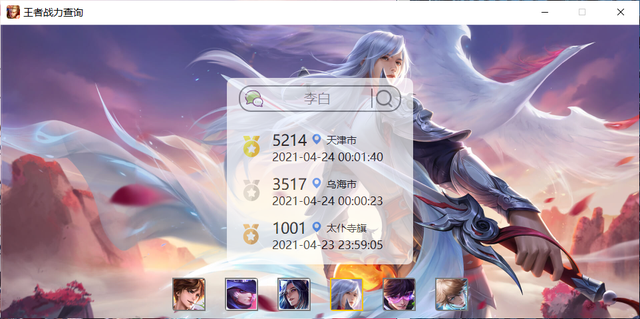
鼠标停留在地区上,则会显示所属省份或市级(该功能默认关闭,因为需调用百度地图api, 使用前要自己去申请相应的 ak, 申请后将functions文件夹下get_detail_location.py 中的 ak 替换为自己的 ak 即可)
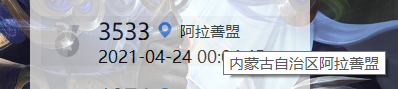








 最低0.47元/天 解锁文章
最低0.47元/天 解锁文章
















 被折叠的 条评论
为什么被折叠?
被折叠的 条评论
为什么被折叠?








