此处mooc作业来自于该课程,需要的自取并点击此处。
本次章节重点解析第二题关于GUI的设计,并提出优化的方法,重点必看。
题目一
程序填空题:
定义一个抽象类Person,其中有一个公共的抽象方法showInfo()。然后定义此抽象类的一个子类Student,包括的成员变量有姓名、学号、班级和年龄,且此类中包括两个构造方法。在下列代码中的数字标示行填入合适的一行代码。
基本题
public class Main{
public static void main(String[] args){
Student a=new Student("三金C_C","2020122128","网络",20);
a.showInfo();
}
}
abstract class Person{
public abstract void showInfo();
}
class Student extends Person{
String stuName;
String stuID;
String stuClass;
int age;
//接收姓名和学号两个参数的构造方法
Student(String name,String stuID){
this.stuName=name;
this.stuID=stuID;
}
//接收四个参数的构造方法
Student(String name,String stuID,String stuclass,int age){
this.stuName=name;
this.stuID=stuID;
this.stuClass=stuclass;
this.age=age;
}
//实现抽象方法,方法体为打印出学生的姓名、学号、班级
@Override
public void showInfo(){
System.out.println("姓名:"+stuName+" 学号:"+stuID+" 班级:"+stuClass);
}
}
题目二
参考本章例题,编程实现下图中的任一图形(为简化起见:内外图形中心重合、且上下左右对称)。
要求
1。设计所选定的图形类(可以继承于矩形类或圆形类), 对任意给定的可以构成所选图形的边长和半径,计算其有色部分的面积和周长;
2. 如果给定的内部半径或正方形边长超过外围图形允许的最大值(假设内部图形距外边框最窄处不得少于10),则要进行异常处理:提示内部图形尺寸过大。
3. 当给定的边长、半径符合要求时,选择某种颜色绘制出来(提示:可以在Applet中绘制)。
这个下面是运行结构:
首先对于这个要解释一下关于fillOval的一些点:其中的参数是(int x,int y,int height,int weight)
对于一般的矩形等x,y就是指左上角的坐标点。
那么对于圆来说其x,y指什么呢?意思呢就是先补成矩形,然后找左上角的坐标,当然呢你也看其中的注释:
x - the x coordinate of the upper left corner of the oval to be filled.
y - the y coordinate of the upper left corner of the oval to be filled.
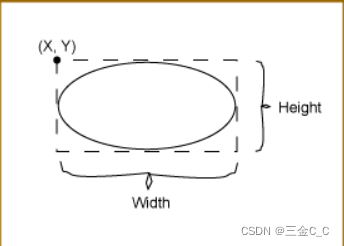
然后对于一些界面美化我们该如何进行呢?这样可以精确使图形中心在一起了,但是一般的位置像素我们不太清楚,所以这里就不得不介绍非常好用的工具了,FastStoneCapture,可以测量出具体的像素点,非常有用!
当然了,我的电脑是125%,所以当你设置setSize(100,100),弹出来的窗口就是125px,125px了。


这样我们经过简单的计算就知道圆心和中心的坐标位置了,其余的看代码了吧。
下面是运行情况:
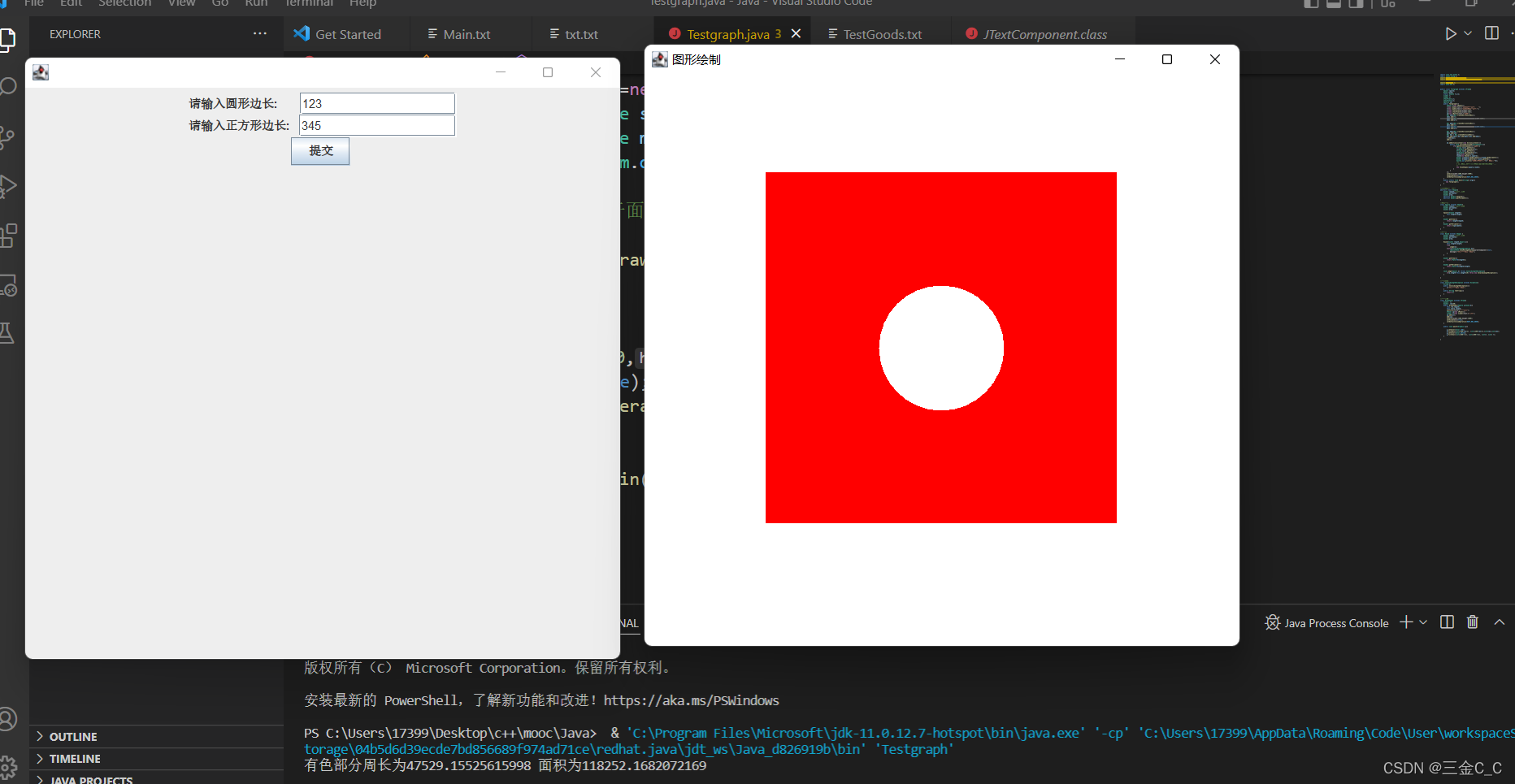
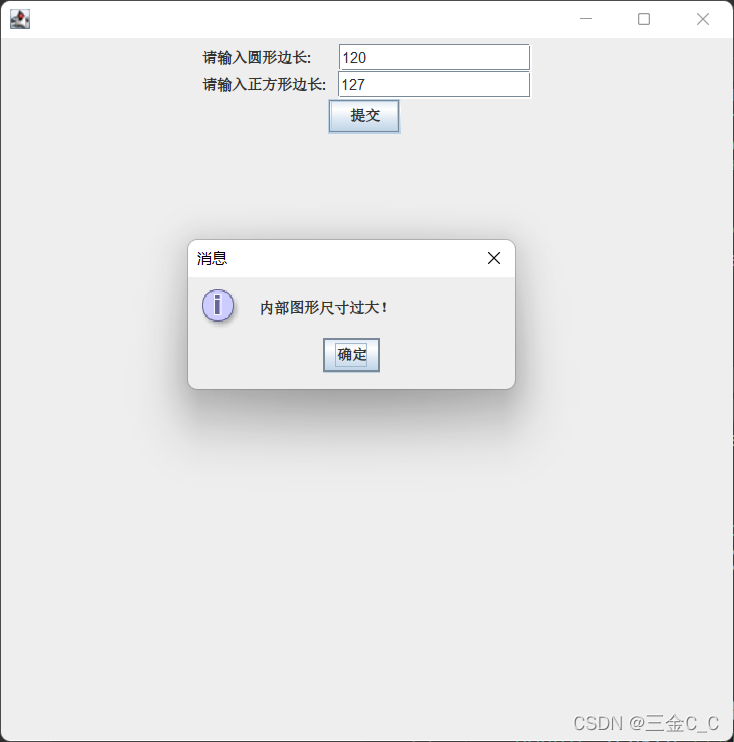
import java.awt.event.*;
import javax.swing.*;
import javax.swing.border.Border;
import javax.swing.text.AttributeSet.ColorAttribute;
import java.math.*;
import java.awt.*;
public class Testgraph extends JFrame{
Square square;
Round round;
static double r1,l1;
JLabel r;
JLabel l;
JTextField jr;
JTextField jl;
JButton jb;
public Testgraph(){
JPanel j=new JPanel();
r=new JLabel("请输入圆形边长: ");
l=new JLabel("请输入正方形边长:");
jr=new JTextField(15);
jl=new JTextField(15);
jb=new JButton("提交");
Box ubox=Box.createHorizontalBox();
ubox.add(r);
ubox.add(Box.createHorizontalStrut(10));
ubox.add(jr);
Box pbox=Box.createHorizontalBox();
pbox.add(l);
pbox.add(Box.createHorizontalStrut(10));
pbox.add(jl);
Box mbox=Box.createHorizontalBox();
mbox.add(jb);
Box box = Box.createVerticalBox();
box.add(ubox);box.add(pbox);box.add(mbox);
j.add(box);
add(j);
jb.addActionListener(new ActionListener(){
public void actionPerformed(ActionEvent e){
if(e.getActionCommand()=="提交"){
String rx=jr.getText();
r1=Double.parseDouble(rx);
String lx=jl.getText();
l1=Double.parseDouble(lx);
square=new Square(l1);
round=new Round(r1,square);
double s=square.getPerimeter()+round.getPerimeter();
double m=square.getArea()-round.getArea();
System.out.println("有色部分周长为"+s+" 面积为"+m);
/**
* 关于面积和周长实在是写不动了,就直接打印了吧...
*/
new DrawShapes(square,round);
}
}
});
setSize(600,600);
setVisible(true);
setDefaultCloseOperation(EXIT_ON_CLOSE);
}
public static void main(String[] args){
new Testgraph();
}
}
//选择正方形加+圆形
abstract class Shapes{
double length;//边长和半径
double perimeter;
double area;
abstract double getArea();
abstract double getPerimeter();
}
//正方形类
class Square extends Shapes{
double length;//边长和半径
double perimeter;
double area;
Square(double length){
this.length=length;
}
double getArea(){
return length*length;
}
double getPerimeter(){
return 4*perimeter;
}
}
//圆形类
class Round extends Shapes {
double length;//边长和半径
double perimeter;
double area;
Round(double length,Square a){
this.length=length;
try{
judge(a);
}catch(InvalidLengthException ex){
JOptionPane.showMessageDialog(null,
"内部图形尺寸过大!");
}
}
double getArea(){
return Math.PI*length*2;
}
double getPerimeter(){
return Math.PI*length*length;
}
void judge(Square a) throws InvalidLengthException{
if(a.length-this.length<10) throw new InvalidLengthException();
}
}
//异常处理
class InvalidLengthException extends Exception{
String s;
public InvalidLengthException(){
s="内部图形尺寸过大!";
}
public String toString(){
return s;
}
}
//图形界面
class DrawShapes extends JFrame{
double r;
double len=50;
public DrawShapes(Square a,Round b){
this.r=b.length;
this.len=a.length;
setTitle("图形绘制");
JPanel jp=new JPanel();
JLabel jl=new JLabel("是圆");
jp.add(jl);
add(jp);
setSize(600,600);
setVisible(true);
setDefaultCloseOperation(EXIT_ON_CLOSE);
}
public void paint(Graphics g){
g.setColor(Color.red);
g.fillRect((int)(300-len/2), (int)(300-len/2),(int)len,(int)len);
g.setColor(Color.white);
g.fillOval((int)(300-r/2), (int)(300-r/2), (int)r, (int) r);
}
}
题目三
定义一个抽象的商品类,其中包含3个数据成员:商品号、商品名、商品价格,定义三个分别用来获取商品名、获取价格、修改价格的成员方法,一个抽象的输出数据成员的方法showInfo(),构造方法自行定义。请注意用适当的访问控制符和非访问控制符对属性和方法进行修饰。
在此基础上,定义继承于商品类的一个食品子类和一个玩具子类,除具有商品类的属性之外,食品类还应该包含生产日期、保质期、主要成分等信息,并定义一个设置保质期的方法;玩具类还应该包含型号、材料、安全级别等信息,并定义一个设置安全级别的方法;食品子类和玩具子类均需要实现其父类中的showInfo()方法,以输出类的完整信息。构造方法自行定义。
此外,要求编写一个测试程序,用恰当的测试数据创建食品类和玩具类对象,并调用有关方法,检验其运行结果是否正常。
基本题目不解释了。
public class TestGoods {
public static void main(String[] args){
Foods apple=new Foods(1001,"Apple",13,"China",20220316,10,"Water");
apple.showInfo();
Toy cat=new Toy(1002,"Cat",14,"China","Big","lint","Top");
cat.showInfo();
}
}
abstract class Goods{
int num;
String name;
double price;
String productName;
Goods(){}
Goods(int num){
this.num=num;
}
Goods(int num,String name,double price,String productName){
this.num=num;
this.name=name;
this.price=price;
this.productName=productName;
}
void resetPrice(double m){
this.price=m;
}
String getGoodsName(){
return name;
};
double getGoodsPrice(){
return price;
};
void resetGoodsPrice(double price){
this.price=price;
};
abstract void showInfo();
}
class Foods extends Goods{
int num;
String name;
double price;
String productName;
int data;
int maxdata;
String mainelement;
Foods(int num,String name,double price,String productName,int data,int day,String mainelem){
this.num=num;
this.name=name;
this.price=price;
this.productName=productName;
this.data=data;
this.maxdata=day;
this.mainelement=mainelem;
}
void setMaxData(int day){
this.maxdata=day;
}
void showInfo(){
System.out.println("商品名:"+name+" 价格: "+price+" 保质期: "+maxdata);
}
}
class Toy extends Goods{
int num;
String name;
double price;
String productName;
//speechless: Why do you want to set such properties, especially the material and security level?
String kind;
String material;
String level;
Toy(int num,String name,double price,String productName,String kind,String material,String level){
this.num=num;
this.name=name;
this.price=price;
this.productName=productName;
this.kind=kind;
this.material=material;
this.level=level;
}
void setLevel(String level){
this.level=level;
}
void showInfo(){
System.out.println("商品名:"+name+" 价格: "+price+" 安全级别: "+level);
}
}






















 6527
6527











 被折叠的 条评论
为什么被折叠?
被折叠的 条评论
为什么被折叠?








