一、前言
1、GitLab是什么?
GitLab一个开源的git仓库管理平台,方便团队协作开发、管理。在GitLab上可以实现完整的CI(持续集成)、CD(持续发布)流程。而且还提供了免费使用的Plan,以及免费的可以独立部署的社区版本(https://gitlab.com/gitlab-org/gitlab-ce)。
2、本篇环境信息
| 工具/环境 | 版本 |
|---|---|
| Linux Server | CentOS 7 |
| GitLab | 社区版 11.1.4 |
二、准备工作
1、安准基础依赖
#安装技术依赖
sudo yum install -y curl policycoreutils-python openssh-server
#启动ssh服务&设置为开机启动
sudo systemctl enable sshd
sudo systemctl start sshd
2、安装Postfix
Postfix是一个邮件服务器,GitLab发送邮件需要用到
#安装postfix
sudo yum install -y postfix
#启动postfix并设置为开机启动
sudo systemctl enable postfix
sudo systemctl start postfix
3、开放ssh以及http服务(80端口)
#开放ssh、http服务
sudo firewall-cmd --add-service=ssh --permanent
sudo firewall-cmd --add-service=http --permanent
#重载防火墙规则
sudo firewall-cmd --reload
三、部署过程
本次我们部署的是社区版:gitlab-ce,如果要部署商业版可以把关键字替换为:gitlab-ee
1、Yum安装GitLab
- 添加GitLab社区版Package
curl https://packages.gitlab.com/install/repositories/gitlab/gitlab-ce/script.rpm.sh | sudo bash
- 安装GitLab社区版
sudo yum install -y gitlab-ce
安装成功后会看到gitlab-ce打印了以下图形
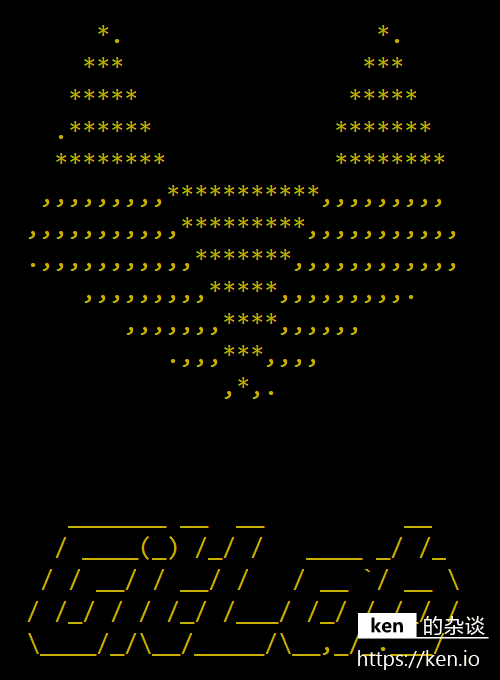
2、配置GitLab站点Url
GitLab默认的配置文件路径是/etc/gitlab/gitlab.rb
默认的站点Url配置项是:external_url 'http://gitlab.example.com'
这里我将GitLab站点Url修改为http://git.ken.io
也可以用IP代替域名,这里根据自己需求来即可
#修改配置文件
sudo vi /etc/gitlab/gitlab.rb
#配置首页地址(大约在第15行)
external_url 'http://git.ken.io'
3、启动并访问GitLab
- 启动GitLab
#重新配置并启动
sudo gitlab-ctl reconfigure
#完成后将会看到如下输出
Running handlers complete
Chef Client finished, 432/613 resources updated in 03 minutes 43 seconds
gitlab Reconfigured!
- 访问GitLab
将设置的域名DNS解析到服务器IP,或者修改本地host将域名指向服务器IP。
访问:http://git.ken.io
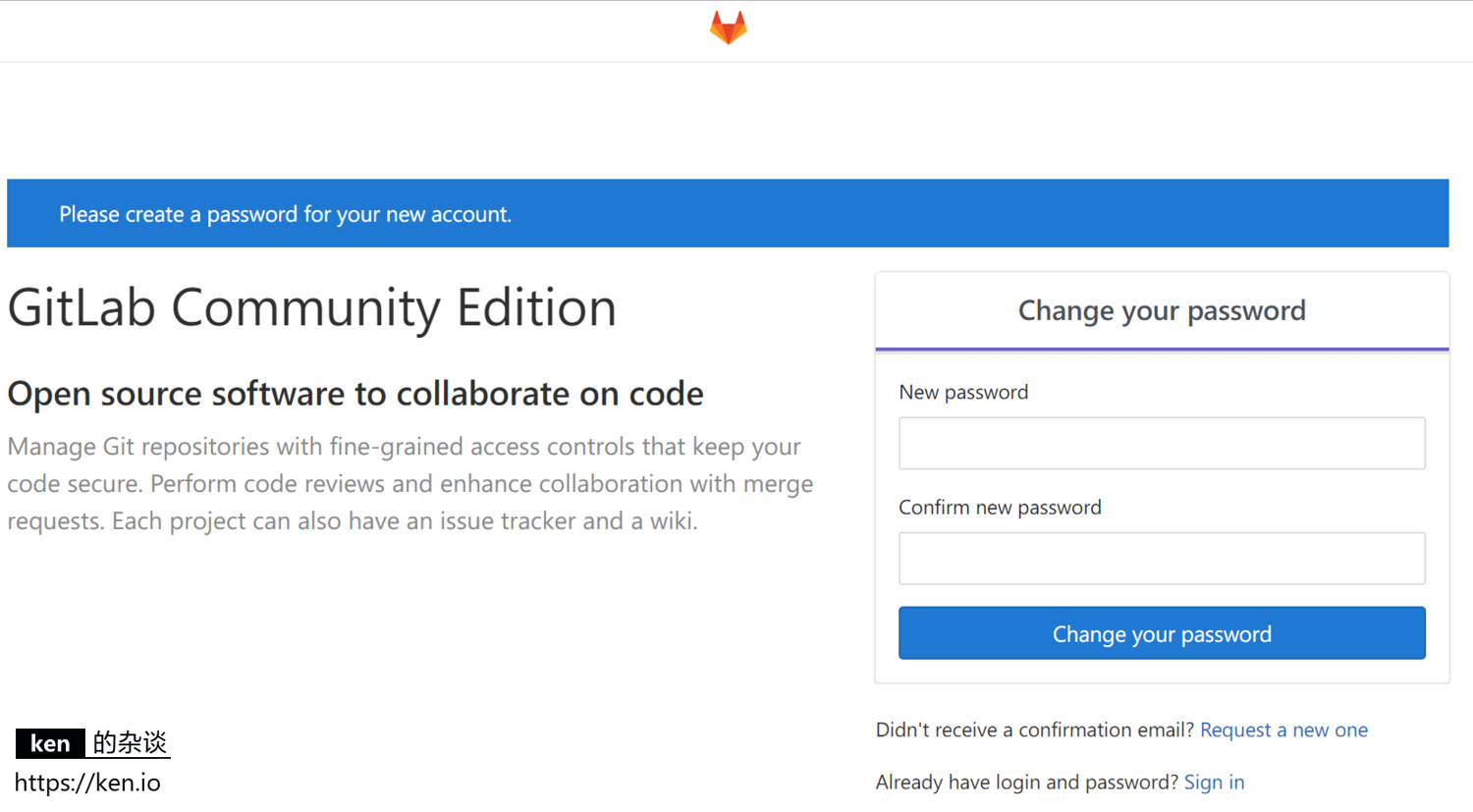
这时候会提示为管理员账号设置密码。管理员账号默认username是root。
设置完成之后即可使用root账号登录,登陆后会进入欢迎界面。
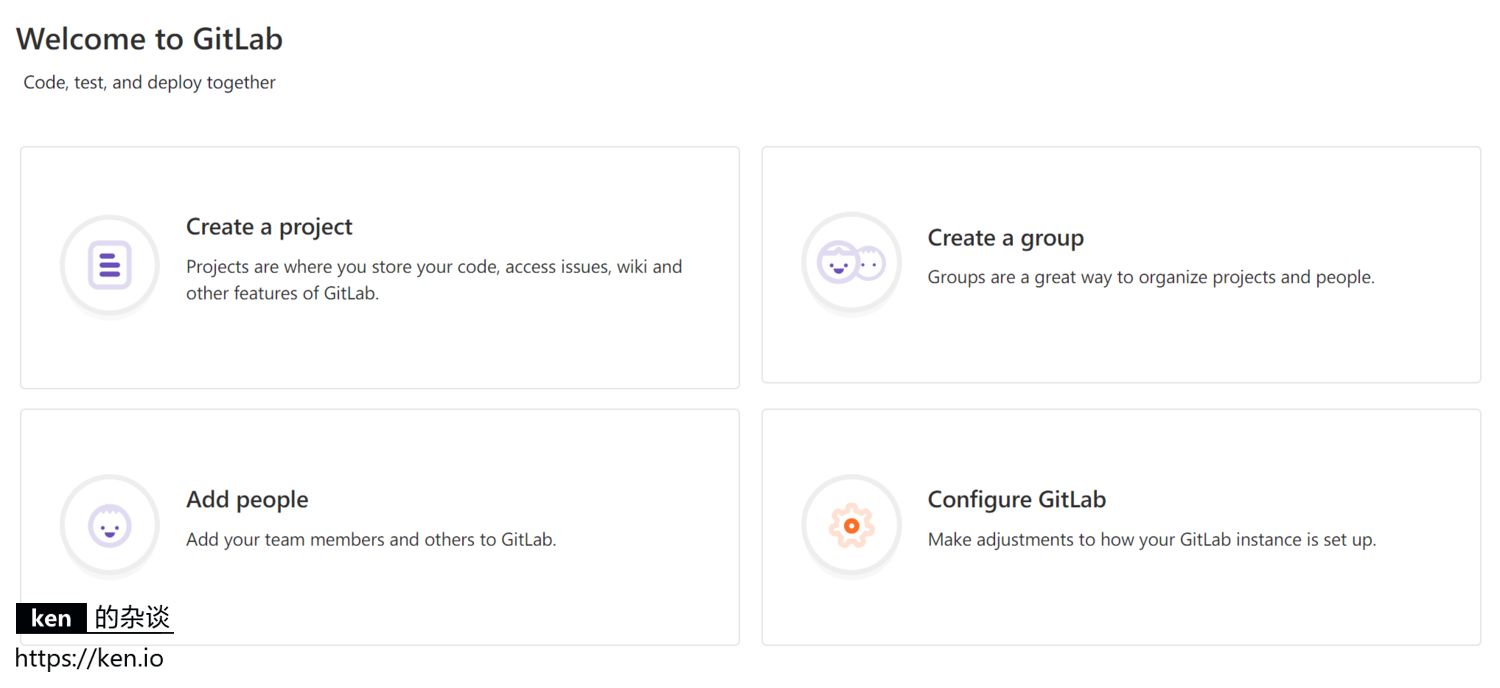
四、GitLab常用配置
1、禁用创建组权限
GitLab默认所有的注册用户都可以创建组。但对于团队来说,通常只会给Leader相关权限。
虽然可以在用户管理界面取消权限,但毕竟不方便。我们可以通过配置GitLab默认禁用创建组权限。
#修改配置文件
sudo vi /etc/gitlab/gitlab.rb
#开启gitlab_rails['gitlab_default_can_create_group'] 选项,并将值设置为false
### GitLab user privileges
gitlab_rails['gitlab_default_can_create_group'] = false
#保存后,重新配置并启动GitLab
sudo gitlab-ctl reconfigure
2、gitlab-ctl常用命令介绍
| 命令 | 说明 |
|---|---|
| check-config | 检查在gitlab中是否有任何配置。在指定版本中删除的rb |
| deploy-page | 安装部署页面 |
| diff-config | 将用户配置与包可用配置进行比较 |
| remove-accounts | 删除所有用户和组 |
| upgrade | 升级 |
| service-list | 查看所有服务 |
| once | 如果GitLab服务停止了就启动服务,如果已启动就不做任何操作 |
| restart | 重启GitLab服务 |
| start | 如果GitLab服务停止了就启动服务,如果已启动就重启服务 |
| stop | 停止GitLab服务 |
| status | 查看GitLab服务状态 |
| reconfigure | reconfigure重新配置GitLab并启动 |
五、备注
- 本篇参考






















 380
380











 被折叠的 条评论
为什么被折叠?
被折叠的 条评论
为什么被折叠?








