web应用加载资源文件
"." 表示相对路径中的当前路径。相对于java命令运行的目录。
结论:
用myeclipse工具开发java项目中, "."代表在java项目的根目录下MyEclipse工作空间/bin 目录开始
在web项目中,"."代表在tomcat/bin目录下开始,所以不能使用这种相对路径。
“/” 斜杠表示classpath的根目录
在java项目下,classpath的根目录从bin目录开始
在web项目下,classpath的根目录从WEB-INF/classes目录开始
1.给服务器使用。
/
表示在当前web应用的根目录下(WebRoot下面)
2.给浏览器使用。
/
表示在webapps的根目录下
使用web加载资源文件的推荐方式
方式1:String path = this.getServletContext().getRealPath("/WEB-INF/classes/db.properties"); 读取,返回资源文件 的绝对路径。
方式2:InputStream in = this.getServletContext().getResourceAsStream("/WEB-INF/classes/db.properties");
读取,返回资源文件的输入流
在web项目Servlet中用“/”方式获取资源
Demo:
package com.cn.servlet;
import java.io.File;
import java.io.FileInputStream;
import java.io.IOException;
import java.io.InputStream;
import java.net.URL;
import java.util.Properties;
import javax.servlet.ServletException;
import javax.servlet.http.HttpServlet;
import javax.servlet.http.HttpServletRequest;
import javax.servlet.http.HttpServletResponse;
/**
* Author:Liu Zhiyong(QQ:1012421396)
* Version:Version_1
* Date:2016年11月29日22:35:03
* Desc:
"." 表示相对路径中的当前路径。相对于java命令运行的目录。
结论:
用myeclipse工具开发java项目中, "."代表在java项目的根目录下开始。
在web项目中,"."代表在tomcat/bin目录下开始,所以不能使用这种相对路径。
1.给服务器使用。 / 表示在当前web应用的根目录下(WebRoot下面)
2.给浏览器使用。 / 表示在webapps的根目录下
*/
public class ResourceDemo extends HttpServlet {
public void doGet(HttpServletRequest request, HttpServletResponse response)
throws ServletException, IOException {
this.doPost(request, response);
}
public void doPost(HttpServletRequest request, HttpServletResponse response)
throws ServletException, IOException {
/*
* 在java项目中这样获取,但是web项目中,这样获取不行。
*
*/
/*File file = new File("./src/db.properties");
FileInputStream in = new FileInputStream(file);*/
/* File file = new File(".");
System.out.println(file.getAbsolutePath());//web项目中“.”代表的位置是tomcat服务器的bin目录下
*/
/* File file = new File("../webapps/test/WEB-INF/classes/db.properties");
System.out.println(file.getAbsolutePath());//这里代表的位置是tomcat服务器的bin目录的上一级目录下的\webapps\test\WEB-INF\classes\db.properties
FileInputStream in = new FileInputStream(file);*/
/**
* 使用web加载资源文件的推荐方式
*/
/*
* 方式1:this.getServletContext().getRealPath 读取,返回资源文件 的绝对路径。
*/
/* String path = this.getServletContext().getRealPath("/WEB-INF/classes/db.properties");
System.out.println(path);//G:\IT_ConfigurationFile\apache\apache-tomcat-7.0.73\webapps\test\WEB-INF\classes\db.properties
File file = new File(path);
FileInputStream in = new FileInputStream(file);*/
/*
* 方式2:this.getServletContext().getResourceAsStream 读取,返回资源文件的输入流
*/
InputStream in = this.getServletContext().getResourceAsStream("/WEB-INF/classes/db.properties");
Properties prop = new Properties();
//读取资源文件
prop.load(in);
String user = prop.getProperty("user");
String password = prop.getProperty("password");
System.out.println("user=" + user);
System.out.println("password=" + password);
}
}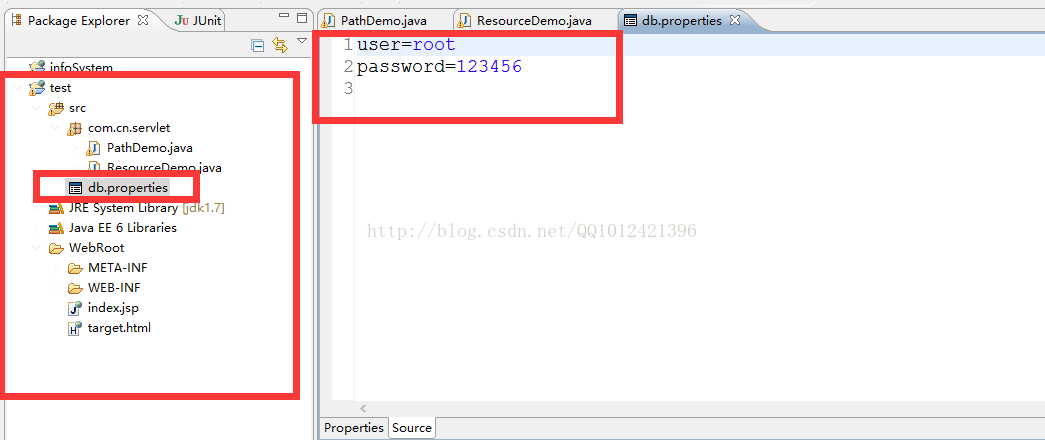
在web项目中普通java文件中用“.”方式获取资源
例如:
File file = new File("../webapps/test/WEB-INF/classes/db.properties");
System.out.println(file.getAbsolutePath());//这里代表的位置是tomcat服务器的bin目录的上一级目录下的\webapps\test\WEB-INF\classes\db.properties























 6952
6952











 被折叠的 条评论
为什么被折叠?
被折叠的 条评论
为什么被折叠?








