介绍:
首页:http://localhost:8080/jianshen/app/index
后端:http://localhost:8080/jianshen/admin/index
;1;用户登录管理实现:后台管理员、员工和客户三种不同身份登陆验证,各自拥有不同的权限: ;2;用户信息管理实现:实现对员工和客户信息的浏览,编辑和删除,以及添加员工信息: ;3;企业文化管理实现:企业文化信息、公司新闻信息管理的浏览、增加、删除、更新等: ;4;家政服务管理实现:通过员工的求职类型等方面筛选,选择最佳的客户进行匹配: ;5;留言板管理:留言内容的浏览、回复留言、删除留言。 ;6;信息审核:管理员在家政服务审核界面能了解所有家政服务详情,还可以审核、编辑和删除家政信息等操作,所有未被审核的信息都显示未审核状态。只有经管理员审核通过的信息,才可在界面显示只有经管理员审核通过的信息,才可在界面显示。 附带数据库,JAVA:MYSQL,并附带论文介绍 功能。
截图:











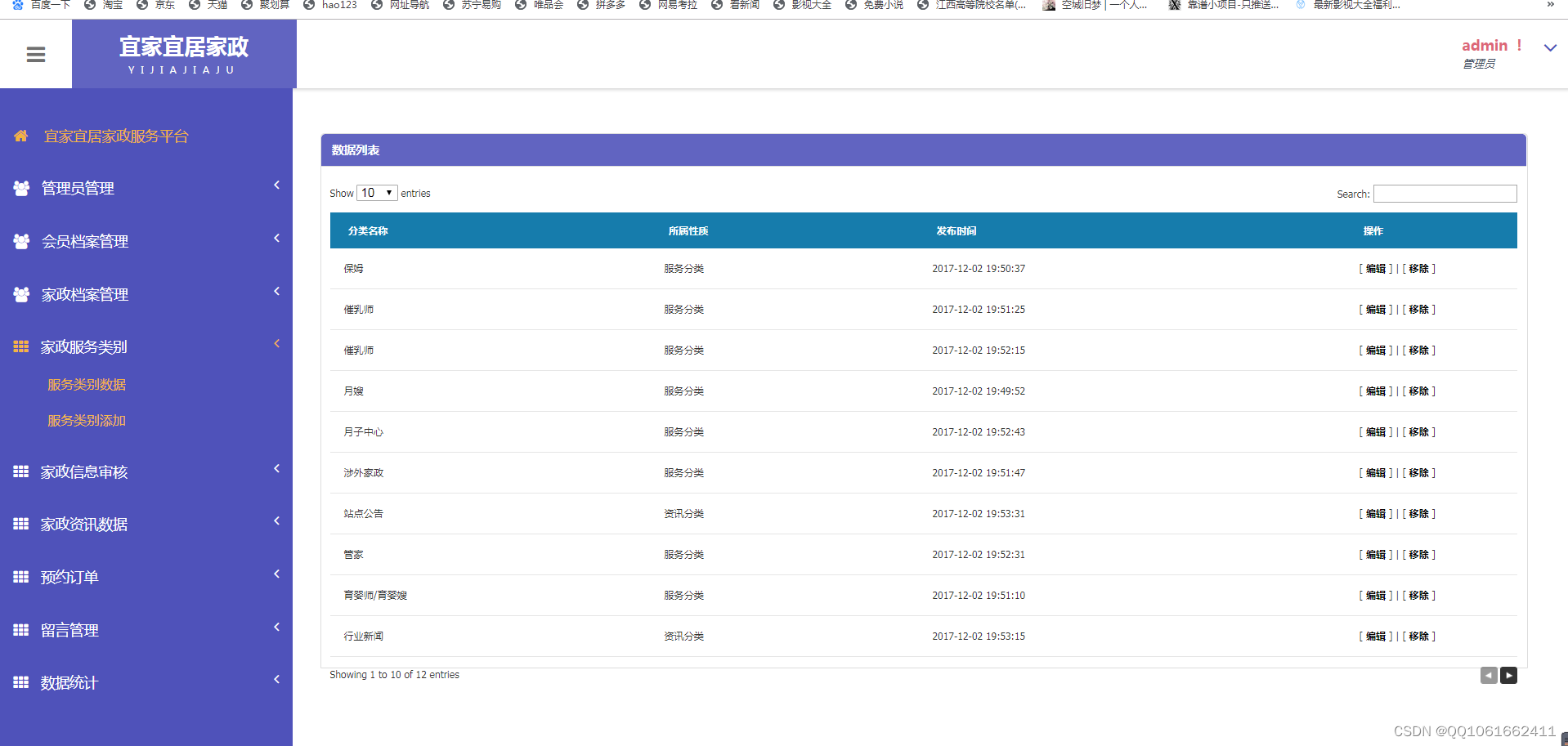
数据库表:
CREATE TABLE </code> (
<code>id</code> int(11) NOT NULL AUTO_INCREMENT COMMENT ‘主键编号’,
<code>title</code> varchar(255) DEFAULT NULL COMMENT ‘类别名称’,
<code>thumb</code> varchar(255) DEFAULT NULL COMMENT ‘封面’,
<code>description</code> text COMMENT ‘描述’,
<code>created</code> varchar(255) DEFAULT NULL COMMENT ‘创建时间’,
<code>updated</code> int(11) DEFAULT NULL COMMENT ‘更新时间’,
<code>type</code> int(11) DEFAULT NULL,
<code>status</code> tinyint(4) DEFAULT ‘1’ COMMENT ‘状态’,
PRIMARY KEY (<code>id</code>)
) ENGINE=InnoDB AUTO_INCREMENT=13 DEFAULT CHARSET=utf8;
<hr />
– Records of category
<hr />
INSERT INTO <code>category</code> VALUES (‘1’, ‘月嫂’, null, '-- ', ‘2017-12-02 19:49:52’, null, ‘2’, ‘1’);
INSERT INTO <code>category</code> VALUES (‘2’, ‘保姆’, null, '-- ', ‘2017-12-02 19:50:37’, null, ‘2’, ‘1’);
INSERT INTO <code>category</code> VALUES (‘3’, ‘钟点工’, null, '-- ', ‘2017-12-02 19:50:48’, null, ‘2’, ‘1’);
INSERT INTO <code>category</code> VALUES (‘4’, ‘育婴师/育婴嫂’, null, '-- ', ‘2017-12-02 19:51:10’, null, ‘2’, ‘1’);
INSERT INTO <code>category</code> VALUES (‘5’, ‘催乳师’, null, '-- ', ‘2017-12-02 19:51:25’, null, ‘2’, ‘1’);
INSERT INTO <code>category</code> VALUES (‘6’, ‘陪护’, null, '-- ', ‘2017-12-02 19:51:36’, null, ‘2’, ‘1’);
INSERT INTO <code>category</code> VALUES (‘7’, ‘涉外家政’, null, '-- ', ‘2017-12-02 19:51:47’, null, ‘2’, ‘1’);
INSERT INTO <code>category</code> VALUES (‘8’, ‘催乳师’, null, '-- ', ‘2017-12-02 19:52:15’, null, ‘2’, ‘1’);
INSERT INTO <code>category</code> VALUES (‘9’, ‘管家’, null, '-- ', ‘2017-12-02 19:52:31’, null, ‘2’, ‘1’);
INSERT INTO <code>category</code> VALUES (‘10’, ‘月子中心’, null, '-- ', ‘2017-12-02 19:52:43’, null, ‘2’, ‘1’);
INSERT INTO <code>category</code> VALUES (‘11’, ‘行业新闻’, null, '-- ', ‘2017-12-02 19:53:15’, null, ‘1’, ‘1’);
INSERT INTO <code>category</code> VALUES (‘12’, ‘站点公告’, null, '-- ', ‘2017-12-02 19:53:31’, null, ‘1’, ‘1’);
<hr />
– Table structure for <code>comment</code>
<hr />
DROP TABLE IF EXISTS <code>comment</code>;
CREATE TABLE <code>comment</code> (
<code>id</code> int(11) NOT NULL AUTO_INCREMENT COMMENT ‘主键ID’,
<code>userid</code> int(11) NOT NULL COMMENT ‘用户’,
<code>mid</code> int(11) DEFAULT NULL COMMENT ‘评论主题’,
<code>description</code> text COMMENT ‘评论内容’,
<code>type</code> int(11) DEFAULT ‘1’ COMMENT ‘类型’,
<code>created</code> varchar(255) NOT NULL COMMENT ‘创建时间’,
<code>updated</code> int(11) DEFAULT NULL COMMENT ‘更新时间’,
<code>status</code> tinyint(4) DEFAULT NULL COMMENT ‘状态’,
<code>title</code> varchar(255) DEFAULT NULL,
<code>content</code> varchar(255) DEFAULT NULL,
<code>username</code> varchar(255) DEFAULT NULL,
PRIMARY KEY (<code>id</code>)
) ENGINE=MyISAM DEFAULT CHARSET=utf8;
基于JSP java家政服务管理系统
最新推荐文章于 2024-06-09 18:24:15 发布





















 251
251











 被折叠的 条评论
为什么被折叠?
被折叠的 条评论
为什么被折叠?








