(1)Accordion 控件重要属性介绍 a )RequireOpenedPane:当单击控件的 Pane 中的 header 时,是否关闭打开的 Pane。当值为 True 时,则不关闭该 Pane;当值为 False 时,则关闭该 Pane。 b )SuppressHeaderPostBacks:当在客户端单击控件的 Pane 中的 header 中的元素时,是否阻止其进行回传。当值为 True 时,则阻止其回传;当值为 False 时,则不阻止其回传。 c )FadeTransitions:当值为 True 时,则使用淡入淡出的转化效果;当值为 False 时,则使用标准的转化效果。 d )TransitionDuration:设定转换的时间(或速度)。数值越小,转换越快;数值越大,转换越慢。 e )FramesPerSecond:每秒的帧数。 f )SelectedIndex:设定页面初始导入时显示的 Pane。值为0,为第一个;值为1,为第二个。 g )HeaderCssClass:设定 Pane 中 header 的 css 样式。 h )ContentCssClass:设定 Pane 中 Content 的 css 样式。
(2)Accordion控件的使用
a、在vs2008中新建web站点,在站点中添加新项--“Ajax web 窗体”,将其命名为Accordion.aspx,图示如下:
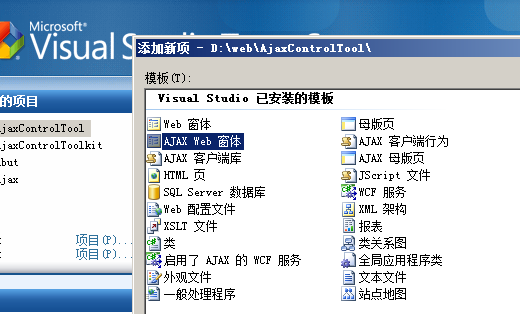
b、在Accordion.aspx页面上拖放一个Accordion控件,在源代码页面就会添加下面两句话:
//用于注册该控件包
- <%@ Register assembly="AjaxControlToolkit" namespace="AjaxControlToolkit" tagprefix="cc1" %>
<%@ Register assembly="AjaxControlToolkit" namespace="AjaxControlToolkit" tagprefix="cc1" %>//Accordion控件
- <cc1:Accordion ID="Accordion1" runat="server">
- </cc1:Accordion>
<cc1:Accordion ID="Accordion1" runat="server">
</cc1:Accordion>c、在 Accordion 中添加 Pane。在 Accordion 中先添加一个 Panes 标记。然后可以拖放一个 AccordionPane 到 Panes 中或者直接在 Panes 中添加 AccordionPane。得如下代码:
- <Panes>
- <cc1:AccordionPane ID="AccordionPane1" runat="server">
- <Header>1. Accordion</Header>
- <Content>
- The Accordion is a web control that allows you to provide multiple panes and display them one at a time.
- It is like having several
- where only one can be expanded at a time. The Accordion is implemented as a web control that contains
- AccordionPane web controls. Each AccordionPane control has a template for its Header and its Content.
- We keep track of the selected pane so it stays visible across postbacks.
- </Content>
- </cc1:AccordionPane>
- <cc1:AccordionPane ID="AccordionPane2" runat="server">
- <Header>1. Accordion</Header>
- <Content>
- The Accordion is a web control that allows you to provide multiple panes and display them one at a time.
- It is like having several
- where only one can be expanded at a time. The Accordion is implemented as a web control that contains
- AccordionPane web controls. Each AccordionPane control has a template for its Header and its Content.
- We keep track of the selected pane so it stays visible across postbacks.
- </Content>
- </cc1:AccordionPane>
- </Panes>
<Panes>
<cc1:AccordionPane ID="AccordionPane1" runat="server">
<Header>1. Accordion</Header>
<Content>
The Accordion is a web control that allows you to provide multiple panes and display them one at a time.
It is like having several
where only one can be expanded at a time. The Accordion is implemented as a web control that contains
AccordionPane web controls. Each AccordionPane control has a template for its Header and its Content.
We keep track of the selected pane so it stays visible across postbacks.
</Content>
</cc1:AccordionPane>
<cc1:AccordionPane ID="AccordionPane2" runat="server">
<Header>1. Accordion</Header>
<Content>
The Accordion is a web control that allows you to provide multiple panes and display them one at a time.
It is like having several
where only one can be expanded at a time. The Accordion is implemented as a web control that contains
AccordionPane web controls. Each AccordionPane control has a template for its Header and its Content.
We keep track of the selected pane so it stays visible across postbacks.
</Content>
</cc1:AccordionPane>
</Panes>d、在 Accordion 中添加 css 样式,设定一些属性值。最终代码如下:
- <div id="container">
- <cc1:Accordion ID="Accordion1" runat="server" SelectedIndex="0"
- HeaderCssClass="accordionHeader" HeaderSelectedCssClass="accordionHeaderSelected"
- ContentCssClass="accordionContent" FadeTransitions="false" FramesPerSecond="40"
- TransitionDuration="250" AutoSize="None" RequireOpenedPane="false" SuppressHeaderPostbacks="true">
- <Panes>
- <cc1:AccordionPane ID="AccordionPane1" runat="server">
- <Header>1. Accordion</Header>
- <Content>
- The Accordion is a web control that allows you to provide multiple panes and display them one at a time.
- It is like having several
- where only one can be expanded at a time. The Accordion is implemented as a web control that contains
- AccordionPane web controls. Each AccordionPane control has a template for its Header and its Content.
- We keep track of the selected pane so it stays visible across postbacks.
- </Content>
- </cc1:AccordionPane>
- <cc1:AccordionPane ID="AccordionPane2" runat="server">
- <Header>1. Accordion</Header>
- <Content>
- The Accordion is a web control that allows you to provide multiple panes and display them one at a time.
- It is like having several
- where only one can be expanded at a time. The Accordion is implemented as a web control that contains
- AccordionPane web controls. Each AccordionPane control has a template for its Header and its Content.
- We keep track of the selected pane so it stays visible across postbacks.
- </Content>
- </cc1:AccordionPane>
- </Panes>
- </cc1:Accordion>
- </div>
<div id="container">
<cc1:Accordion ID="Accordion1" runat="server" SelectedIndex="0"
HeaderCssClass="accordionHeader" HeaderSelectedCssClass="accordionHeaderSelected"
ContentCssClass="accordionContent" FadeTransitions="false" FramesPerSecond="40"
TransitionDuration="250" AutoSize="None" RequireOpenedPane="false" SuppressHeaderPostbacks="true">
<Panes>
<cc1:AccordionPane ID="AccordionPane1" runat="server">
<Header>1. Accordion</Header>
<Content>
The Accordion is a web control that allows you to provide multiple panes and display them one at a time.
It is like having several
where only one can be expanded at a time. The Accordion is implemented as a web control that contains
AccordionPane web controls. Each AccordionPane control has a template for its Header and its Content.
We keep track of the selected pane so it stays visible across postbacks.
</Content>
</cc1:AccordionPane>
<cc1:AccordionPane ID="AccordionPane2" runat="server">
<Header>1. Accordion</Header>
<Content>
The Accordion is a web control that allows you to provide multiple panes and display them one at a time.
It is like having several
where only one can be expanded at a time. The Accordion is implemented as a web control that contains
AccordionPane web controls. Each AccordionPane control has a template for its Header and its Content.
We keep track of the selected pane so it stays visible across postbacks.
</Content>
</cc1:AccordionPane>
</Panes>
</cc1:Accordion>
</div>e、附上css样式表
- <style>
- .accordionHeader
- {
- border: 1px solid #2F4F4F;
- color: white;
- background-color: #2E4d7B;
- font-family: Arial, Sans-Serif;
- font-size: 12px;
- font-weight: bold;
- padding: 5px;
- margin-top: 5px;
- cursor: pointer;
- }
- .accordionContent
- {
- background-color: #D3DEEF;
- border: 1px dashed #2F4F4F;
- border-top: none;
- padding: 5px;
- padding-top: 10px;
- }
- .accordionHeaderSelected
- {
- border: 1px solid #2F4F4F;
- color: white;
- background-color: #5078B3;
- font-family: Arial, Sans-Serif;
- font-size: 12px;
- font-weight: bold;
- padding: 5px;
- margin-top: 5px;
- cursor: pointer;
- }
- body
- { font-size:12px;}
- #container
- {
- width:400px;}
- </style>
<style>
.accordionHeader
{
border: 1px solid #2F4F4F;
color: white;
background-color: #2E4d7B;
font-family: Arial, Sans-Serif;
font-size: 12px;
font-weight: bold;
padding: 5px;
margin-top: 5px;
cursor: pointer;
}
.accordionContent
{
background-color: #D3DEEF;
border: 1px dashed #2F4F4F;
border-top: none;
padding: 5px;
padding-top: 10px;
}
.accordionHeaderSelected
{
border: 1px solid #2F4F4F;
color: white;
background-color: #5078B3;
font-family: Arial, Sans-Serif;
font-size: 12px;
font-weight: bold;
padding: 5px;
margin-top: 5px;
cursor: pointer;
}
body
{ font-size:12px;}
#container
{
width:400px;}
</style>f、最终效果图如下:
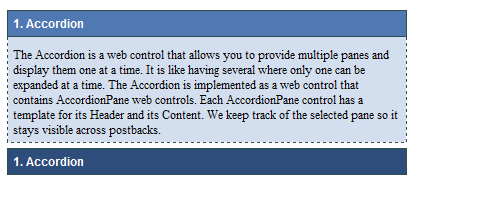






















 3493
3493

 被折叠的 条评论
为什么被折叠?
被折叠的 条评论
为什么被折叠?








