摘要:大型的web应用,采用模块化设计可以使得多个team同时开发;每个模块可以完全独立的使用资源(比如,连接到不同的数据库,实现分库分表)。
下图示例中,是一个简化的银行柜员系统。其中的四个模块所需要的用户数据不尽相同;比如客户关系模块,可以查看用户信息,账户信息以及用户社会关系等;转账模块就只需要用户权限以及账户信息;用户的账户又有普通储蓄账户和理财账户之分。这些信息都需要不同的权限来访问,此时,分模块开发可以更加方便的设计数据库、简化架构设计。
- 代码的实现
软件环境 - Tomcat, JavaEE
a) 修改Tomcat Context.xml,允许不同context之间的相互访问。
添加crossContext="true"到Context属性中。
b) 创建不同的Web Project。在Servlet中相互调用。
下面的示例中使用了两个Web Project, Context分别是/webmodule,/simpleweb。
- 在
/simpleweb中访问/webmodule。
- 连接到数据库test1
- 在
import java.sql.Connection;
import java.sql.DriverManager;
import java.sql.SQLException;
public class Connector {
static {
try {
Class.forName("org.postgresql.Driver");
} catch (ClassNotFoundException e) {
e.printStackTrace();
}
}
public void checkUser() {
try {
Connection conn = DriverManager.getConnection("jdbc:postgresql://localhost:5432/test1", "****", "****");
conn.prepareStatement("select * from test1").executeQuery();
} catch (SQLException e) {
e.printStackTrace();
}
}
} - 在servlet中访问context
protected void doGet(HttpServletRequest request, HttpServletResponse response) throws ServletException, IOException {
Connector cot = new Connector();
cot.checkUser();
System.out.println("BindChecker ....");
request.getServletContext().getContext("/webmodule").getRequestDispatcher("/UserChecker").forward(request, response);
}- 在
/webmodule中访问/simpleweb。
- 连接到数据库test2
....
Connection conn = DriverManager.getConnection("jdbc:postgresql://localhost:5432/test2", "****", "****");
conn.prepareStatement("select * from test2").executeQuery();
.... - 在servlet中访问context
protected void doGet(HttpServletRequest request, HttpServletResponse response) throws ServletException, IOException {
Connector cot = new Connector();
cot.checkUser();
System.out.println("UserChecker....");
request.getServletContext().getContext("/simpleweb").getRequestDispatcher("/index.html").forward(request, response);
}







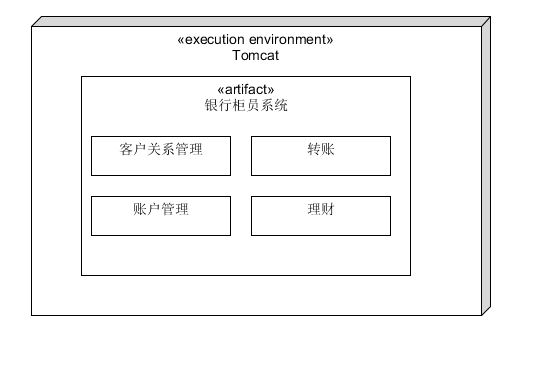
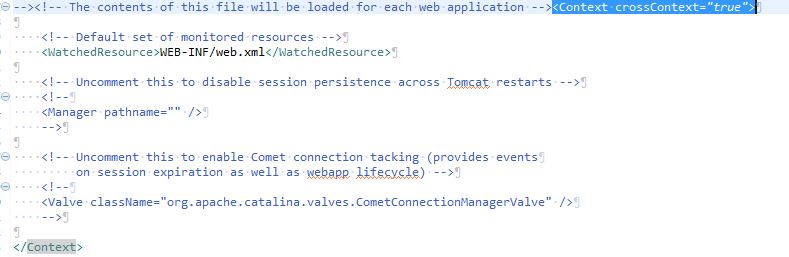














 140
140

 被折叠的 条评论
为什么被折叠?
被折叠的 条评论
为什么被折叠?








