原本样式
需求样式
成型样式
主要代码块:
find文件夹
HomeScreen.js 中
更改
```
return (
<Screen header>
<View style={styles.container}>
<ScrollableTabView
renderTabBar={props => (
<TabBarHeader
{...props}
style={{ justifyContent: 'flex-start' }}
width={120}
tabUnderlineWidth={30}
leftComponent
/>
)}
>
<RecommendTab tabLabel="推荐" navigation={navigation} />
<FollowTab tabLabel="关注" navigation={navigation} />
</ScrollableTabView>
</View>
</Screen>
);
}
```
完成
再分别
创建RecommendTab .js
```
<FlatList
data={items}
keyExtractor={(item, index) => index.toString()}
renderItem={({ item, index }) => {
return <PostItem post={item} recommend={false} />;
}}
```
再在item中创建PostItem.js
```
return (
<TouchableHighlight
style={{
width: itemWidth,
height: 300,
marginLeft: 'auto',
marginRight: 'auto',
marginTop: 6
}}
onPress={() => Methods.goContentScreen(navigation, post)}
>
<View
style={{
backgroundColor: 'white',
height: 160,
width: itemWidth,
flexDirection: 'column',
justifyContent: 'space-between',
alignItems: 'flex-start',
flex: 1,
borderWidth: 1,
borderColor: '#f4f4f4',
borderRadius: 12,
overflow: 'hidden',
paddingLeft: 5,
paddingRight: 5
}}
>
<View style={{ width: '100%', marginBottom: 12 }}>
<Text
style={{ fontSize: 15, fontWeight: '600', color: '#333' }}
numberOfLines={1}
ellipsizeMode={'tail'}
>
{title}
</Text>
</View>
<Image
source={{ uri: cover }}
style={{ width: 280, height: 180, alignSelf: 'center' }}
resizeMode={'cover'}
/>
<View
style={{
flexDirection: 'row',
justifyContent: 'flex-start',
alignItems: 'center',
marginTop: 12
}}
>
{hits > 0 && (
<Text style={styles.metaCount}>
{hits || 0}
次查看
</Text>
)}
{count_likes > 0 && (
<Text style={styles.metaCount}>
{'· ' + count_likes || 0}
人喜欢
</Text>
)}
{count_replies > 0 && (
<Text style={styles.metaCount}>
{'· ' + count_replies || 0}
条评论
</Text>
)}
</View>
<View style={{ marginTop: 6 }}>
<Text
style={{
fontSize: 14,
color: '#333',
marginLeft: 6
}}
>
{user.name}
</Text>
</View>
</View>
</TouchableHighlight>
);
}
const styles = StyleSheet.create({
metaCount: {
fontSize: 13,
color: Colors.lightFontColor,
marginLeft: 3
}
});
```
完成推荐部分的文章与图片布局
FollowTab tabLabel.js
```
render() {
let { me: user, login } = store;
let { navigation } = this.props;
if (!login) {
return <Empty navigation={navigation} />;
}
```
再创建parts文件并再其下创建
Empty.js文件
```
return (
<BlankContent
children={
<View style={styles.row}>
<Text
style={{
fontSize: 16,
color: Colors.tintFontColor,
marginTop: 12
}}
>
空空如也,快去
</Text>
<TouchableWithoutFeedback
onPress={() => {
navigation.dispatch(
Methods.navigationAction({ routeName: "主页" })
);
}}
style={styles.findText}
>
<View style={styles.findButtom}>
<Text
style={{
fontSize: 16,
color: Colors.skinColor
}}
>
发现
</Text>
</View>
</TouchableWithoutFeedback>
<Text
style={{
fontSize: 16,
color: Colors.tintFontColor,
marginTop: 12
}}
>
你感兴趣的人吧
</Text>
</View>
}
/>
);
}
return (
<View style={styles.emptyWrap}>
<View style={styles.divingWrap}>
<Image
source={require("../../../assets/images/cloud.png")}
style={styles.cloud}
/>
</View>
<View>
<Text style={styles.emptyText}>空空如也,快去关注你感兴趣的人吧</Text>
</View>
<View style={styles.buttonWrap}>
<Button
style={styles.button}
name="发现有趣"
handler={() => {
navigation.dispatch(
Methods.navigationAction({ routeName: "主页" })
);
}}
/>
</View>
</View>
);
}
```
呈现:

在编写的过程中
1.在js文件中需要使用到的其他的js文件必须有相应import
2.不能在仿照的过程中丢失一些引用的文件,未建立和编码
3.尝试做一些更改的时候,如果报错要学习怎么看报错信息
4.细心地参考别人代码,还有用心去读懂别人的代码再改
反思:
1.代码的读懂方面缺失很好的逻辑
2.对一些基本组件的应用和语法不熟悉
3.缺失自我很好的学习能力
4.缺失合理的安排与细致
总:知识层面太薄弱,必须自我安排合理的实践,在实践中将理论知识学会应用起来











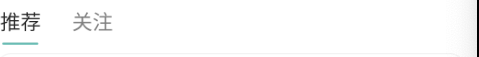















 503
503











 被折叠的 条评论
为什么被折叠?
被折叠的 条评论
为什么被折叠?








